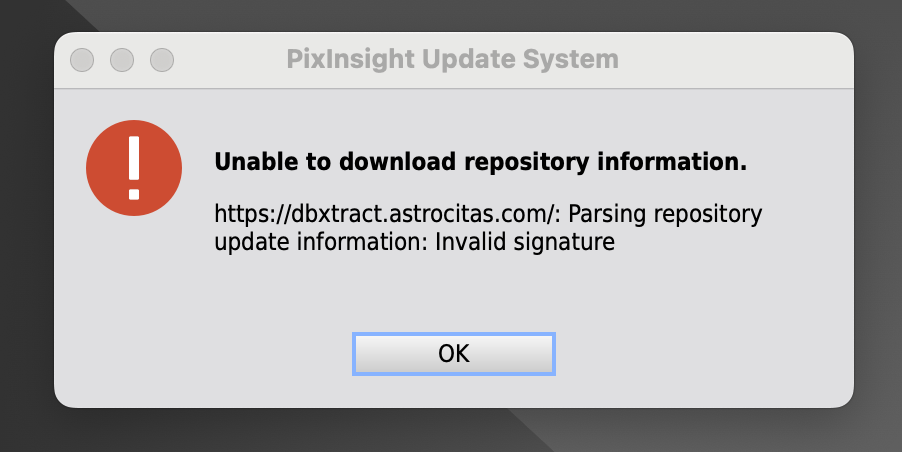Dual Band eXtractThe script allows you to extract the SII, HA and OIII signal from dual band filters to compose a SHO image  Download script:https://dbxtract.astrocitas.com/ Download script:https://dbxtract.astrocitas.com/Youtube video (spanish version): https://youtu.be/hREbb3tIztw?si=4iwh79why6RylUu3In color cameras, it's increasingly popular to use dual-band filters like the well-known Optolong L-Ultimate and Askar ColorMagic. However, extracting the specific signal from each emission band can be challenging. This script enables the extraction of the emission bands of Ha, SII, and OIII, taking into account the contributions of each band in the RGB channels. This is done by considering the quantum efficiency (QE) parameters of different Sony sensors (IMX). Inspired in Dark Sky Geek youtube channel (thanks)For example, the following graph represents the QE of the IMX 571 sensor. By drawing a line for each of the emission bands captured by the most common dual-band filters, we obtain that each RGB channel is represented by a percentage of transmission. Therefore, it is not correct to assign the Ha or SII signal natively to the R channel, nor the OIII to the G or B channels. From these formulas, it's possible to isolate each of the Ha, SII, and OIII signals as part of an RGB combination. For example, HA = (R - 0,03*O3) / 0,80 or S2 = (R - 0,03*O3) / 0,73 to IMX 533 sensor.  Finally, the OIII signal should be calculated after isolating Ha and SII in their respective B and R channels using this formulas:  An example of Askar ColorMagic C1 and C2, ZWO ASI 533mc-pro of NGC 7635NGC 7635, Bubble Nebula by Fran Masip An example of Askar ColorMagic C1 and C2, ZWO ASI 533mc-pro of NGC 7635NGC 7635, Bubble Nebula by Fran MasipFigure 1. HO and SO images  Figure 2. SII, OIII and Ha extracted signal  Figure 3. SHO combination  Figure 4. Final image  Download script:https://dbxtract.astrocitas.com/ Download script:https://dbxtract.astrocitas.com/Youtube video (spanish version): https://youtu.be/hREbb3tIztw?si=4iwh79why6RylUu3 |
You cannot like this item. Reason: "ANONYMOUS".
You cannot remove your like from this item.
Editing a post is only allowed within 24 hours after creating it.
You cannot Like this post because the topic is closed.
Copy the URL below to share a direct link to this post.
This post cannot be edited using the classic forums editor.
To edit this post, please enable the "New forums experience" in your settings.
is it meant to be used linearly only?
|
You cannot like this item. Reason: "ANONYMOUS".
You cannot remove your like from this item.
Editing a post is only allowed within 24 hours after creating it.
You cannot Like this post because the topic is closed.
Copy the URL below to share a direct link to this post.
This post cannot be edited using the classic forums editor.
To edit this post, please enable the "New forums experience" in your settings.
is it meant to be used linearly only? No, you can use it both linearly and non-linearly. In addition, even in stars directly and then compose the color of these from SHO
|
You cannot like this item. Reason: "ANONYMOUS".
You cannot remove your like from this item.
Editing a post is only allowed within 24 hours after creating it.
You cannot Like this post because the topic is closed.
Copy the URL below to share a direct link to this post.
This post cannot be edited using the classic forums editor.
To edit this post, please enable the "New forums experience" in your settings.
Report that we have discovered a problem in OIII composition in some sensors. We are working on solving it
|
You cannot like this item. Reason: "ANONYMOUS".
You cannot remove your like from this item.
Editing a post is only allowed within 24 hours after creating it.
You cannot Like this post because the topic is closed.
Copy the URL below to share a direct link to this post.
This post cannot be edited using the classic forums editor.
To edit this post, please enable the "New forums experience" in your settings.
[pre]Hi Raúl, in which sensors?
Congrats for this usefull script.[/pre]
|
You cannot like this item. Reason: "ANONYMOUS".
You cannot remove your like from this item.
Editing a post is only allowed within 24 hours after creating it.
You cannot Like this post because the topic is closed.
Copy the URL below to share a direct link to this post.
This post cannot be edited using the classic forums editor.
To edit this post, please enable the "New forums experience" in your settings.
Carmelo Garcia de Rich:
Hi Raúl, in which sensors?
Congrats for this usefull script. Thanks a lot Carmelo. All sensors except IMX 571. The problem appears on some objects where the green channel is not very high and is overridden by the red. Dark Sky Geek was targeting the same problem and got a manual fix. I try to generalize it
|
You cannot like this item. Reason: "ANONYMOUS".
You cannot remove your like from this item.
Editing a post is only allowed within 24 hours after creating it.
You cannot Like this post because the topic is closed.
Copy the URL below to share a direct link to this post.
This post cannot be edited using the classic forums editor.
To edit this post, please enable the "New forums experience" in your settings.
Hi Raúl, I got this error message when I try to install your script. Do you know if there is something wrong with the script or if the issue is on my side? Ben 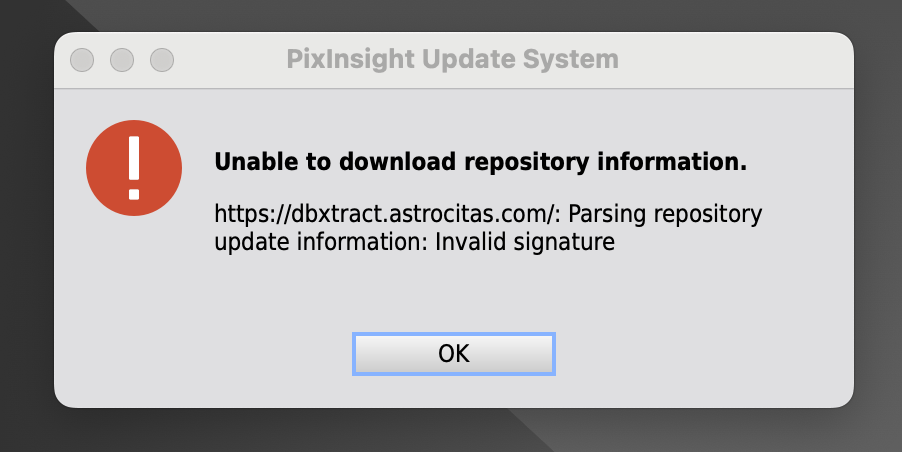 |
You cannot like this item. Reason: "ANONYMOUS".
You cannot remove your like from this item.
Editing a post is only allowed within 24 hours after creating it.
You cannot Like this post because the topic is closed.
Copy the URL below to share a direct link to this post.
This post cannot be edited using the classic forums editor.
To edit this post, please enable the "New forums experience" in your settings.
I see one problem, but this problem is inevitable using an OSC.
Any time you add or substract the splitted RGB channels to get the narrowband compositions, you are mixing the bands, because one channel didn't have only one band. May be a despreciable amount, but testing with bright objects as M27, and comparing a real OIII image with a syntetic one (generated doing the inverse of the Youtube formulas and then the script) you can see some differences.
But like I said at the beginning, this is inevitable using an OSC with multi band filters (with single band filters you simply extract luminance).
This aproach (the script) gives better results than using only single extracted channels.
Greetings.
|
You cannot like this item. Reason: "ANONYMOUS".
You cannot remove your like from this item.
Editing a post is only allowed within 24 hours after creating it.
You cannot Like this post because the topic is closed.
Copy the URL below to share a direct link to this post.
This post cannot be edited using the classic forums editor.
To edit this post, please enable the "New forums experience" in your settings.
Ben Altmann-Vacqué:
Hi Raúl,
I got this error message when I try to install your script.
Do you know if there is something wrong with the script or if the issue is on my side?
Ben
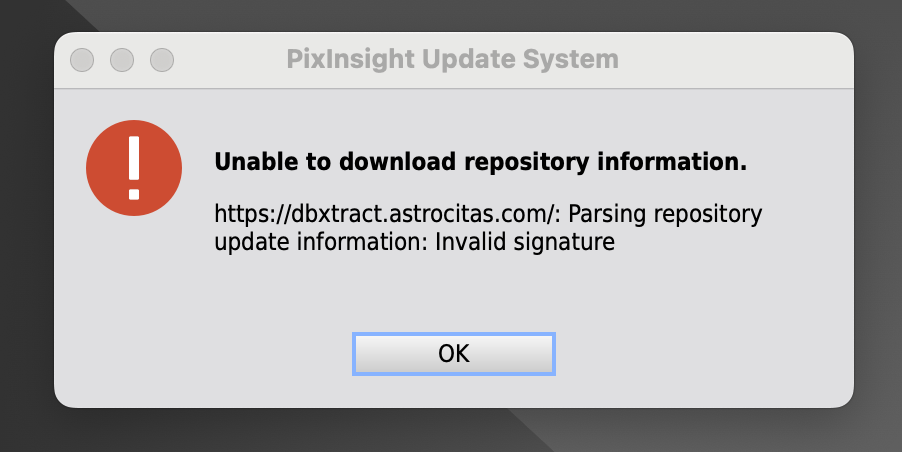 Hi Ben. You must have an updated version of Pixinisght to have my signature as a developer. Pixinsight includes valid developers in updates and im too new
|
You cannot like this item. Reason: "ANONYMOUS".
You cannot remove your like from this item.
Editing a post is only allowed within 24 hours after creating it.
You cannot Like this post because the topic is closed.
Copy the URL below to share a direct link to this post.
This post cannot be edited using the classic forums editor.
To edit this post, please enable the "New forums experience" in your settings.
Enol Matilla:
I see one problem, but this problem is inevitable using an OSC.
Any time you add or substract the splitted RGB channels to get the narrowband compositions, you are mixing the bands, because one channel didn't have only one band. May be a despreciable amount, but testing with bright objects as M27, and comparing a real OIII image with a syntetic one (generated doing the inverse of the Youtube formulas and then the script) you can see some differences.
But like I said at the beginning, this is inevitable using an OSC with multi band filters (with single band filters you simply extract luminance).
This aproach (the script) gives better results than using only single extracted channels.
Greetings. Thanks a lot Enol. It is true and in some objects the difference is more evident. But it is a better approach than assigning channels directly. I'm still working on improving the initial approach and comparing with mono
|
You cannot like this item. Reason: "ANONYMOUS".
You cannot remove your like from this item.
Editing a post is only allowed within 24 hours after creating it.
You cannot Like this post because the topic is closed.
Copy the URL below to share a direct link to this post.
This post cannot be edited using the classic forums editor.
To edit this post, please enable the "New forums experience" in your settings.
Raúl Hussein:
Ben Altmann-Vacqué:
Hi Raúl,
I got this error message when I try to install your script.
Do you know if there is something wrong with the script or if the issue is on my side?
Ben
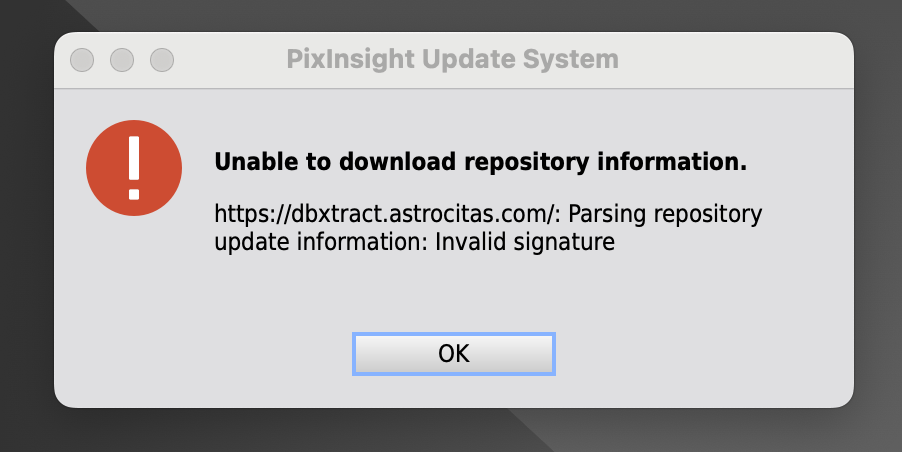
Hi Ben. You must have an updated version of Pixinisght to have my signature as a developer. Pixinsight includes valid developers in updates and im too new OMG... I´m ashamed. Now it worked perfect. Thank you Raúl :-)
|
You cannot like this item. Reason: "ANONYMOUS".
You cannot remove your like from this item.
Editing a post is only allowed within 24 hours after creating it.
You cannot Like this post because the topic is closed.
Copy the URL below to share a direct link to this post.
This post cannot be edited using the classic forums editor.
To edit this post, please enable the "New forums experience" in your settings.
You cannot like this item. Reason: "ANONYMOUS".
You cannot remove your like from this item.
Editing a post is only allowed within 24 hours after creating it.
You cannot Like this post because the topic is closed.
Copy the URL below to share a direct link to this post.
This post cannot be edited using the classic forums editor.
To edit this post, please enable the "New forums experience" in your settings.
This is a much needed solution! Thank you very much for your time and effort producing this. I am certain it will continue to improve as you say! I have tried very basic single channel extraction which has not worked very well at all as you have explained so I have been limiting my usage of dual band filters. But now that you have provided this resource I can revisit this!
Thanks again!
Best regards,
Dave
|
You cannot like this item. Reason: "ANONYMOUS".
You cannot remove your like from this item.
Editing a post is only allowed within 24 hours after creating it.
You cannot Like this post because the topic is closed.
Copy the URL below to share a direct link to this post.
This post cannot be edited using the classic forums editor.
To edit this post, please enable the "New forums experience" in your settings.
Thanks a lot very nice script! I did in the the pixelmath but this is very quick and easy.
|
You cannot like this item. Reason: "ANONYMOUS".
You cannot remove your like from this item.
Editing a post is only allowed within 24 hours after creating it.
You cannot Like this post because the topic is closed.
Copy the URL below to share a direct link to this post.
This post cannot be edited using the classic forums editor.
To edit this post, please enable the "New forums experience" in your settings.
Wow, this is great.
Would this work with a tri or quadband filter? I have a Radian Ultra quadband that gets very little use these days.
|
You cannot like this item. Reason: "ANONYMOUS".
You cannot remove your like from this item.
Editing a post is only allowed within 24 hours after creating it.
You cannot Like this post because the topic is closed.
Copy the URL below to share a direct link to this post.
This post cannot be edited using the classic forums editor.
To edit this post, please enable the "New forums experience" in your settings.
Hi,
Really nice tool! Does this also work with just a HOO with a dual band filter (no Sii-Oiii filter)?
Daniele
|
You cannot like this item. Reason: "ANONYMOUS".
You cannot remove your like from this item.
Editing a post is only allowed within 24 hours after creating it.
You cannot Like this post because the topic is closed.
Copy the URL below to share a direct link to this post.
This post cannot be edited using the classic forums editor.
To edit this post, please enable the "New forums experience" in your settings.
Gran trabajo como siempre Raúl.
Ya lo estuve probando y es evidente la mejora.
Un abrazo
|
You cannot like this item. Reason: "ANONYMOUS".
You cannot remove your like from this item.
Editing a post is only allowed within 24 hours after creating it.
You cannot Like this post because the topic is closed.
Copy the URL below to share a direct link to this post.
This post cannot be edited using the classic forums editor.
To edit this post, please enable the "New forums experience" in your settings.
Raúl Hussein:
Dual Band eXtract
The script allows you to extract the SII, HA and OIII signal from dual band filters to compose a SHO image

Download script:https://dbxtract.astrocitas.com/
Youtube video (spanish version): https://youtu.be/hREbb3tIztw?si=4iwh79why6RylUu3
In color cameras, it's increasingly popular to use dual-band filters like the well-known Optolong L-Ultimate and Askar ColorMagic. However, extracting the specific signal from each emission band can be challenging.
This script enables the extraction of the emission bands of Ha, SII, and OIII, taking into account the contributions of each band in the RGB channels. This is done by considering the quantum efficiency (QE) parameters of different Sony sensors (IMX). Inspired in Dark Sky Geek youtube channel (thanks)
For example, the following graph represents the QE of the IMX 571 sensor. By drawing a line for each of the emission bands captured by the most common dual-band filters, we obtain that each RGB channel is represented by a percentage of transmission. Therefore, it is not correct to assign the Ha or SII signal natively to the R channel, nor the OIII to the G or B channels.
From these formulas, it's possible to isolate each of the Ha, SII, and OIII signals as part of an RGB combination. For example, HA = (R - 0,03*O3) / 0,80 or S2 = (R - 0,03*O3) / 0,73 to IMX 533 sensor.

Finally, the OIII signal should be calculated after isolating Ha and SII in their respective B and R channels using this formulas:

An example of Askar ColorMagic C1 and C2, ZWO ASI 533mc-pro of NGC 7635NGC 7635, Bubble Nebula by Fran Masip
Figure 1. HO and SO images

Figure 2. SII, OIII and Ha extracted signal

Figure 3. SHO combination

Figure 4. Final image

Download script:https://dbxtract.astrocitas.com/
Youtube video (spanish version): https://youtu.be/hREbb3tIztw?si=4iwh79why6RylUu3 A great script, it makes our work much easier and with spectacular results
|
You cannot like this item. Reason: "ANONYMOUS".
You cannot remove your like from this item.
Editing a post is only allowed within 24 hours after creating it.
You cannot Like this post because the topic is closed.
Copy the URL below to share a direct link to this post.
This post cannot be edited using the classic forums editor.
To edit this post, please enable the "New forums experience" in your settings.
Dave & Telescope:
This is a much needed solution! Thank you very much for your time and effort producing this. I am certain it will continue to improve as you say! I have tried very basic single channel extraction which has not worked very well at all as you have explained so I have been limiting my usage of dual band filters. But now that you have provided this resource I can revisit this!
Thanks again!
Best regards,
Dave Thanks Dave, im glad you found it useful
|
You cannot like this item. Reason: "ANONYMOUS".
You cannot remove your like from this item.
Editing a post is only allowed within 24 hours after creating it.
You cannot Like this post because the topic is closed.
Copy the URL below to share a direct link to this post.
This post cannot be edited using the classic forums editor.
To edit this post, please enable the "New forums experience" in your settings.
Alejandro Navarro:
Gran trabajo como siempre Raúl.
Ya lo estuve probando y es evidente la mejora.
Un abrazo Wow, this is great.
Would this work with a tri or quadband filter? I have a Radian Ultra quadband that gets very little use these days. No, sorry. It is only designed for dualband but nothing stops you from trying it. In such wide band filters it is difficult to discriminate the emission bands in any case.
|
You cannot like this item. Reason: "ANONYMOUS".
You cannot remove your like from this item.
Editing a post is only allowed within 24 hours after creating it.
You cannot Like this post because the topic is closed.
Copy the URL below to share a direct link to this post.
This post cannot be edited using the classic forums editor.
To edit this post, please enable the "New forums experience" in your settings.
Daniele Borsari:
Hi,
Really nice tool! Does this also work with just a HOO with a dual band filter (no Sii-Oiii filter)?
Daniele Thanks Daniele! Yes, you can use it with Ha+OII filters only to compose a HOO palette. The script will create said palette with a synthetic green (30% Ha and 70% OIII), but you can later compose the palette as you consider best.
|
You cannot like this item. Reason: "ANONYMOUS".
You cannot remove your like from this item.
Editing a post is only allowed within 24 hours after creating it.
You cannot Like this post because the topic is closed.
Copy the URL below to share a direct link to this post.
This post cannot be edited using the classic forums editor.
To edit this post, please enable the "New forums experience" in your settings.
Great work Raúl! Three parameters and three equations, linear algebra at its best  Would you consider adding an option to manually enter the coefficients? In that way, I think people can find their best coefficients from the ones that automatically comes with the sensor info.
|
You cannot like this item. Reason: "ANONYMOUS".
You cannot remove your like from this item.
Editing a post is only allowed within 24 hours after creating it.
You cannot Like this post because the topic is closed.
Copy the URL below to share a direct link to this post.
This post cannot be edited using the classic forums editor.
To edit this post, please enable the "New forums experience" in your settings.
Hi Raúl, I generate a different error attempting two download the script. While PI recognizes the URL and you as developer, when it attempts to download I generate the following error:  |
You cannot like this item. Reason: "ANONYMOUS".
You cannot remove your like from this item.
Editing a post is only allowed within 24 hours after creating it.
You cannot Like this post because the topic is closed.
Copy the URL below to share a direct link to this post.
This post cannot be edited using the classic forums editor.
To edit this post, please enable the "New forums experience" in your settings.
Kay Ogetay:
Great work Raúl! Three parameters and three equations, linear algebra at its best  Would you consider adding an option to manually enter the coefficients? In that way, I think people can find their best coefficients from the ones that automatically comes with the sensor info. Would you consider adding an option to manually enter the coefficients? In that way, I think people can find their best coefficients from the ones that automatically comes with the sensor info. Hahaha that's right. Yes, it is an option that has been previously requested of me. You will have it in future versions. Thanks Kay
|
You cannot like this item. Reason: "ANONYMOUS".
You cannot remove your like from this item.
Editing a post is only allowed within 24 hours after creating it.
You cannot Like this post because the topic is closed.
Copy the URL below to share a direct link to this post.
This post cannot be edited using the classic forums editor.
To edit this post, please enable the "New forums experience" in your settings.
Tom Boyd:
Hi Raúl,
I generate a different error attempting two download the script. While PI recognizes the URL and you as developer, when it attempts to download I generate the following error:
 Are you using MAC? A friend had the same problem and the solution was to check the URL. Needs a / at the end https://dbxtract.astrocitas.com/ |
You cannot like this item. Reason: "ANONYMOUS".
You cannot remove your like from this item.
Editing a post is only allowed within 24 hours after creating it.
You cannot Like this post because the topic is closed.
Copy the URL below to share a direct link to this post.
This post cannot be edited using the classic forums editor.
To edit this post, please enable the "New forums experience" in your settings.