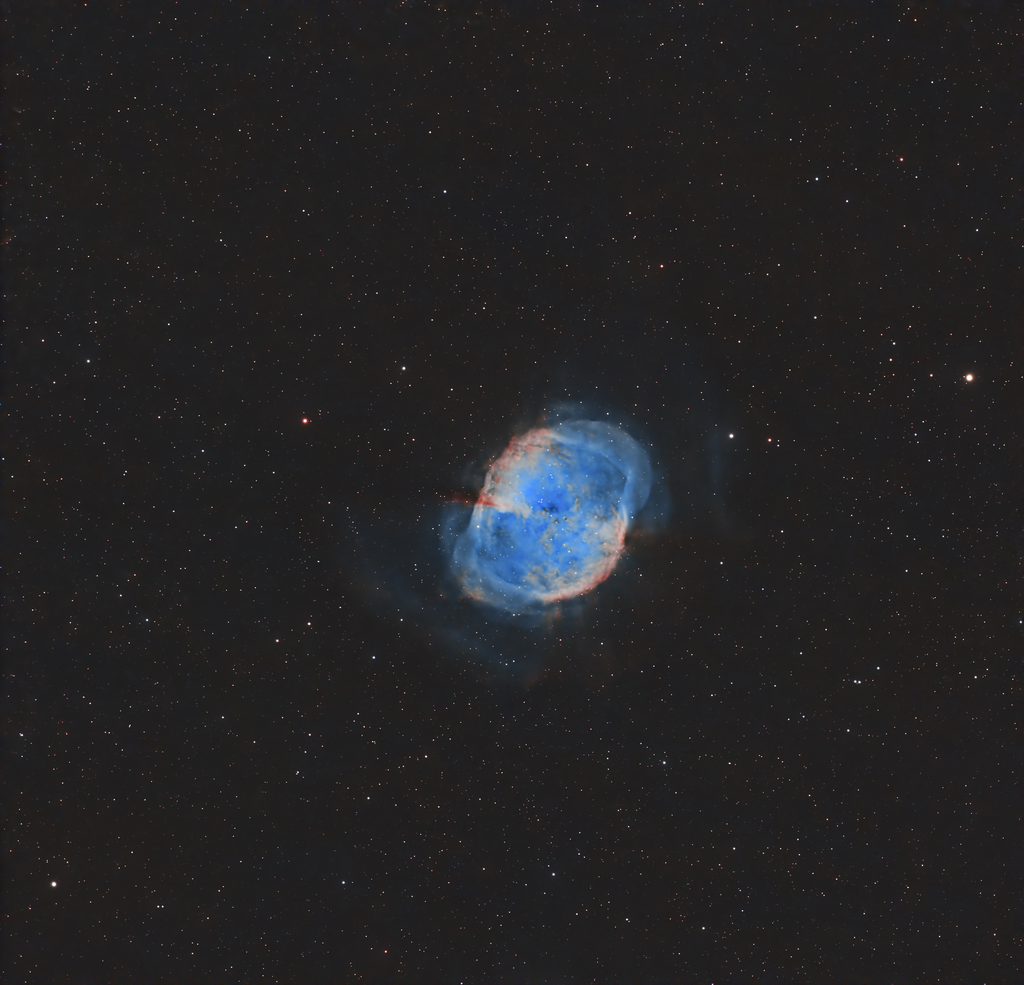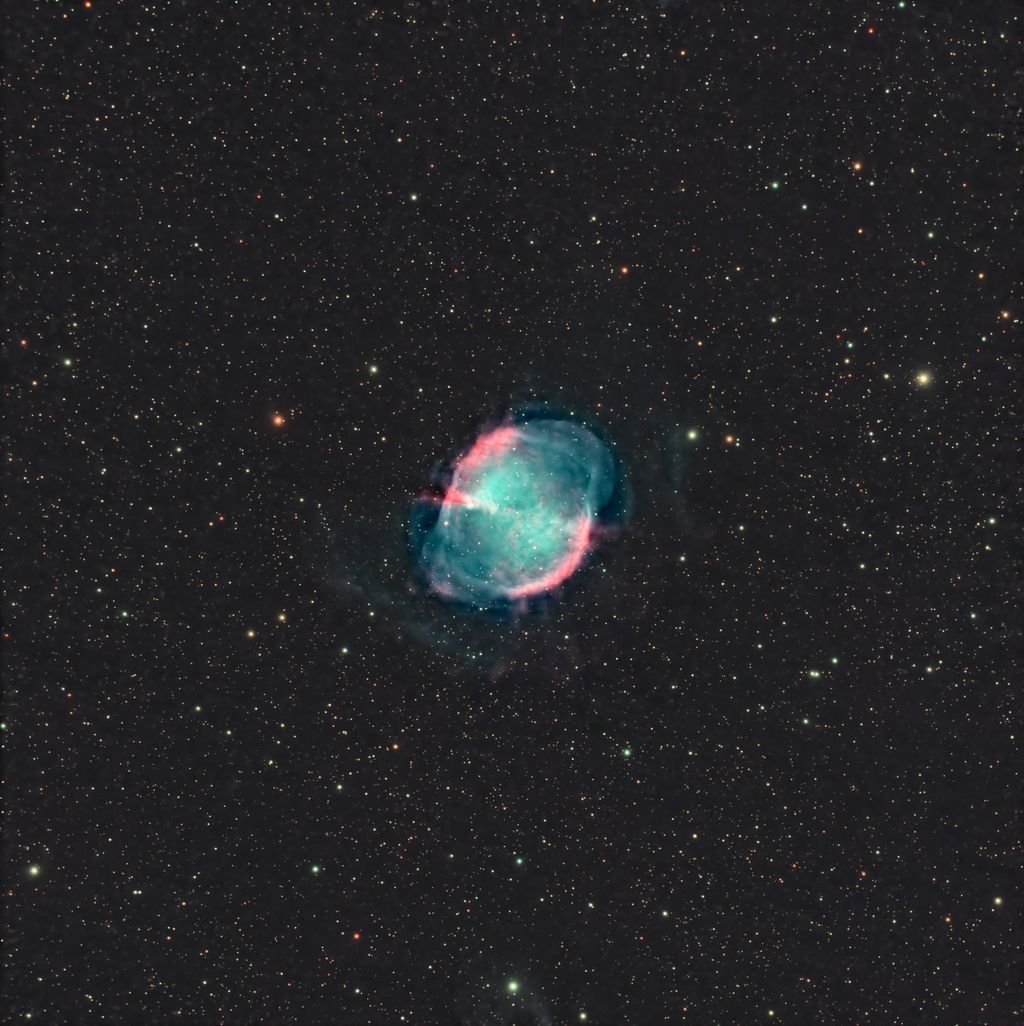Steve Dittmar:
Also keep in mind you can get a 45 day trial license with Pixinsight, so you'll have plenty of time to give it a go and follow some tutorials etc with no risk. Don't Forget to sign up for the RC Astro free trials too, they're great, but i made the mistake of waiting until i only had a couple weeks left on my Pixinsight trial before i signed up for the RC Astro stuff. I eventually bought Pixinsight, but missed out on about half the trial period for RC Astro.
|
You cannot like this item. Reason: "ANONYMOUS".
You cannot remove your like from this item.
Editing a post is only allowed within 24 hours after creating it.
You cannot Like this post because the topic is closed.
Copy the URL below to share a direct link to this post.
This post cannot be edited using the classic forums editor.
To edit this post, please enable the "New forums experience" in your settings.
As the forum members say, each processing is different, and each one has its own characteristic processing style and workflow. This is my contribution; it is a quick processing, just 20 minutes. Best regards. 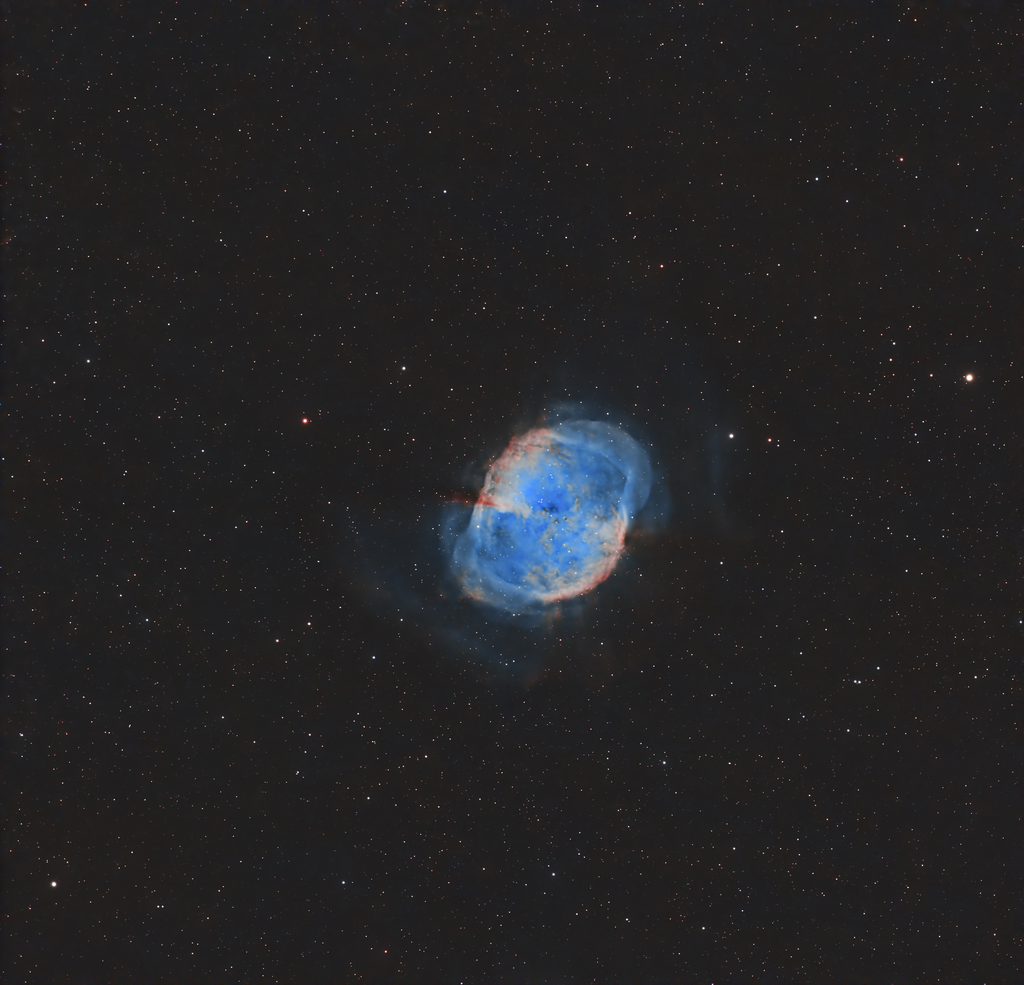 |
You cannot like this item. Reason: "ANONYMOUS".
You cannot remove your like from this item.
Editing a post is only allowed within 24 hours after creating it.
You cannot Like this post because the topic is closed.
Copy the URL below to share a direct link to this post.
This post cannot be edited using the classic forums editor.
To edit this post, please enable the "New forums experience" in your settings.
As the forum members say, each processing is different, and each one has its own characteristic processing style and workflow. This is my contribution; it is a quick processing, just 20 minutes. Best regards.
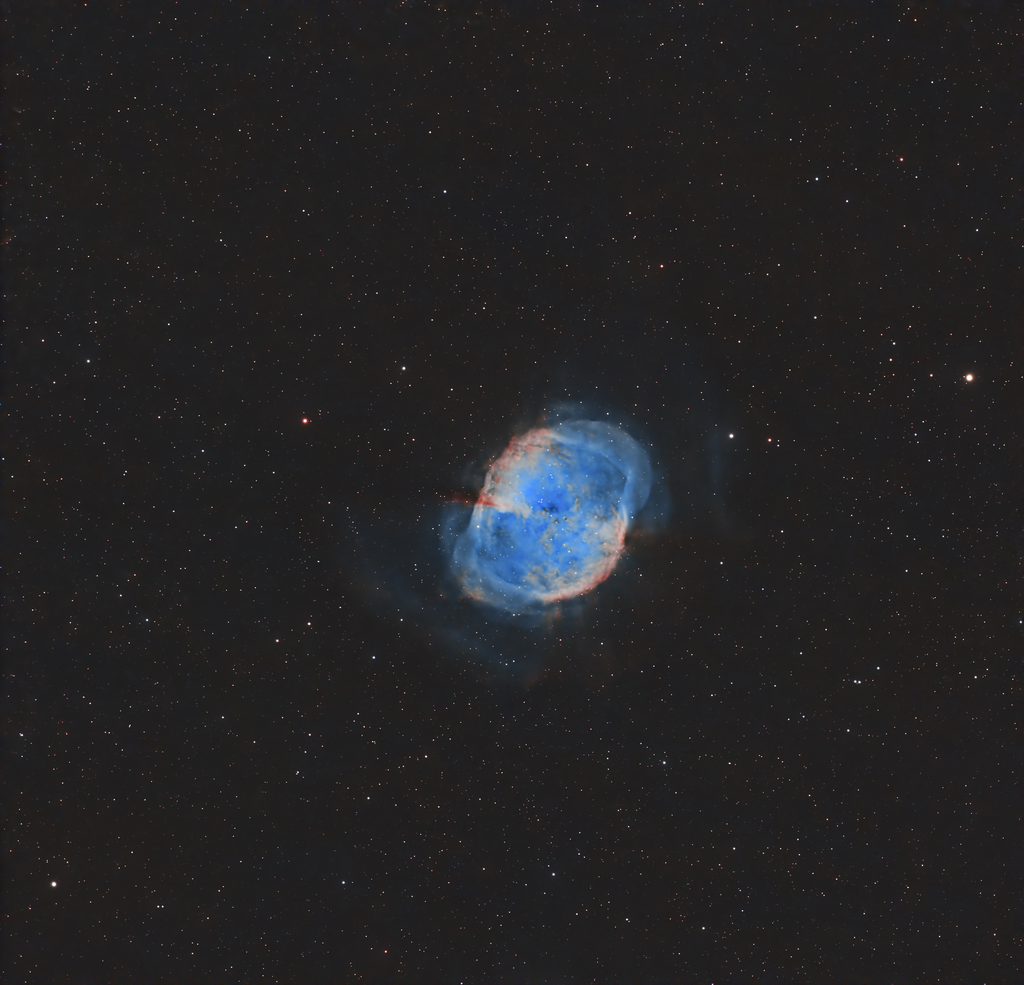 Thank you @lukfer . Love the details in the core.
|
You cannot like this item. Reason: "ANONYMOUS".
You cannot remove your like from this item.
Editing a post is only allowed within 24 hours after creating it.
You cannot Like this post because the topic is closed.
Copy the URL below to share a direct link to this post.
This post cannot be edited using the classic forums editor.
To edit this post, please enable the "New forums experience" in your settings.
Here's my take. Gradient removal, BX,NX,SX, GHS, Selective color correction, unsharp mask, combine stars. I've been using PI for about 7 months. I started out with Siril and PS, but PI blows them out of the water. So much easier! Hope this helps. Good luck. 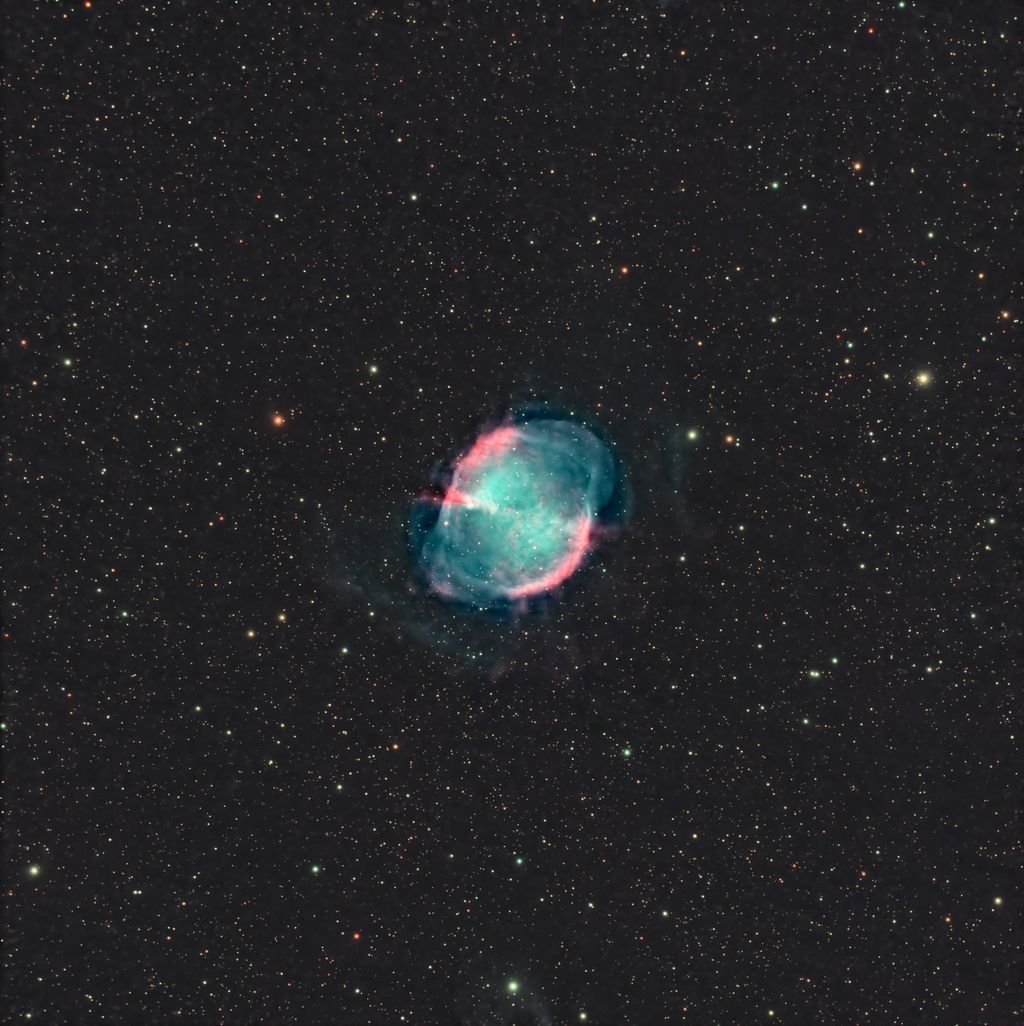 |
You cannot like this item. Reason: "ANONYMOUS".
You cannot remove your like from this item.
Editing a post is only allowed within 24 hours after creating it.
You cannot Like this post because the topic is closed.
Copy the URL below to share a direct link to this post.
This post cannot be edited using the classic forums editor.
To edit this post, please enable the "New forums experience" in your settings.
Hi Amit, I'm a novice, started with astronomy/astrophotography 13 months ago and with processing of the images about 11 months ago. I decided to go for PI right away, which IMO was the right decision. Thank you for sharing your FITS file. Did a PI processing, took me 22 minutes and a very quick final touch in PS.  |
You cannot like this item. Reason: "ANONYMOUS".
You cannot remove your like from this item.
Editing a post is only allowed within 24 hours after creating it.
You cannot Like this post because the topic is closed.
Copy the URL below to share a direct link to this post.
This post cannot be edited using the classic forums editor.
To edit this post, please enable the "New forums experience" in your settings.
I think the important thing not to loose sight of here is that it's really not about the software tools you use but the skill, judgement and experience of the astrophotographer. We are spoiled for choice as far as software goes with great commercial choices and just as wonderful free choices. It really comes down to your skill at data acquisition, calibration, pre-processing, post processing and taste. Learn the tools you have inside out, shoot and process as much as you can and always strive to be better.
|
You cannot like this item. Reason: "ANONYMOUS".
You cannot remove your like from this item.
Editing a post is only allowed within 24 hours after creating it.
You cannot Like this post because the topic is closed.
Copy the URL below to share a direct link to this post.
This post cannot be edited using the classic forums editor.
To edit this post, please enable the "New forums experience" in your settings.
Here it is my man, hope you like it. Btw i have been using pixinsight for 1 year now so i have made some progress.  |
You cannot like this item. Reason: "ANONYMOUS".
You cannot remove your like from this item.
Editing a post is only allowed within 24 hours after creating it.
You cannot Like this post because the topic is closed.
Copy the URL below to share a direct link to this post.
This post cannot be edited using the classic forums editor.
To edit this post, please enable the "New forums experience" in your settings.
I will weigh in with my own .02. I have been doing astrophotography for a whopping 6 months. In that time, I have tried PI and Siril/Graxpert/GIMP. I am almost exclusively processing in PI these days. It is not the cheapest choice. It is arguably a better tool, but as others have pointed out, any tool you use will only reflect your skill as an artisan. What I find most helpful for PI is the large number of videos and guides you can find on YouTube which can help to flatten the learning curve. If you want to find something on comet processing (to stick with a more popular topic these days), you can find a tutorial with some searching. There is a ton of free and paid content as well as printed books dedicated to teaching you how to use PI. For me, that was the deciding factor. Best of luck!
|
You cannot like this item. Reason: "ANONYMOUS".
You cannot remove your like from this item.
Editing a post is only allowed within 24 hours after creating it.
You cannot Like this post because the topic is closed.
Copy the URL below to share a direct link to this post.
This post cannot be edited using the classic forums editor.
To edit this post, please enable the "New forums experience" in your settings.
Same thing here: I came from DSS, then SIRIL+GIMP+various tool. Now I am hooked to PI forever.
About the price : this is not so much money in comparison with your gears. Buying it and getting into it was a really good decision.
|
You cannot like this item. Reason: "ANONYMOUS".
You cannot remove your like from this item.
Editing a post is only allowed within 24 hours after creating it.
You cannot Like this post because the topic is closed.
Copy the URL below to share a direct link to this post.
This post cannot be edited using the classic forums editor.
To edit this post, please enable the "New forums experience" in your settings.
Thank you everyone for taking the time to process the image and also provide all the valuable insights for PixInsight 😀 over the last 24 hours, I have gotten started with PixInsight and installed all the required modules. With some basic beginner tutorials i have a starting point workflow in processing. I processed below M33 image that i took few weeks back. The difference compared to what i achieved from Siril is mind-blowing to me. Honestly, https://www.astrobin.com/hvzvtr/I feel more appreciation and value for the hardware side of astrophotography- wait for clear skies, equipment setup and hours of data collection. i maybe a bit overwhelmed with this new tool, but I can clearly see the power and value in it. Will definitely keep working to improve my capability to refine and fine tune from here. thank you everyone 🙏🏻 cheers and Clear skies!!
|
You cannot like this item. Reason: "ANONYMOUS".
You cannot remove your like from this item.
Editing a post is only allowed within 24 hours after creating it.
You cannot Like this post because the topic is closed.
Copy the URL below to share a direct link to this post.
This post cannot be edited using the classic forums editor.
To edit this post, please enable the "New forums experience" in your settings.
Nice how much integration time do you have on it ?
|
You cannot like this item. Reason: "ANONYMOUS".
You cannot remove your like from this item.
Editing a post is only allowed within 24 hours after creating it.
You cannot Like this post because the topic is closed.
Copy the URL below to share a direct link to this post.
This post cannot be edited using the classic forums editor.
To edit this post, please enable the "New forums experience" in your settings.
Nice how much integration time do you have on it ? total integration is 7hr 16mins. Its the same data i posted few weeks back. Stacking details here - https://www.astrobin.com/63akvk/ |
You cannot like this item. Reason: "ANONYMOUS".
You cannot remove your like from this item.
Editing a post is only allowed within 24 hours after creating it.
You cannot Like this post because the topic is closed.
Copy the URL below to share a direct link to this post.
This post cannot be edited using the classic forums editor.
To edit this post, please enable the "New forums experience" in your settings.
Hi, I started just a few months ago. I couldn't figure out pixinsight for the life of me. My brother processed the first 5-6 images I took. Now I use a bunch of scripts and fine tune manually. This is what I did in 15 min. Could have dome more... Typically I work on my images for about an hr.  I probably would have used a bit more HDRMultiscaleTransform to better manage the core so it wouldn't be so bright...
|
You cannot like this item. Reason: "ANONYMOUS".
You cannot remove your like from this item.
Editing a post is only allowed within 24 hours after creating it.
You cannot Like this post because the topic is closed.
Copy the URL below to share a direct link to this post.
This post cannot be edited using the classic forums editor.
To edit this post, please enable the "New forums experience" in your settings.
Harry Karamitsos:
Hi, I started just a few months ago. I couldn't figure out pixinsight for the life of me. My brother processed the first 5-6 images I took. Now I use a bunch of scripts and fine tune manually. This is what I did in 15 min. Could have dome more... Typically I work on my images for about an hr.
I probably would have used a bit more HDRMultiscaleTransform to better manage the core so it wouldn't be so bright... thanks for sharing. I agree got very similar results myself. Need to dig more into HDR transform tool and using masks to apply selective curves transformation ! cheers!  |
You cannot like this item. Reason: "ANONYMOUS".
You cannot remove your like from this item.
Editing a post is only allowed within 24 hours after creating it.
You cannot Like this post because the topic is closed.
Copy the URL below to share a direct link to this post.
This post cannot be edited using the classic forums editor.
To edit this post, please enable the "New forums experience" in your settings.
The main thing you'll need PI for is blur XT which is only available from within PI. That will make a huge night and day difference to your images. I still use Siril for background extraction, which works better than several PI methods for really difficult light pollution gradients. Theres a lot of other things in PI though and I would recommend getting it overall.
|
You cannot like this item. Reason: "ANONYMOUS".
You cannot remove your like from this item.
Editing a post is only allowed within 24 hours after creating it.
You cannot Like this post because the topic is closed.
Copy the URL below to share a direct link to this post.
This post cannot be edited using the classic forums editor.
To edit this post, please enable the "New forums experience" in your settings.
Not sure it's quite the same thing but The Clarity Tools set from SetiAstro is now available free/standalone. It seems like it can do most of what BXT does.
|
You cannot like this item. Reason: "ANONYMOUS".
You cannot remove your like from this item.
Editing a post is only allowed within 24 hours after creating it.
You cannot Like this post because the topic is closed.
Copy the URL below to share a direct link to this post.
This post cannot be edited using the classic forums editor.
To edit this post, please enable the "New forums experience" in your settings.
Tony Gondola:
Not sure it's quite the same thing but The Clarity Tools set from SetiAstro is now available free/standalone. It seems like it can do most of what BXT does. I will check that out.. but i think it is a denoise tool. So many options now for denoise.
|
You cannot like this item. Reason: "ANONYMOUS".
You cannot remove your like from this item.
Editing a post is only allowed within 24 hours after creating it.
You cannot Like this post because the topic is closed.
Copy the URL below to share a direct link to this post.
This post cannot be edited using the classic forums editor.
To edit this post, please enable the "New forums experience" in your settings.
No, it's two separate tools that can do denoise or sharpening. The sharpening tool can do stars and nebula or each separately.
|
You cannot like this item. Reason: "ANONYMOUS".
You cannot remove your like from this item.
Editing a post is only allowed within 24 hours after creating it.
You cannot Like this post because the topic is closed.
Copy the URL below to share a direct link to this post.
This post cannot be edited using the classic forums editor.
To edit this post, please enable the "New forums experience" in your settings.
 Finally finished it. I handled the core nicely with the help of my Mr. Nick using PixInsight's GHS feature.
|
You cannot like this item. Reason: "ANONYMOUS".
You cannot remove your like from this item.
Editing a post is only allowed within 24 hours after creating it.
You cannot Like this post because the topic is closed.
Copy the URL below to share a direct link to this post.
This post cannot be edited using the classic forums editor.
To edit this post, please enable the "New forums experience" in your settings.
Kayla Kim:

Finally finished it. I handled the core nicely with the help of my Mr. Nick using PixInsight's GHS feature. nicely done. I am liking the GHS for stretching the image as well.
|
You cannot like this item. Reason: "ANONYMOUS".
You cannot remove your like from this item.
Editing a post is only allowed within 24 hours after creating it.
You cannot Like this post because the topic is closed.
Copy the URL below to share a direct link to this post.
This post cannot be edited using the classic forums editor.
To edit this post, please enable the "New forums experience" in your settings.
Obviously, we all have different ideas on the best presentation. If it were me, it would be something like this:  I hate splotchy backgrounds, so I'd give up a little of the fainter portions in OIII to get a cleaner result. I didn't bother with spectrophotometric color calibration, so there is a bit too much green in the stars. I balanced it OK in the nebula, though--this is about the ratio of green to blue I like on this object. I cropped the image a bit since you had noisy edges due to dithering, as well as whatever that strange artifact was at the bottom of the frame. Otherwise, it's a straightforward process that took all of two minutes to run through. Steps I used: - Dynamic Crop - Gradient Correction - BlurXTerminator (not too heavy handed) - StarXTerminator - NoiseXTerminator (low value in linear state--0.3) - GHS stretching to taste - Cloned the starless image - HDRMT on the clone--emphasized the structure more than I wanted which is why I performed it on a clone - PixeMath to blend the starless image and the cloned HDRMT version with 60% weight to the original - Curves adjustment to get the colors the way I wanted them - Stretched the separate "star" image to taste using GHS - Slight saturation boost on the stars - Screened back in the stars - SCNR to lower some of the green tint in the blue star halos SPCC is really the one thing I didn't do and should have, but since I don't know your focal length, pixel size, etc. I decided to scope that step. Otherwise, this is a decent workflow that works well on this image. In addition to working on your processing skills, I would work to reduce the tilt in your system. Top left stars in the raw image are waaay out of focus compared to the rest of the frame, and showing a bunch of other aberrations as a result. Honestly, three of four corners are pretty poor. Yes, BlurXterminator and other AI based tools can "fix" the image, but it will never be as good as if you had good corners to begin with. It doesn't matter much with this particular subject since there is no nebulosity or subject outside the middle of the frame, but with other subjects it will definitely matter. - Jared
|
You cannot like this item. Reason: "ANONYMOUS".
You cannot remove your like from this item.
Editing a post is only allowed within 24 hours after creating it.
You cannot Like this post because the topic is closed.
Copy the URL below to share a direct link to this post.
This post cannot be edited using the classic forums editor.
To edit this post, please enable the "New forums experience" in your settings.
Jared Willson:
Obviously, we all have different ideas on the best presentation. If it were me, it would be something like this:

I hate splotchy backgrounds, so I'd give up a little of the fainter portions in OIII to get a cleaner result. I didn't bother with spectrophotometric color calibration, so there is a bit too much green in the stars. I balanced it OK in the nebula, though--this is about the ratio of green to blue I like on this object. I cropped the image a bit since you had noisy edges due to dithering, as well as whatever that strange artifact was at the bottom of the frame. Otherwise, it's a straightforward process that took all of two minutes to run through. Steps I used:
- Dynamic Crop
- Gradient Correction
- BlurXTerminator (not too heavy handed)
- StarXTerminator
- NoiseXTerminator (low value in linear state--0.3)
- GHS stretching to taste
- Cloned the starless image
- HDRMT on the clone--emphasized the structure more than I wanted which is why I performed it on a clone
- PixeMath to blend the starless image and the cloned HDRMT version with 60% weight to the original
- Curves adjustment to get the colors the way I wanted them
- Stretched the separate "star" image to taste using GHS
- Slight saturation boost on the stars
- Screened back in the stars
- SCNR to lower some of the green tint in the blue star halos
SPCC is really the one thing I didn't do and should have, but since I don't know your focal length, pixel size, etc. I decided to scope that step. Otherwise, this is a decent workflow that works well on this image.
In addition to working on your processing skills, I would work to reduce the tilt in your system. Top left stars in the raw image are waaay out of focus compared to the rest of the frame, and showing a bunch of other aberrations as a result. Honestly, three of four corners are pretty poor. Yes, BlurXterminator and other AI based tools can "fix" the image, but it will never be as good as if you had good corners to begin with. It doesn't matter much with this particular subject since there is no nebulosity or subject outside the middle of the frame, but with other subjects it will definitely matter.
- Jared Thank you @Jared Willson for the awesome workflow explanation. Its a C6 SCT with 0.63 focal reducer. The edges are not flattened with my current setup. Waiting and dreaming for the starizona nightowl!! . For now just using this with 533mc pro for smaller galaxies or planetary nebulae with central crop. Definitely BXT works like a charm to keep a whole lit more of the image. thank you and clear skies!
|
You cannot like this item. Reason: "ANONYMOUS".
You cannot remove your like from this item.
Editing a post is only allowed within 24 hours after creating it.
You cannot Like this post because the topic is closed.
Copy the URL below to share a direct link to this post.
This post cannot be edited using the classic forums editor.
To edit this post, please enable the "New forums experience" in your settings.
I'm sure that there are a lot of different perspectives and factors to consider. I think that how you process and what tools you use are going to be a personal decision. In my case, I started with Astro Pixel Processor (APP). I have no real complaints with APP. After a fairly short learning curve, I was off to the races. They only reason I switched to Pixinsight (PI) is because within my group of astro-friends, I was the only APP user and there seemed to be more peer-to-peer learning opportunities for me in the PI world. Now looking back (it's only been a couple of years) I can see that while APP was terrific (and I would still recommend it), PI is more robust and offers much greater breadth and depth of functionality. That said, I did find it to have very steep and sometimes frustrating learning curve. Thank goodness for Youtube videos and more experienced friends.  Anyway, I guess my recommendation would be two fold. If you are looking for good stacking/processing software with a relative short learning curve (and thus a low investment of time), Astro Pixel Processor is great. If you are serious about processing and don't mind investing some time and effort to learn Pixinsight, then I think it is definitely worth it. Thanks for sharing your M27 data. Here's my cut at it using Pixinsight. cheers,  |
You cannot like this item. Reason: "ANONYMOUS".
You cannot remove your like from this item.
Editing a post is only allowed within 24 hours after creating it.
You cannot Like this post because the topic is closed.
Copy the URL below to share a direct link to this post.
This post cannot be edited using the classic forums editor.
To edit this post, please enable the "New forums experience" in your settings.
I guess for me, I haven't seen the "killer app" in PI that can not be duplicated outside of PI. With the availability of software like Cosmic Clarity and others I find it hard to justify the cost of PI. I'm ok with a steep learning curve as that's just part of the fun for me but the cost is an issue. PI is $326.00, blur exterminator is $100.00, star exterminator is $60.00, noise exterminator is $60.00. I know $546.00 isn't a lot of money compared to what some spend on hardware but it's a lot to me. I could invest that in a new OTA or additional filters or a fanless mini PC. I won't be going with PI until I'm convinced that it will make a difference that can't be accomplished in any other way. Right now, I'm just not there yet.
|
You cannot like this item. Reason: "ANONYMOUS".
You cannot remove your like from this item.
Editing a post is only allowed within 24 hours after creating it.
You cannot Like this post because the topic is closed.
Copy the URL below to share a direct link to this post.
This post cannot be edited using the classic forums editor.
To edit this post, please enable the "New forums experience" in your settings.