As always you can get the link to the repository or standalone zip file from my website: https://www.setiastro.com/pjsr-scripts
Video on the script: https://youtu.be/8FZ1FXqD5Zk
Comments and Suggestions Greatly Appreciated!!
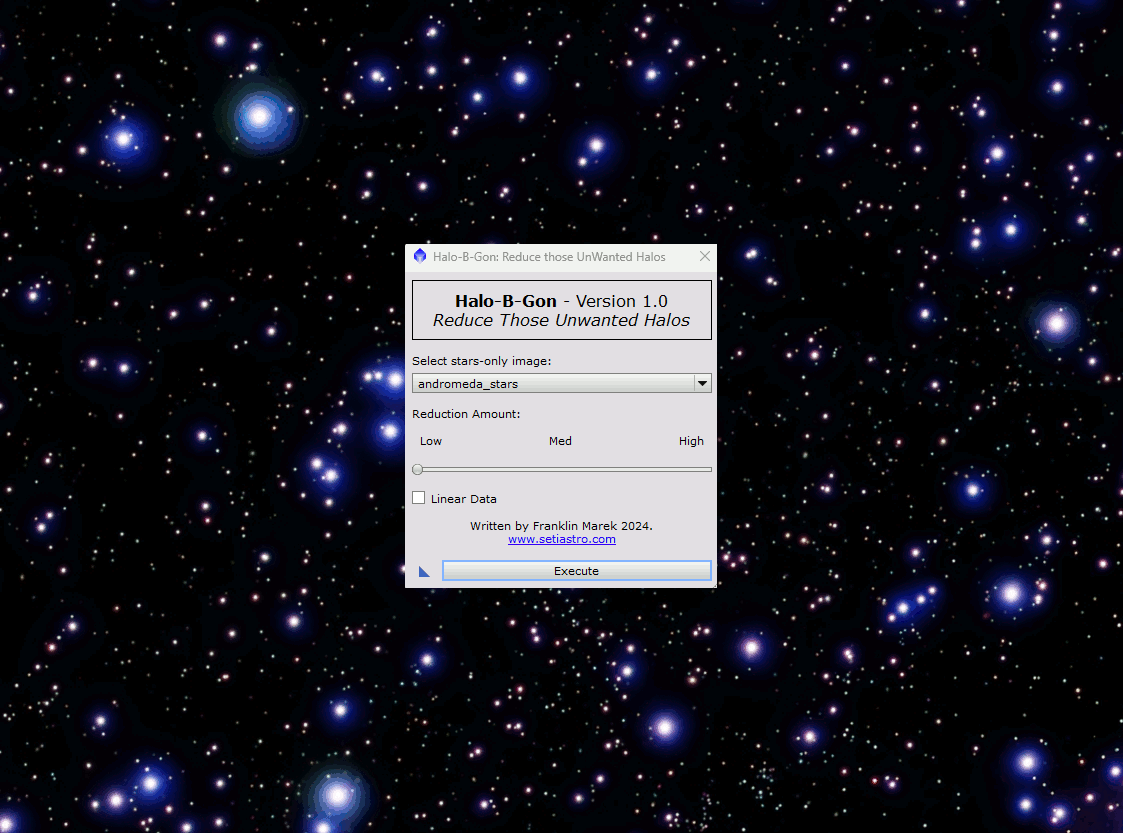
...
·

·
10
likes
|
|---|
Quick fast solution to reduce the halos around stars in PixInsight. Run the script on your Stars Only image prior to recombining it with your starless image to eliminate those pesky halos. Halos Begone!! As always you can get the link to the repository or standalone zip file from my website: https://www.setiastro.com/pjsr-scripts Video on the script: https://youtu.be/8FZ1FXqD5Zk Comments and Suggestions Greatly Appreciated!! 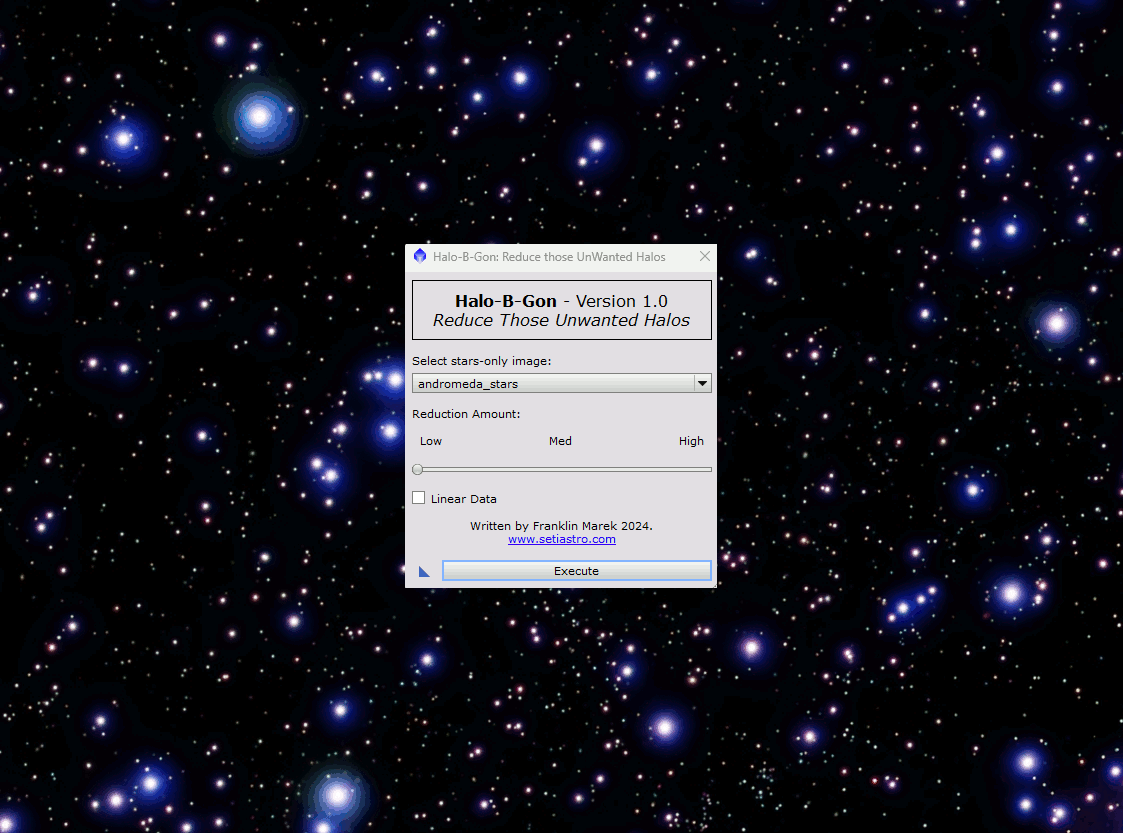 |
...
·
 |
|---|
Nice fast script; how does it compare to the halo functionality of BXT?
|
...
·
 |
|---|
Nice fast script; how does it compare to the halo functionality of BXT? BlurX never reduced the massive blue I was showing in my video. BlurX does more subtle tweaks to the halos of stars, it was never meant to be used to really remove halos like that. |
...
·
 |
|---|
Got it; I image with an SCT, and I often end up using BXT to actually add a little bit of halo to my stars; but I noticed the numbers range from negative to positive in bxt's settings, and I was wondering how the negative ones compared to your very specific tool. Thanks.
|
...
·

·
1
like
|
|---|
Nice fast script; how does it compare to the halo functionality of BXT? BlurX never reduced the massive blue I was showing in my video. BlurX does more subtle tweaks to the halos of stars, it was never meant to be used to really remove halos like that. Got it; I image with an SCT, and I often end up using BXT to actually add a little bit of halo to my stars; but I noticed the numbers range from negative to positive in bxt's settings, and I was wondering how the negative ones compared to your very specific tool. Thanks. the negative does reduce the halos but not much. When I shoot narrowband I do increase the halo but for RGB this is invaluable for me. |
...
·
 |
|---|
Got it; I image with an SCT, and I often end up using BXT to actually add a little bit of halo to my stars; I do the same, but use the local intensity slider in GHS to control the halo/softening as I stretch the stars. Cheers, Scott |
...
·

·
1
like
|
|---|
Disappointed it wasn't named Halolujah ;)
|
...
·

·
1
like
|
|---|
TiffsAndAstro: Hahaha! I need to ask you what to name my scripts going forward! |
...
·
 |
|---|
Franklin Marek:TiffsAndAstro: to be honest, the name you went with is easier to try and spell and also scans much better |
...
·
 |
|---|
I copy/paste our conversation in Youtube comments: Me This script seems to do what it's designed to do BUT it also makes lots of little faint stars disappear. The slider was set to the lowest setting, of course. Test carried out on an Oiii mono image. The image was first stretched with Statistical Stretch, then StarXterminator to generate a Star Only image. Let's hope a new version will correct this fatal flaw. You It isnt fatal. They stars are still there just dimmer. I had posted this reply but it seems to have disappeared Really? |
...
·
 |
|---|
Francis Moreau: ok, let me take a look. |
...
·

·
1
like
|
|---|
Could have called it "Halo-Goodbye" ;-)
|
...
·

·
1
like
|
|---|
Dunk: Thats so good too! I need to take a poll before I release something next time for a name haha |
...
·
 |
|---|
...
·

·
1
like
|
|---|
I can look into adding more features like that. Right now there is nothing in there "looking" for anything. It puts a mask on to protect the brightest portions and does less protection the dimmer it is effectively narrowing the psf. I need to look into some kind of trigger to look for linear objects. Out of curiosity, why even use the script on your stars? They look amazing already! This is really geared toward unwanted halos like from the terrible blue ones you get using an achro refractor, or filters that notoriously produce stellar halos |
...
·

·
1
like
|
|---|
TiffsAndAstro: The perfect name for this little gem! Franklin, nice work. I had noticed that BXT did not handle blue halos as well as I had hoped. I never had much problem with my Canon lens, but with the FSQ106 the blues do scatter more. This is a welcome tool! |
...
·
 |
|---|
Out of curiosity, why even use the script on your stars? They look amazing already! This is really geared toward unwanted halos like from the terrible blue ones you get using an achro refractor, or filters that notoriously produce stellar halos Thank you! I was just playing around to see what it did… |
...
·
 |
|---|
Hei guys, I personally like to soften the stars. At the beginning I did it on post. Now I found the Kenko PRO1D that allows me to soften the stars but still mantain the detail of the nebulas. Actually, I did some review of it, with some photos, so here I share it, just in case someone in interested into it. You can get the filter with screw, or also of 2" size. Best regards: Introduction In landscape astrophotography, it is common to use special filters to create a halo or glow around the stars. These filters soften the light from bright points, giving a more artistic look to the stars and the image overall, without losing sharpness in the rest of the scene. This way, the photos acquire a magical and ethereal feel that enhances the beauty of the night sky. Although there are different mist effect filters on the market that serve this purpose, the brand Kenko was one of the first to release filters specifically for astrophotography to achieve this effect. Among them, the PRO1D Prosofton Clear filter stands out. The Kenko is a soft effect filter designed for photographers who want to enhance the atmosphere of their night images without sacrificing the sharpness of the main details in the sky. Its glass quality is high, maintaining excellent sharpness and detail in the images without any noticeable color cast. This is also due to its multi-coating that reduces reflections to less than 0.5%, and its ultra-thin aluminum frame, which avoids vignetting even with wide-angle lenses. What’s interesting about this filter is that it applies a very subtle softening effect on the stars, thus creating that dreamy halo that enhances the atmosphere while keeping the focus and overall detail of the image intact. =imageParagraph  Comparison between not using the filter (above) and using the PRO1D Prosofton Clear (below), at 28mm.=viewingOptions Most diffusion filters used in astrophotography are more aggressive than the Prosofton Clear. With them, you get a strong glow effect on the stars but, in return, you also lose detail in the structures of the Milky Way. This means that from these filtered images, only the stars are usually used, which then need to be combined with background images taken without a filter to avoid losing detail. In contrast, as we have said, the PROSOFTON Clear, with its very controlled effect, allows you to obtain, in a single image, both softened stars and detailed nebulas and celestial features, making it unnecessary to take additional unfiltered images to capture good information of the Milky Way. Of course, this subtlety, which is the great virtue of this filter, will be less noticeable when using very wide angles or in panoramas compared to when using longer focal lengths, and this might be something for some photographers to consider. But in my view, the effect is just right to achieve diffused stars while preserving the detail of celestial nebulas. Conclusion The Kenko PRO1D PROSOFTON Clear is a very versatile and high-quality filter, ideal for those looking for a soft, natural effect in their night photos while always maintaining image sharpness. Its use is especially recommended for star photographers who prefer to simplify their captures without multiple exposures. While its effect may seem too subtle for some photographers, especially in scenes with wide-angle lenses and panoramas, in my opinion, the PRO1D is a highly recommended filter. =imageParagraph  Single shot taken at 11mm, using the Kenko PRO1D for the sky  Panorama taken at 11mm, using the Kenko PRO1D for the sky |
...
·
 |
|---|
I always love people doing their best to find solution, and this software or app is so promising, i won't say i have so so bad halos or too much, but it can be a solution when i need to, hopefully in future you can improve it like it doesn't add too much heavy elimination of halo, so if i have kind of slightly halo that i need also very slightly removal this can handle it and keep other smaller stars from going smaller or dimmer then looks like disappeared, i am trying to have good imaging setup that don't produce much halo with cameras and filter good enough, i won't use setup giving me same of the first post here halo of before, even with my achromatic or ED doublet i try to keep it at minimal halo, and i have tools to remove halo in the past but didn't use it much and i stopped imaging since years, hopefully when i am back to imaging then i can see more tools helping for processing, i care more about LP removal than halo removal actually.
|