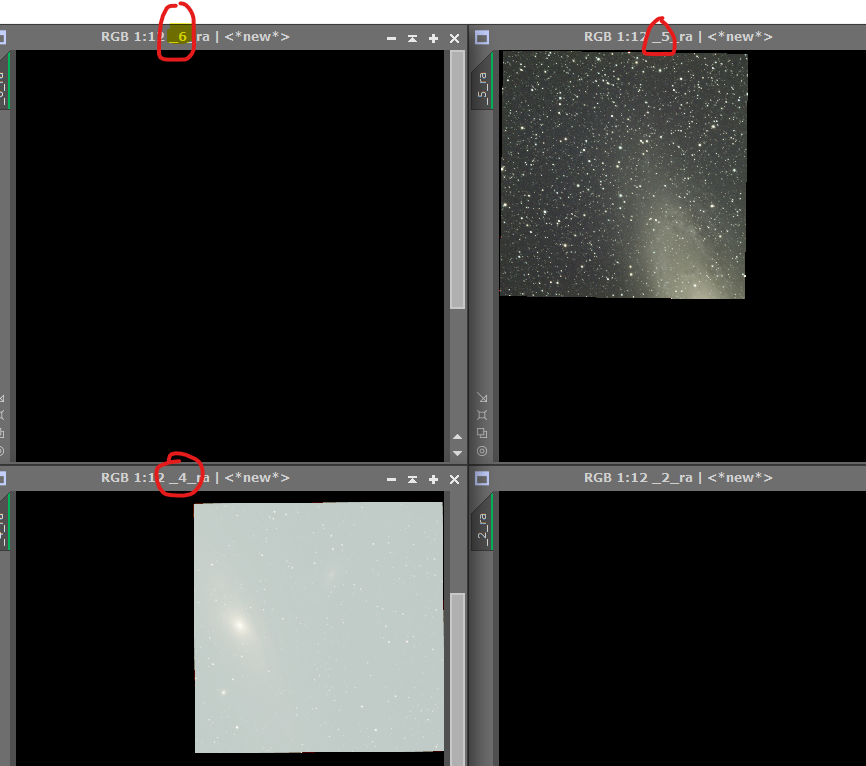I am currently working on a 6 panel mosaic of M31 I have all the data I wanted, stacked and ready to begin the stitching. I am following this tutotial https://www.youtube.com/watch?v=FkJKE-IWwTI&list=PLDNYZeyHBIFMGQ3-NWu9ek8C9yXuyA1ob&index=2And panel #5 and 6, after running the DNALinearFit Scrip instead of the result being the image processed by the scrip I only get a black image with nothing on it. All other 4 panels have no issues, after running the scrip I do get some image processed results. After DNALinear, I do a GradientMergeMosaic as per the tutorial above, only panels 1 to 4 will stitch in the mosaic but not 5 and 6 Below you can see panel 6 result after running the DNA Scrip (not good) Panel 4 shows a good result, and panel 5 has not run through the scrip yet Any ideas/suggestions? 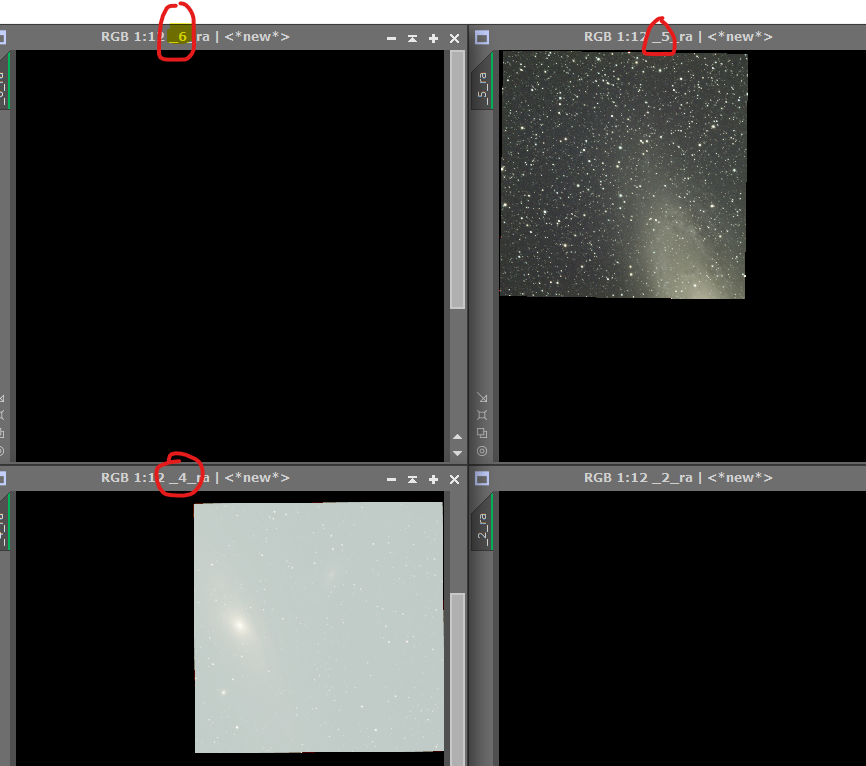 |
You cannot like this item. Reason: "ANONYMOUS".
You cannot remove your like from this item.
Editing a post is only allowed within 24 hours after creating it.
You cannot Like this post because the topic is closed.
Copy the URL below to share a direct link to this post.
This post cannot be edited using the classic forums editor.
To edit this post, please enable the "New forums experience" in your settings.
I think today there are far better tools for mosaics. Search for MosaicByCoordinates or the tools from John Murphy (PhotometricMosaic and NormalizeScaleGradient). If I were you, I wouldn't invest time on older workflows based on DNALinearFit.
|
You cannot like this item. Reason: "ANONYMOUS".
You cannot remove your like from this item.
Editing a post is only allowed within 24 hours after creating it.
You cannot Like this post because the topic is closed.
Copy the URL below to share a direct link to this post.
This post cannot be edited using the classic forums editor.
To edit this post, please enable the "New forums experience" in your settings.
I have had the best results with MosaicByCoordinates by John Murphy (PhotometricMosaic and NormalizeScaleGradient). There may still be some cosmetic issues. At the borders, but it works better than anything I have tried.
|
You cannot like this item. Reason: "ANONYMOUS".
You cannot remove your like from this item.
Editing a post is only allowed within 24 hours after creating it.
You cannot Like this post because the topic is closed.
Copy the URL below to share a direct link to this post.
This post cannot be edited using the classic forums editor.
To edit this post, please enable the "New forums experience" in your settings.
Agreed 101% with Diva above.
|
You cannot like this item. Reason: "ANONYMOUS".
You cannot remove your like from this item.
Editing a post is only allowed within 24 hours after creating it.
You cannot Like this post because the topic is closed.
Copy the URL below to share a direct link to this post.
This post cannot be edited using the classic forums editor.
To edit this post, please enable the "New forums experience" in your settings.
I can recommend the PhotometricMosaic - works fine and gives no artefacts!
|
You cannot like this item. Reason: "ANONYMOUS".
You cannot remove your like from this item.
Editing a post is only allowed within 24 hours after creating it.
You cannot Like this post because the topic is closed.
Copy the URL below to share a direct link to this post.
This post cannot be edited using the classic forums editor.
To edit this post, please enable the "New forums experience" in your settings.
I had good results on a nine-panel Andromeda image using NSG and MosaicByCoordinates/
|
You cannot like this item. Reason: "ANONYMOUS".
You cannot remove your like from this item.
Editing a post is only allowed within 24 hours after creating it.
You cannot Like this post because the topic is closed.
Copy the URL below to share a direct link to this post.
This post cannot be edited using the classic forums editor.
To edit this post, please enable the "New forums experience" in your settings.
I would also highly recommend mosaic by coordinates. That had always worked well for me.
|
You cannot like this item. Reason: "ANONYMOUS".
You cannot remove your like from this item.
Editing a post is only allowed within 24 hours after creating it.
You cannot Like this post because the topic is closed.
Copy the URL below to share a direct link to this post.
This post cannot be edited using the classic forums editor.
To edit this post, please enable the "New forums experience" in your settings.
I tried this workflow yesterday:· Script/ImageAnalysis/ImageSolver for all Frames· Script/Mosaic/MosaicByCoordinates· GradientMergeMosaic
Thats all and it workes fine
|
You cannot like this item. Reason: "ANONYMOUS".
You cannot remove your like from this item.
Editing a post is only allowed within 24 hours after creating it.
You cannot Like this post because the topic is closed.
Copy the URL below to share a direct link to this post.
This post cannot be edited using the classic forums editor.
To edit this post, please enable the "New forums experience" in your settings.
You cannot like this item. Reason: "ANONYMOUS".
You cannot remove your like from this item.
Editing a post is only allowed within 24 hours after creating it.
You cannot Like this post because the topic is closed.
Copy the URL below to share a direct link to this post.
This post cannot be edited using the classic forums editor.
To edit this post, please enable the "New forums experience" in your settings.
I just finished a 6 panel mosaic of the Sadr region. I recommend you the following workflow from Adam Block's Horizon:
-bxt
-mosaicbycoordinates
-trimmosaictiles
-photometric mosaic
The tesult is superb even with default values of each script.
|
You cannot like this item. Reason: "ANONYMOUS".
You cannot remove your like from this item.
Editing a post is only allowed within 24 hours after creating it.
You cannot Like this post because the topic is closed.
Copy the URL below to share a direct link to this post.
This post cannot be edited using the classic forums editor.
To edit this post, please enable the "New forums experience" in your settings.
Hola Alonso, yo sigo este vídeo con buenos resultados. https://www.youtube.com/watch?v=xoE35tDwqKg |
You cannot like this item. Reason: "ANONYMOUS".
You cannot remove your like from this item.
Editing a post is only allowed within 24 hours after creating it.
You cannot Like this post because the topic is closed.
Copy the URL below to share a direct link to this post.
This post cannot be edited using the classic forums editor.
To edit this post, please enable the "New forums experience" in your settings.
Stephen Jones:
This clip is very easy to follow. https://www.youtube.com/watch?v=pBX1pMkrlLY Thank you very much to all of you for your recommendations, following the video above gave me amazing results! I will make sure to try some of the other recommendations and maybe I can find a better simpler solution.
|
You cannot like this item. Reason: "ANONYMOUS".
You cannot remove your like from this item.
Editing a post is only allowed within 24 hours after creating it.
You cannot Like this post because the topic is closed.
Copy the URL below to share a direct link to this post.
This post cannot be edited using the classic forums editor.
To edit this post, please enable the "New forums experience" in your settings.
VICENTE LOPEZ DE LERMA:
Hola Alonso, yo sigo este vídeo con buenos resultados. https://www.youtube.com/watch?v=xoE35tDwqKg Muchas gracias Vicente! Voy a darle una mirada a el video y de seguro lo intentare. Saludos cordiales!
|
You cannot like this item. Reason: "ANONYMOUS".
You cannot remove your like from this item.
Editing a post is only allowed within 24 hours after creating it.
You cannot Like this post because the topic is closed.
Copy the URL below to share a direct link to this post.
This post cannot be edited using the classic forums editor.
To edit this post, please enable the "New forums experience" in your settings.