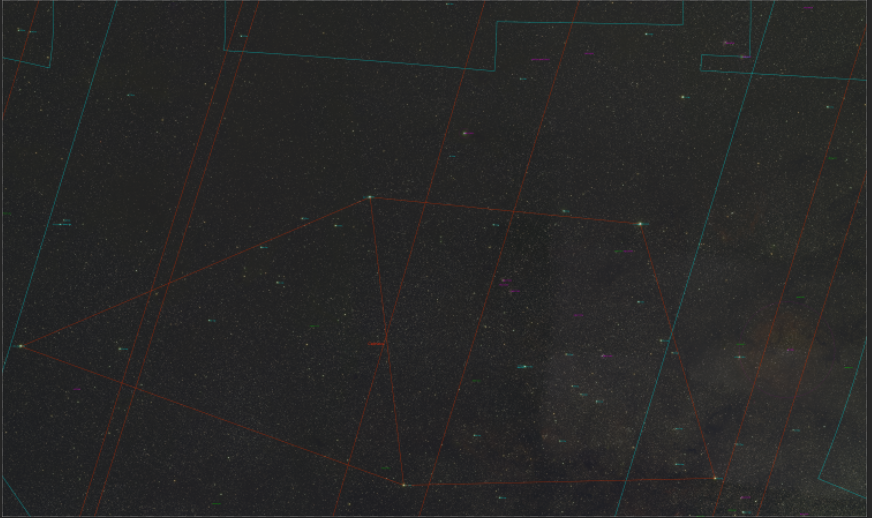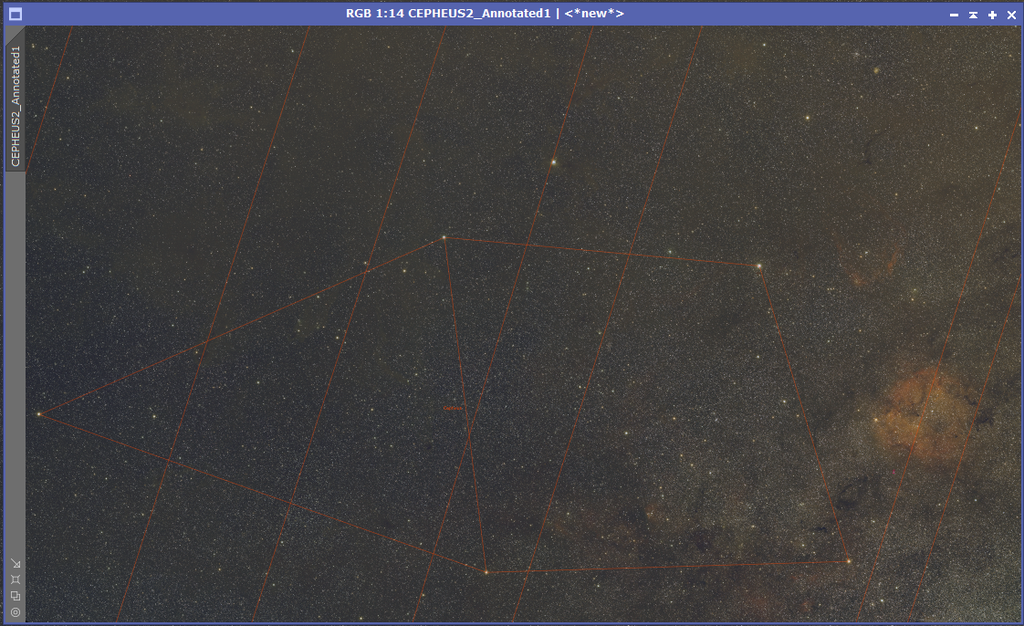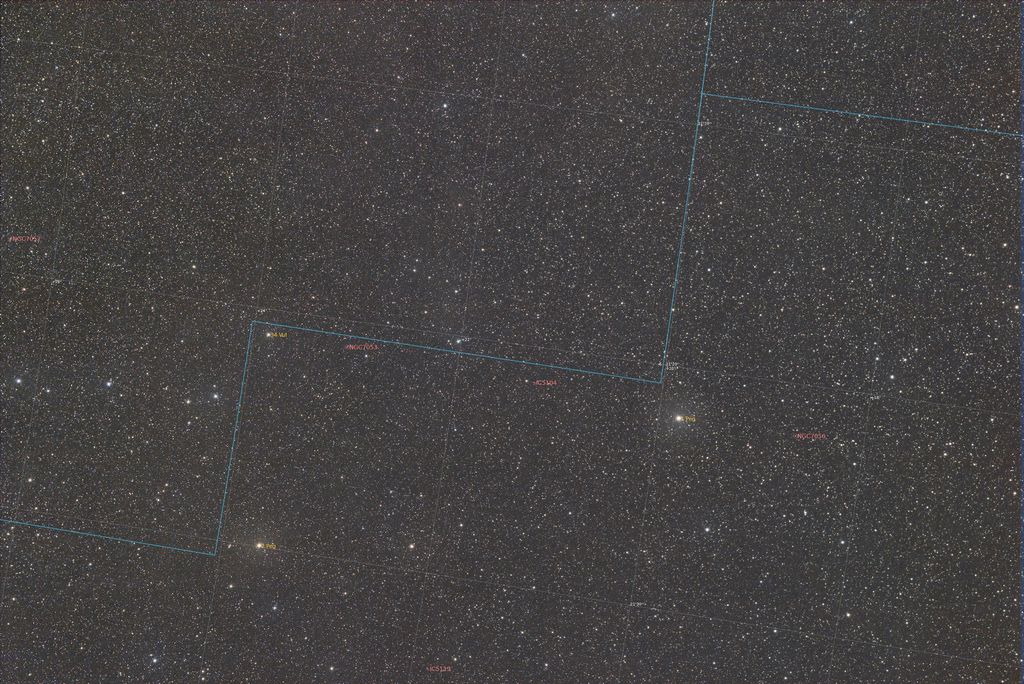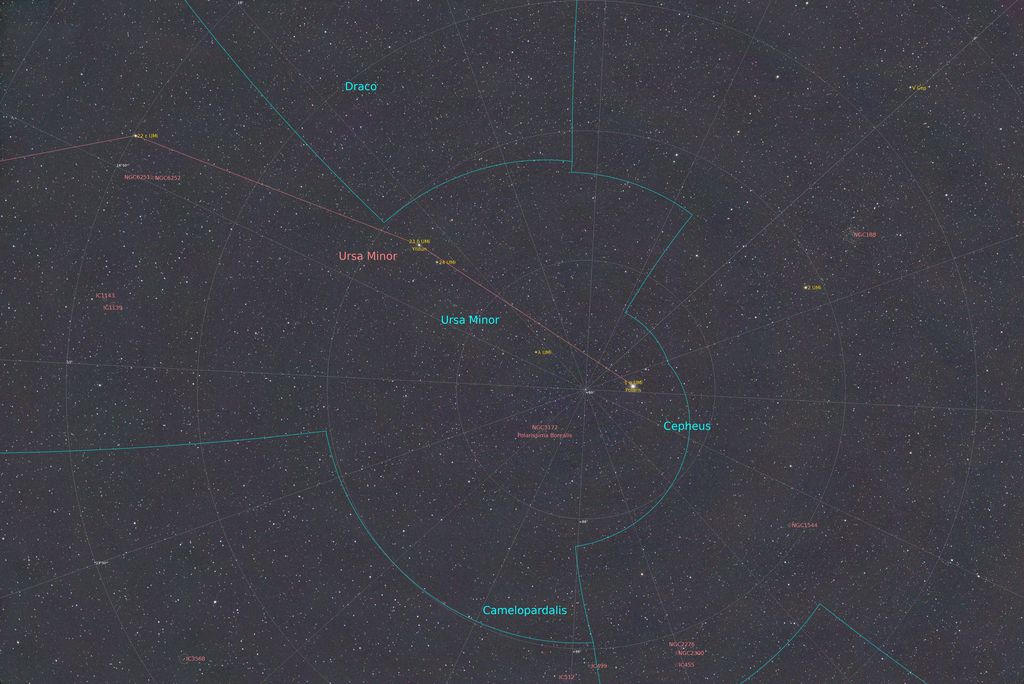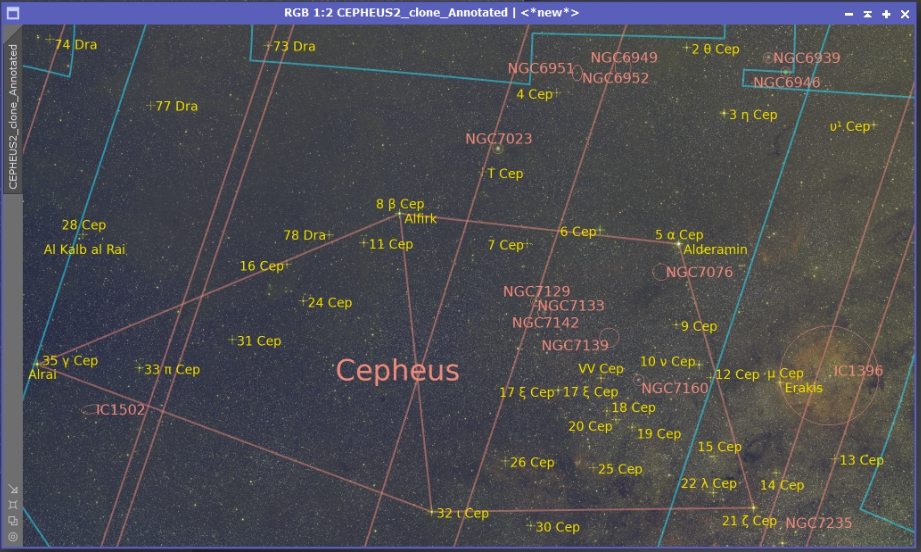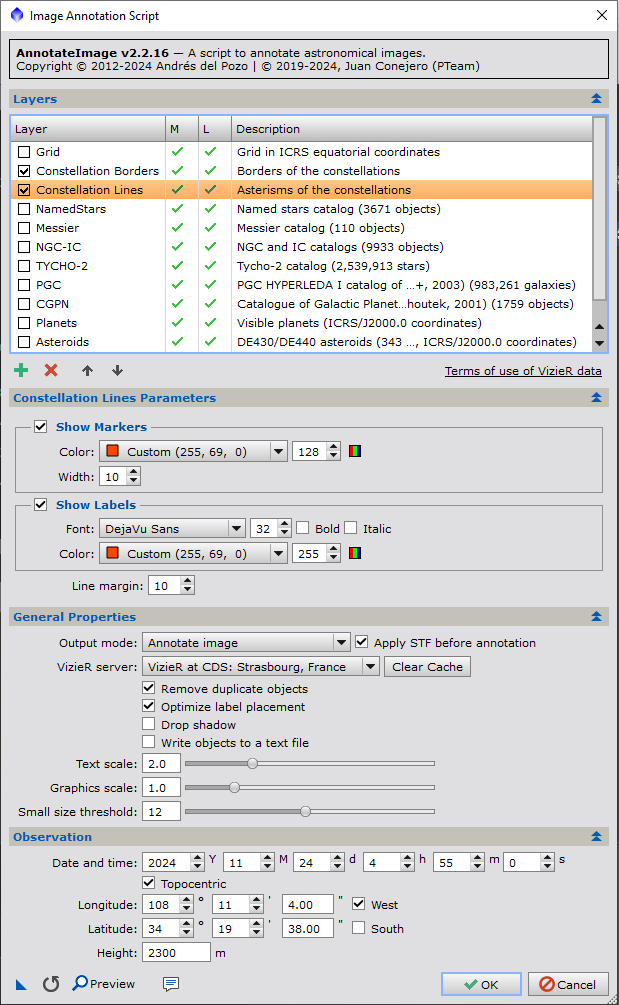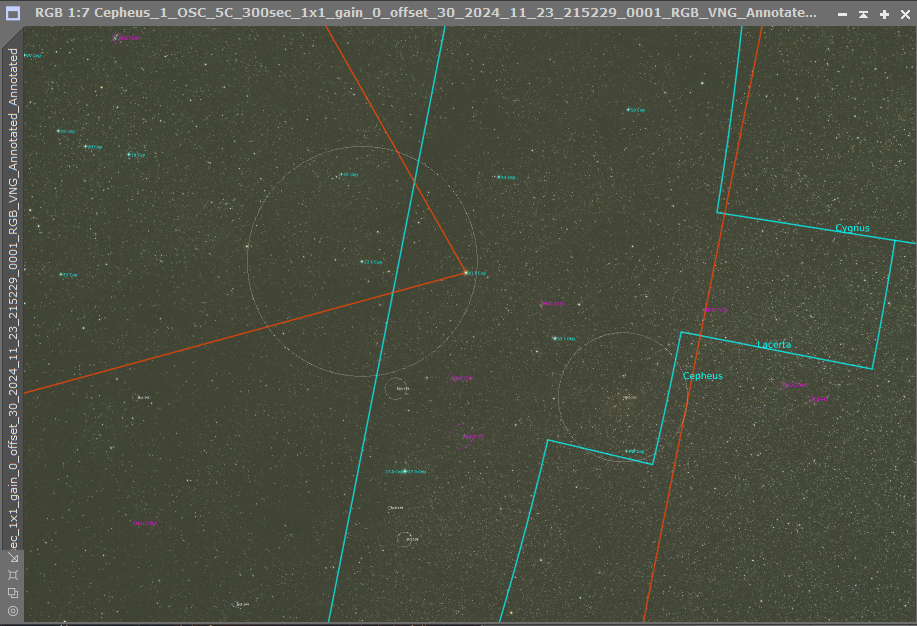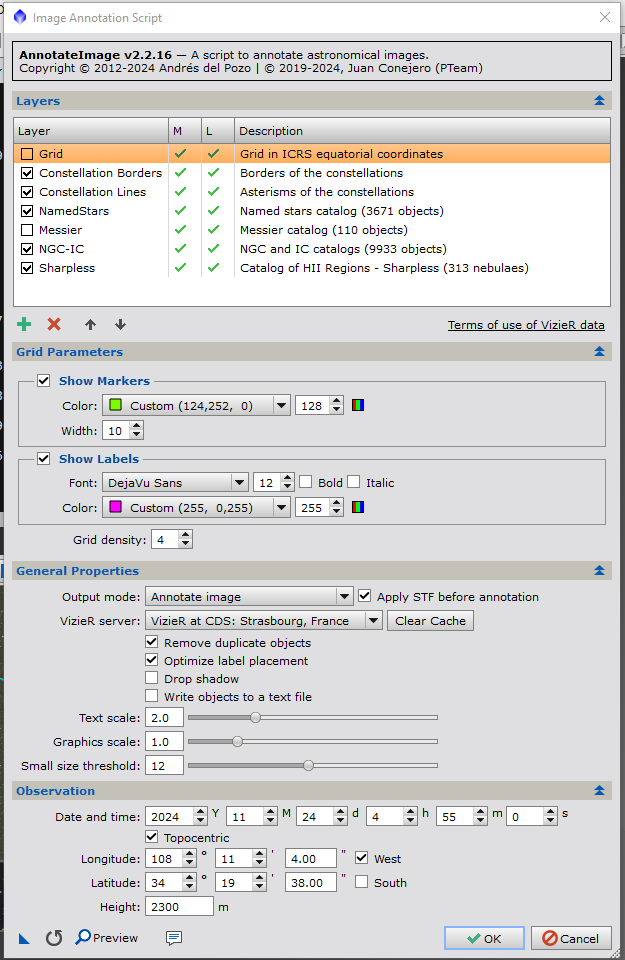Hello, Has anyone figured out how to get the image annotation settings like Astrobin uses for your home computer? My results are crap. Ignore the gradients. I get random diagonal lines across the whole image, top to bottom slanted in green and red, that have no obvious explanation. All I want are the constellation lines and boundaries. But I have these "bonus" lines that make no sense 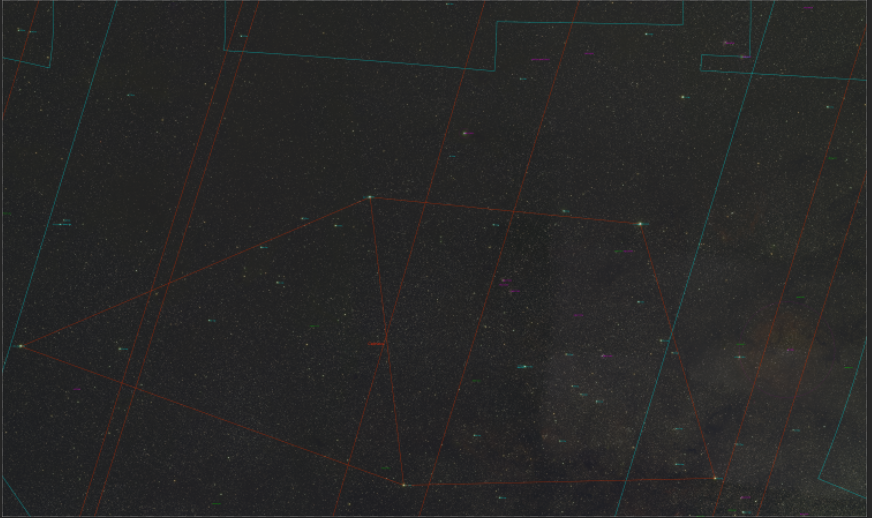 Any help appreciated, thanks, Malcolm
|
You cannot like this item. Reason: "ANONYMOUS".
You cannot remove your like from this item.
Editing a post is only allowed within 24 hours after creating it.
You cannot Like this post because the topic is closed.
Copy the URL below to share a direct link to this post.
This post cannot be edited using the classic forums editor.
To edit this post, please enable the "New forums experience" in your settings.
It trivial in PixInsight using the ImageSolver and AnnotateImage tools.
John
|
You cannot like this item. Reason: "ANONYMOUS".
You cannot remove your like from this item.
Editing a post is only allowed within 24 hours after creating it.
You cannot Like this post because the topic is closed.
Copy the URL below to share a direct link to this post.
This post cannot be edited using the classic forums editor.
To edit this post, please enable the "New forums experience" in your settings.
Or annotate using SetiAstro ‘what’s in my image’ - using SIMBAD data or manual annotation tools. He has a stand-alone version for those who don’t use PixInsight.
|
You cannot like this item. Reason: "ANONYMOUS".
You cannot remove your like from this item.
Editing a post is only allowed within 24 hours after creating it.
You cannot Like this post because the topic is closed.
Copy the URL below to share a direct link to this post.
This post cannot be edited using the classic forums editor.
To edit this post, please enable the "New forums experience" in your settings.
The script opens with a list of options to include in the annotation. Select one ( highlight it) and look at the parameters featured below that list and edit them as you desire.
Hope that helps.
|
You cannot like this item. Reason: "ANONYMOUS".
You cannot remove your like from this item.
Editing a post is only allowed within 24 hours after creating it.
You cannot Like this post because the topic is closed.
Copy the URL below to share a direct link to this post.
This post cannot be edited using the classic forums editor.
To edit this post, please enable the "New forums experience" in your settings.
The image is from Pixinsight after image solver and Annotation.
The diagonal lines crossing the image bottom to top are not part of the constellation.
There is nothing selected in the script option that explains them.
Tom,
Seti Astro does not appear to have constellation boundaries and lines as an option as I have looked there.
|
You cannot like this item. Reason: "ANONYMOUS".
You cannot remove your like from this item.
Editing a post is only allowed within 24 hours after creating it.
You cannot Like this post because the topic is closed.
Copy the URL below to share a direct link to this post.
This post cannot be edited using the classic forums editor.
To edit this post, please enable the "New forums experience" in your settings.
John Hayes:
It trivial in PixInsight using the ImageSolver and AnnotateImage tools.
John you understand that that is where this image is from
|
You cannot like this item. Reason: "ANONYMOUS".
You cannot remove your like from this item.
Editing a post is only allowed within 24 hours after creating it.
You cannot Like this post because the topic is closed.
Copy the URL below to share a direct link to this post.
This post cannot be edited using the classic forums editor.
To edit this post, please enable the "New forums experience" in your settings.
What do you have selected in the annotation script?
|
You cannot like this item. Reason: "ANONYMOUS".
You cannot remove your like from this item.
Editing a post is only allowed within 24 hours after creating it.
You cannot Like this post because the topic is closed.
Copy the URL below to share a direct link to this post.
This post cannot be edited using the classic forums editor.
To edit this post, please enable the "New forums experience" in your settings.
the only selection in the annotation script is constellation lines. This is the problem, the diagonal lines 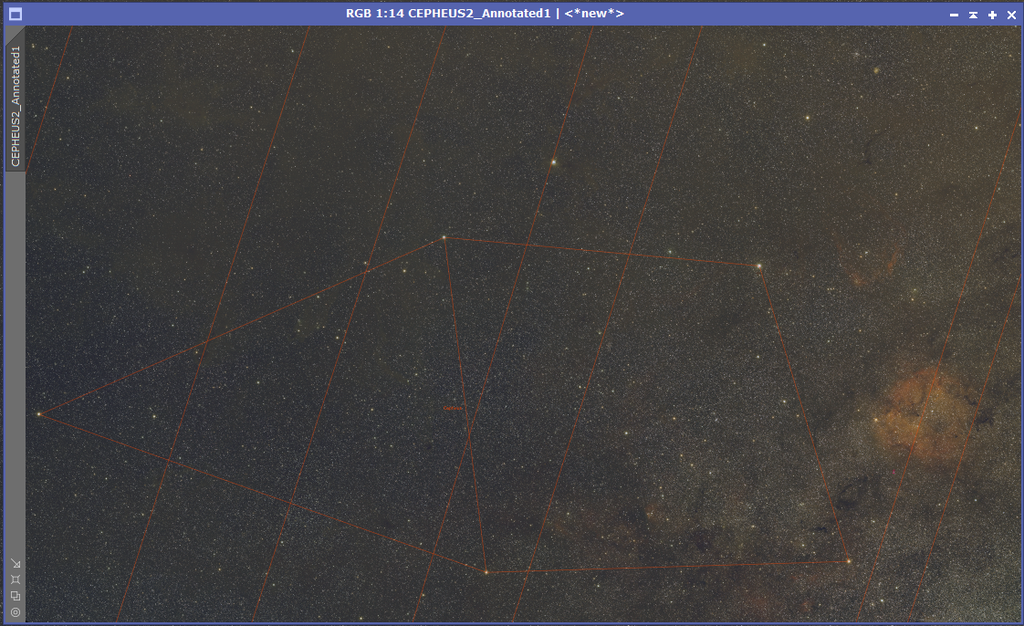 |
You cannot like this item. Reason: "ANONYMOUS".
You cannot remove your like from this item.
Editing a post is only allowed within 24 hours after creating it.
You cannot Like this post because the topic is closed.
Copy the URL below to share a direct link to this post.
This post cannot be edited using the classic forums editor.
To edit this post, please enable the "New forums experience" in your settings.
What happens when you turn off the constellation lines option and then run it? Do the lines still appear?
|
You cannot like this item. Reason: "ANONYMOUS".
You cannot remove your like from this item.
Editing a post is only allowed within 24 hours after creating it.
You cannot Like this post because the topic is closed.
Copy the URL below to share a direct link to this post.
This post cannot be edited using the classic forums editor.
To edit this post, please enable the "New forums experience" in your settings.
I tried it with all options off first. you get nothing. There was no annotation added.
Then I added just constellation lines, and this demonstrates more clearly what t does. You get these random diagonal lines
|
You cannot like this item. Reason: "ANONYMOUS".
You cannot remove your like from this item.
Editing a post is only allowed within 24 hours after creating it.
You cannot Like this post because the topic is closed.
Copy the URL below to share a direct link to this post.
This post cannot be edited using the classic forums editor.
To edit this post, please enable the "New forums experience" in your settings.
So it only happens with constellations checked?
|
You cannot like this item. Reason: "ANONYMOUS".
You cannot remove your like from this item.
Editing a post is only allowed within 24 hours after creating it.
You cannot Like this post because the topic is closed.
Copy the URL below to share a direct link to this post.
This post cannot be edited using the classic forums editor.
To edit this post, please enable the "New forums experience" in your settings.
there are two options with constellations.
You can enable boundaries, or lines (or both) and you get these diagonal lines whichever you select.
They are there if selected by themselves, or with other selections made like IC's or NGC's.
The lines do not show up if you dont select the constellation lines or boundaries.
|
You cannot like this item. Reason: "ANONYMOUS".
You cannot remove your like from this item.
Editing a post is only allowed within 24 hours after creating it.
You cannot Like this post because the topic is closed.
Copy the URL below to share a direct link to this post.
This post cannot be edited using the classic forums editor.
To edit this post, please enable the "New forums experience" in your settings.
John Massey:
What do you have selected in the annotation script? sorry, my post was without knowing that you asked this question, I was providing an example
|
You cannot like this item. Reason: "ANONYMOUS".
You cannot remove your like from this item.
Editing a post is only allowed within 24 hours after creating it.
You cannot Like this post because the topic is closed.
Copy the URL below to share a direct link to this post.
This post cannot be edited using the classic forums editor.
To edit this post, please enable the "New forums experience" in your settings.
Sounds like a bug. Version 2.2.16 was issued in July, did you have any problems before then?
|
You cannot like this item. Reason: "ANONYMOUS".
You cannot remove your like from this item.
Editing a post is only allowed within 24 hours after creating it.
You cannot Like this post because the topic is closed.
Copy the URL below to share a direct link to this post.
This post cannot be edited using the classic forums editor.
To edit this post, please enable the "New forums experience" in your settings.
Malcolm Park:
John Hayes:
It trivial in PixInsight using the ImageSolver and AnnotateImage tools.
John
you understand that that is where this image is from No, that wasn't clear. If you want a good answer, be more clear about what you have done and what problem you are trying to solve. Is this a bug in the annotation tool? If so, go ask about it on the PI forums. That's where you can get the best answer. John
|
You cannot like this item. Reason: "ANONYMOUS".
You cannot remove your like from this item.
Editing a post is only allowed within 24 hours after creating it.
You cannot Like this post because the topic is closed.
Copy the URL below to share a direct link to this post.
This post cannot be edited using the classic forums editor.
To edit this post, please enable the "New forums experience" in your settings.
John Hayes:
Malcolm Park:
John Hayes:
It trivial in PixInsight using the ImageSolver and AnnotateImage tools.
John
you understand that that is where this image is from
No, that wasn't clear. If you want a good answer, be more clear about what you have done and what problem you are trying to solve. Is this a bug in the annotation tool? If so, go ask about it on the PI forums. That's where you can get the best answer.
John if using annotation in Pix on a regular basis this is recognizable. I'm on there as well. I'm here because I was asking if anyone in Astrobin world has succeeded in replicating Astrobin style annotations, and mostly people are trying to help by asking questions, so the thread continues.
|
You cannot like this item. Reason: "ANONYMOUS".
You cannot remove your like from this item.
Editing a post is only allowed within 24 hours after creating it.
You cannot Like this post because the topic is closed.
Copy the URL below to share a direct link to this post.
This post cannot be edited using the classic forums editor.
To edit this post, please enable the "New forums experience" in your settings.
Malcolm Park:
John Hayes:
Malcolm Park:
John Hayes:
It trivial in PixInsight using the ImageSolver and AnnotateImage tools.
John
you understand that that is where this image is from
No, that wasn't clear. If you want a good answer, be more clear about what you have done and what problem you are trying to solve. Is this a bug in the annotation tool? If so, go ask about it on the PI forums. That's where you can get the best answer.
John
if using annotation in Pix on a regular basis this is recognizable. No one can read your mind. If you want a good answer, be careful how you ask the question. It's not that hard.
|
You cannot like this item. Reason: "ANONYMOUS".
You cannot remove your like from this item.
Editing a post is only allowed within 24 hours after creating it.
You cannot Like this post because the topic is closed.
Copy the URL below to share a direct link to this post.
This post cannot be edited using the classic forums editor.
To edit this post, please enable the "New forums experience" in your settings.
Sure, see below: 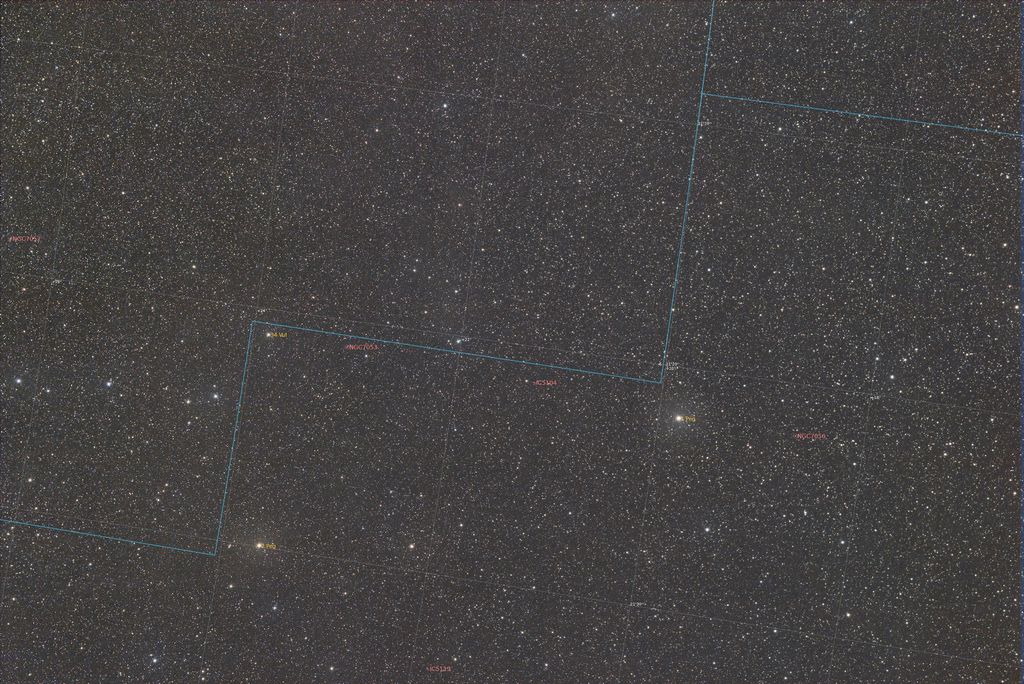 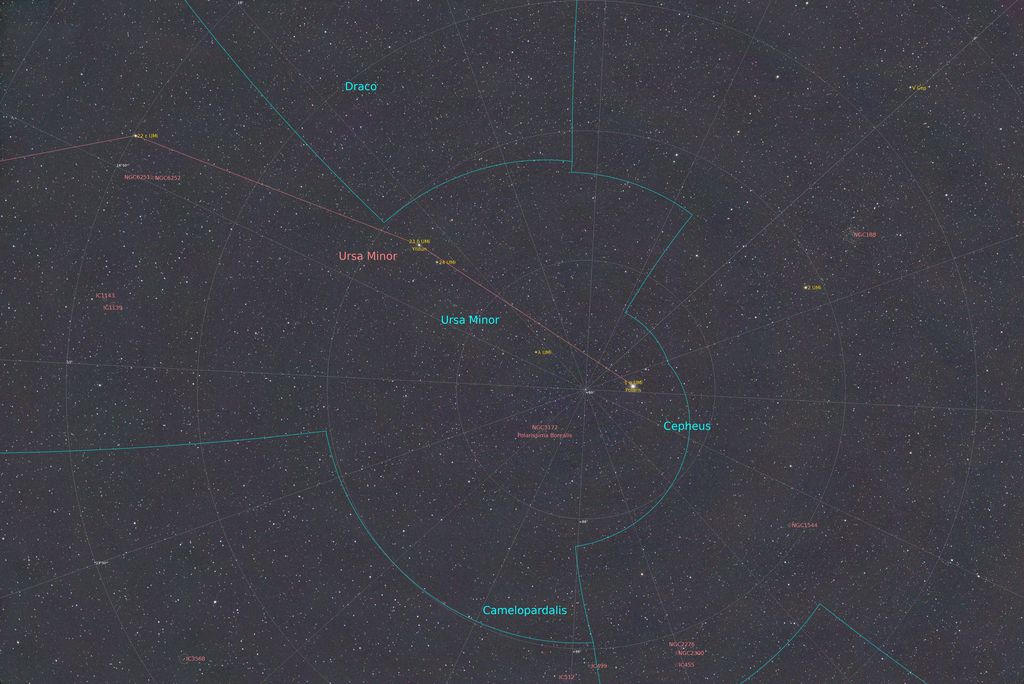 |
You cannot like this item. Reason: "ANONYMOUS".
You cannot remove your like from this item.
Editing a post is only allowed within 24 hours after creating it.
You cannot Like this post because the topic is closed.
Copy the URL below to share a direct link to this post.
This post cannot be edited using the classic forums editor.
To edit this post, please enable the "New forums experience" in your settings.
andrea tasselli:
Sure, see below:
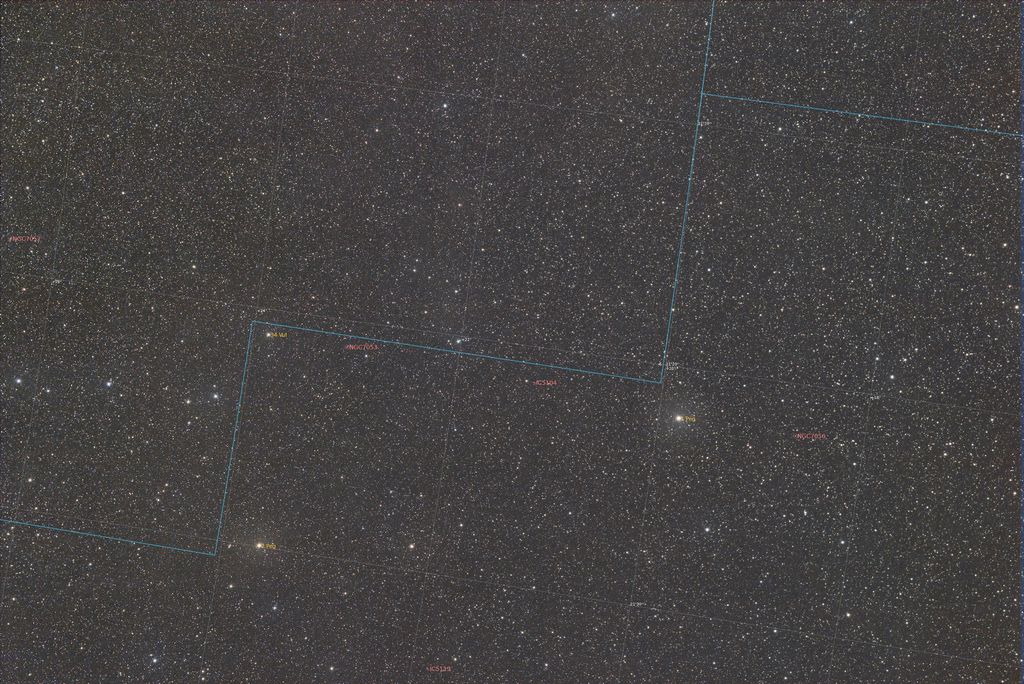
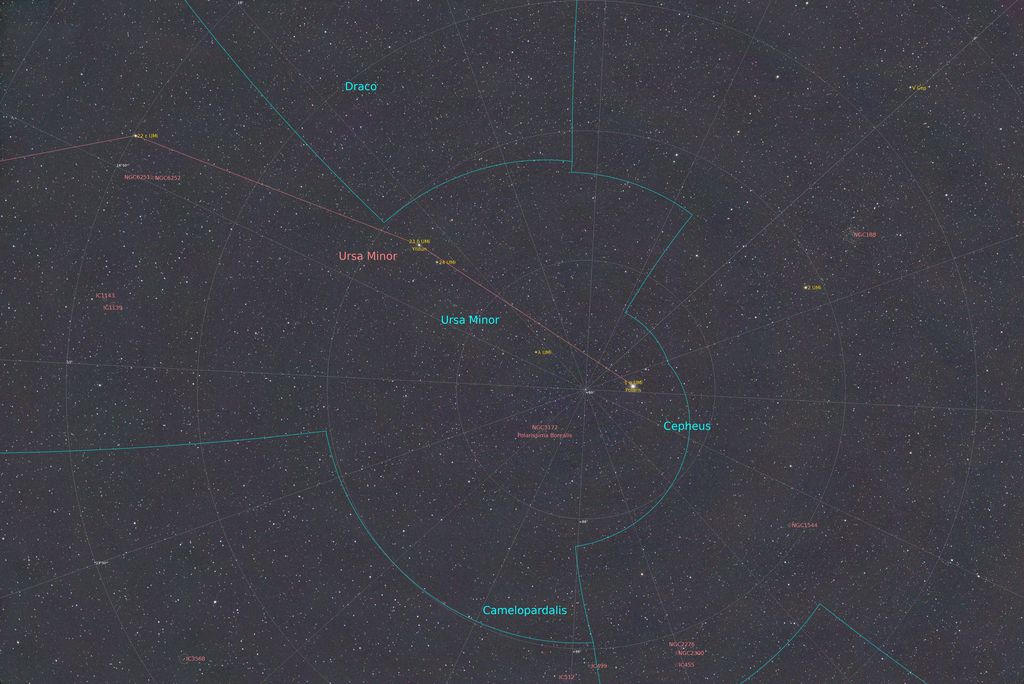 I see you have the grid enabled, I will add that and see if it works, thanks
|
You cannot like this item. Reason: "ANONYMOUS".
You cannot remove your like from this item.
Editing a post is only allowed within 24 hours after creating it.
You cannot Like this post because the topic is closed.
Copy the URL below to share a direct link to this post.
This post cannot be edited using the classic forums editor.
To edit this post, please enable the "New forums experience" in your settings.
You cannot like this item. Reason: "ANONYMOUS".
You cannot remove your like from this item.
Editing a post is only allowed within 24 hours after creating it.
You cannot Like this post because the topic is closed.
Copy the URL below to share a direct link to this post.
This post cannot be edited using the classic forums editor.
To edit this post, please enable the "New forums experience" in your settings.
I sent the same image to a completely different pc, wondering if my installation was corrupted. I got the same result The diagonal lines again. 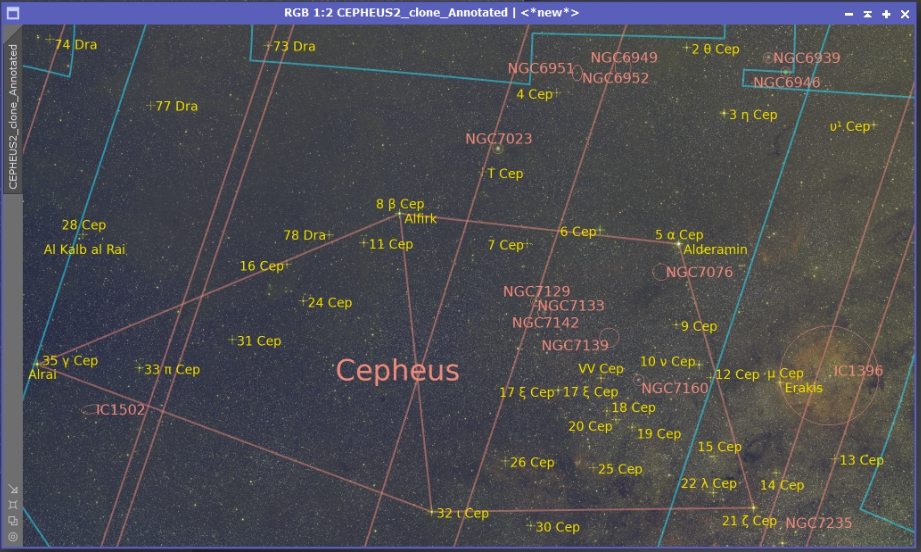 |
You cannot like this item. Reason: "ANONYMOUS".
You cannot remove your like from this item.
Editing a post is only allowed within 24 hours after creating it.
You cannot Like this post because the topic is closed.
Copy the URL below to share a direct link to this post.
This post cannot be edited using the classic forums editor.
To edit this post, please enable the "New forums experience" in your settings.
Malcolm, I found this to be really useful and I hope you'll find it too! The AnnotateImage script has many options/settings. It will help people to know the ones you use. Maybe a screenshot of the process window itself?
|
You cannot like this item. Reason: "ANONYMOUS".
You cannot remove your like from this item.
Editing a post is only allowed within 24 hours after creating it.
You cannot Like this post because the topic is closed.
Copy the URL below to share a direct link to this post.
This post cannot be edited using the classic forums editor.
To edit this post, please enable the "New forums experience" in your settings.
Malcolm, I found this to be really useful and I hope you'll find it too!
The AnnotateImage script has many options/settings. It will help people to know the ones you use. Maybe a screenshot of the process window itself? you're too funny. 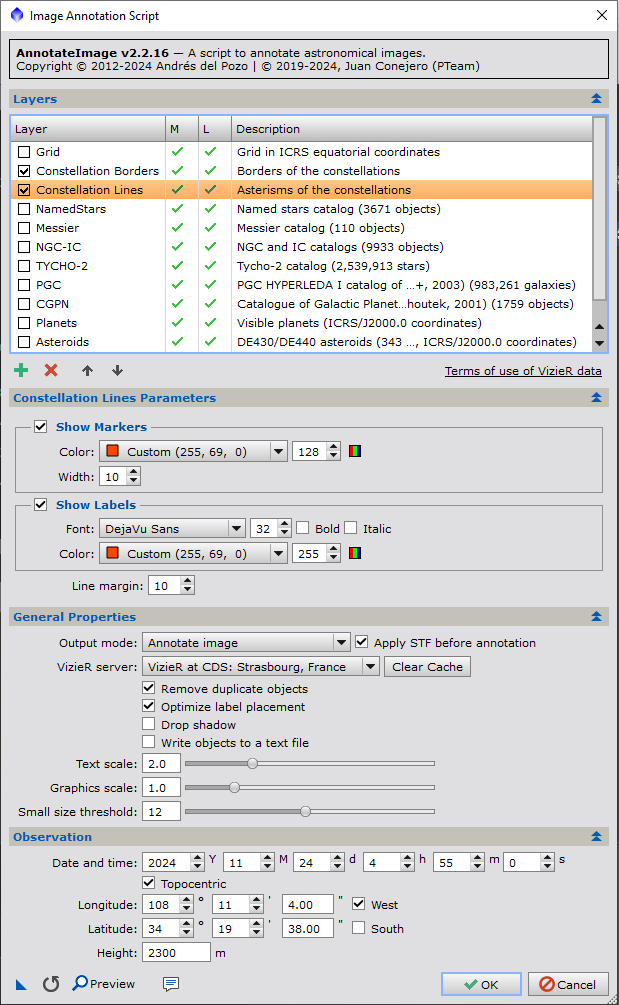 |
You cannot like this item. Reason: "ANONYMOUS".
You cannot remove your like from this item.
Editing a post is only allowed within 24 hours after creating it.
You cannot Like this post because the topic is closed.
Copy the URL below to share a direct link to this post.
This post cannot be edited using the classic forums editor.
To edit this post, please enable the "New forums experience" in your settings.
these two match 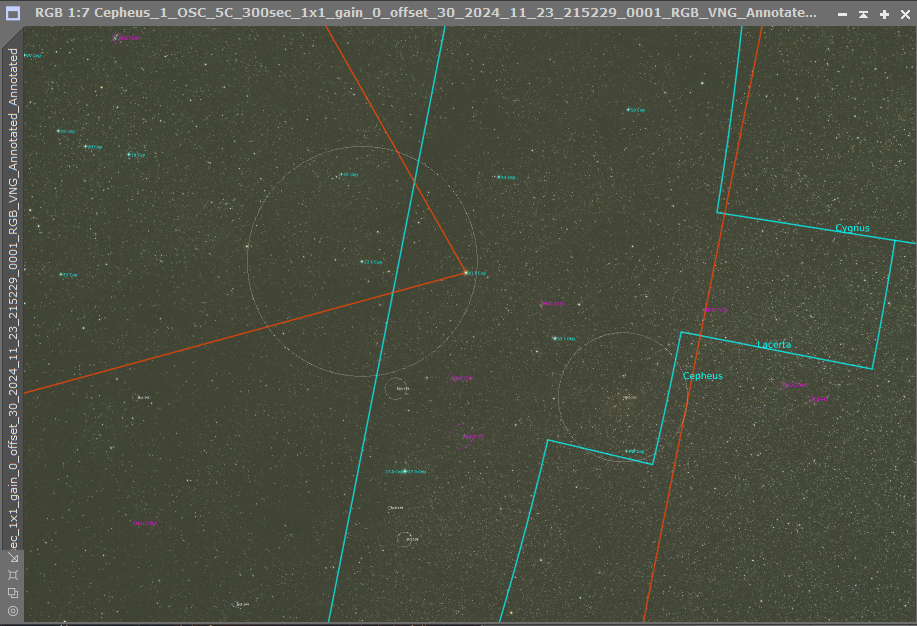 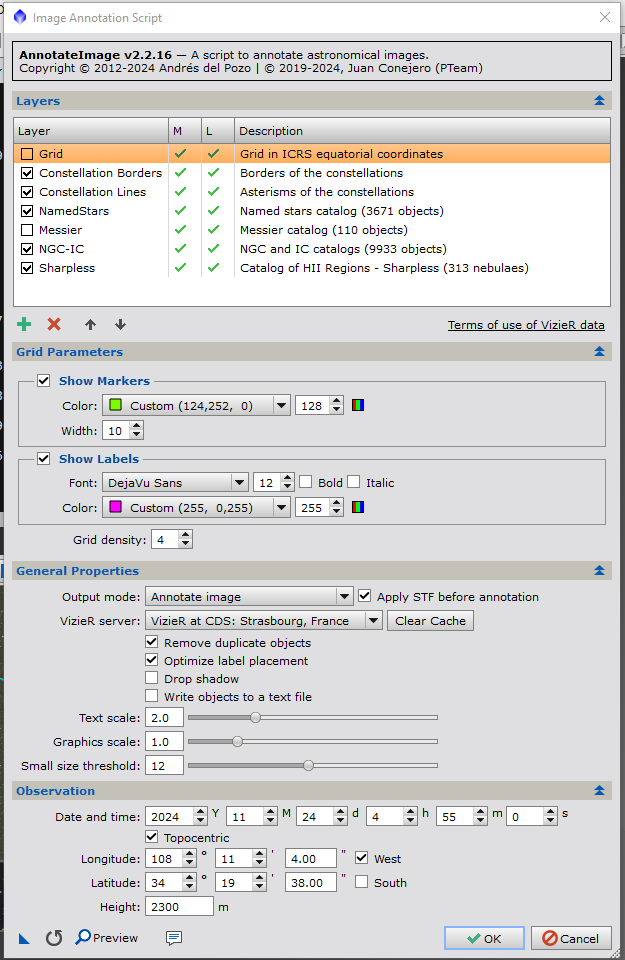 |
You cannot like this item. Reason: "ANONYMOUS".
You cannot remove your like from this item.
Editing a post is only allowed within 24 hours after creating it.
You cannot Like this post because the topic is closed.
Copy the URL below to share a direct link to this post.
This post cannot be edited using the classic forums editor.
To edit this post, please enable the "New forums experience" in your settings.
You cannot like this item. Reason: "ANONYMOUS".
You cannot remove your like from this item.
Editing a post is only allowed within 24 hours after creating it.
You cannot Like this post because the topic is closed.
Copy the URL below to share a direct link to this post.
This post cannot be edited using the classic forums editor.
To edit this post, please enable the "New forums experience" in your settings.