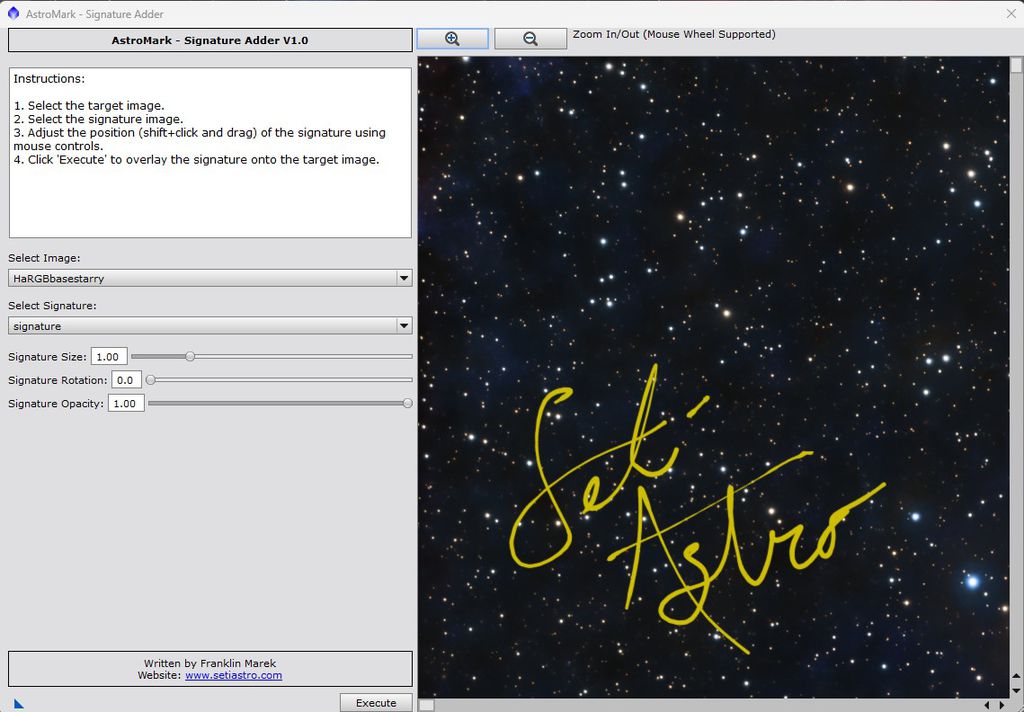Hey everyone! Just put out my Astromark Signature Adder. Finally a way to add your signature directly to an image in pixinsight. You can control the size, orientation, location, and even opacity as well. It even preserves the transparency effects on your signature image! Video I made covering AstroMark Signature Adder: https://youtu.be/p6m8sSCDGRMURL for my repository for all my scripts: https://raw.githubusercontent.com/setiastro/pixinsight-updates/main/Link to my PixInsight page on my site: https://www.setiastro.com/pjsr-scriptsIf you have any comments or suggestions they are greatly appreciated!! 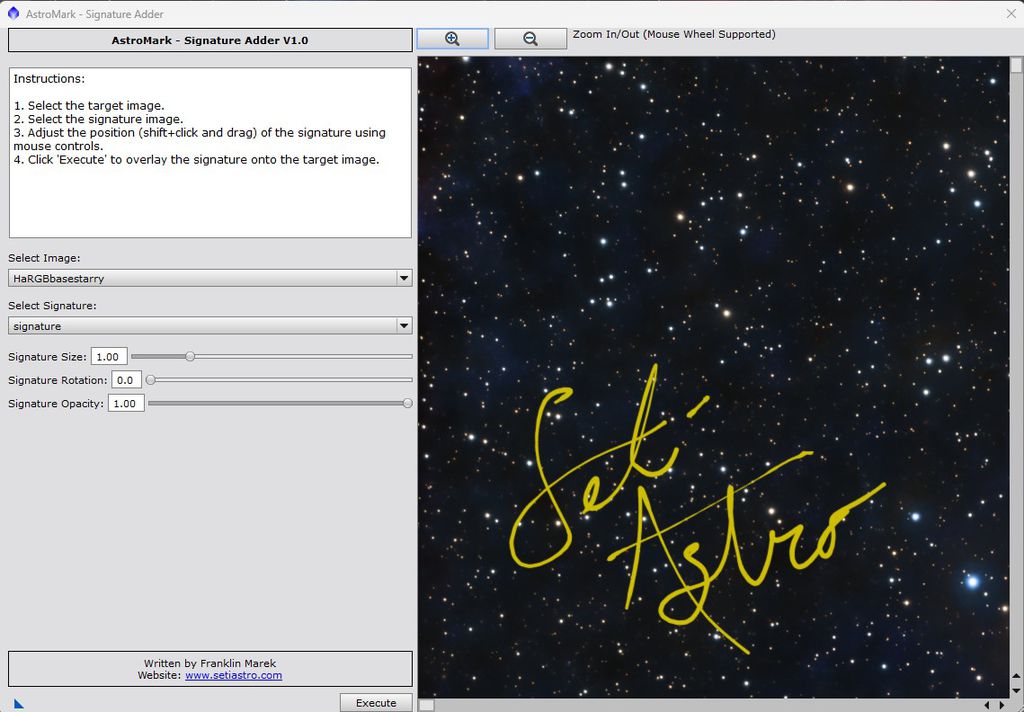 |
You cannot like this item. Reason: "ANONYMOUS".
You cannot remove your like from this item.
Editing a post is only allowed within 24 hours after creating it.
You cannot Like this post because the topic is closed.
Copy the URL below to share a direct link to this post.
This post cannot be edited using the classic forums editor.
To edit this post, please enable the "New forums experience" in your settings.
You cannot like this item. Reason: "ANONYMOUS".
You cannot remove your like from this item.
Editing a post is only allowed within 24 hours after creating it.
You cannot Like this post because the topic is closed.
Copy the URL below to share a direct link to this post.
This post cannot be edited using the classic forums editor.
To edit this post, please enable the "New forums experience" in your settings.
I always wondered how to do it. VERY helpful information. Thanks much!!!
Seba
|
You cannot like this item. Reason: "ANONYMOUS".
You cannot remove your like from this item.
Editing a post is only allowed within 24 hours after creating it.
You cannot Like this post because the topic is closed.
Copy the URL below to share a direct link to this post.
This post cannot be edited using the classic forums editor.
To edit this post, please enable the "New forums experience" in your settings.
Great addition to your scripts Franklin! How hard would it be to add a color wheel or color picker so you can colorize your logo to blend well with your image?
|
You cannot like this item. Reason: "ANONYMOUS".
You cannot remove your like from this item.
Editing a post is only allowed within 24 hours after creating it.
You cannot Like this post because the topic is closed.
Copy the URL below to share a direct link to this post.
This post cannot be edited using the classic forums editor.
To edit this post, please enable the "New forums experience" in your settings.
Jeff Horn:
Great addition to your scripts Franklin! How hard would it be to add a color wheel or color picker so you can colorize your logo to blend well with your image? that would be harder since evwryome signature/logo is already different. Is your logo black and white and you are colorizing it?
|
You cannot like this item. Reason: "ANONYMOUS".
You cannot remove your like from this item.
Editing a post is only allowed within 24 hours after creating it.
You cannot Like this post because the topic is closed.
Copy the URL below to share a direct link to this post.
This post cannot be edited using the classic forums editor.
To edit this post, please enable the "New forums experience" in your settings.
Where can I get it? the repository link is in my post or you can go to my website if you just want the standalone
|
You cannot like this item. Reason: "ANONYMOUS".
You cannot remove your like from this item.
Editing a post is only allowed within 24 hours after creating it.
You cannot Like this post because the topic is closed.
Copy the URL below to share a direct link to this post.
This post cannot be edited using the classic forums editor.
To edit this post, please enable the "New forums experience" in your settings.
Franklin Marek:
Jeff Horn:
Great addition to your scripts Franklin! How hard would it be to add a color wheel or color picker so you can colorize your logo to blend well with your image?
that would be harder since evwryome signature/logo is already different. Is your logo black and white and you are colorizing it? Yes, typically it is saved in photoshop or the like as a "brush" and you just pick a color from your photo (center of galaxy for instance) with the color picker tool.
|
You cannot like this item. Reason: "ANONYMOUS".
You cannot remove your like from this item.
Editing a post is only allowed within 24 hours after creating it.
You cannot Like this post because the topic is closed.
Copy the URL below to share a direct link to this post.
This post cannot be edited using the classic forums editor.
To edit this post, please enable the "New forums experience" in your settings.
Nice work Franklin! Thanks!
|
You cannot like this item. Reason: "ANONYMOUS".
You cannot remove your like from this item.
Editing a post is only allowed within 24 hours after creating it.
You cannot Like this post because the topic is closed.
Copy the URL below to share a direct link to this post.
This post cannot be edited using the classic forums editor.
To edit this post, please enable the "New forums experience" in your settings.
You cannot like this item. Reason: "ANONYMOUS".
You cannot remove your like from this item.
Editing a post is only allowed within 24 hours after creating it.
You cannot Like this post because the topic is closed.
Copy the URL below to share a direct link to this post.
This post cannot be edited using the classic forums editor.
To edit this post, please enable the "New forums experience" in your settings.
Hi. How do I create the signature image?
|
You cannot like this item. Reason: "ANONYMOUS".
You cannot remove your like from this item.
Editing a post is only allowed within 24 hours after creating it.
You cannot Like this post because the topic is closed.
Copy the URL below to share a direct link to this post.
This post cannot be edited using the classic forums editor.
To edit this post, please enable the "New forums experience" in your settings.
Abdul Thomas Jnr:
Hi. How do I create the signature image? I think I originally used GIMP, but anything like Photoshop, GIMP, Affinity, even some web tools can do it. Just make sure you set the main layer background to "transparent"
|
You cannot like this item. Reason: "ANONYMOUS".
You cannot remove your like from this item.
Editing a post is only allowed within 24 hours after creating it.
You cannot Like this post because the topic is closed.
Copy the URL below to share a direct link to this post.
This post cannot be edited using the classic forums editor.
To edit this post, please enable the "New forums experience" in your settings.
Franklin Marek:
Abdul Thomas Jnr:
Hi. How do I create the signature image?
I think I originally used GIMP, but anything like Photoshop, GIMP, Affinity, even some web tools can do it. Just make sure you set the main layer background to "transparent" *** Okay, thank you ***
|
You cannot like this item. Reason: "ANONYMOUS".
You cannot remove your like from this item.
Editing a post is only allowed within 24 hours after creating it.
You cannot Like this post because the topic is closed.
Copy the URL below to share a direct link to this post.
This post cannot be edited using the classic forums editor.
To edit this post, please enable the "New forums experience" in your settings.