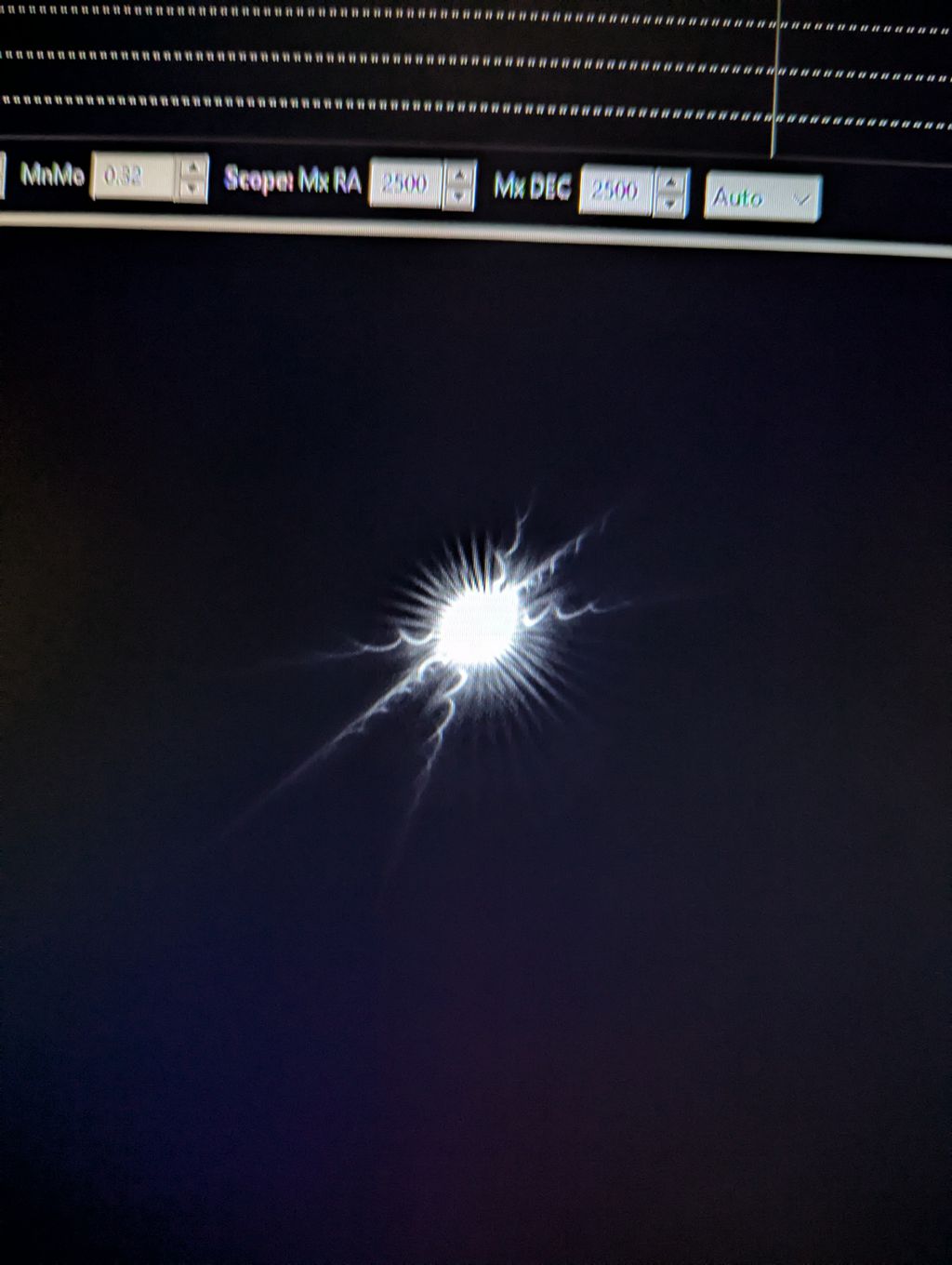Hi, Anyone have an idea what is causing the lines to cork screw? I've tried two different masks and they both to this. (Vega) 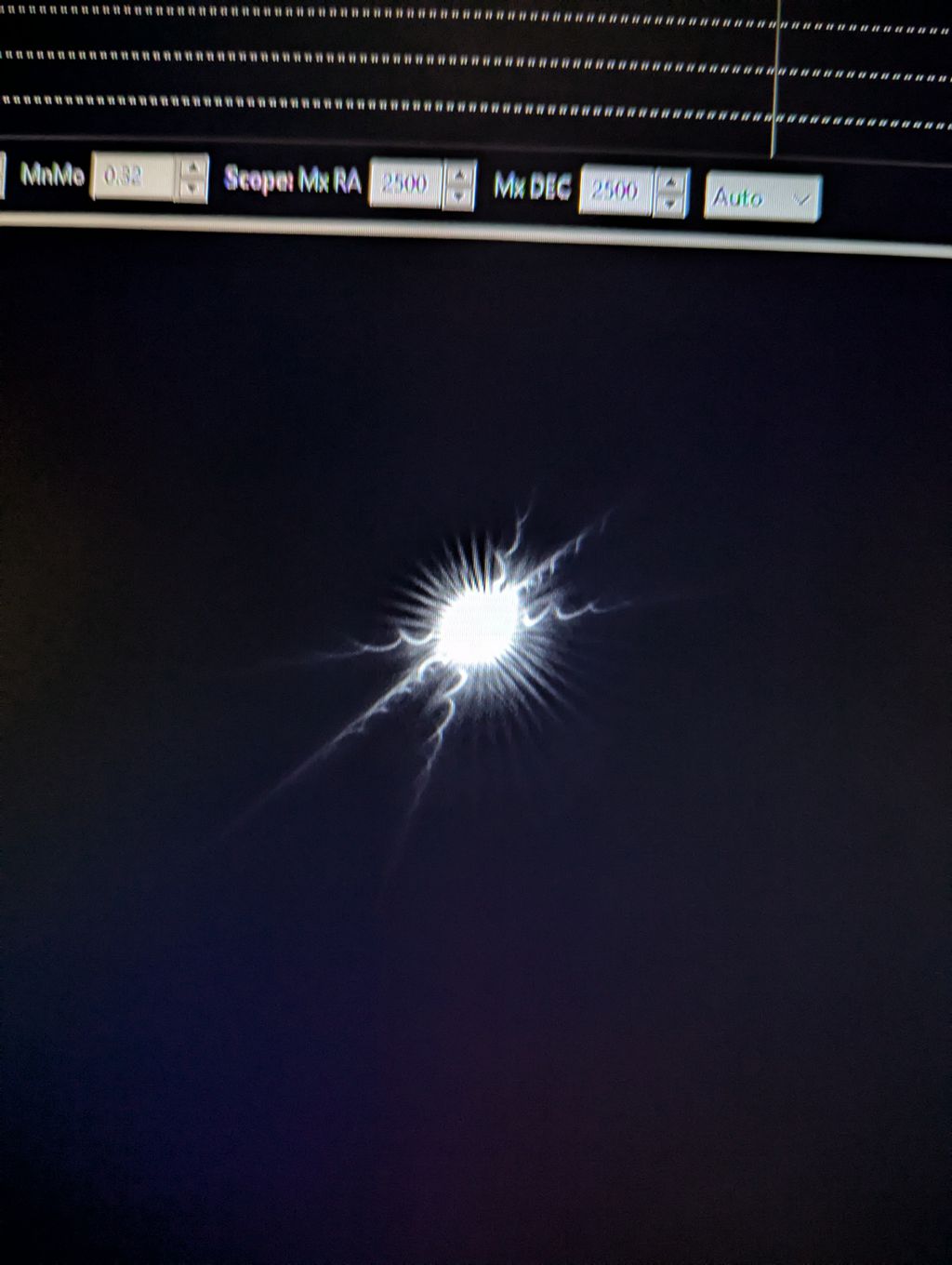 |
You cannot like this item. Reason: "ANONYMOUS".
You cannot remove your like from this item.
Editing a post is only allowed within 24 hours after creating it.
You cannot Like this post because the topic is closed.
Copy the URL below to share a direct link to this post.
This post cannot be edited using the classic forums editor.
To edit this post, please enable the "New forums experience" in your settings.
First of all, for focusing, you shouldn't use one of the brightest stars. I usually use a star that is from 2.5 to 3rd mag. Keep your exposures short (under 4 seconds). Set the camera to take a continuous loop of exposures while you adjust focus. Also, make sure the mask is close to the objective and isn't canted. The above should give you better results.
Ron Abbott
|
You cannot like this item. Reason: "ANONYMOUS".
You cannot remove your like from this item.
Editing a post is only allowed within 24 hours after creating it.
You cannot Like this post because the topic is closed.
Copy the URL below to share a direct link to this post.
This post cannot be edited using the classic forums editor.
To edit this post, please enable the "New forums experience" in your settings.
Hi Ron, thanks for the reply. I tried a number of different stars with the dew shield extended and retracted. Retracted showed the focus better but the squiggly lines are still present. I used Vegas for the example because it displayed the problem better.
|
You cannot like this item. Reason: "ANONYMOUS".
You cannot remove your like from this item.
Editing a post is only allowed within 24 hours after creating it.
You cannot Like this post because the topic is closed.
Copy the URL below to share a direct link to this post.
This post cannot be edited using the classic forums editor.
To edit this post, please enable the "New forums experience" in your settings.
Never seen that but I think it looks cool! Much better than boring old diffraction spikes lol  |
You cannot like this item. Reason: "ANONYMOUS".
You cannot remove your like from this item.
Editing a post is only allowed within 24 hours after creating it.
You cannot Like this post because the topic is closed.
Copy the URL below to share a direct link to this post.
This post cannot be edited using the classic forums editor.
To edit this post, please enable the "New forums experience" in your settings.
Tony,
what is your telescope and imaging train?
Ron
|
You cannot like this item. Reason: "ANONYMOUS".
You cannot remove your like from this item.
Editing a post is only allowed within 24 hours after creating it.
You cannot Like this post because the topic is closed.
Copy the URL below to share a direct link to this post.
This post cannot be edited using the classic forums editor.
To edit this post, please enable the "New forums experience" in your settings.
Wow! That is amazing. How in the world did that happen! How long was your exposure? If this was Vega, it must have been pretty short. I'm going to have to think about this. I can't even imagine how diffraction would cause this pattern.
John
|
You cannot like this item. Reason: "ANONYMOUS".
You cannot remove your like from this item.
Editing a post is only allowed within 24 hours after creating it.
You cannot Like this post because the topic is closed.
Copy the URL below to share a direct link to this post.
This post cannot be edited using the classic forums editor.
To edit this post, please enable the "New forums experience" in your settings.
Hi Tony
The diffraction lines come from the slits in the mask, the star light is diffracted in straight line patterns–so if there is no movement against the stars the lines will be straignt. This weird pattern could be caused by some sort of movement in your mount with respect to the star due to tracking problems, stick-slip in the gears, vibrations or wind or atmospheric turbulence. Or it could be movement of air in your telescope tube, tube currents, due to differences in temperature.
It does suggest to me your exposure is much to long for focusing. If your exposure is too long any of these above movements could cause weird streaks like you see–so for a while it is stable during the exposure giving you straight lines, but if there is any movement during the exposure you get these weird spirals. Also, the extra diffraction lines around the center are probably due to diffraction from defects in your optics, these should not be visible at a proper short exposure–they are normally only visible when there are bright overexposed stars. The spiral pattern might indicate some resonant vibration–do you have vibration pads or the like for your mount feet to dampen vibrations (if that applies to your setup), this could cause problems when imaging if your mount is vibrating that much. With my C925 on Vega and the mask I'm probably only at 10 or 20 ms usually, turn up the gain and zoom in close (I use 150% or 200%) so the diffraction pattern fills the screen. At high magnification you are getting in close to the brightest part so can lower your exposure. Note you can go too short, at very short exposures the pattern moves around a lot, so can be difficult to see what you are doing.
Normally at 10 ms and a nice zoom, the diffraction pattern should be very stable and not shift much in x,y. I just set to live view and watch the pattern as I focus, this way you can monitor the stability. A diffraction pattern that moves around a lot or appears to change focus on its own indicates poor seeing or inadequate equilibration. Note to make sure you don't have tube currents and are equilibrated, put your star image well out of focus so you have a huge donut (no mask) Don't overexpose the donut, and you will see tube currents as these wavy smoke or snake like patterns across the donut. The atmosphere also will create patterns, but the tube current look and act like snakes so are easy to see, once they disappear your are equilibrated.
So make your exposures short, zoom in to the centre of the pattern, you want to be able to see the diffraction lines go right to the centre pretty much, your center here is a big blob. And make sure you are equilibrated with the ambient temperature. My closed C925 takes at least 45 minutes to stabilize outside temperature, and that is from my garage to outside, so usually <10 degree C difference in temperature when I move it out for the night. The larger your tube the longer it takes, unless the tube is open.
I am a bit concerned as wel, unless this is due to air currents, that you are getting this much movement in the image in focussing. I am worried you will get a lot of movement when you track during imaging. Again, zoom in on the star you are focussing on with short exposures and watch it for a few minutes for drift or jerky motions, that could indicate tracking problems. Might as well identify them before you start your imaging session.
Hope this helps
Rick
|
You cannot like this item. Reason: "ANONYMOUS".
You cannot remove your like from this item.
Editing a post is only allowed within 24 hours after creating it.
You cannot Like this post because the topic is closed.
Copy the URL below to share a direct link to this post.
This post cannot be edited using the classic forums editor.
To edit this post, please enable the "New forums experience" in your settings.
Tony,
what is your telescope and imaging train?
Ron iOptron GEM 45 with a Takahashi E 180ed and ZWO 2600mm. In PHD2 I usually track with a total error of .35 to .5.
|
You cannot like this item. Reason: "ANONYMOUS".
You cannot remove your like from this item.
Editing a post is only allowed within 24 hours after creating it.
You cannot Like this post because the topic is closed.
Copy the URL below to share a direct link to this post.
This post cannot be edited using the classic forums editor.
To edit this post, please enable the "New forums experience" in your settings.
Tony
Your setup sounds perfect, and your tracking is excellent. My further suggestions at this point are to focus using 2.5 or fainter stars and use short exposure times. Start at 4 seconds and go shorter.
Ron Abbott
|
You cannot like this item. Reason: "ANONYMOUS".
You cannot remove your like from this item.
Editing a post is only allowed within 24 hours after creating it.
You cannot Like this post because the topic is closed.
Copy the URL below to share a direct link to this post.
This post cannot be edited using the classic forums editor.
To edit this post, please enable the "New forums experience" in your settings.
I am grasping at straws a little bit, but with regard to the wiggles, vibration of some sort seems likely.
I assume you have the camera cooled? Try turning the cooler off temporarily to stop the fan. Failing fan bearings have caused people issues in the past. The amount of vibration may be small but it is happening right a t the business end of the imaging train, only 60mm or so from the sensor.
|
You cannot like this item. Reason: "ANONYMOUS".
You cannot remove your like from this item.
Editing a post is only allowed within 24 hours after creating it.
You cannot Like this post because the topic is closed.
Copy the URL below to share a direct link to this post.
This post cannot be edited using the classic forums editor.
To edit this post, please enable the "New forums experience" in your settings.