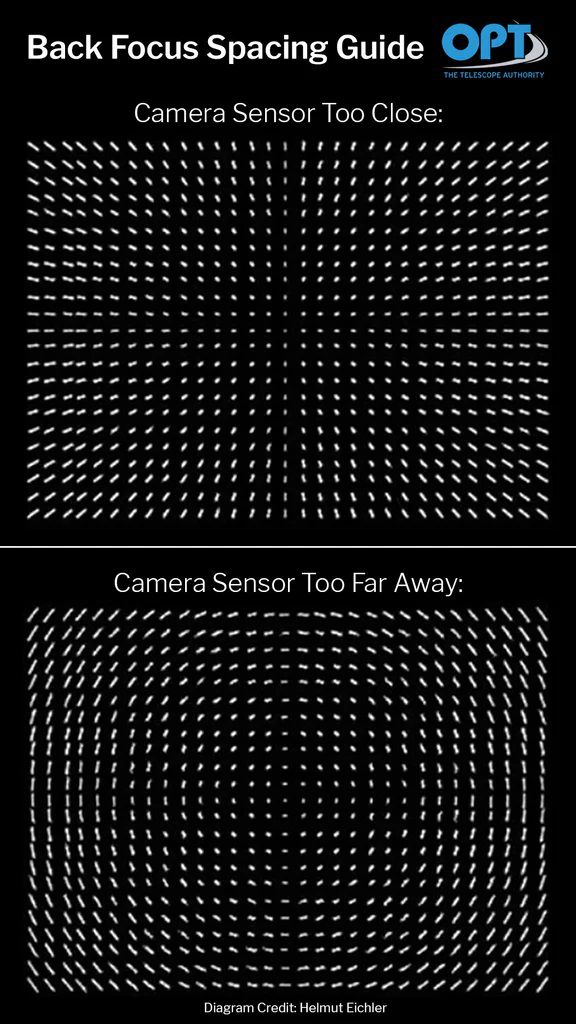I have a brand new Celestron EdgeHD 0.25 with the x0.7 Reducer and the first time I used it with my ASI6200MM Pro full frame camera I could not achieve a flat field, even though I had the Celestron T-adapter and exactly 55mm back focus. I tried adjusting it a little using fine spacers (+1mm then +3mm) but things didn't improve. I wrote to Celestron for support and their answer was: "This performance looks normal for a 9.25" HD with a .7x reducer; the performance in the corners at F/7 is not quite the same as at F/10.
I suggest using BlurXterminator (v4 AI) in PixInsight to help correct the off-axis star shapes."Here is an example - this is single 600s subexposure of SH2-136 using a luminance filter and no additional spacers - so exactly the backfocus recommended. I may have some tilt plate adjustment still to do, but nevertheless is this really "normal"? Is anyone else using a full frame camera with the EdgeHD 9.25 w/0.7 Focal reducer and can confirm that this is the field flatness to be expected? BTW, yes, BlurXterminator, using the "correct only" option, does fix it. Thanks.  |
You cannot like this item. Reason: "ANONYMOUS".
You cannot remove your like from this item.
Editing a post is only allowed within 24 hours after creating it.
You cannot Like this post because the topic is closed.
Copy the URL below to share a direct link to this post.
This post cannot be edited using the classic forums editor.
To edit this post, please enable the "New forums experience" in your settings.
I don't have your hardware but I would suspect that what you are getting is normal for the telescope and reducer. Shooting full frame pushes any system pretty hard and adding a 0.7x pushes it even harder. I suspect that Celestron is correct. I am sure that all the claims made on the website are in reference to shooting at F/10. Are your star shapes good in the corners when you do that?
|
You cannot like this item. Reason: "ANONYMOUS".
You cannot remove your like from this item.
Editing a post is only allowed within 24 hours after creating it.
You cannot Like this post because the topic is closed.
Copy the URL below to share a direct link to this post.
This post cannot be edited using the classic forums editor.
To edit this post, please enable the "New forums experience" in your settings.
Thanks Tony,
at F10 it is much better. There is still a small amount of distortion in the corners, but nothing really concerning.
|
You cannot like this item. Reason: "ANONYMOUS".
You cannot remove your like from this item.
Editing a post is only allowed within 24 hours after creating it.
You cannot Like this post because the topic is closed.
Copy the URL below to share a direct link to this post.
This post cannot be edited using the classic forums editor.
To edit this post, please enable the "New forums experience" in your settings.
Hi Chris,
EDIT: This post was wrong. So No help from me, Sorry…
CS
Christan
|
You cannot like this item. Reason: "ANONYMOUS".
You cannot remove your like from this item.
Editing a post is only allowed within 24 hours after creating it.
You cannot Like this post because the topic is closed.
Copy the URL below to share a direct link to this post.
This post cannot be edited using the classic forums editor.
To edit this post, please enable the "New forums experience" in your settings.
Hi Chris, Sorry, but I may have found a solution. I put it in the last post, but deleted it because I thought I was wrong after reading the details on the TS website. But now I looked at the details of the reducer on Celestrons website as well and found out, that the backfocus of it is 146mm instead of 55mm. This may explain the strong elongation of the stars towards the frame edges. That even explains, why it's ok on f/10. There you really have the 55mm. https://www.celestron.com/products/reducer-lens-7x-edgehd-925#specificationsSo this may solve your issue (I hope). CS Christian
|
You cannot like this item. Reason: "ANONYMOUS".
You cannot remove your like from this item.
Editing a post is only allowed within 24 hours after creating it.
You cannot Like this post because the topic is closed.
Copy the URL below to share a direct link to this post.
This post cannot be edited using the classic forums editor.
To edit this post, please enable the "New forums experience" in your settings.
Christian, Thank you. The Celestron T-adapter makes the backfocus 146mm. Celestron has designed the T-adapter so that what remains for your camera and accessories is exactly 55mm, which is what I have. But thank you for trying to find a solution  Regards, Chris
|
You cannot like this item. Reason: "ANONYMOUS".
You cannot remove your like from this item.
Editing a post is only allowed within 24 hours after creating it.
You cannot Like this post because the topic is closed.
Copy the URL below to share a direct link to this post.
This post cannot be edited using the classic forums editor.
To edit this post, please enable the "New forums experience" in your settings.
For what it's worth, I have the 9.25, reducer, and an APS-C sensor. The stars are nearly perfect to the corners; some small chromatic aberration, only visible in bright stars. (Which becomes a radial elongation with a clear filter.) From what I understand, the reducer is not intended to make a perfect image on a full frame sensor, and even without a reducer, the EdgeHD design will have larger stars at the edges of a full frame sensor. You might be just measuring the limit of this optical design. Your coma seems kind-of bad, though. Note that EdgeHD is relatively insensitive to backfocus. I found this optical analysis of the EdgeHD 11 at F/10. https://www.innovationsforesight.com/support/celestron-edgehd-back-focus-tolerance/They conclude that the backfocus tolerance of the EdgeHD 11 at F/10 is +/- 20 mm. (!)
|
You cannot like this item. Reason: "ANONYMOUS".
You cannot remove your like from this item.
Editing a post is only allowed within 24 hours after creating it.
You cannot Like this post because the topic is closed.
Copy the URL below to share a direct link to this post.
This post cannot be edited using the classic forums editor.
To edit this post, please enable the "New forums experience" in your settings.
I, and others, have given up using the reducer because of this issue.
Cheers,
Scott
|
You cannot like this item. Reason: "ANONYMOUS".
You cannot remove your like from this item.
Editing a post is only allowed within 24 hours after creating it.
You cannot Like this post because the topic is closed.
Copy the URL below to share a direct link to this post.
This post cannot be edited using the classic forums editor.
To edit this post, please enable the "New forums experience" in your settings.
Chris Ashford:
Christian,
Thank you. The Celestron T-adapter makes the backfocus 146mm. Celestron has designed the T-adapter so that what remains for your camera and accessories is exactly 55mm, which is what I have.
But thank you for trying to find a solution 
Regards,
Chris OK, sorry. This makes sense. The T-Adapter itself is the rest of the legth. When I got my EdgeHD 8" with the 0,7x reducer, I had really bad star shapes as well. Is it possible, that the collimation is off? I remember that i had to collimate it (used the defocused star method as described in the manual) and the shapes in the corners were much better. I still have a bit of distortion left, but it's not an issue. But I only use an ASI294MM. The 6200 is much larger and the problem surely is worse in your corners than on my camera. But this is just a thought. I would expect a better quality than this, because the Edge is made specifically to flatten the image field. Even if this system might not be perfect, I'd expect better star shapes than yours. So I hope you find the right solution. Please let us know, because I'm really interested in what causes this issue... CS Christian
|
You cannot like this item. Reason: "ANONYMOUS".
You cannot remove your like from this item.
Editing a post is only allowed within 24 hours after creating it.
You cannot Like this post because the topic is closed.
Copy the URL below to share a direct link to this post.
This post cannot be edited using the classic forums editor.
To edit this post, please enable the "New forums experience" in your settings.
Bill Dirks:
For what it's worth, I have the 9.25, reducer, and an APS-C sensor. The stars are nearly perfect to the corners; some small chromatic aberration, only visible in bright stars. (Which becomes a radial elongation with a clear filter.)
From what I understand, the reducer is not intended to make a perfect image on a full frame sensor, and even without a reducer, the EdgeHD design will have larger stars at the edges of a full frame sensor. You might be just measuring the limit of this optical design. Your coma seems kind-of bad, though.
Note that EdgeHD is relatively insensitive to backfocus. I found this optical analysis of the EdgeHD 11 at F/10.
https://www.innovationsforesight.com/support/celestron-edgehd-back-focus-tolerance/
They conclude that the backfocus tolerance of the EdgeHD 11 at F/10 is +/- 20 mm. (!) Thank you for this insight Bill. I messed with the backfocus, making it longer, and found it made no difference at all. But maybe I can make it even longer still to see what the effect is. Without the reducer the field is pretty flat.
|
You cannot like this item. Reason: "ANONYMOUS".
You cannot remove your like from this item.
Editing a post is only allowed within 24 hours after creating it.
You cannot Like this post because the topic is closed.
Copy the URL below to share a direct link to this post.
This post cannot be edited using the classic forums editor.
To edit this post, please enable the "New forums experience" in your settings.
Hello - I image with the C9.25, .7 reducer and ASI 6200 camera as well. I see similar distortion of the stars in the corners as you're showing but not to that degree. I know there are some differences in our set-up but I thought I'd share my experience for information. First, I have a Moonlite focuser in my imaging train. I use a micrometer to measure out 147mm between the sensor and the focal reducer (adding 1mm for the filters). That tells me the backfocus I should set for the focuser. Then, when at the scope in the evening, I move the primary mirror and set focus using a Bahtinov mask. Second, I have an ASG photon-cage and use NINA's aberration inspector to check for tilt and make the adjustments to get as flat an image as I can. Here is a raw, sample image of the Pegasus Cluster with the Green filter for 3 minutes. Not perfect, but I end up cropping for most images anyway. I'm not sure if you could get much better with the .7 reducer. I have also imaged at f/10 and gotten better stars in the corners but the FOV is less so kind of the same as cropping, lol! I do bin 2x2 at f/10 to get .66 seconds/pixel. With the reducer, I keep the binning at 1x1 and get .46 seconds/pixel. Also, it is easier to adjust for tilt at f/10 since the critical focus zone is larger.  |
You cannot like this item. Reason: "ANONYMOUS".
You cannot remove your like from this item.
Editing a post is only allowed within 24 hours after creating it.
You cannot Like this post because the topic is closed.
Copy the URL below to share a direct link to this post.
This post cannot be edited using the classic forums editor.
To edit this post, please enable the "New forums experience" in your settings.
Hi Chris. I use the Edge 11 so not quite the same thing but close. I can tell you the corrected image circle of all Edge HD scopes is 42mm at F10. Not quite full frame. For the Edge 11 and 14 scopes it remains at 42mm using the Edge Reducer. For the Edge HD 8 with the reducer the image circle shrinks to 26.7mm. No number is published for the Edge 9.25 with reducer by Celestron that I see. My guess is it is somewhere in between that of the Edge 8 vs Edge11/14. Definitely not corrected for full frame. I get the best performance using a Crayford focuser with my Edge 11 scope and not using the primary mirror to focus during imaging runs. The image plane shifts as you move the primary mirror as well as the tilt of that mirror changes if you are not careful to come to final focus the same direction all the time. Even then that tilt will change a little. You would see it as an image shift on your camera image, or at the eyepiece if you were looking while focusing. Both of these issues will potentially make the problem you are seeing worse. That being said, it looks like you have a somewhat decent result there for an EdgeHD using the reducer and full frame camera.
If you are using a Crayford focuser you can actually use the focuser travel to fine tune your final backspacing for your camera on Edge HD scopes for best results. I actually calculate the back focus for my system at the midpoint of the focuser travel and focus initially with the primary mirror there. If I saw what you are showing I would rack the focuser in a couple mm and refocus with the primary mirror and see if it improved. This being an example of how you may fine tune the back focus of the system using the Crayford focuser travel.
CS,
Jeff
|
You cannot like this item. Reason: "ANONYMOUS".
You cannot remove your like from this item.
Editing a post is only allowed within 24 hours after creating it.
You cannot Like this post because the topic is closed.
Copy the URL below to share a direct link to this post.
This post cannot be edited using the classic forums editor.
To edit this post, please enable the "New forums experience" in your settings.
I have celestronedge HD 9.25 and 0.7 reduced and hyperstar and have on both these setups round stars to the edges. It is a pian but yo have to get exactly the right back spacing. It's the key. Can be done. And it is such a versatile scope. Good luck.
If you cannot get the backspacing right, getit close, process in pixinsight and BlurXT Correction will solve the problem! Voila!
|
You cannot like this item. Reason: "ANONYMOUS".
You cannot remove your like from this item.
Editing a post is only allowed within 24 hours after creating it.
You cannot Like this post because the topic is closed.
Copy the URL below to share a direct link to this post.
This post cannot be edited using the classic forums editor.
To edit this post, please enable the "New forums experience" in your settings.
Jeff Reitzel:
Hi Chris. I use the Edge 11 so not quite the same thing but close. I can tell you the corrected image circle of all Edge HD scopes is 42mm at F10. Not quite full frame. For the Edge 11 and 14 scopes it remains at 42mm using the Edge Reducer. For the Edge HD 8 with the reducer the image circle shrinks to 26.7mm. No number is published for the Edge 9.25 with reducer by Celestron that I see. My guess is it is somewhere in between that of the Edge 8 vs Edge11/14. Definitely not corrected for full frame. I get the best performance using a Crayford focuser with my Edge 11 scope and not using the primary mirror to focus during imaging runs. The image plane shifts as you move the primary mirror as well as the tilt of that mirror changes if you are not careful to come to final focus the same direction all the time. Even then that tilt will change a little. You would see it as an image shift on your camera image, or at the eyepiece if you were looking while focusing. Both of these issues will potentially make the problem you are seeing worse. That being said, it looks like you have a somewhat decent result there for an EdgeHD using the reducer and full frame camera.
If you are using a Crayford focuser you can actually use the focuser travel to fine tune your final backspacing for your camera on Edge HD scopes for best results. I actually calculate the back focus for my system at the midpoint of the focuser travel and focus initially with the primary mirror there. If I saw what you are showing I would rack the focuser in a couple mm and refocus with the primary mirror and see if it improved. This being an example of how you may fine tune the back focus of the system using the Crayford focuser travel.
CS,
Jeff Thank you Jeff, that is a very useful insight. I had not thought of adding a focuser in the image train but it makes sense.
|
You cannot like this item. Reason: "ANONYMOUS".
You cannot remove your like from this item.
Editing a post is only allowed within 24 hours after creating it.
You cannot Like this post because the topic is closed.
Copy the URL below to share a direct link to this post.
This post cannot be edited using the classic forums editor.
To edit this post, please enable the "New forums experience" in your settings.
Paul Baker:
I have celestronedge HD 9.25 and 0.7 reduced and hyperstar and have on both these setups round stars to the edges. It is a pian but yo have to get exactly the right back spacing. It's the key. Can be done. And it is such a versatile scope. Good luck.
If you cannot get the backspacing right, getit close, process in pixinsight and BlurXT Correction will solve the problem! Voila! Thank you Paul - I'll keep playing with it and try to find exactly the right spot  |
You cannot like this item. Reason: "ANONYMOUS".
You cannot remove your like from this item.
Editing a post is only allowed within 24 hours after creating it.
You cannot Like this post because the topic is closed.
Copy the URL below to share a direct link to this post.
This post cannot be edited using the classic forums editor.
To edit this post, please enable the "New forums experience" in your settings.
hi i have the same setup maybe some problem with backfocus , all corners with the same pattern inwards maybe sensor too close 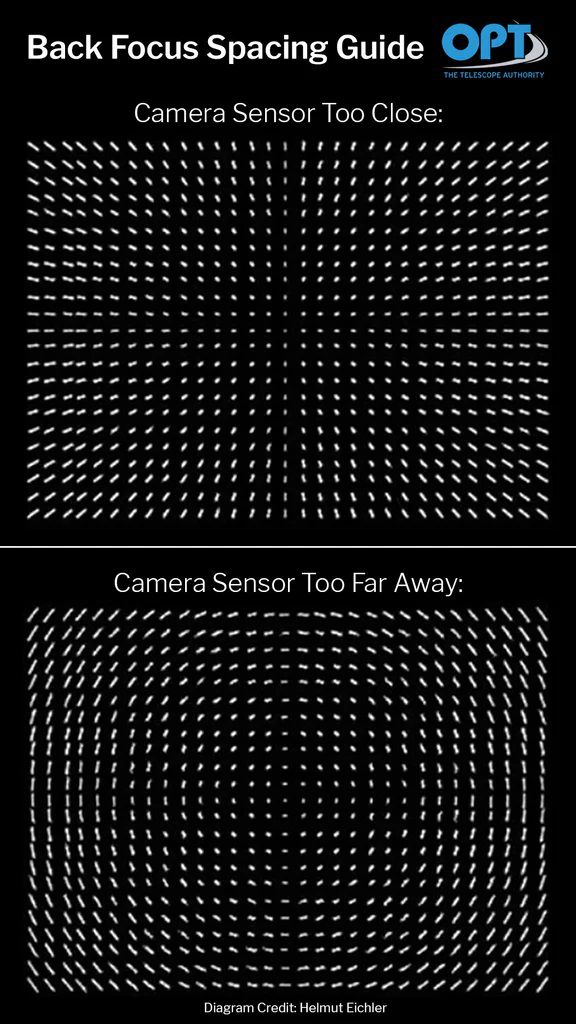 CS, Brian
|
You cannot like this item. Reason: "ANONYMOUS".
You cannot remove your like from this item.
Editing a post is only allowed within 24 hours after creating it.
You cannot Like this post because the topic is closed.
Copy the URL below to share a direct link to this post.
This post cannot be edited using the classic forums editor.
To edit this post, please enable the "New forums experience" in your settings.
Scott Badger:
I, and others, have given up using the reducer because of this issue.
Cheers,
Scott Scott, that is a great shame. BlurXterminator does fix things though. Compare this integrated, corrected and stretched Luminance image versus the not-very-flat subexposure....if you are willing to splurge a bit on BlurXterminator then it might be worth trying the reducer again   |
You cannot like this item. Reason: "ANONYMOUS".
You cannot remove your like from this item.
Editing a post is only allowed within 24 hours after creating it.
You cannot Like this post because the topic is closed.
Copy the URL below to share a direct link to this post.
This post cannot be edited using the classic forums editor.
To edit this post, please enable the "New forums experience" in your settings.
Brian Diaz:
hi
i have the same setup
maybe some problem with backfocus , all corners with the same pattern inwards
maybe sensor too close
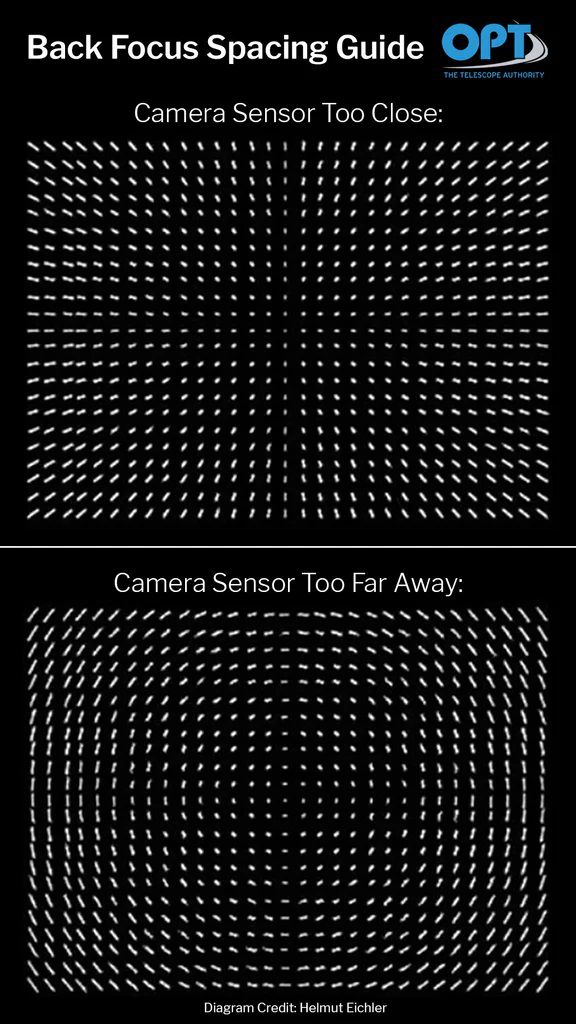
CS, Brian Thanks Brian. The only question is much more back focus do I need to add in addition to the T-adapter and 55mm?
|
You cannot like this item. Reason: "ANONYMOUS".
You cannot remove your like from this item.
Editing a post is only allowed within 24 hours after creating it.
You cannot Like this post because the topic is closed.
Copy the URL below to share a direct link to this post.
This post cannot be edited using the classic forums editor.
To edit this post, please enable the "New forums experience" in your settings.
Chris Ashford:
Brian Diaz:
hi
i have the same setup
maybe some problem with backfocus , all corners with the same pattern inwards
maybe sensor too close
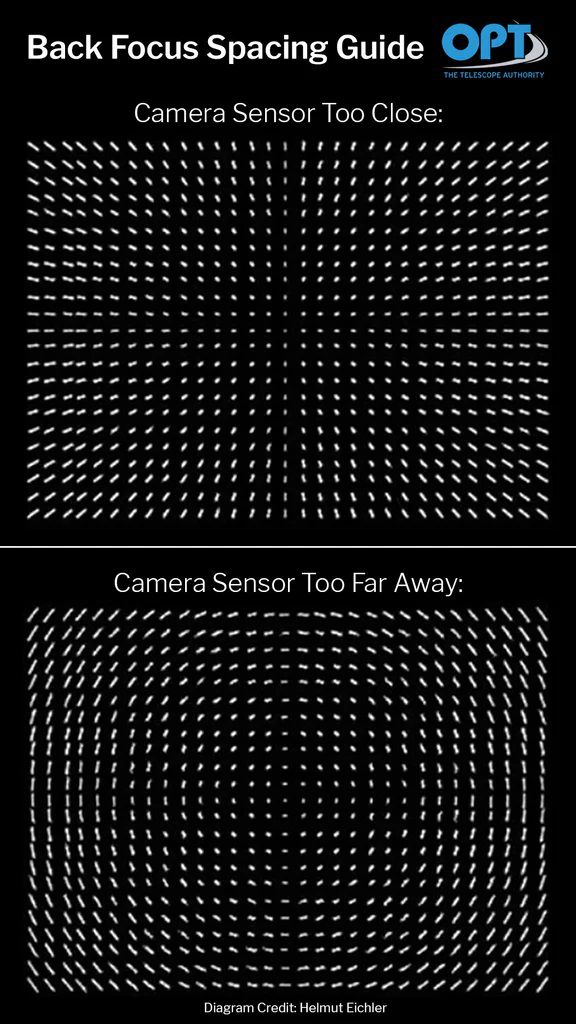
CS, Brian
Thanks Brian. The only question is much more back focus do I need to add in addition to the T-adapter and 55mm? here is my optical train  |
You cannot like this item. Reason: "ANONYMOUS".
You cannot remove your like from this item.
Editing a post is only allowed within 24 hours after creating it.
You cannot Like this post because the topic is closed.
Copy the URL below to share a direct link to this post.
This post cannot be edited using the classic forums editor.
To edit this post, please enable the "New forums experience" in your settings.
Chris Ashford:
Scott, that is a great shame. BlurXterminator does fix things though. Compare this integrated, corrected and stretched Luminance image versus the not-very-flat subexposure....if you are willing to splurge a bit on BlurXterminator then it might be worth trying the reducer again  You may be right Chris. I've become comfortable imaging at the native focal length, but I already use BX and the reducer would give me a wider fov and better focal ratio to boot. Given my seeing, and hugely oversampled data, I also don't think there'd be any loss in object resolution. May have to dust it off..... Cheers, Scott
|
You cannot like this item. Reason: "ANONYMOUS".
You cannot remove your like from this item.
Editing a post is only allowed within 24 hours after creating it.
You cannot Like this post because the topic is closed.
Copy the URL below to share a direct link to this post.
This post cannot be edited using the classic forums editor.
To edit this post, please enable the "New forums experience" in your settings.
Hello - I image with the C9.25, .7 reducer and ASI 6200 camera as well. I see similar distortion of the stars in the corners as you're showing but not to that degree. I know there are some differences in our set-up but I thought I'd share my experience for information.
First, I have a Moonlite focuser in my imaging train. I use a micrometer to measure out 147mm between the sensor and the focal reducer (adding 1mm for the filters). That tells me the backfocus I should set for the focuser. Then, when at the scope in the evening, I move the primary mirror and set focus using a Bahtinov mask.
Second, I have an ASG photon-cage and use NINA's aberration inspector to check for tilt and make the adjustments to get as flat an image as I can.
Here is a raw, sample image of the Pegasus Cluster with the Green filter for 3 minutes. Not perfect, but I end up cropping for most images anyway. I'm not sure if you could get much better with the .7 reducer. I have also imaged at f/10 and gotten better stars in the corners but the FOV is less so kind of the same as cropping, lol! I do bin 2x2 at f/10 to get .66 seconds/pixel. With the reducer, I keep the binning at 1x1 and get .46 seconds/pixel. Also, it is easier to adjust for tilt at f/10 since the critical focus zone is larger.
 Thank you Don, that's encouraging - your stars look so much better than mine. I will keep working on it  |
You cannot like this item. Reason: "ANONYMOUS".
You cannot remove your like from this item.
Editing a post is only allowed within 24 hours after creating it.
You cannot Like this post because the topic is closed.
Copy the URL below to share a direct link to this post.
This post cannot be edited using the classic forums editor.
To edit this post, please enable the "New forums experience" in your settings.
It seems like a combination of tilt and backfocus. You see that one corner (lower right) has better stars than others. I would add a bit of backfocus as Brian suggest and run the Aberration inspector in Nina. Collimation will also be more critical in full frame.
|
You cannot like this item. Reason: "ANONYMOUS".
You cannot remove your like from this item.
Editing a post is only allowed within 24 hours after creating it.
You cannot Like this post because the topic is closed.
Copy the URL below to share a direct link to this post.
This post cannot be edited using the classic forums editor.
To edit this post, please enable the "New forums experience" in your settings.
Chris, I have almost same setup (EdgeHD 9.25, 0.7x reducer, ASI2400 full frame). I see somewhat similar results, but I have elongated stars in one corner, pretty good stars center and other three corners. Your image looks similar, in that you have sharpness in one corner but elongation in three. It might be better to look at tilt before throwing $$ on spacers for backfocus. More detail on my setup - 0.7x reducer - 91mm elongation tube (like Celestron 93636 but larger thread for FF sensor), then exactly as shown from ZWASI6200 page:  That gives me 91.5mm + 55mm = 146.5mm backfocus. Note that the tilt plate is removed from the camera (leaving 12.5mm in image train), in favor of placing it forward in the image train. Not accounting for that 5mm plate could complicate your calcs for backfocus. Rudimentary tools in ASIStudio/ASIAir stronlgy suggest I have a tilt issue, as the mean star size is always larger in that one corner. One of these days. I will actually attempt to fix my tilt.
|
You cannot like this item. Reason: "ANONYMOUS".
You cannot remove your like from this item.
Editing a post is only allowed within 24 hours after creating it.
You cannot Like this post because the topic is closed.
Copy the URL below to share a direct link to this post.
This post cannot be edited using the classic forums editor.
To edit this post, please enable the "New forums experience" in your settings.