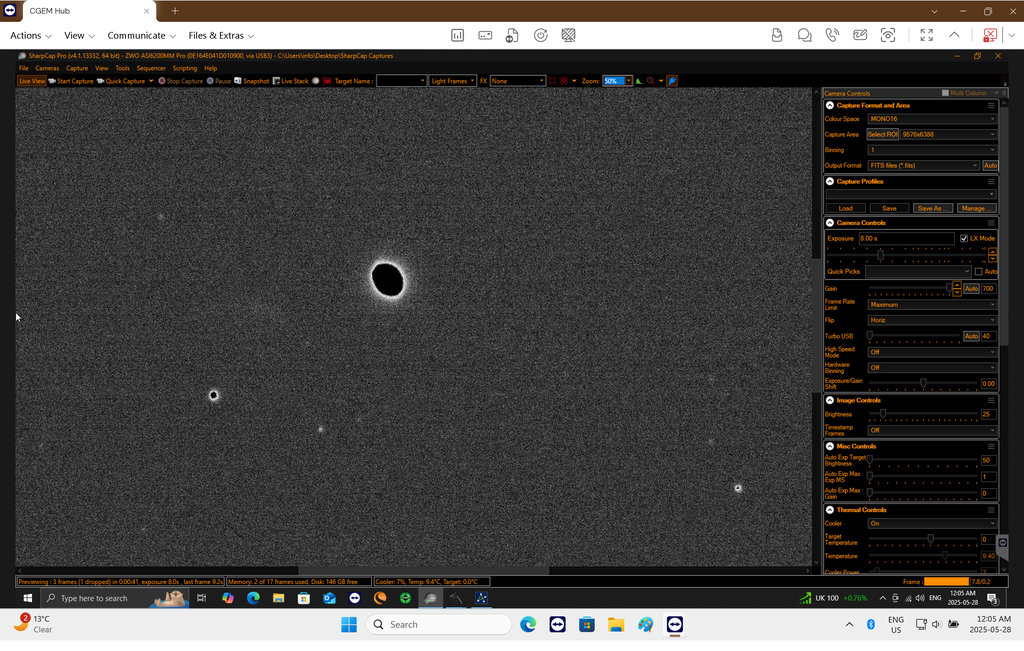Hello all! I applied the latest Sharpcap update and suddenly all of the preview image stars and objects have giant holes in them! They kind of appear like out of focus stars on an SCT (screen shot of the Cat's Eye nebula core below) - I checked for (and installed) the latest ASI driver update (I'm using the ASI6200) and I checked right away with ASI Studio and the display there is fine - the acquired images (in ASI and SharpCap) are fine too. Can't seem to find a feedback channel in Sharpcap without singing up for an account. Just want to make sure that I'm not the only one with this issue! 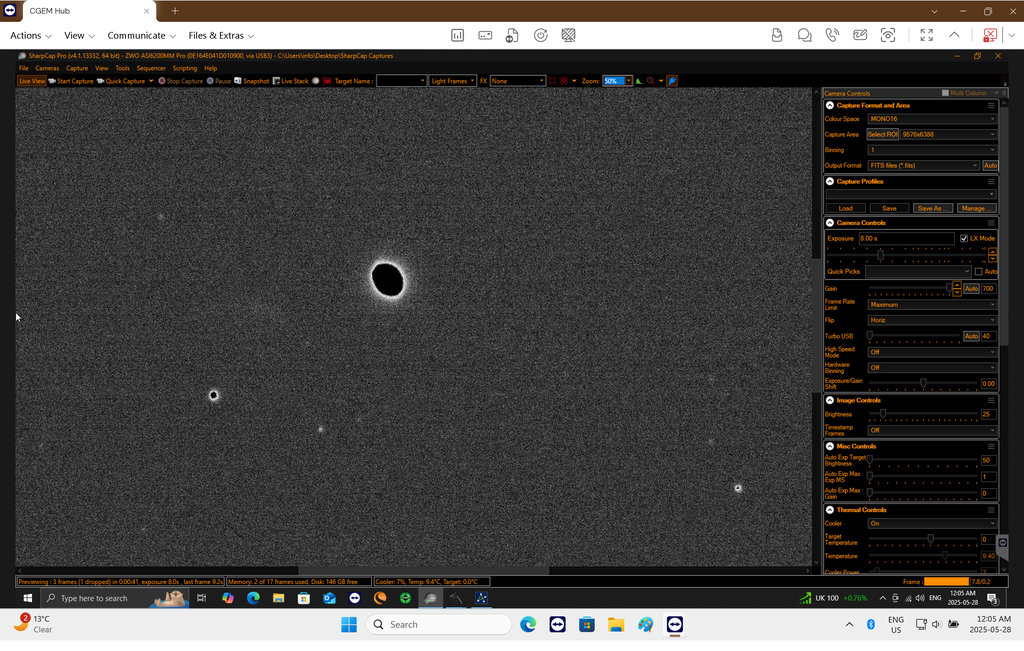 |
You cannot like this item. Reason: "ANONYMOUS".
You cannot remove your like from this item.
Editing a post is only allowed within 24 hours after creating it.
You cannot Like this post because the topic is closed.
Copy the URL below to share a direct link to this post.
This post cannot be edited using the classic forums editor.
To edit this post, please enable the "New forums experience" in your settings.
Hi, it looks like they are being clipped because they are too bright. Are there any settings for adjusting the brightness of this Sharpcap window?
Could you also measure the ADU levels of these dark spots?
|
You cannot like this item. Reason: "ANONYMOUS".
You cannot remove your like from this item.
Editing a post is only allowed within 24 hours after creating it.
You cannot Like this post because the topic is closed.
Copy the URL below to share a direct link to this post.
This post cannot be edited using the classic forums editor.
To edit this post, please enable the "New forums experience" in your settings.
Not seen that and I am using the latest version so probably a strange setting. Robin Glover normally answers queries quite quickly
|
You cannot like this item. Reason: "ANONYMOUS".
You cannot remove your like from this item.
Editing a post is only allowed within 24 hours after creating it.
You cannot Like this post because the topic is closed.
Copy the URL below to share a direct link to this post.
This post cannot be edited using the classic forums editor.
To edit this post, please enable the "New forums experience" in your settings.
You have the camera set to maximum gain. When you do that the dynamic range goes down to almost nothing. Try backing that off and see if the clipping goes away.
|
You cannot like this item. Reason: "ANONYMOUS".
You cannot remove your like from this item.
Editing a post is only allowed within 24 hours after creating it.
You cannot Like this post because the topic is closed.
Copy the URL below to share a direct link to this post.
This post cannot be edited using the classic forums editor.
To edit this post, please enable the "New forums experience" in your settings.
Thanks to all for the suggestions; I don't think it's clipping or gain as it's exactly as I have always set it for plate solving and focus etc. in the prior versions. As I said, the aquired frames are fine so it's not really causing an issue other than appearing very strange looking … (and also ASI Studio displayed it properly at the same settings)
|
You cannot like this item. Reason: "ANONYMOUS".
You cannot remove your like from this item.
Editing a post is only allowed within 24 hours after creating it.
You cannot Like this post because the topic is closed.
Copy the URL below to share a direct link to this post.
This post cannot be edited using the classic forums editor.
To edit this post, please enable the "New forums experience" in your settings.
Very strange. I have just updated myself but have not been outside with it yet. I'll let you know what I find.
Tom
|
You cannot like this item. Reason: "ANONYMOUS".
You cannot remove your like from this item.
Editing a post is only allowed within 24 hours after creating it.
You cannot Like this post because the topic is closed.
Copy the URL below to share a direct link to this post.
This post cannot be edited using the classic forums editor.
To edit this post, please enable the "New forums experience" in your settings.
There is a check box in sharp cap labeled mask bright pixels.
|
You cannot like this item. Reason: "ANONYMOUS".
You cannot remove your like from this item.
Editing a post is only allowed within 24 hours after creating it.
You cannot Like this post because the topic is closed.
Copy the URL below to share a direct link to this post.
This post cannot be edited using the classic forums editor.
To edit this post, please enable the "New forums experience" in your settings.
Definitely clipping or masking of high lights pixels
Regards
|
You cannot like this item. Reason: "ANONYMOUS".
You cannot remove your like from this item.
Editing a post is only allowed within 24 hours after creating it.
You cannot Like this post because the topic is closed.
Copy the URL below to share a direct link to this post.
This post cannot be edited using the classic forums editor.
To edit this post, please enable the "New forums experience" in your settings.
Mike:
There is a check box in sharp cap labeled mask bright pixels. Yes! Many thanks! That was it - not sure how it got turned on' maybe it's a new default for the update?
|
You cannot like this item. Reason: "ANONYMOUS".
You cannot remove your like from this item.
Editing a post is only allowed within 24 hours after creating it.
You cannot Like this post because the topic is closed.
Copy the URL below to share a direct link to this post.
This post cannot be edited using the classic forums editor.
To edit this post, please enable the "New forums experience" in your settings.
Mike:
There is a check box in sharp cap labeled mask bright pixels.
Yes! Many thanks! That was it - not sure how it got turned on' maybe it's a new default for the update?
Nope... it's been there for a while now. It can get frustrating some times when there are so many little settings to take care of. Glad that you figured it out.
|
You cannot like this item. Reason: "ANONYMOUS".
You cannot remove your like from this item.
Editing a post is only allowed within 24 hours after creating it.
You cannot Like this post because the topic is closed.
Copy the URL below to share a direct link to this post.
This post cannot be edited using the classic forums editor.
To edit this post, please enable the "New forums experience" in your settings.