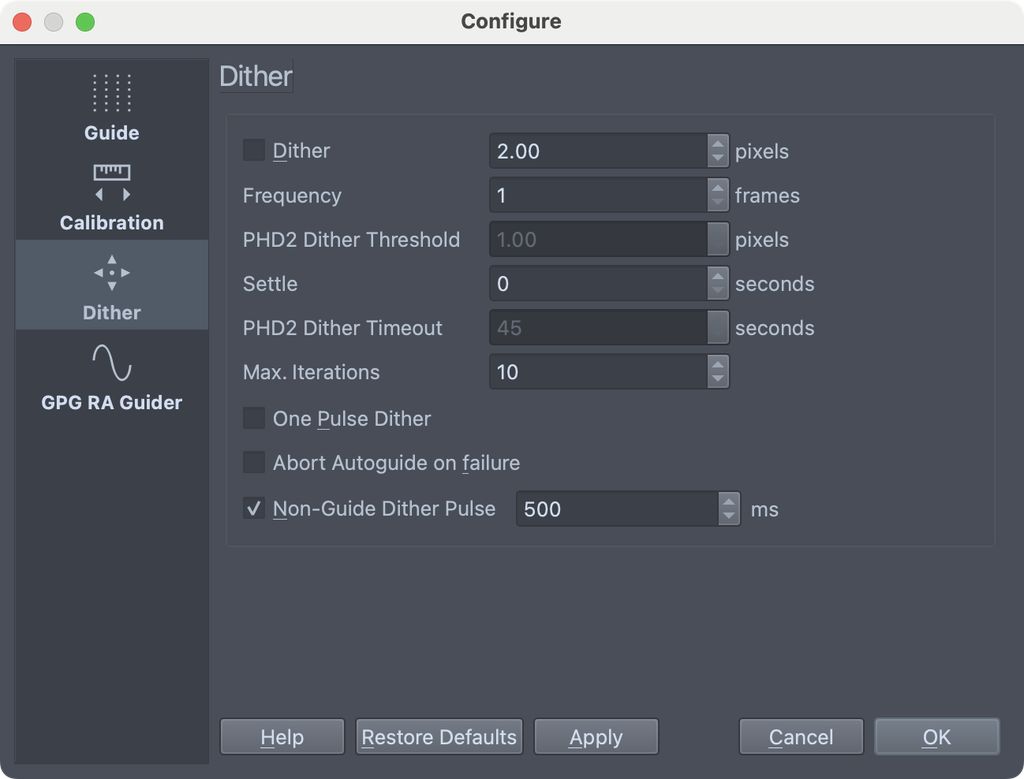Hello everyone! I'm considering migrating from NINA to Astroberry so that I can keep the pc at home and connect remotely while staying warm to check that everything is ok during the session. Right now my very basic setup consists of : - Star Adventurer (I hope to replace it with a heq5 pro soon). - Evostar 72 ED apochromatic refractor. - Canon 2000d Astromodified That said I have two main problems. 1 ----I do not currently have an autoguiding system (as I am raising the money to upgrade to an equatorial mount) but I would still like to do dithering. Only in RA, I know. As of now I have made a usb-st4 adapter ( https://github.com/kevinferrare/arduino-st4) and through NINA I can use its "direct guide" to do dithering on my star-adventurer without going through a guiding camera. Do any of you do this with ekos/kstars? Do you know if and how it can be done? 2 ----Unlike ASCOM where via CanonSDK I connect to nina with one click, with indi I am having serious problems: - It won't let me set the 14 bits per pixel, but instead fixes at 8 (Is this a real problem or just a graphic rendering error?).  I press set, but the 8 does not change (I also tried with a maximum of 6020x4015, as are the files I find in the sd card) I press set, but the 8 does not change (I also tried with a maximum of 6020x4015, as are the files I find in the sd card)- The moment I take a test shot of, say, 5 seconds actually every now and then the actual shot is less. I would not want this then to happen during a sequence as well. (I have the SLR in manual and BULB) (Can I go there safely trusting that it is something that happens occasionally only in previews?). ------------- I realize I am almost at the physical limit of my equipment but I want to make the most of it! I tried to go through the official ekos/kstars/indi documentation regarding these topics but could not find much. Are there dedicated resources? Thank you very much indeed and clear skies! FT
|
You cannot like this item. Reason: "ANONYMOUS".
You cannot remove your like from this item.
Editing a post is only allowed within 24 hours after creating it.
You cannot Like this post because the topic is closed.
Copy the URL below to share a direct link to this post.
This post cannot be edited using the classic forums editor.
To edit this post, please enable the "New forums experience" in your settings.
Maybe I don’t understand Astroberry, but I use NINA and control the PC running NINA from inside my house or trailer. I use a router to make a local network when in the field. I connect to the NINA PC on the scope with a laptop from the trailer. At home the NINA pc is on my home network and I connect via whatever computer is handy in the house.
Kevin
|
You cannot like this item. Reason: "ANONYMOUS".
You cannot remove your like from this item.
Editing a post is only allowed within 24 hours after creating it.
You cannot Like this post because the topic is closed.
Copy the URL below to share a direct link to this post.
This post cannot be edited using the classic forums editor.
To edit this post, please enable the "New forums experience" in your settings.
If you can fit a Mele 3Q/C and a portable wireless router in the budget, don't abandon the NINA route. You'll get a lot more help, more features and less trouble. I'm saying this based on my own experience only, but at my local club I've never seen a kstars users actually go home with data. I've seen them troubleshoot wifi drivers until midnight then drive home empty handed with nobody to help them. We have 10 people to assist with NINA or ASI Air any given time but you're on your own with kstars. The Mele only draws 10W and I can operate it remotely from my sleeping bag from my phone. Not sure about a star tracker, but once you have an Equatorial Mount weight won't be an issue to keep it permanently attached to your OTA.
|
You cannot like this item. Reason: "ANONYMOUS".
You cannot remove your like from this item.
Editing a post is only allowed within 24 hours after creating it.
You cannot Like this post because the topic is closed.
Copy the URL below to share a direct link to this post.
This post cannot be edited using the classic forums editor.
To edit this post, please enable the "New forums experience" in your settings.
Kevin Morefield:
Maybe I don’t understand Astroberry, but I use NINA and control the PC running NINA from inside my house or trailer. I use a router to make a local network when in the field. I connect to the NINA PC on the scope with a laptop from the trailer. At home the NINA pc is on my home network and I connect via whatever computer is handy in the house.
Kevin Hi, I thank you for your reply. The idea was to not leave my current pc outdoors and replace it with a simple raspberry. I find NINA much more user-friendly although I probably just need to get used to it.... The other guess was to buy an old pc to leave outdoors and connect remotely with my pc just like you do. I thank you again CS FT
|
You cannot like this item. Reason: "ANONYMOUS".
You cannot remove your like from this item.
Editing a post is only allowed within 24 hours after creating it.
You cannot Like this post because the topic is closed.
Copy the URL below to share a direct link to this post.
This post cannot be edited using the classic forums editor.
To edit this post, please enable the "New forums experience" in your settings.
If you can fit a Mele 3Q/C and a portable wireless router in the budget, don't abandon the NINA route. You'll get a lot more help, more features and less trouble. I'm saying this based on my own experience only, but at my local club I've never seen a kstars users actually go home with data. I've seen them troubleshoot wifi drivers until midnight then drive home empty handed with nobody to help them. We have 10 people to assist with NINA or ASI Air any given time but you're on your own with kstars. The Mele only draws 10W and I can operate it remotely from my sleeping bag from my phone. Not sure about a star tracker, but once you have an Equatorial Mount weight won't be an issue to keep it permanently attached to your OTA. Hi, I thank you for your reply. This is the plan B. I love NINA but wanted to try a solution that I already have at home.... I have an idea that that is the best solution. Thank you again, CS FT
|
You cannot like this item. Reason: "ANONYMOUS".
You cannot remove your like from this item.
Editing a post is only allowed within 24 hours after creating it.
You cannot Like this post because the topic is closed.
Copy the URL below to share a direct link to this post.
This post cannot be edited using the classic forums editor.
To edit this post, please enable the "New forums experience" in your settings.
Kevin Morefield:
I use NINA and control the PC running NINA from inside my house or trailer Me too, even you have remote controlled finger (like Tuya Zigbee using wifi) that can turn on a mini PC, as well as an smart switch (many brands also using wifi) that turn on the power of the equipment, so everything can be done remotely using NINA. So the main point is to use a compact mini PC running on windows.
|
You cannot like this item. Reason: "ANONYMOUS".
You cannot remove your like from this item.
Editing a post is only allowed within 24 hours after creating it.
You cannot Like this post because the topic is closed.
Copy the URL below to share a direct link to this post.
This post cannot be edited using the classic forums editor.
To edit this post, please enable the "New forums experience" in your settings.
Claudio Tenreiro:
Kevin Morefield:
I use NINA and control the PC running NINA from inside my house or trailer
Me too, even you have remote controlled finger (like Tuya Zigbee using wifi) that can turn on a mini PC, as well as an smart switch (many brands also using wifi) that turn on the power of the equipment, so everything can be done remotely using NINA. So the main point is to use a compact mini PC running on windows. Hi, thank you for your response. Since I had an RPI at home the idea was to try that. But given the responses I guess the solution will be to buy a mini-pc. CS FT
|
You cannot like this item. Reason: "ANONYMOUS".
You cannot remove your like from this item.
Editing a post is only allowed within 24 hours after creating it.
You cannot Like this post because the topic is closed.
Copy the URL below to share a direct link to this post.
This post cannot be edited using the classic forums editor.
To edit this post, please enable the "New forums experience" in your settings.
I use this very easy solution: 1) Wifi connected mini PC at the telescope running Windows 11 and NINA. Set up Chrome Remote Desktop for access. This is an excellent, free, built in function in the Chrome browser. 2) Use Chrome Remote Desktop to connect any other (remote) PC to the mini PC running NINA. 3) Control NINA via Chrome Remote Desktop from any convenient (warm, well lit) location. It is just like sitting in front of your telescope using a laptop, but it is far more comfortable. This is a robust, cheap remote control system that gives you access to the NINA community, which is invaluable. It has ongoing development. Support is always being added for new devices. There is a wide community of knowledgeable users and excellent support.
|
You cannot like this item. Reason: "ANONYMOUS".
You cannot remove your like from this item.
Editing a post is only allowed within 24 hours after creating it.
You cannot Like this post because the topic is closed.
Copy the URL below to share a direct link to this post.
This post cannot be edited using the classic forums editor.
To edit this post, please enable the "New forums experience" in your settings.
There are plenty of windows capable minipcs that are smaller footprint than ASIairs, and comparable to a rPi. I run two telescopes in my back yard, I could fit two of the J4125 NUCs I use in my palm, they're tiny. I run them headless with windows remote desktop enabled, and control them both from inside in the warmth of my office.
I can't speak from experience with astroberry, but I have no doubt you're going to lose some features leaving Nina and therefore highly advise against it.
|
You cannot like this item. Reason: "ANONYMOUS".
You cannot remove your like from this item.
Editing a post is only allowed within 24 hours after creating it.
You cannot Like this post because the topic is closed.
Copy the URL below to share a direct link to this post.
This post cannot be edited using the classic forums editor.
To edit this post, please enable the "New forums experience" in your settings.
I can't help with Astroberry … but I'm using NINA from the comfort of my home.. I have an old laptop outside and another one inside for my daily use (and work), which do the job well with astro-related software…
|
You cannot like this item. Reason: "ANONYMOUS".
You cannot remove your like from this item.
Editing a post is only allowed within 24 hours after creating it.
You cannot Like this post because the topic is closed.
Copy the URL below to share a direct link to this post.
This post cannot be edited using the classic forums editor.
To edit this post, please enable the "New forums experience" in your settings.
I used to use an older laptop for imaging using NINA and Teamviewer. I now use a mini PC (Mele Overclock 3c) with NINA for image acquisition and guiding outside while operating the session from the comfort of indoors with my desktop pc, ipad, or iphone using Remote Desktop. Works great!
Jim
|
You cannot like this item. Reason: "ANONYMOUS".
You cannot remove your like from this item.
Editing a post is only allowed within 24 hours after creating it.
You cannot Like this post because the topic is closed.
Copy the URL below to share a direct link to this post.
This post cannot be edited using the classic forums editor.
To edit this post, please enable the "New forums experience" in your settings.
I like spending time outside while imaging so I have the same set up as Marc V, regular laptop inside and a basic/reconditioned laptop outside. Remote Desktop between. Cold can be an issue with the outside laptop but I cut the end off an emergency bivy sack and put the laptop inside it. The foil material is supposed to reflect 90% of body (or laptop) heat and it also shields light from the screen. So far, no problems down to -10 to -15 F.
Cheers,
Scott
|
You cannot like this item. Reason: "ANONYMOUS".
You cannot remove your like from this item.
Editing a post is only allowed within 24 hours after creating it.
You cannot Like this post because the topic is closed.
Copy the URL below to share a direct link to this post.
This post cannot be edited using the classic forums editor.
To edit this post, please enable the "New forums experience" in your settings.
Consider using a NUC so you can keep using fully supported software and remain warm inside.
|
You cannot like this item. Reason: "ANONYMOUS".
You cannot remove your like from this item.
Editing a post is only allowed within 24 hours after creating it.
You cannot Like this post because the topic is closed.
Copy the URL below to share a direct link to this post.
This post cannot be edited using the classic forums editor.
To edit this post, please enable the "New forums experience" in your settings.
An older thread, but please note: 1. "Astroberry" is a Linux Distribution that CONTAINS EKOS (Teleskope sceduler like N.I.N.A), KSTARS (a Desktop Planetarium that connects to EKOS and Indi) and INDI (driver like Ascom, but for Linux) . 2. You can also install everything by yourelf on ANY Linux (!!! not Windows !!!) on ANY device (RPi, Intel, Mac, ...) 3. Another distribution, more ASI-Air like also with a handy app is StellarMate - it is not free, but very cheep But: you should know, that Linux is a complete different world and to get a reliable Astrogear running it's not just putting Astroberry/Stellarmate on a Pi. I am writing this, because someone could read and think, it's easy: it is NOT (I have 3 stellarmate devices running for years and I am used to Linux). Cheers, Axel Links: - https://indilib.org- https://kstars.kde.org
- https://www.stellarmate.com/ |
You cannot like this item. Reason: "ANONYMOUS".
You cannot remove your like from this item.
Editing a post is only allowed within 24 hours after creating it.
You cannot Like this post because the topic is closed.
Copy the URL below to share a direct link to this post.
This post cannot be edited using the classic forums editor.
To edit this post, please enable the "New forums experience" in your settings.
I thought about and tried to build a RPi 5 based astro computer but quickly ran into a host of problems with most of them centered around the RPi 4 as the device the majority of the software was available for.
I keep a PC out by my telescope during acquisition and remote into it over my home network to monitor and control. I used a cheap mini PC from ebay, a 9 year old hp 800 in my case. You can get HP or dell units retired from office use for $100. These old PCs are simple and reliable.
|
You cannot like this item. Reason: "ANONYMOUS".
You cannot remove your like from this item.
Editing a post is only allowed within 24 hours after creating it.
You cannot Like this post because the topic is closed.
Copy the URL below to share a direct link to this post.
This post cannot be edited using the classic forums editor.
To edit this post, please enable the "New forums experience" in your settings.
I still keep a laptop at the scope during imaging sessions and remote in as you do. although it's normally closed, I've found it handy now and then to have a screen at the scope when changing configurations. In the morning after taking my flats, I'll grab the laptop and I'm ready to process.
|
You cannot like this item. Reason: "ANONYMOUS".
You cannot remove your like from this item.
Editing a post is only allowed within 24 hours after creating it.
You cannot Like this post because the topic is closed.
Copy the URL below to share a direct link to this post.
This post cannot be edited using the classic forums editor.
To edit this post, please enable the "New forums experience" in your settings.
An older thread, but please note:
1. "Astroberry" is a Linux Distribution that CONTAINS EKOS (Teleskope sceduler like N.I.N.A), KSTARS (a Desktop Planetarium that connects to EKOS and Indi) and INDI (driver like Ascom, but for Linux) .
2. You can also install everything by yourelf on ANY Linux (!!! not Windows !!!) on ANY device (RPi, Intel, Mac, ...)
3. Another distribution, more ASI-Air like also with a handy app is StellarMate - it is not free, but very cheep
But: you should know, that Linux is a complete different world and to get a reliable Astrogear running it's not just putting Astroberry/Stellarmate on a Pi.
I am writing this, because someone could read and think, it's easy: it is NOT (I have 3 stellarmate devices running for years and I am used to Linux).
Cheers, Axel
Links:
- https://indilib.org
- https://kstars.kde.org
- https://www.stellarmate.com/ Hello. I totally agree with everything you said. As a linux user (besides using it, I work with it daily to develop software) I am fully aware of the difficulties you pointed out. At the end of the speeches I decided to buy a Mele4C and use NINA: the astrophotography session has to be a light and fun thing... I can't waste too much time on setuppping and troubleshooting.
|
You cannot like this item. Reason: "ANONYMOUS".
You cannot remove your like from this item.
Editing a post is only allowed within 24 hours after creating it.
You cannot Like this post because the topic is closed.
Copy the URL below to share a direct link to this post.
This post cannot be edited using the classic forums editor.
To edit this post, please enable the "New forums experience" in your settings.
I use INDI/Kstars/Ekos and it is (IMO) brilliant. I use it on an RPi5 on the scope and then control over ethernet on my PC inside. Ekos is excellent. The polar alignment takes seconds, and you can simultaneously control it on your phone (e.g. over a remote VNC connection), on your desktop/laptop natively, and via the cloud (Ekos live). The guider just works and seems to be able to calibrate everywhere with much less fuss than Phd2. The focus module can take a lot of setting up to get it working, but it does work. For example, say I'm capturing a sequence inside, but want to refocus my OAG. I can bring up the pi on my mobile, head outside and refocus directly on the pi, while leaving everything inside connected and running. When inside it is as if I am at the scope -- no need for remote desktop. Guiding happens locally and images appear locally. That said, I don't use astroberry, and haven't for many years. I find it much more reliable to install raspberry pi OS, then compile the latest versions of INDI, INDI Web Manager and Kstars myself. They are under active development so you'd want a recent version. The only slight wrinkle is that for the latest versions of RPi OS using Wayland, you will need to fall back to an X session to run VNC server. That is obviously just a configuration change to make once and has no real impact other than making things work. I really can't say enough good things about the Kstars/Ekos project. I think it is underrated and well worth a try. The key for RPi is feeding it stable power. I use a power hat wired to GPIO connected to a good PSU and measured the voltage drop carefully. I previously used a PoE hat and it wasn't as reliable. I've also had more luck with high endurance SD cards. I previously tried with SSDs as in general they are more reliable with the Rpi, but I think in a small 3d printed form factor outside, power budget and heat probably have a greater impact in stability. All that said, I used to run Ekos with my Canon DSLR and had various issues, the main one being mirror lockup, which necessitated using a remote release and relay. The bit depth should be settable on the capture tab in Ekos (check out "custom values"). If your capture sequence is running while you twiddle the INDI settings, I think it will set them back. However do yourself a favour and ensure you're using a recent version of INDI/Ekos before troubleshooting too much. RE the USB-ST4 cable, I have no idea. My first reaction would be that if you don't have a guide cam, surely the periodic error in your mount will give you some natural dithering? However I assume you've thought of that -- in general INDI has loads of drivers which you can browse here. If you can code and a driver doesn't exist you could add one yourself or twist another one to your needs -- I have made a few minor changes myself to a couple of drivers and changes are readily accepted.
|
You cannot like this item. Reason: "ANONYMOUS".
You cannot remove your like from this item.
Editing a post is only allowed within 24 hours after creating it.
You cannot Like this post because the topic is closed.
Copy the URL below to share a direct link to this post.
This post cannot be edited using the classic forums editor.
To edit this post, please enable the "New forums experience" in your settings.
John Wells:
I use INDI/Kstars/Ekos and it is (IMO) brilliant. I use it on an RPi5 on the scope and then control over ethernet on my PC inside.
Ekos is excellent. The polar alignment takes seconds, and you can simultaneously control it on your phone (e.g. over a remote VNC connection), on your desktop/laptop natively, and via the cloud (Ekos live). The guider just works and seems to be able to calibrate everywhere with much less fuss than Phd2. The focus module can take a lot of setting up to get it working, but it does work.
For example, say I'm capturing a sequence inside, but want to refocus my OAG. I can bring up the pi on my mobile, head outside and refocus directly on the pi, while leaving everything inside connected and running. When inside it is as if I am at the scope -- no need for remote desktop. Guiding happens locally and images appear locally.
That said, I don't use astroberry, and haven't for many years. I find it much more reliable to install raspberry pi OS, then compile the latest versions of INDI, INDI Web Manager and Kstars myself. They are under active development so you'd want a recent version.
The only slight wrinkle is that for the latest versions of RPi OS using Wayland, you will need to fall back to an X session to run VNC server. That is obviously just a configuration change to make once and has no real impact other than making things work.
I really can't say enough good things about the Kstars/Ekos project. I think it is underrated and well worth a try.
The key for RPi is feeding it stable power. I use a power hat wired to GPIO connected to a good PSU and measured the voltage drop carefully. I previously used a PoE hat and it wasn't as reliable. I've also had more luck with high endurance SD cards. I previously tried with SSDs as in general they are more reliable with the Rpi, but I think in a small 3d printed form factor outside, power budget and heat probably have a greater impact in stability.
All that said, I used to run Ekos with my Canon DSLR and had various issues, the main one being mirror lockup, which necessitated using a remote release and relay. The bit depth should be settable on the capture tab in Ekos (check out "custom values"). If your capture sequence is running while you twiddle the INDI settings, I think it will set them back. However do yourself a favour and ensure you're using a recent version of INDI/Ekos before troubleshooting too much.
RE the USB-ST4 cable, I have no idea. My first reaction would be that if you don't have a guide cam, surely the periodic error in your mount will give you some natural dithering? However I assume you've thought of that -- in general INDI has loads of drivers which you can browse here. If you can code and a driver doesn't exist you could add one yourself or twist another one to your needs -- I have made a few minor changes myself to a couple of drivers and changes are readily accepted. Hello, are there any instructions you're aware of on how to configure INDI/Kstars/Ekos on an RPi 5 ? I am not a linux user and not comfortable with its command line interface. I think I have to compile these apps on my raspberry pi to get them to work. Is that true? Thanks for any help you can provide!
|
You cannot like this item. Reason: "ANONYMOUS".
You cannot remove your like from this item.
Editing a post is only allowed within 24 hours after creating it.
You cannot Like this post because the topic is closed.
Copy the URL below to share a direct link to this post.
This post cannot be edited using the classic forums editor.
To edit this post, please enable the "New forums experience" in your settings.
John Wells:
I use INDI/Kstars/Ekos and it is (IMO) brilliant. I use it on an RPi5 on the scope and then control over ethernet on my PC inside.
Ekos is excellent. The polar alignment takes seconds, and you can simultaneously control it on your phone (e.g. over a remote VNC connection), on your desktop/laptop natively, and via the cloud (Ekos live). The guider just works and seems to be able to calibrate everywhere with much less fuss than Phd2. The focus module can take a lot of setting up to get it working, but it does work.
For example, say I'm capturing a sequence inside, but want to refocus my OAG. I can bring up the pi on my mobile, head outside and refocus directly on the pi, while leaving everything inside connected and running. When inside it is as if I am at the scope -- no need for remote desktop. Guiding happens locally and images appear locally.
That said, I don't use astroberry, and haven't for many years. I find it much more reliable to install raspberry pi OS, then compile the latest versions of INDI, INDI Web Manager and Kstars myself. They are under active development so you'd want a recent version.
The only slight wrinkle is that for the latest versions of RPi OS using Wayland, you will need to fall back to an X session to run VNC server. That is obviously just a configuration change to make once and has no real impact other than making things work.
I really can't say enough good things about the Kstars/Ekos project. I think it is underrated and well worth a try.
The key for RPi is feeding it stable power. I use a power hat wired to GPIO connected to a good PSU and measured the voltage drop carefully. I previously used a PoE hat and it wasn't as reliable. I've also had more luck with high endurance SD cards. I previously tried with SSDs as in general they are more reliable with the Rpi, but I think in a small 3d printed form factor outside, power budget and heat probably have a greater impact in stability.
All that said, I used to run Ekos with my Canon DSLR and had various issues, the main one being mirror lockup, which necessitated using a remote release and relay. The bit depth should be settable on the capture tab in Ekos (check out "custom values"). If your capture sequence is running while you twiddle the INDI settings, I think it will set them back. However do yourself a favour and ensure you're using a recent version of INDI/Ekos before troubleshooting too much.
RE the USB-ST4 cable, I have no idea. My first reaction would be that if you don't have a guide cam, surely the periodic error in your mount will give you some natural dithering? However I assume you've thought of that -- in general INDI has loads of drivers which you can browse here. If you can code and a driver doesn't exist you could add one yourself or twist another one to your needs -- I have made a few minor changes myself to a couple of drivers and changes are readily accepted. PE won't be the same as dithering because it's all in one direction. The result of PE on one axis will be walking noise, not dithering.
|
You cannot like this item. Reason: "ANONYMOUS".
You cannot remove your like from this item.
Editing a post is only allowed within 24 hours after creating it.
You cannot Like this post because the topic is closed.
Copy the URL below to share a direct link to this post.
This post cannot be edited using the classic forums editor.
To edit this post, please enable the "New forums experience" in your settings.
Himanshu Pandey:
Hello, are there any instructions you're aware of on how to configure INDI/Kstars/Ekos on an RPi 5 ? I am not a linux user and not comfortable with its command line interface. I think I have to compile these apps on my raspberry pi to get them to work. Is that true? Thanks for any help you can provide! The Linux CLI is well worth learning (it's easy but everything is different if you're used to Windows) but learning that and AP and a new AP tool at the same time might be a frustration too far. I'd start with a fresh install of rpi os and get autologin, vnc server and SSH working so you can remote in to the desktop and command line. Then get INDI, indi-thirdparty and INDI-webmanager installed. Instructions for compiling are given on the above pages, but there are four steps to compile anything: - install any pre-requisites - create a folder where you want to keep stuff and download the source using git - run a configure command so that the code understands your system layout and checks that you have everything you need installed - compile the code using the make command - install the code Before doing the above, you'll want to be comfortable with package management (apt on raspberry pi OS), basic file management (mkdir / cd / rm etc) and superuser roles (sudo). In general, you'll be missing some prerequisites when you try to compile, so you'll need to read an error message and go back to step 1. Once you're used to the process it gets quite easy. If you can get past that then compiling kstars from source should be more of the same. In general this isn't the Linux way -- you'd normally just install stuff from managed repositories, which is way easier. But I haven't found an easy way to get up to date INDI/Ekos on a raspberry pi without compiling. This will likely change at some point (maybe Astroberry is up to date now -- I haven't looked at it for nearly a year).
|
You cannot like this item. Reason: "ANONYMOUS".
You cannot remove your like from this item.
Editing a post is only allowed within 24 hours after creating it.
You cannot Like this post because the topic is closed.
Copy the URL below to share a direct link to this post.
This post cannot be edited using the classic forums editor.
To edit this post, please enable the "New forums experience" in your settings.
John Wells:
Himanshu Pandey:
Hello, are there any instructions you're aware of on how to configure INDI/Kstars/Ekos on an RPi 5 ? I am not a linux user and not comfortable with its command line interface. I think I have to compile these apps on my raspberry pi to get them to work. Is that true? Thanks for any help you can provide!
The Linux CLI is well worth learning (it's easy but everything is different if you're used to Windows) but learning that and AP and a new AP tool at the same time might be a frustration too far.
I'd start with a fresh install of rpi os and get autologin, vnc server and SSH working so you can remote in to the desktop and command line.
Then get INDI, indi-thirdparty and INDI-webmanager installed.
Instructions for compiling are given on the above pages, but there are four steps to compile anything:
- install any pre-requisites
- create a folder where you want to keep stuff and download the source using git
- run a configure command so that the code understands your system layout and checks that you have everything you need installed
- compile the code using the make command
- install the code
Before doing the above, you'll want to be comfortable with package management (apt on raspberry pi OS), basic file management (mkdir / cd / rm etc) and superuser roles (sudo). In general, you'll be missing some prerequisites when you try to compile, so you'll need to read an error message and go back to step 1. Once you're used to the process it gets quite easy.
If you can get past that then compiling kstars from source should be more of the same.
In general this isn't the Linux way -- you'd normally just install stuff from managed repositories, which is way easier. But I haven't found an easy way to get up to date INDI/Ekos on a raspberry pi without compiling. This will likely change at some point (maybe Astroberry is up to date now -- I haven't looked at it for nearly a year). Thank you, John. I really appreciate the response. I will give it another try as I've been wanting to put my pi to use.
|
You cannot like this item. Reason: "ANONYMOUS".
You cannot remove your like from this item.
Editing a post is only allowed within 24 hours after creating it.
You cannot Like this post because the topic is closed.
Copy the URL below to share a direct link to this post.
This post cannot be edited using the classic forums editor.
To edit this post, please enable the "New forums experience" in your settings.
Kevin Morefield:
Maybe I don’t understand Astroberry, but I use NINA and control the PC running NINA from inside my house or trailer. I use a router to make a local network when in the field. I connect to the NINA PC on the scope with a laptop from the trailer. At home the NINA pc is on my home network and I connect via whatever computer is handy in the house.
Kevin
Hi, I thank you for your reply.
The idea was to not leave my current pc outdoors and replace it with a simple raspberry.
I find NINA much more user-friendly although I probably just need to get used to it....
The other guess was to buy an old pc to leave outdoors and connect remotely with my pc just like you do.
I thank you again
CS
FT
I bought a tiny brand new kuyia 35 pc off eBay for £50. 250 grams works fine running Nina and phd2 so gar
|
You cannot like this item. Reason: "ANONYMOUS".
You cannot remove your like from this item.
Editing a post is only allowed within 24 hours after creating it.
You cannot Like this post because the topic is closed.
Copy the URL below to share a direct link to this post.
This post cannot be edited using the classic forums editor.
To edit this post, please enable the "New forums experience" in your settings.
Hi guys, I was able to build from source KStars/Ekos, INDI, and PHD2 on a raspberry pi 5. The performance is great and it can be used as an excellent little portable control and acquisition computer. I used the scripts and instructions maintained here: https://astroisk.nl/a-guide-to-guiding-installing-phd2-on-a-raspberry-pi-5/
I had one error during the install that required me to install gmock but that was overcome with a google search.I am not going to migrate from NINA as it is fantastic, but it is nice to explore another open source ecosystem. edit: scripts here: https://gitea.nouspiro.space/nou/astro-soft-build |
You cannot like this item. Reason: "ANONYMOUS".
You cannot remove your like from this item.
Editing a post is only allowed within 24 hours after creating it.
You cannot Like this post because the topic is closed.
Copy the URL below to share a direct link to this post.
This post cannot be edited using the classic forums editor.
To edit this post, please enable the "New forums experience" in your settings.
This thread has developed into a 'what's the better control software'. Just in case someone stumbles on this thread and is still looking for an answer to the questions of the OP: 1. Dithering without guiding is very well possible in KStars/Astroberry, etc. In the guiding options, you uncheck guiding, and you tick the box non-Guide Dither pulse. You have to experiment a bit how many seconds for your mount works best for your. 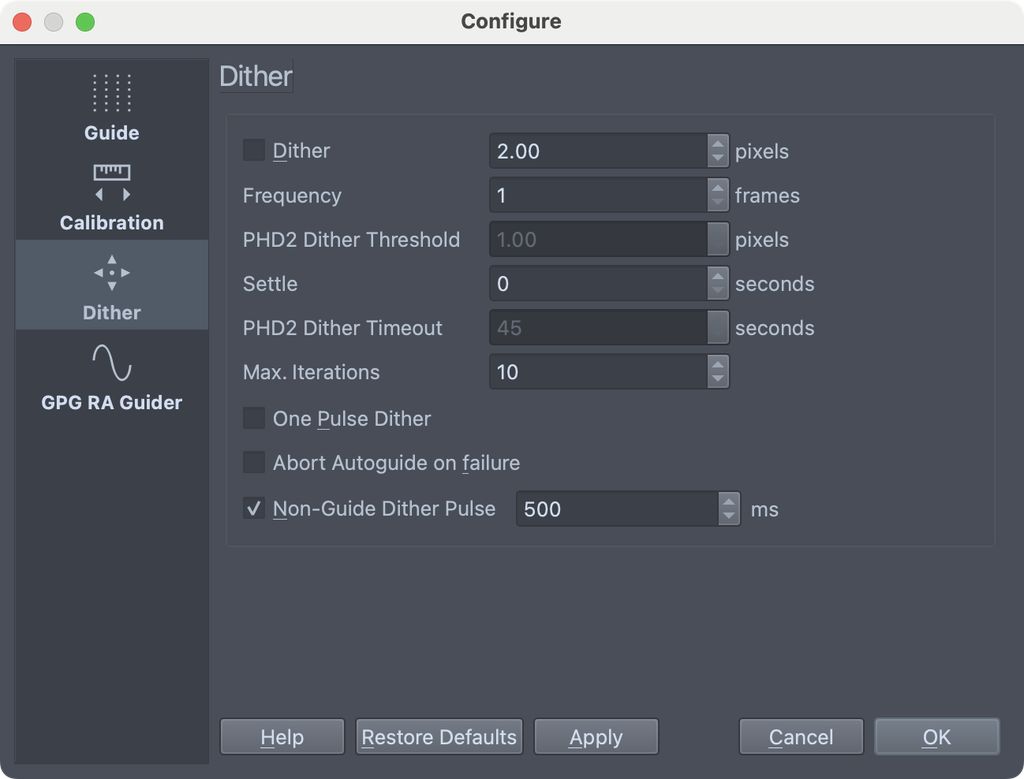 2. I'm not familiar with the DSLR driver, but this is a typical question to which you would probably have a very quick answer on the INDI forum. The INDI users are a very active community that offers a lot of support to each other, just like many of the other platforms discussed. Just two answers from a happy KStars/Ekos user for years.
|
You cannot like this item. Reason: "ANONYMOUS".
You cannot remove your like from this item.
Editing a post is only allowed within 24 hours after creating it.
You cannot Like this post because the topic is closed.
Copy the URL below to share a direct link to this post.
This post cannot be edited using the classic forums editor.
To edit this post, please enable the "New forums experience" in your settings.