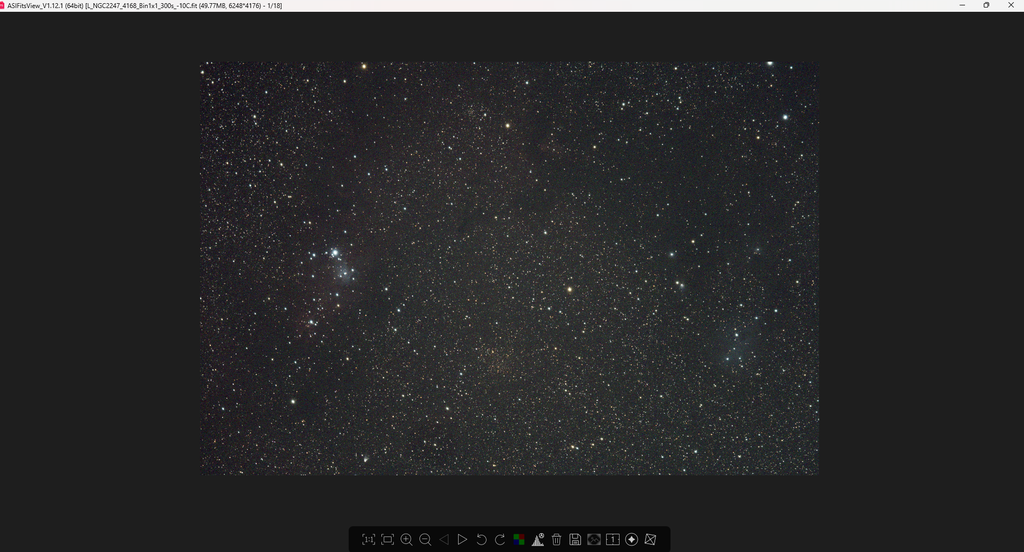Does APP have a similar sub-program to PI's Blink? I can't find a reference to one.
Hank
|
You cannot like this item. Reason: "ANONYMOUS".
You cannot remove your like from this item.
Editing a post is only allowed within 24 hours after creating it.
You cannot Like this post because the topic is closed.
Copy the URL below to share a direct link to this post.
This post cannot be edited using the classic forums editor.
To edit this post, please enable the "New forums experience" in your settings.
Hi Hank.
No, APP doesn't have a Blink tool.
It would be nice to see one included in any future updates.
Regards,
Nik
|
You cannot like this item. Reason: "ANONYMOUS".
You cannot remove your like from this item.
Editing a post is only allowed within 24 hours after creating it.
You cannot Like this post because the topic is closed.
Copy the URL below to share a direct link to this post.
This post cannot be edited using the classic forums editor.
To edit this post, please enable the "New forums experience" in your settings.
You can load each individual sub in the viewer if you want once you have loaded the lights. And you can deselect each frame after having viewed it. It's not really a blink tool though, because it is kind of slow. On the other hand, imho the crappy UI of Blink in PI does not score any points either.
|
You cannot like this item. Reason: "ANONYMOUS".
You cannot remove your like from this item.
Editing a post is only allowed within 24 hours after creating it.
You cannot Like this post because the topic is closed.
Copy the URL below to share a direct link to this post.
This post cannot be edited using the classic forums editor.
To edit this post, please enable the "New forums experience" in your settings.
I use APP and PI, and I just use a generic .fits viewer to sort out the chaff. Its much faster and simpler than the Blink process.
|
You cannot like this item. Reason: "ANONYMOUS".
You cannot remove your like from this item.
Editing a post is only allowed within 24 hours after creating it.
You cannot Like this post because the topic is closed.
Copy the URL below to share a direct link to this post.
This post cannot be edited using the classic forums editor.
To edit this post, please enable the "New forums experience" in your settings.
Agreed.
APP is pretty fast in most applications so it would be great if it could be set to scroll (blink) through all the frames in the image viewer to sort out the throwaway images.
|
You cannot like this item. Reason: "ANONYMOUS".
You cannot remove your like from this item.
Editing a post is only allowed within 24 hours after creating it.
You cannot Like this post because the topic is closed.
Copy the URL below to share a direct link to this post.
This post cannot be edited using the classic forums editor.
To edit this post, please enable the "New forums experience" in your settings.
I load the frames, run them through the normalize process, and then use the Quality, FWHM, and Eccentricity grades to score my images. You can click on any image to bring it up in the viewer. I delete the images that are bad right from that screen. I find that the star map view of the image helps me to find oblong stars for deletion.
|
You cannot like this item. Reason: "ANONYMOUS".
You cannot remove your like from this item.
Editing a post is only allowed within 24 hours after creating it.
You cannot Like this post because the topic is closed.
Copy the URL below to share a direct link to this post.
This post cannot be edited using the classic forums editor.
To edit this post, please enable the "New forums experience" in your settings.
Thanks, folks. Nik, I agree that it would be nice to have something similar to Blink added to APP.
Craig, I'll give your method a try.
Jim what generic fits viewer do you use?
Hank
|
You cannot like this item. Reason: "ANONYMOUS".
You cannot remove your like from this item.
Editing a post is only allowed within 24 hours after creating it.
You cannot Like this post because the topic is closed.
Copy the URL below to share a direct link to this post.
This post cannot be edited using the classic forums editor.
To edit this post, please enable the "New forums experience" in your settings.
Tom. I guess the method that you mention would work but as you say it's rather slow.
Hank
|
You cannot like this item. Reason: "ANONYMOUS".
You cannot remove your like from this item.
Editing a post is only allowed within 24 hours after creating it.
You cannot Like this post because the topic is closed.
Copy the URL below to share a direct link to this post.
This post cannot be edited using the classic forums editor.
To edit this post, please enable the "New forums experience" in your settings.
ASIFitsView that comes in the ASIStudio package. It may be a misnomer to call it generic, and I apologize for that. You can just select the .fits files in the viewer and go through them 1 by 1. 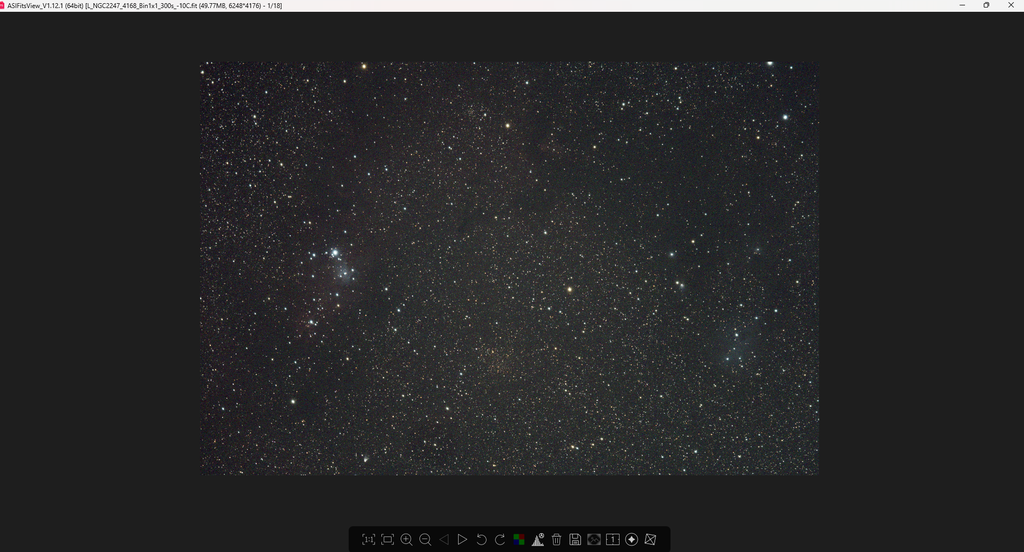 --Jim
|
You cannot like this item. Reason: "ANONYMOUS".
You cannot remove your like from this item.
Editing a post is only allowed within 24 hours after creating it.
You cannot Like this post because the topic is closed.
Copy the URL below to share a direct link to this post.
This post cannot be edited using the classic forums editor.
To edit this post, please enable the "New forums experience" in your settings.
I do something similar to Craig but I do it earlier in the process. I load my lights first and set the analyze stars to 10,000. This basically guarantees I will have the full range of stars from all my images. I then see what APP thinks my reference frame is since it is the highest quality, I then sort by number of stars, quality, and star shape, from high to low. I inspect the lower end of each range and either remove or delete. Then restart or add lights from previous sessions, lower analyze stars to around 500, and inspect again after normalize, then integrate.
|
You cannot like this item. Reason: "ANONYMOUS".
You cannot remove your like from this item.
Editing a post is only allowed within 24 hours after creating it.
You cannot Like this post because the topic is closed.
Copy the URL below to share a direct link to this post.
This post cannot be edited using the classic forums editor.
To edit this post, please enable the "New forums experience" in your settings.