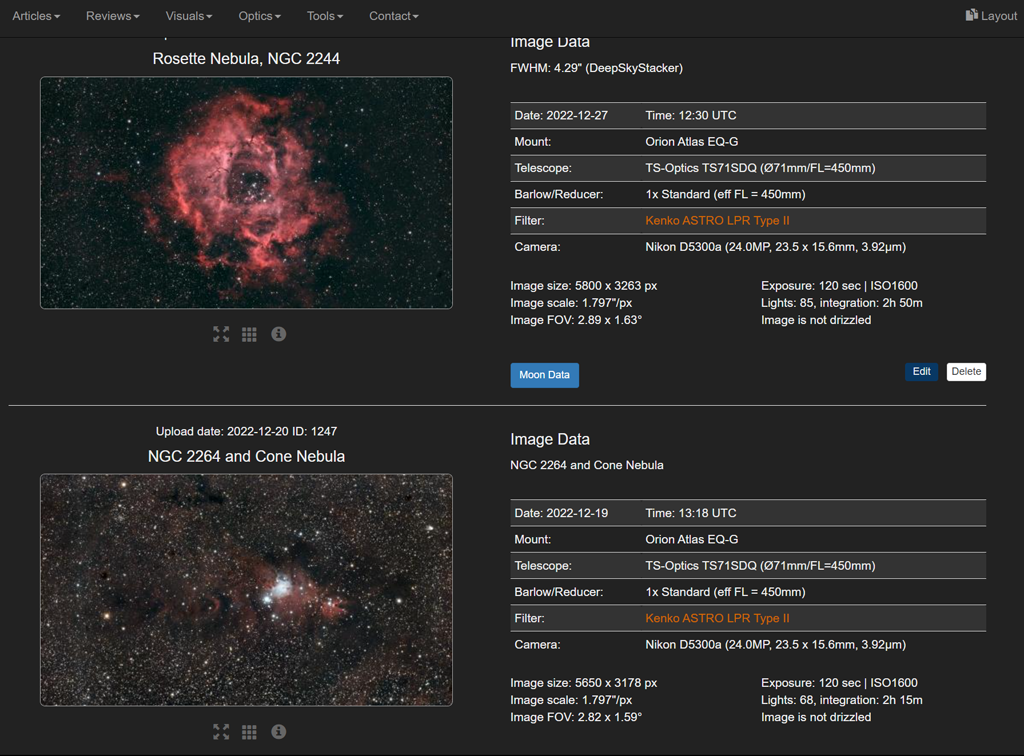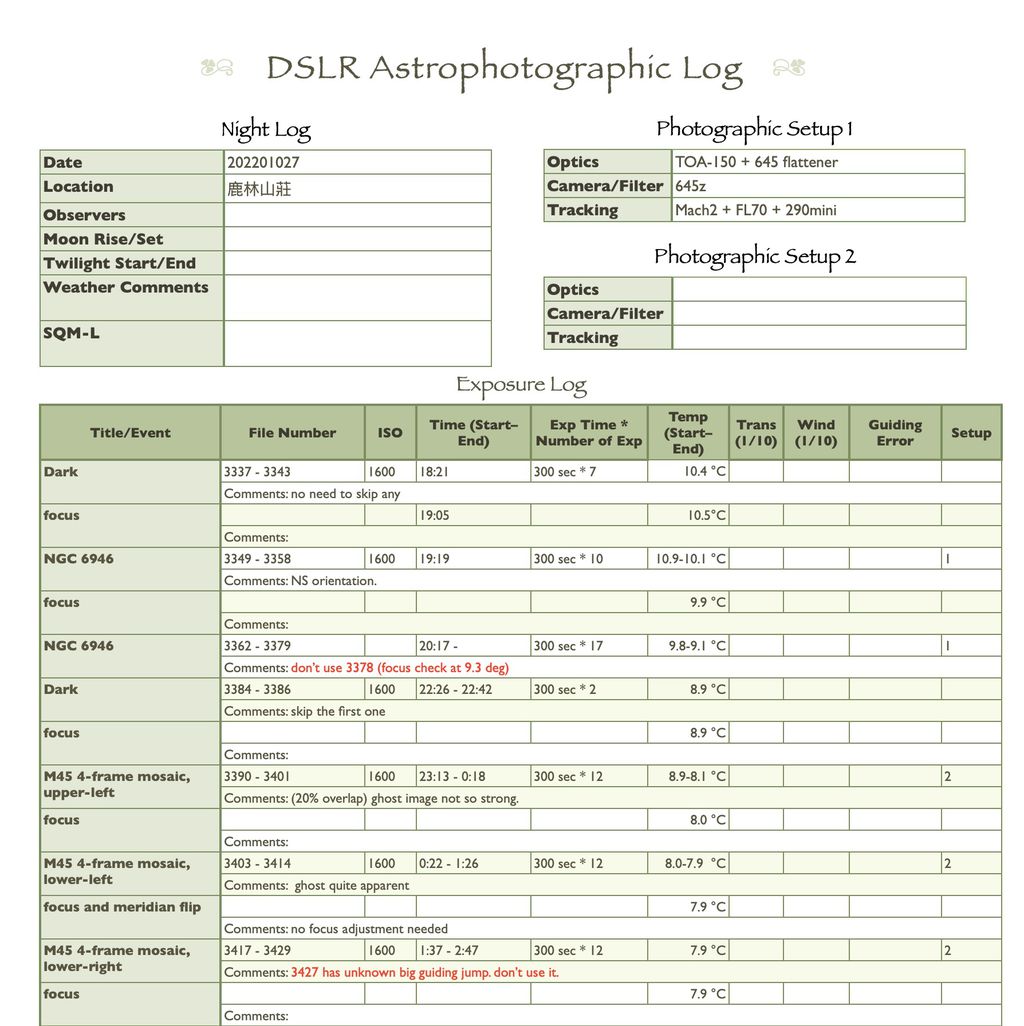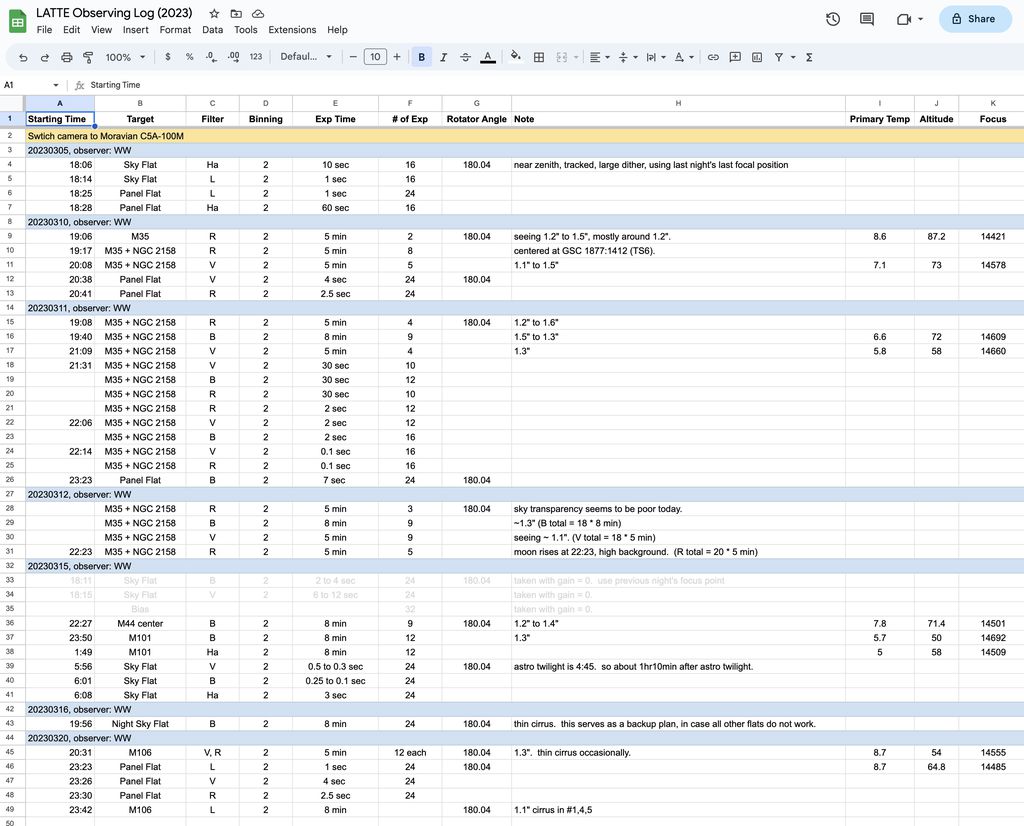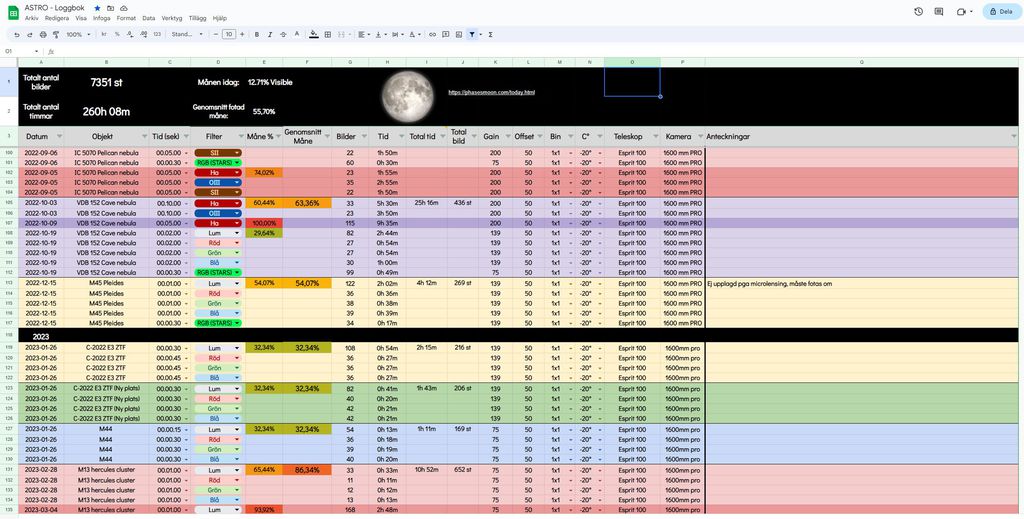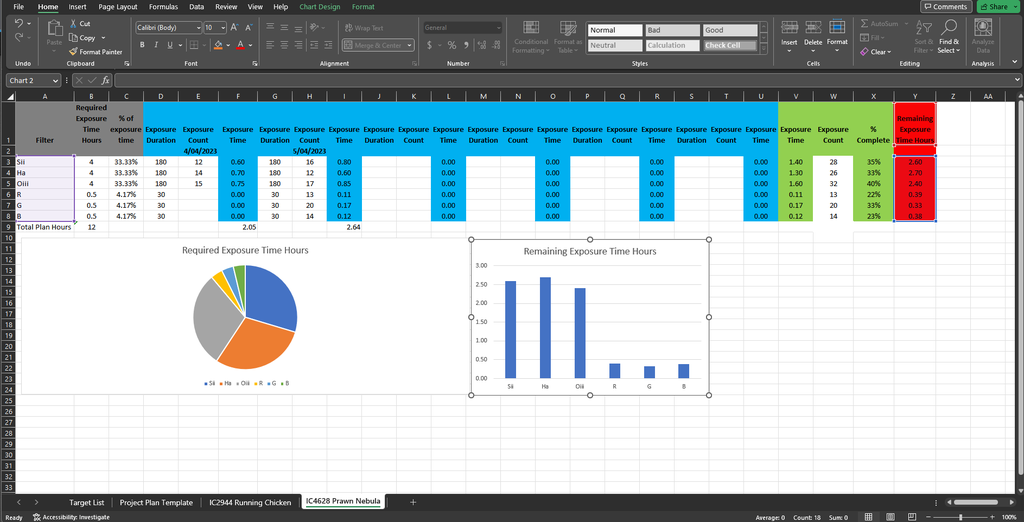Greg Meyer MD:
@Andy Brown it would be great if you did a brief "how to" youtube video on how to get started using this Excel sheet....how to put in the values, etc and how to make best use of it... Hi Greg, I'd be more than happy to do something to help. I'll see what I can do. CS, Andy
|
You cannot like this item. Reason: "ANONYMOUS".
You cannot remove your like from this item.
Editing a post is only allowed within 24 hours after creating it.
You cannot Like this post because the topic is closed.
Copy the URL below to share a direct link to this post.
This post cannot be edited using the classic forums editor.
To edit this post, please enable the "New forums experience" in your settings.
You cannot like this item. Reason: "ANONYMOUS".
You cannot remove your like from this item.
Editing a post is only allowed within 24 hours after creating it.
You cannot Like this post because the topic is closed.
Copy the URL below to share a direct link to this post.
This post cannot be edited using the classic forums editor.
To edit this post, please enable the "New forums experience" in your settings.
Thank you @Andy Brown !! It is much appreciated.
|
You cannot like this item. Reason: "ANONYMOUS".
You cannot remove your like from this item.
Editing a post is only allowed within 24 hours after creating it.
You cannot Like this post because the topic is closed.
Copy the URL below to share a direct link to this post.
This post cannot be edited using the classic forums editor.
To edit this post, please enable the "New forums experience" in your settings.
Hello, Since my AP activities are rather simple (and seldom) without using filters and calibration frames my "logs" too are a simple means of recording acquisition data: 1. An Android smartphone App based on a SQL-Lite database.  2. Upload images with acquisition details to my web site: 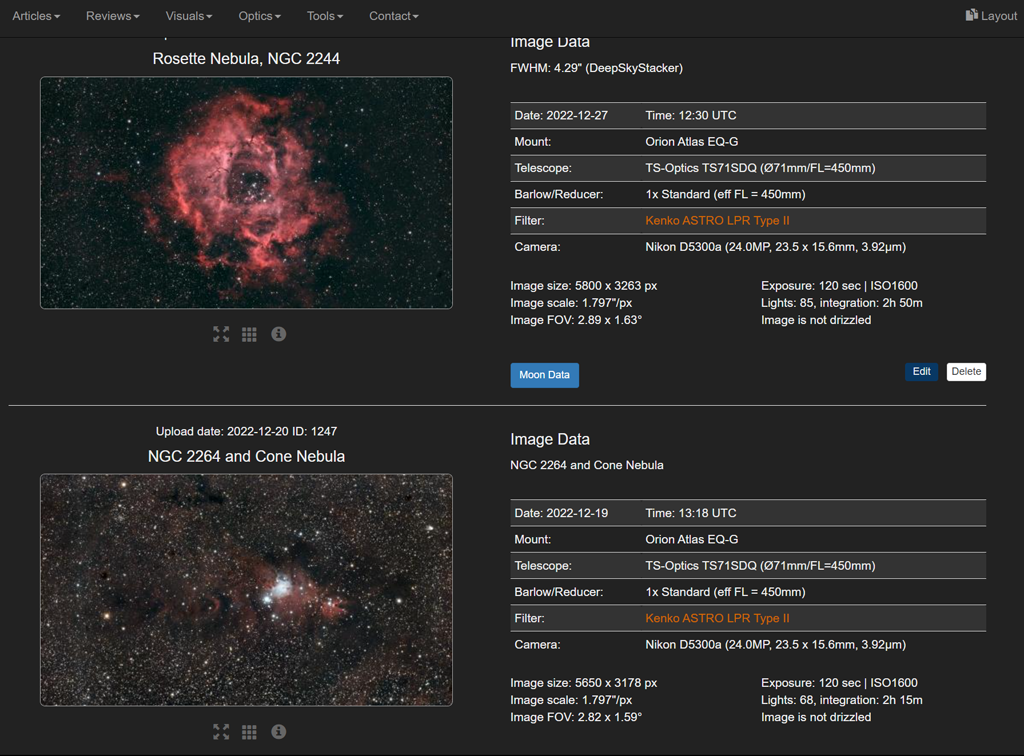 However, Daniel's thread triggered my motivation for improved logging with more details while Excel too is something I'd like to look into. Anyway, all the very best and more clear skies to all of us! Robert
|
You cannot like this item. Reason: "ANONYMOUS".
You cannot remove your like from this item.
Editing a post is only allowed within 24 hours after creating it.
You cannot Like this post because the topic is closed.
Copy the URL below to share a direct link to this post.
This post cannot be edited using the classic forums editor.
To edit this post, please enable the "New forums experience" in your settings.
Thank you @Andy BrownI recently started tracking my exposure data with excel but you have a much more well thought and long polished solution. I appreciate you sharing. After 2 years I am finally starting to organize my files so that I can find original Flats and Lights for each session and match the Flats to multiple targets... Helps when compiling and reprocessing multiple sessions. so ....a very verbose thank you again
|
You cannot like this item. Reason: "ANONYMOUS".
You cannot remove your like from this item.
Editing a post is only allowed within 24 hours after creating it.
You cannot Like this post because the topic is closed.
Copy the URL below to share a direct link to this post.
This post cannot be edited using the classic forums editor.
To edit this post, please enable the "New forums experience" in your settings.
For my portable imaging, I use Numbers (Mac's equivalence of Excel) to keep track of the exposures, temperature, weather etc. One file per night per camera. So now I have hundreds of them. This is a screenshot example. I also create an index file to summarize what were imaged in each night in a row. If I want to find some data later, I can first look at the index file to search for the nights when the target was imaged, and then go to the night log to locate the files. 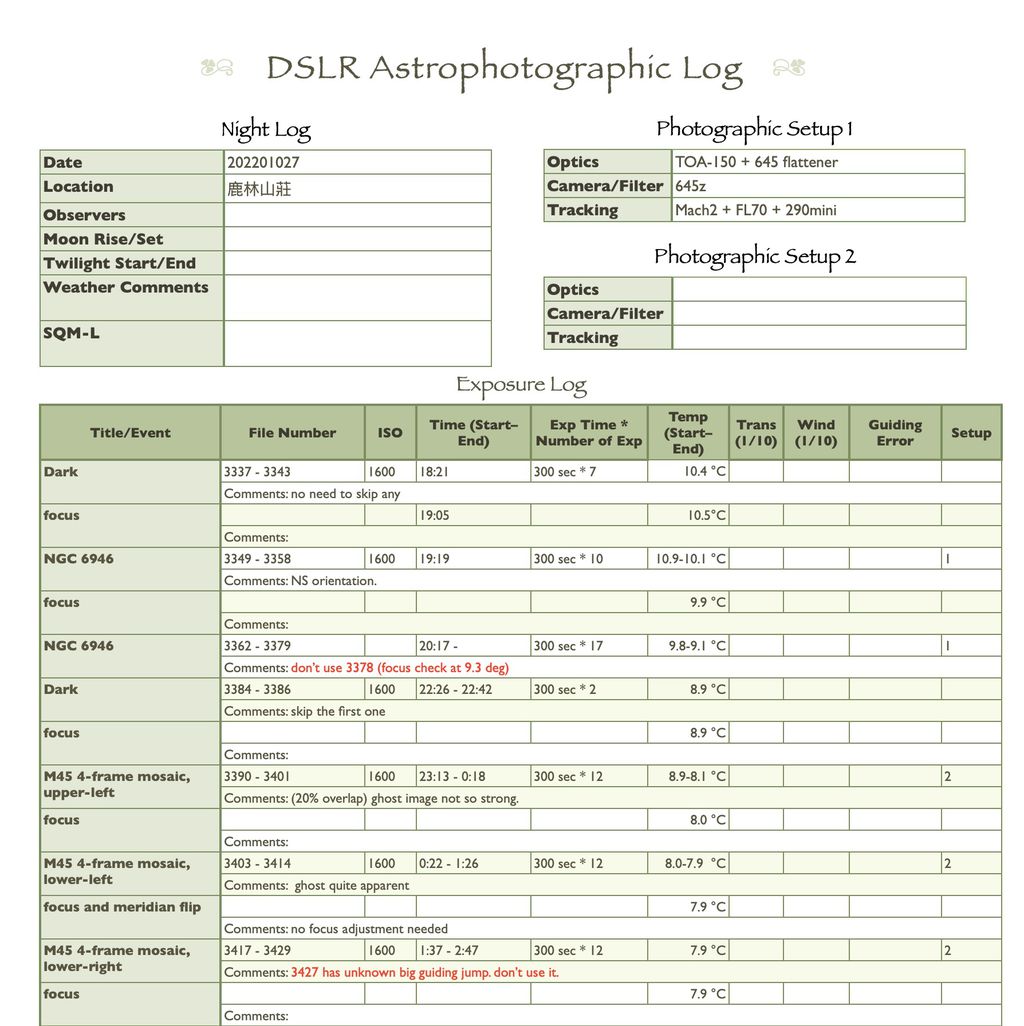 If you also use Numbers on Macs, I can share my Numbers file with you. For our remote observatory, because the equipments are pretty much fixed, we don't need a separate entry for each night. Also, we can have multiple observers. For all the observer to record what have been done, we use the cloud-based Google Sheet. We create a new tab each month, to make the length of each tab manageable. This is an example: 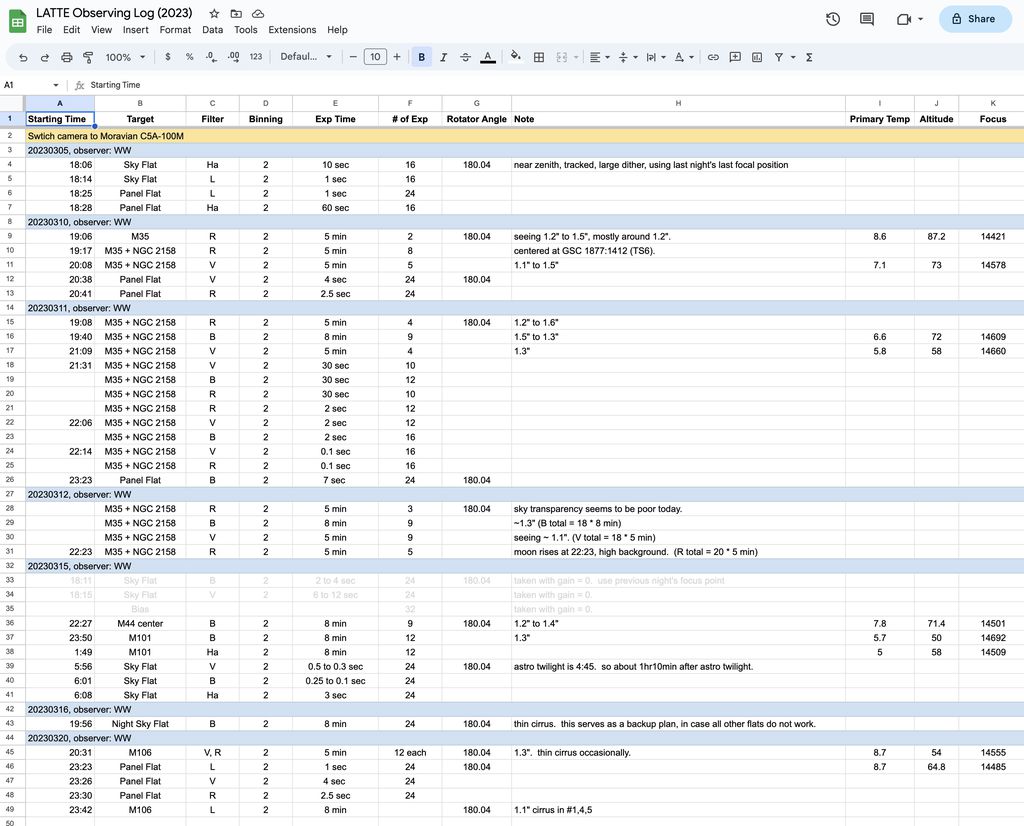 |
You cannot like this item. Reason: "ANONYMOUS".
You cannot remove your like from this item.
Editing a post is only allowed within 24 hours after creating it.
You cannot Like this post because the topic is closed.
Copy the URL below to share a direct link to this post.
This post cannot be edited using the classic forums editor.
To edit this post, please enable the "New forums experience" in your settings.
Andy Brown:
Hi guys,
I've just published a template for my Astro Log Excel spreadsheet here.
I've added a simple equipment database in the Equipment sheet which can be modified for your own setup. These tables are used as lists on the main sheet to select available equipment from a drop-down list or just type in the name which will be matched against the appropriate list.
The main sheet is setup as a table which automatically expands when you enter a new date (you should see the row change colour to green) and then all the fields can be populated. Note that the Total Exposure and Integrated Exposure fields are calculated automatically so make sure you don't overwrite the formula (I tried protecting these cells but it stops the table from auto-expanding).
Please feel free to download it and start using it. The first thing to do is populate the lists in the Equipment sheet (be careful not to insert rows, just overwrite what's there). Once you've entered some data each column in the table can be filtered using the little arrow next to the column name eg. Filter on a specific target and filter.
I hope this all makes sense, any questions or problems please let me know.
Clear skies,
Andy Thanks a lot! I really appreciate this!
|
You cannot like this item. Reason: "ANONYMOUS".
You cannot remove your like from this item.
Editing a post is only allowed within 24 hours after creating it.
You cannot Like this post because the topic is closed.
Copy the URL below to share a direct link to this post.
This post cannot be edited using the classic forums editor.
To edit this post, please enable the "New forums experience" in your settings.
A v good Q & a v useful thread - thanks for making that spreadsheet available @Andy Brown . AstroPlanner also looks intriguingly sophisticated. I've recently started logging in a systematic manner (from the start of this year). Am currently using old-school pen and paper, and a dual-entry system. One is a night by night logbook of equipment, target, images, filters etc to which I subsequently add status flags saying blinked, calibrated & integrated, along with ref FWHM. I'm going to start adding weather data as well. The other is a separate file arranged by constellations. Front page for each constellation is a list of possible targets in it, and then each target has a subsequent page where I keep a record of the imaging done from the nightly logbook. This way I can see how far along I am with data on any given target, as well as the quality of the data. I also have a list of different targets for the future. I might look at the e-versions, but actually quite like the written aspect of it - perhaps its an age thing!
|
You cannot like this item. Reason: "ANONYMOUS".
You cannot remove your like from this item.
Editing a post is only allowed within 24 hours after creating it.
You cannot Like this post because the topic is closed.
Copy the URL below to share a direct link to this post.
This post cannot be edited using the classic forums editor.
To edit this post, please enable the "New forums experience" in your settings.
No. And I stopped keeping a pilot logbook too. Years ago.
|
You cannot like this item. Reason: "ANONYMOUS".
You cannot remove your like from this item.
Editing a post is only allowed within 24 hours after creating it.
You cannot Like this post because the topic is closed.
Copy the URL below to share a direct link to this post.
This post cannot be edited using the classic forums editor.
To edit this post, please enable the "New forums experience" in your settings.
I have now made my own logbook and @Andy Brown inspired me, thank you! This has been made in Google sheets. Its in Swedish but some things you can guess what it means. "Måne %" = is the moon phase when the photo was taken. "Genomsnitt måne" = is the average moon phase of the combined days for a specific image. I have color coded the moon phase, so green is low % moon phase and red is bad. I used this website to see todays moon phase and go back to previous dates https://phasesmoon.com/today.html"Total tid" = Total time of the combined image "Total bild" = Total amount of subs the object has. The top row you can see "Genomsnitt fotad måne" is the TOTAL average moon phase of all my images. "Månen idag" = Is todays current moon and it updates automaticly with this command: =IMPORTXML(" https://phasesmoon.com/sweden/sk%C3%B6vde/";"/html/body/div[6]/div[1]/div[3]/div[1]") 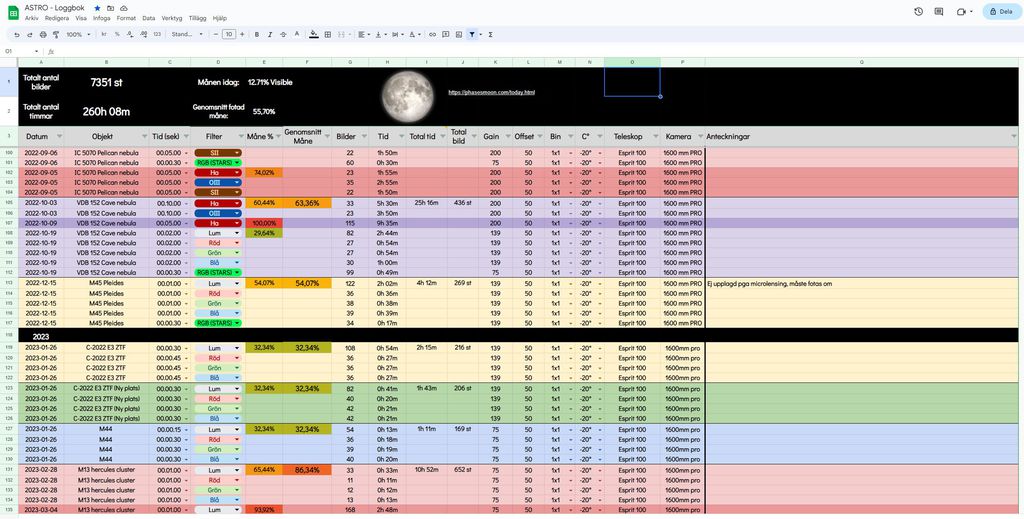 |
You cannot like this item. Reason: "ANONYMOUS".
You cannot remove your like from this item.
Editing a post is only allowed within 24 hours after creating it.
You cannot Like this post because the topic is closed.
Copy the URL below to share a direct link to this post.
This post cannot be edited using the classic forums editor.
To edit this post, please enable the "New forums experience" in your settings.
Daniel Renner:
I have now made my own logbook and @Andy Brown inspired me, thank you!
This has been made in Google sheets.
Its in Swedish but some things you can guess what it means.
"Måne %" = is the moon phase when the photo was taken.
"Genomsnitt måne" = is the average moon phase of the combined days for a specific image.
I have color coded the moon phase, so green is low % moon phase and red is bad.
I used this website to see todays moon phase and go back to previous dates https://phasesmoon.com/today.html
"Total tid" = Total time of the combined image
"Total bild" = Total amount of subs the object has.
The top row you can see "Genomsnitt fotad måne" is the TOTAL average moon phase of all my images.
"Månen idag" = Is todays current moon and it updates automaticly with this command: =IMPORTXML("https://phasesmoon.com/sweden/sk%C3%B6vde/";"/html/body/div[6]/div[1]/div[3]/div[1]")
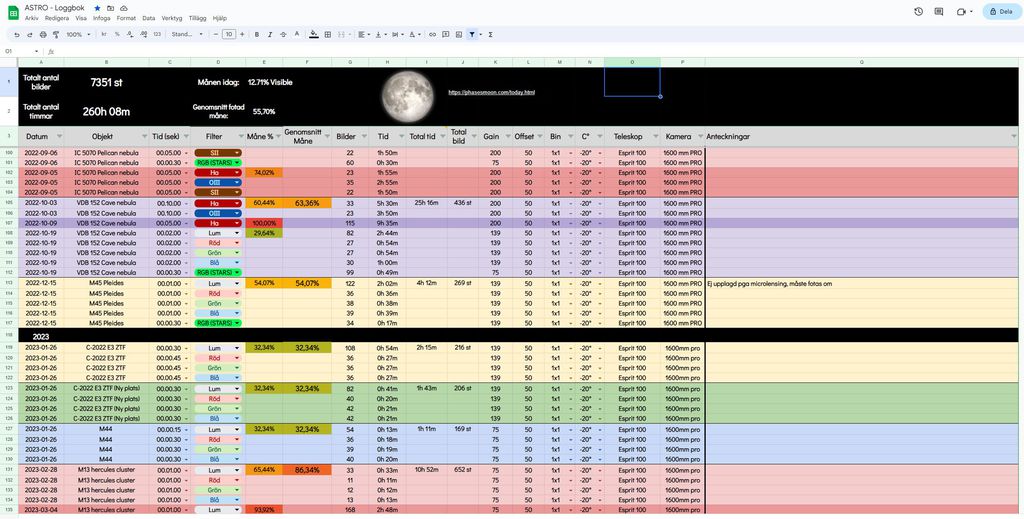 This one looks great too! Any chance you could share a template on your google drive maybe? I am going to give all of these a shot as I feel it's a phenomenal idea to keep track of everything. This one looks great too! Any chance you could share a template on your google drive maybe? I am going to give all of these a shot as I feel it's a phenomenal idea to keep track of everything. |
You cannot like this item. Reason: "ANONYMOUS".
You cannot remove your like from this item.
Editing a post is only allowed within 24 hours after creating it.
You cannot Like this post because the topic is closed.
Copy the URL below to share a direct link to this post.
This post cannot be edited using the classic forums editor.
To edit this post, please enable the "New forums experience" in your settings.
You cannot like this item. Reason: "ANONYMOUS".
You cannot remove your like from this item.
Editing a post is only allowed within 24 hours after creating it.
You cannot Like this post because the topic is closed.
Copy the URL below to share a direct link to this post.
This post cannot be edited using the classic forums editor.
To edit this post, please enable the "New forums experience" in your settings.
I have two notebooks I keep, one for image acquisition and another for processing. In my acquisition book I generally make a synopsis of each session. Times dates, equipment, weather, target, location and general notes esp. on equipment problems. I use Asi air and have customized the file names it generates so I always have info on cooling temps, filters, exposures, gain, dates times, so I don’t need a log for that. I refer to log book a lot, esp when I am posting finished photos so I know exactly how images were acquired and issues that came up. Also nice to look back and see progress. The processing book is really valuable too. When I was using dss I needed to write down info on how many images were rejected integration time etc. since it did not record that. Now that I switched to pixinsight maybe it won’t be as essential. But it’s still really handy to be able to know exactly how each of the photos was processed so I can compare results and learn how to do better.
|
You cannot like this item. Reason: "ANONYMOUS".
You cannot remove your like from this item.
Editing a post is only allowed within 24 hours after creating it.
You cannot Like this post because the topic is closed.
Copy the URL below to share a direct link to this post.
This post cannot be edited using the classic forums editor.
To edit this post, please enable the "New forums experience" in your settings.
during the first lockdown I wrote a Python script for Win/Mac/Linux to keep track of exposures. Made a feature tour on youtube: https://www.youtube.com/watch?v=leJt-5oTfVsI don't have the time to maintain it anymore but it works and it can be found here: https://github.com/fenriques/AstroDom ferrante
|
You cannot like this item. Reason: "ANONYMOUS".
You cannot remove your like from this item.
Editing a post is only allowed within 24 hours after creating it.
You cannot Like this post because the topic is closed.
Copy the URL below to share a direct link to this post.
This post cannot be edited using the classic forums editor.
To edit this post, please enable the "New forums experience" in your settings.
I must confess, I am very sloppy regarding keeping records and I know I should change this….. your post is another trigger for me to do it. I am currently storing about 50,000 images of about 120 targets on 5 harddrives and to be honest, I have no clue, what I did already and how and what not. Fortunately, I market at least the folders with what.when.how information but if I search .e.g for M81, I need to browse through all 5 HDs to find what I am looking for. Since I am already retired, I can afford that time but it is cumbersome… and yes, I shall change this mess for an organized system. Thanks to all for posting :-)
|
You cannot like this item. Reason: "ANONYMOUS".
You cannot remove your like from this item.
Editing a post is only allowed within 24 hours after creating it.
You cannot Like this post because the topic is closed.
Copy the URL below to share a direct link to this post.
This post cannot be edited using the classic forums editor.
To edit this post, please enable the "New forums experience" in your settings.
I'm not using NINA, but have you tried the lightbucket plugin for it?
|
You cannot like this item. Reason: "ANONYMOUS".
You cannot remove your like from this item.
Editing a post is only allowed within 24 hours after creating it.
You cannot Like this post because the topic is closed.
Copy the URL below to share a direct link to this post.
This post cannot be edited using the classic forums editor.
To edit this post, please enable the "New forums experience" in your settings.
Ferrante Enriques:
https://github.com/fenriques/AstroDom Thanks for sharing that - the chart function looks v useful. I think I will give it a go. Cheers
|
You cannot like this item. Reason: "ANONYMOUS".
You cannot remove your like from this item.
Editing a post is only allowed within 24 hours after creating it.
You cannot Like this post because the topic is closed.
Copy the URL below to share a direct link to this post.
This post cannot be edited using the classic forums editor.
To edit this post, please enable the "New forums experience" in your settings.
Thanks for sharing that - the chart function looks v useful. I think I will give it a go. Cheers Hi In addition to the documentation I made an installation video on youtube: https://www.youtube.com/watch?v=u_OSYxAcNocBut using the installation script I'm getting errors on some packages like astropy and numpy, I guess because older version are not supported anymore. I suggest to install from source and add required packages via pip. When I figure out the error I will fix the script. EDIT: the Astrodom package is distributed via PyPi and uses virtual environments to avoid version conflicts and broken dependencies with newer versions. So it's quite odd that the installation error is related to wrong package versions.
|
You cannot like this item. Reason: "ANONYMOUS".
You cannot remove your like from this item.
Editing a post is only allowed within 24 hours after creating it.
You cannot Like this post because the topic is closed.
Copy the URL below to share a direct link to this post.
This post cannot be edited using the classic forums editor.
To edit this post, please enable the "New forums experience" in your settings.
I'm surprised that software peeps like sharpcap don't have a auto database of imaging, considering all the information is captured when imaging. However I do like spreadsheet, I love number cruching
|
You cannot like this item. Reason: "ANONYMOUS".
You cannot remove your like from this item.
Editing a post is only allowed within 24 hours after creating it.
You cannot Like this post because the topic is closed.
Copy the URL below to share a direct link to this post.
This post cannot be edited using the classic forums editor.
To edit this post, please enable the "New forums experience" in your settings.
Astrobin IS my log book (as well as my own personal website).
My BOOKMARKS are future images I would like to do.
Unfortunately many have to wait a long time because of needing to get to a dark location at the right time of the year.
Carole
|
You cannot like this item. Reason: "ANONYMOUS".
You cannot remove your like from this item.
Editing a post is only allowed within 24 hours after creating it.
You cannot Like this post because the topic is closed.
Copy the URL below to share a direct link to this post.
This post cannot be edited using the classic forums editor.
To edit this post, please enable the "New forums experience" in your settings.
Using Excel as well with the log structured around the use of tabs for each target. I am interested in tracking what my total target integration time is and how I am going on achieving that. Once a target is complete, I shift the tab off to a completed plans spreadsheet. For information on total imaging time, I have NINA pushing data to LightBucket and it tracks my sessions and total monthly imaging time. 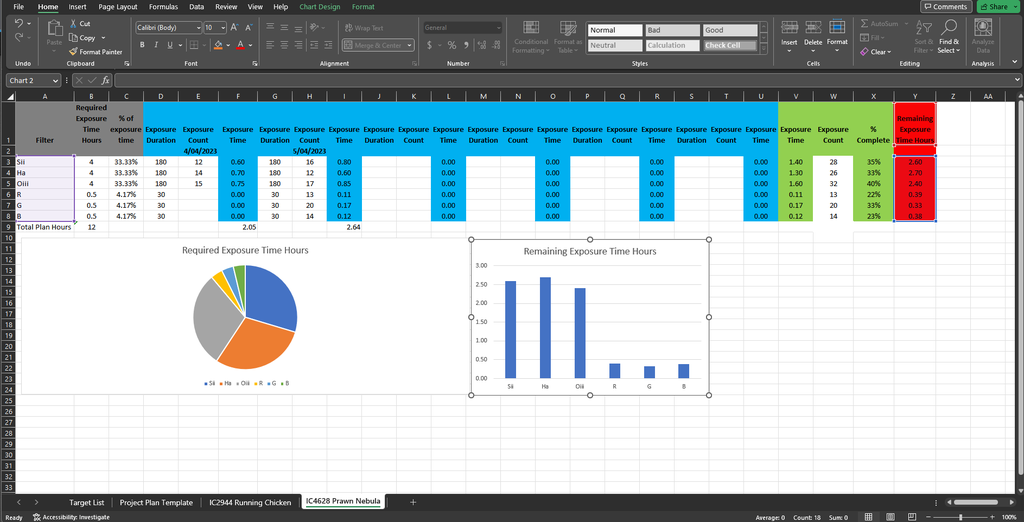 |
You cannot like this item. Reason: "ANONYMOUS".
You cannot remove your like from this item.
Editing a post is only allowed within 24 hours after creating it.
You cannot Like this post because the topic is closed.
Copy the URL below to share a direct link to this post.
This post cannot be edited using the classic forums editor.
To edit this post, please enable the "New forums experience" in your settings.
Ferrante Enriques:
during the first lockdown I wrote a Python script for Win/Mac/Linux to keep track of exposures.
Made a feature tour on youtube: https://www.youtube.com/watch?v=leJt-5oTfVs
I don't have the time to maintain it anymore but it works and it can be found here:
https://github.com/fenriques/AstroDom

ferrante Very impressive ! What a job you made !
|
You cannot like this item. Reason: "ANONYMOUS".
You cannot remove your like from this item.
Editing a post is only allowed within 24 hours after creating it.
You cannot Like this post because the topic is closed.
Copy the URL below to share a direct link to this post.
This post cannot be edited using the classic forums editor.
To edit this post, please enable the "New forums experience" in your settings.
Wow, lots of folks have very detailed logbooking habits. Good stuff in this thread. Admittedly, my own choice of log is pretty simple: I'm just using the description box on Astrobin for each photo I make containing relevant thoughts from that night or processing. Carastro
Astrobin IS my log book (as well as my own personal website). Right on, I'm not alone!
|
You cannot like this item. Reason: "ANONYMOUS".
You cannot remove your like from this item.
Editing a post is only allowed within 24 hours after creating it.
You cannot Like this post because the topic is closed.
Copy the URL below to share a direct link to this post.
This post cannot be edited using the classic forums editor.
To edit this post, please enable the "New forums experience" in your settings.
Astrobin is also my log book. I keep all my lights so I can check their exif data as well if necessary.
|
You cannot like this item. Reason: "ANONYMOUS".
You cannot remove your like from this item.
Editing a post is only allowed within 24 hours after creating it.
You cannot Like this post because the topic is closed.
Copy the URL below to share a direct link to this post.
This post cannot be edited using the classic forums editor.
To edit this post, please enable the "New forums experience" in your settings.
For me N.I.N.A. does the job. I know myself and information will be lost when I would write or log something beside the imaging session. All my images are stored seperated by the instrument, filter, image type and object into a local cloud and can be accessed there from everywher in my internal network. All other data like exposure time, time and date etc. are in the FITS-Header. For now this is enough for me.
|
You cannot like this item. Reason: "ANONYMOUS".
You cannot remove your like from this item.
Editing a post is only allowed within 24 hours after creating it.
You cannot Like this post because the topic is closed.
Copy the URL below to share a direct link to this post.
This post cannot be edited using the classic forums editor.
To edit this post, please enable the "New forums experience" in your settings.