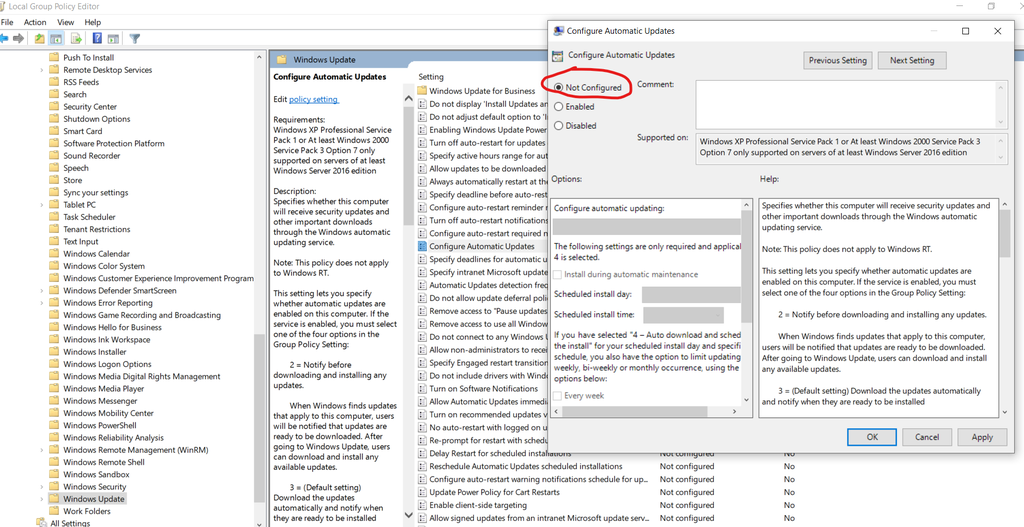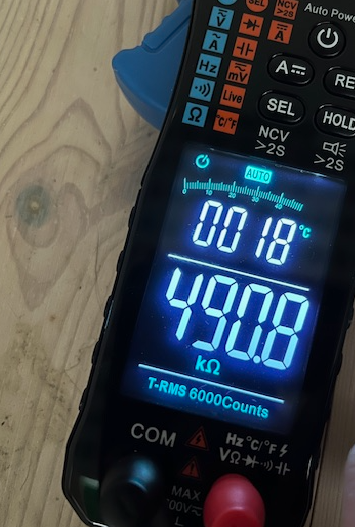As the subject states: during astro session (taking astro images at night  ) my mini PC randomly crashes. My setup is fully automated meaning that I set NINA Advance Sequence, I go to bed and when I wake up in the morning I find my scope parked, images (and flats) saved in my external drive ... well unless I find the scope stopped pointing at the sky meaning that Windows crashed and prompting to the main screen (like it has restarted during a night). I can't stand this anymore!!!! A few key points: - It is random and it doesn't happen often
- Before each session I restart the computer to reset mempry cache (i guess)
- Installed RAM 32Gb (I recently doubled the isze from 16 to 32 Gb hoping to fix the issue but it didn't)
- Processor Intel(R) Core(TM) i5-7300U CPU @ 2.60GHz 2.71 GHz (it's a NUC mini PC by the way)
- Running softwares during each session: NINA, PHD2, GSS, Allskeye (+ a custom App for clouds monitoring to set SAFE/UNSAFE condition in NINA based on Allskeye image, absorbing +200mb memory)
- This is not the case of Windows running updates...or atleast i believe so
- I don't have a spare mini PC to run alternativly in order to eliminate hardware potential issue from the equation
- I have no intention to use an Asiair (no ZWO user here and I like NINA)
Does anyone have similar issues? How to troubleshoot and pin point to the root cause? Any other suggestions ? Thank you!!  Seba
|
You cannot like this item. Reason: "ANONYMOUS".
You cannot remove your like from this item.
Editing a post is only allowed within 24 hours after creating it.
You cannot Like this post because the topic is closed.
Copy the URL below to share a direct link to this post.
This post cannot be edited using the classic forums editor.
To edit this post, please enable the "New forums experience" in your settings.
Here's a few suggestion: - Make sure windows won't update on it's own via groupe policy
- Check C:\Windows\memory.dmp to see the crash dump if it's a BSOD
- When you updated your ram, did you add a module or replaced it? If your original 16Gb module was faulty and you simply added another one to get to 32Gb, the issue would persist
Wish you to find and fix your issue quickly
|
You cannot like this item. Reason: "ANONYMOUS".
You cannot remove your like from this item.
Editing a post is only allowed within 24 hours after creating it.
You cannot Like this post because the topic is closed.
Copy the URL below to share a direct link to this post.
This post cannot be edited using the classic forums editor.
To edit this post, please enable the "New forums experience" in your settings.
Swap the old memory with the new (you don't need 32 GB to run those softwares). Also, replace SSD if you have one spare (clone the old one first if you must but better re-install everything from scratch). Pause Win updates,
|
You cannot like this item. Reason: "ANONYMOUS".
You cannot remove your like from this item.
Editing a post is only allowed within 24 hours after creating it.
You cannot Like this post because the topic is closed.
Copy the URL below to share a direct link to this post.
This post cannot be edited using the classic forums editor.
To edit this post, please enable the "New forums experience" in your settings.
Médéric Hébert:
Here's a few suggestion:
- Make sure windows won't update on it's own via groupe policy
- Check C:\Windows\memory.dmp to see the crash dump if it's a BSOD
- When you updated your ram, did you add a module or replaced it? If your original 16Gb module was faulty and you simply added another one to get to 32Gb, the issue would persist
Wish you to find and fix your issue quickly Thank you for the inputs. My comments in order: - I went in Group Policy Editor and WIndows Update shows "Not Configured". Should I set it "Disabled" ?
- I can't find memory.dmp in that folder (even if I unhide all files)
- I had 2x 8Mb cards and replaced with 2x 16Mb (like I mentioned, I had the issue before and after)
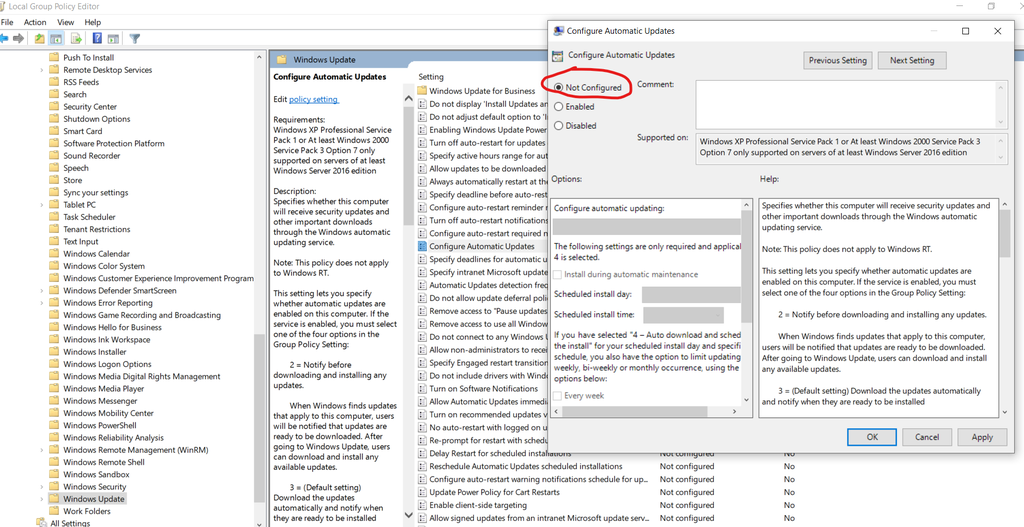 |
You cannot like this item. Reason: "ANONYMOUS".
You cannot remove your like from this item.
Editing a post is only allowed within 24 hours after creating it.
You cannot Like this post because the topic is closed.
Copy the URL below to share a direct link to this post.
This post cannot be edited using the classic forums editor.
To edit this post, please enable the "New forums experience" in your settings.
andrea tasselli:
Swap the old memory with the new (you don't need 32 GB to run those softwares). Also, replace SSD if you have one spare (clone the old one first if you must but better re-install everything from scratch). Pause Win updates, Grazie Andrea. I don't have a spare SSD but I will consider to buy a new one if that will become last resource. Regarding the RAM see previous reply above.
|
You cannot like this item. Reason: "ANONYMOUS".
You cannot remove your like from this item.
Editing a post is only allowed within 24 hours after creating it.
You cannot Like this post because the topic is closed.
Copy the URL below to share a direct link to this post.
This post cannot be edited using the classic forums editor.
To edit this post, please enable the "New forums experience" in your settings.
Then changing to a new SSD can be reasonable proposition. I had a similar issue with a DELL Precision and after all was said and done replacing the SSD did the trick. At any rate it isn't the windows update since this can be forewarned (occurs every fortnight) and is not random.
|
You cannot like this item. Reason: "ANONYMOUS".
You cannot remove your like from this item.
Editing a post is only allowed within 24 hours after creating it.
You cannot Like this post because the topic is closed.
Copy the URL below to share a direct link to this post.
This post cannot be edited using the classic forums editor.
To edit this post, please enable the "New forums experience" in your settings.
I will start looking for a compatible SSD replacement. I hate the idea to reinstall everything but it's for a good cause, assuming that it will fix it  |
You cannot like this item. Reason: "ANONYMOUS".
You cannot remove your like from this item.
Editing a post is only allowed within 24 hours after creating it.
You cannot Like this post because the topic is closed.
Copy the URL below to share a direct link to this post.
This post cannot be edited using the classic forums editor.
To edit this post, please enable the "New forums experience" in your settings.
It's been a while since I did it, but I think disabled is correct
No memory.dmp means it probably wasn't a BSOD (or it was severe enough that it couldn't generate it)
Doesn't sounds like a ram issue then
|
You cannot like this item. Reason: "ANONYMOUS".
You cannot remove your like from this item.
Editing a post is only allowed within 24 hours after creating it.
You cannot Like this post because the topic is closed.
Copy the URL below to share a direct link to this post.
This post cannot be edited using the classic forums editor.
To edit this post, please enable the "New forums experience" in your settings.
I failed to mention that I do also connect an external (portable ) HD drive for saving the images during the session. Should I first try to run the session without connecting that HD potable drive?
|
You cannot like this item. Reason: "ANONYMOUS".
You cannot remove your like from this item.
Editing a post is only allowed within 24 hours after creating it.
You cannot Like this post because the topic is closed.
Copy the URL below to share a direct link to this post.
This post cannot be edited using the classic forums editor.
To edit this post, please enable the "New forums experience" in your settings.
It is always best to avoid that as the USB might not be completely reliable but I have yet to hear that being a cause of a crash. The only other thing to check is whether you run the rig without any leakage to earth, in other words your impedance when everything is attached (but not powered!) should be of the order of the MOhms.
|
You cannot like this item. Reason: "ANONYMOUS".
You cannot remove your like from this item.
Editing a post is only allowed within 24 hours after creating it.
You cannot Like this post because the topic is closed.
Copy the URL below to share a direct link to this post.
This post cannot be edited using the classic forums editor.
To edit this post, please enable the "New forums experience" in your settings.
andrea tasselli:
It is always best to avoid that as the USB might not be completely reliable but I have yet to hear that being a cause of a crash. The only other thing to check is whether you run the rig without any leakage to earth, in other words your impedance when everything is attached (but not powered!) should be of the order of the MOhms. Do you mean if my gear is electrally ground connected? Because it is. I am not sure how to measure impedence when everything is attached (but not powered) . Do yo uhave a reference how to do that?
|
You cannot like this item. Reason: "ANONYMOUS".
You cannot remove your like from this item.
Editing a post is only allowed within 24 hours after creating it.
You cannot Like this post because the topic is closed.
Copy the URL below to share a direct link to this post.
This post cannot be edited using the classic forums editor.
To edit this post, please enable the "New forums experience" in your settings.
To stop windows updates, a simple way is to set your network connection to metered. I've only ever had one update commence after doing this, windows really wanted to get that one done!! That's over 2 years on 3 scopes.
I wouldn't rule out power as an issue, if you're running 12V from the same power source that runs the rest of the system, try isolating and providing it with its own power supply. Try switching power plugs even, some aftermarket plugs, particularly from Amazon don't hold up well under load
Just my 2 cents.
|
You cannot like this item. Reason: "ANONYMOUS".
You cannot remove your like from this item.
Editing a post is only allowed within 24 hours after creating it.
You cannot Like this post because the topic is closed.
Copy the URL below to share a direct link to this post.
This post cannot be edited using the classic forums editor.
To edit this post, please enable the "New forums experience" in your settings.
+1 for the possible power issue
Make sure all your connection are tight
|
You cannot like this item. Reason: "ANONYMOUS".
You cannot remove your like from this item.
Editing a post is only allowed within 24 hours after creating it.
You cannot Like this post because the topic is closed.
Copy the URL below to share a direct link to this post.
This post cannot be edited using the classic forums editor.
To edit this post, please enable the "New forums experience" in your settings.
+2 on power and connections.
|
You cannot like this item. Reason: "ANONYMOUS".
You cannot remove your like from this item.
Editing a post is only allowed within 24 hours after creating it.
You cannot Like this post because the topic is closed.
Copy the URL below to share a direct link to this post.
This post cannot be edited using the classic forums editor.
To edit this post, please enable the "New forums experience" in your settings.
Any raccoons in the area ? They like to play around with things (and tug at power cords etc.) to see they’re edible …
|
You cannot like this item. Reason: "ANONYMOUS".
You cannot remove your like from this item.
Editing a post is only allowed within 24 hours after creating it.
You cannot Like this post because the topic is closed.
Copy the URL below to share a direct link to this post.
This post cannot be edited using the classic forums editor.
To edit this post, please enable the "New forums experience" in your settings.
Do you mean if my gear is electrally ground connected? Because it is. I am not sure how to measure impedence when everything is attached (but not powered) . Do yo uhave a reference how to do that? *If you power you rig from the household electrical network you should be able to mesure the impedance with a voltmeter switched to read resistance. Just connect the two terminals of the voltmeter to the two powered prongs of the plug (i.e. do not connect to the earth one). If you power everything from a battery of sorts then the two terminals (red and black on most of them) should be connected to each end of the connector to the battery.
|
You cannot like this item. Reason: "ANONYMOUS".
You cannot remove your like from this item.
Editing a post is only allowed within 24 hours after creating it.
You cannot Like this post because the topic is closed.
Copy the URL below to share a direct link to this post.
This post cannot be edited using the classic forums editor.
To edit this post, please enable the "New forums experience" in your settings.
In windows update settings you can set the hours when you don't want windows to run an update. I set my active hours from 6pm to 8 am. If windows is going to update it does so while the sun is shining.
|
You cannot like this item. Reason: "ANONYMOUS".
You cannot remove your like from this item.
Editing a post is only allowed within 24 hours after creating it.
You cannot Like this post because the topic is closed.
Copy the URL below to share a direct link to this post.
This post cannot be edited using the classic forums editor.
To edit this post, please enable the "New forums experience" in your settings.
We use the NUC at work to run our video conferencing systems, they crash often, it's not Windows update, they're just not the best mini-PC's out there. I have 2 MeLE PC's I use for imaging. One running Windows 10 and the other Windows 11, never had either crash in the past 2-3 maybe 4 years.
|
You cannot like this item. Reason: "ANONYMOUS".
You cannot remove your like from this item.
Editing a post is only allowed within 24 hours after creating it.
You cannot Like this post because the topic is closed.
Copy the URL below to share a direct link to this post.
This post cannot be edited using the classic forums editor.
To edit this post, please enable the "New forums experience" in your settings.
Brian Puhl:
set your network connection to metered Thank you. FOr clarification: the mini-PC runs with is own (original) power supply
|
You cannot like this item. Reason: "ANONYMOUS".
You cannot remove your like from this item.
Editing a post is only allowed within 24 hours after creating it.
You cannot Like this post because the topic is closed.
Copy the URL below to share a direct link to this post.
This post cannot be edited using the classic forums editor.
To edit this post, please enable the "New forums experience" in your settings.
andrea tasselli:
Do you mean if my gear is electrally ground connected? Because it is. I am not sure how to measure impedence when everything is attached (but not powered) . Do yo uhave a reference how to do that?
*If you power you rig from the household electrical network you should be able to mesure the impedance with a voltmeter switched to read resistance. Just connect the two terminals of the voltmeter to the two powered prongs of the plug (i.e. do not connect to the earth one). If you power everything from a battery of sorts then the two terminals (red and black on most of them) should be connected to each end of the connector to the battery. One more detail: the astro gear is in the backyard (on a fixed pier) and electrically connected to a power strip (high end quality and high power rating) which is then connected to the house (about 25 m) via an HEAVY DUTY extension cord. The cord is suited for high power tools (3500W) so it shouldn't be the cause of the problem. Should I measure the impedence at the power strip end (with all gear connected) or at the extension cord end?
|
You cannot like this item. Reason: "ANONYMOUS".
You cannot remove your like from this item.
Editing a post is only allowed within 24 hours after creating it.
You cannot Like this post because the topic is closed.
Copy the URL below to share a direct link to this post.
This post cannot be edited using the classic forums editor.
To edit this post, please enable the "New forums experience" in your settings.
One more detail: the astro gear is in the backyard (on a fixed pier) and electrically connected to a power strip (high end quality and high power rating) which is then connected to the house (about 25 m) via an HEAVY DUTY extension cord. The cord is suited for high power tools (3500W) so it shouldn't be the cause of the problem. Should I measure the impedence at the power strip end (with all gear connected) or at the extension cord end? *At the end of the extension cord, where it connects to the house supply.
|
You cannot like this item. Reason: "ANONYMOUS".
You cannot remove your like from this item.
Editing a post is only allowed within 24 hours after creating it.
You cannot Like this post because the topic is closed.
Copy the URL below to share a direct link to this post.
This post cannot be edited using the classic forums editor.
To edit this post, please enable the "New forums experience" in your settings.
andrea tasselli:
One more detail: the astro gear is in the backyard (on a fixed pier) and electrically connected to a power strip (high end quality and high power rating) which is then connected to the house (about 25 m) via an HEAVY DUTY extension cord. The cord is suited for high power tools (3500W) so it shouldn't be the cause of the problem. Should I measure the impedence at the power strip end (with all gear connected) or at the extension cord end?
*At the end of the extension cord, where it connects to the house supply. *it's about 500 kohms so it should be fine, correct? 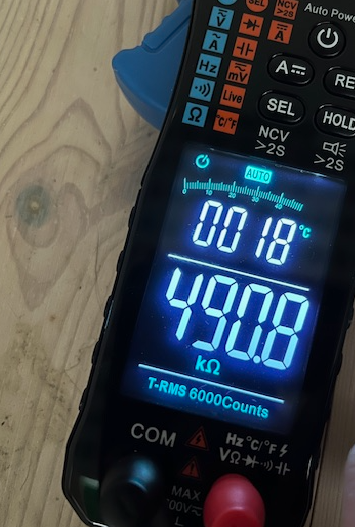 |
You cannot like this item. Reason: "ANONYMOUS".
You cannot remove your like from this item.
Editing a post is only allowed within 24 hours after creating it.
You cannot Like this post because the topic is closed.
Copy the URL below to share a direct link to this post.
This post cannot be edited using the classic forums editor.
To edit this post, please enable the "New forums experience" in your settings.
It depends on whether you have any switch open or not, it isn't terrible but isn't great either. Check that the power cord between house outlet and rig reads open (> 10 MOhm) when unconnected to anything. If it is then you are most likely fine on this regard.
|
You cannot like this item. Reason: "ANONYMOUS".
You cannot remove your like from this item.
Editing a post is only allowed within 24 hours after creating it.
You cannot Like this post because the topic is closed.
Copy the URL below to share a direct link to this post.
This post cannot be edited using the classic forums editor.
To edit this post, please enable the "New forums experience" in your settings.
andrea tasselli:
It depends on whether you have any switch open or not, it isn't terrible but isn't great either. Check that the power cord between house outlet and rig reads open (> 10 MOhm) when unconnected to anything. If it is then you are most likely fine on this regard. meaning I have to measure the impedence of the actual power cord from one end to the other and supposed to read > 10 MOhm ?
|
You cannot like this item. Reason: "ANONYMOUS".
You cannot remove your like from this item.
Editing a post is only allowed within 24 hours after creating it.
You cannot Like this post because the topic is closed.
Copy the URL below to share a direct link to this post.
This post cannot be edited using the classic forums editor.
To edit this post, please enable the "New forums experience" in your settings.
Not from one end to the other end, but between the two powered prongs/pins of the plug (ignore the earth one). It should read open or with very high impedence (> 10 MOhm). That will show you have no dissipation to the ground.
|
You cannot like this item. Reason: "ANONYMOUS".
You cannot remove your like from this item.
Editing a post is only allowed within 24 hours after creating it.
You cannot Like this post because the topic is closed.
Copy the URL below to share a direct link to this post.
This post cannot be edited using the classic forums editor.
To edit this post, please enable the "New forums experience" in your settings.