Hey
at the moment I have my PegasusAstro Powerbox and Melee astrocomputer mounted on top of my scope.
I am considering moving them down to the mount/tripod in some way.
It would help on weight distribution and hopefully help improving my guiding even further.
I am interested in seeing how you all have equipment like this mounted elsewhere. Maybe on the tripod or similar.
Please post images etc. for inspiration.
Thank you in advance.
|
You cannot like this item. Reason: "ANONYMOUS".
You cannot remove your like from this item.
Editing a post is only allowed within 24 hours after creating it.
You cannot Like this post because the topic is closed.
Copy the URL below to share a direct link to this post.
This post cannot be edited using the classic forums editor.
To edit this post, please enable the "New forums experience" in your settings.
Hi Christian, I also have a Mele mini-PC and a Pegasus Powerbox, I spent quite some time trying to find the best configuration of these! What I did in the end was purchase two losmandy plates and a couple of risers to make a 'cage' that the mini-pc and powerbox could sit within. I went with this choice as I thought it'd be good at helping me to swap out scopes in the future, I currently only have a William Optics Zenithstar 73 however this is sat on top of the cage and so if I ever get a different scope then theoretically I could just unmount the Zenithstar from the cage and mount the new scope - whilst keeping the Mele and powerbox in the same place. I found that I could put some adhesive velcro straps on the underside of the top losmandy plate that has helped with cable management as I can effectively 'stick' cables to it using smaller velcro cable-ties. In general though, the cables are a bit of a mess, I don't understand why every piece of astrophotography equipment needs to come with a 2m long cable! Especially when most of these devices sit relatively close to one another. I tried to cut down on messy cables by purchasing right-angle adapters or just cables of the correct length needed, for example, I found a company here in the UK where I'm based, that sell dew heater bands to your exact length requirements (both the heating element and the cable) as well as the end connector (DC plug, USB or other) - this has made a big difference in keeping things tidy. Here's a few images of my set-up: 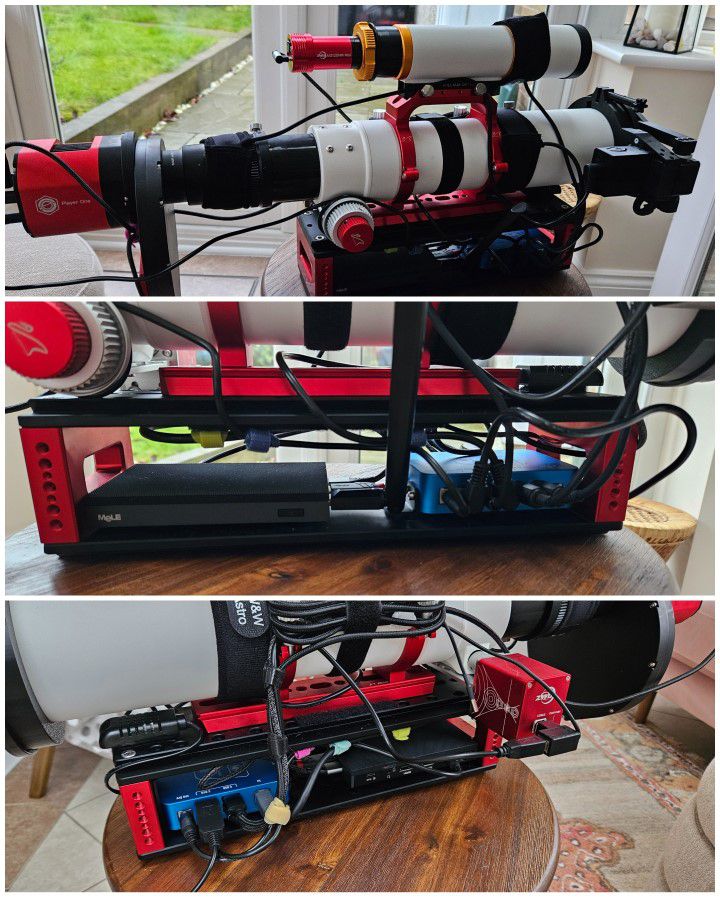 |
You cannot like this item. Reason: "ANONYMOUS".
You cannot remove your like from this item.
Editing a post is only allowed within 24 hours after creating it.
You cannot Like this post because the topic is closed.
Copy the URL below to share a direct link to this post.
This post cannot be edited using the classic forums editor.
To edit this post, please enable the "New forums experience" in your settings.
 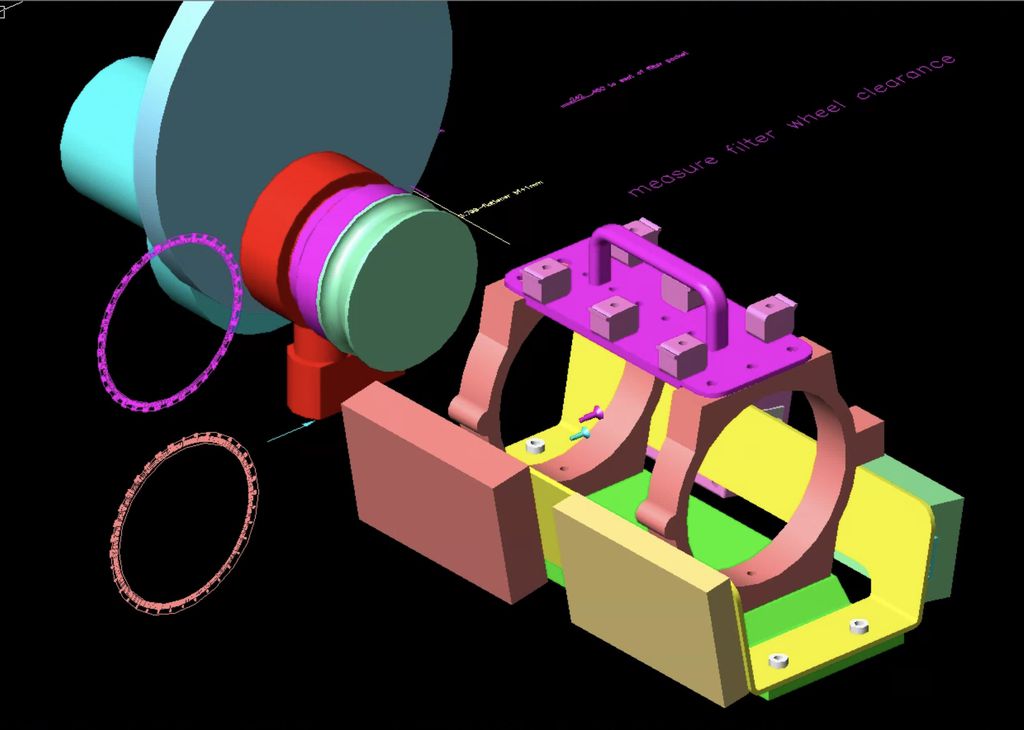 This is how I set up my GTX110. I have a Quieter 3, Optec focus control box, usb hub, and home made power distribution box all mounted to an aluminum bracket. I designed it to place the added weight as close to the RA axis as possible. No clearance issues with the mount. The only drawback is that it isn't an off the shelf solution. Dan
|
You cannot like this item. Reason: "ANONYMOUS".
You cannot remove your like from this item.
Editing a post is only allowed within 24 hours after creating it.
You cannot Like this post because the topic is closed.
Copy the URL below to share a direct link to this post.
This post cannot be edited using the classic forums editor.
To edit this post, please enable the "New forums experience" in your settings.
I still use a laptop that sits on a small table under the mount. There are two cables that hang down from the but only one of those moves with the OTA. I can connect to the laptop remotely with the cover closed, something it took me awhile to discover! I know this isn't supposed to be ideal but honestly, it's worked great and I really see no need to change it. If I went with a fanless dedicated PC I think I would still mount it to a tripod leg or the RA body and not to the OTA.
|
You cannot like this item. Reason: "ANONYMOUS".
You cannot remove your like from this item.
Editing a post is only allowed within 24 hours after creating it.
You cannot Like this post because the topic is closed.
Copy the URL below to share a direct link to this post.
This post cannot be edited using the classic forums editor.
To edit this post, please enable the "New forums experience" in your settings.
Dan R:
Hi Christian,
I also have a Mele mini-PC and a Pegasus Powerbox, I spent quite some time trying to find the best configuration of these!
What I did in the end was purchase two losmandy plates and a couple of risers to make a 'cage' that the mini-pc and powerbox could sit within.
I went with this choice as I thought it'd be good at helping me to swap out scopes in the future, I currently only have a William Optics Zenithstar 73 however this is sat on top of the cage and so if I ever get a different scope then theoretically I could just unmount the Zenithstar from the cage and mount the new scope - whilst keeping the Mele and powerbox in the same place.
I found that I could put some adhesive velcro straps on the underside of the top losmandy plate that has helped with cable management as I can effectively 'stick' cables to it using smaller velcro cable-ties. In general though, the cables are a bit of a mess, I don't understand why every piece of astrophotography equipment needs to come with a 2m long cable! Especially when most of these devices sit relatively close to one another.
I tried to cut down on messy cables by purchasing right-angle adapters or just cables of the correct length needed, for example, I found a company here in the UK where I'm based, that sell dew heater bands to your exact length requirements (both the heating element and the cable) as well as the end connector (DC plug, USB or other) - this has made a big difference in keeping things tidy.
Here's a few images of my set-up:
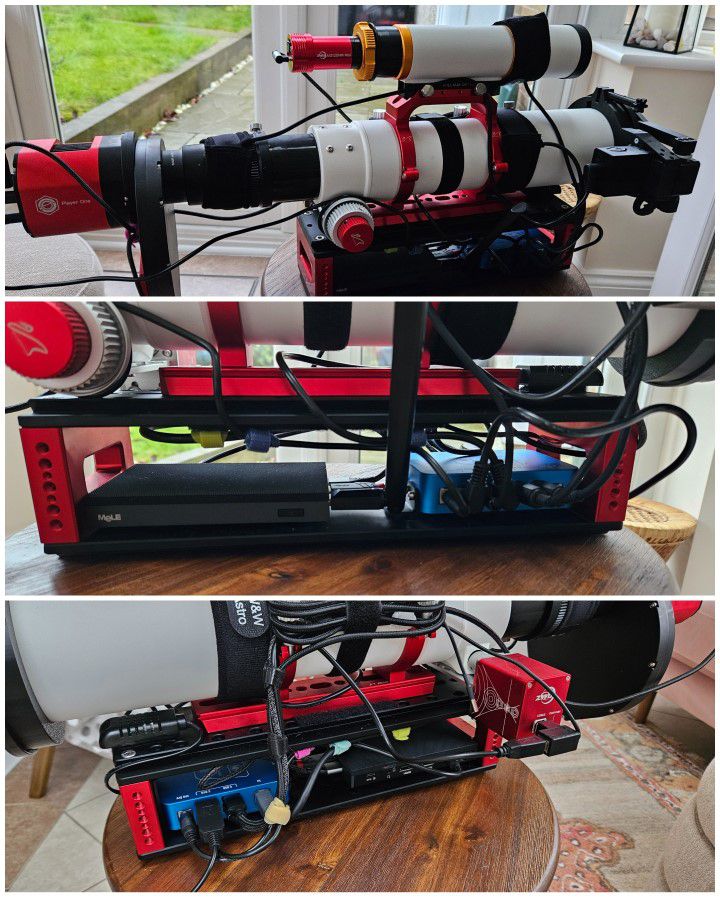 I tried the same solution, but I think that my OTA (Skywatcher 200) is a bit high on the mount with this solution. I want to try and get the weight either off the mount or at least closer to the center of gravity. But it’s a nice solution making it easy to switch scopes.
|
You cannot like this item. Reason: "ANONYMOUS".
You cannot remove your like from this item.
Editing a post is only allowed within 24 hours after creating it.
You cannot Like this post because the topic is closed.
Copy the URL below to share a direct link to this post.
This post cannot be edited using the classic forums editor.
To edit this post, please enable the "New forums experience" in your settings.
Dan Brown:

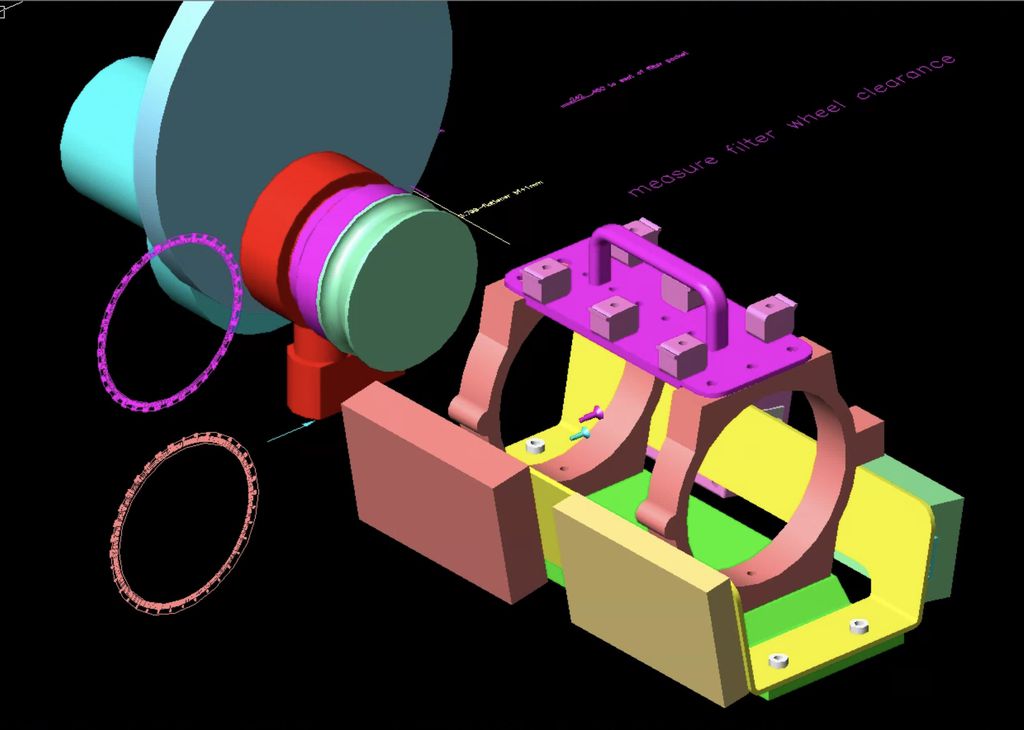
This is how I set up my GTX110. I have a Quieter 3, Optec focus control box, usb hub, and home made power distribution box all mounted to an aluminum bracket. I designed it to place the added weight as close to the RA axis as possible. No clearance issues with the mount. The only drawback is that it isn't an off the shelf solution.
Dan Nice solution Dan. I am considering making a plate that could be mounted between the legs of the tripod, where I could then have then Melee and the powersupply. Thank you for sharing your solution.
|
You cannot like this item. Reason: "ANONYMOUS".
You cannot remove your like from this item.
Editing a post is only allowed within 24 hours after creating it.
You cannot Like this post because the topic is closed.
Copy the URL below to share a direct link to this post.
This post cannot be edited using the classic forums editor.
To edit this post, please enable the "New forums experience" in your settings.
Tony Gondola:
I still use a laptop that sits on a small table under the mount. There are two cables that hang down from the but only one of those moves with the OTA. I can connect to the laptop remotely with the cover closed, something it took me awhile to discover! I know this isn't supposed to be ideal but honestly, it's worked great and I really see no need to change it. If I went with a fanless dedicated PC I think I would still mount it to a tripod leg or the RA body and not to the OTA. I see a few advantages to mounting the computer on the telescope. First, shorter usb wires. Second, if you have a through the mount cabling system, and can work with wifi, you should be able to forgo wires between the mount and scope that could snag. Last, and more important if you are a traveler like me, it is a tidier setup. Dan
|
You cannot like this item. Reason: "ANONYMOUS".
You cannot remove your like from this item.
Editing a post is only allowed within 24 hours after creating it.
You cannot Like this post because the topic is closed.
Copy the URL below to share a direct link to this post.
This post cannot be edited using the classic forums editor.
To edit this post, please enable the "New forums experience" in your settings.
Dan Brown:
Tony Gondola:
I still use a laptop that sits on a small table under the mount. There are two cables that hang down from the but only one of those moves with the OTA. I can connect to the laptop remotely with the cover closed, something it took me awhile to discover! I know this isn't supposed to be ideal but honestly, it's worked great and I really see no need to change it. If I went with a fanless dedicated PC I think I would still mount it to a tripod leg or the RA body and not to the OTA.
I see a few advantages to mounting the computer on the telescope. First, shorter usb wires. Second, if you have a through the mount cabling system, and can work with wifi, you should be able to forgo wires between the mount and scope that could snag. Last, and more important if you are a traveler like me, it is a tidier setup.
Dan I would tend to agree, however by having slightly longer cables, at least in my more permanent backyard, setup I can easily run the cables very close the mount and tape them directly to the scope, making sure that nothing is hanging loose in the wrong places when my scope moves. In a travelling scenario, I can absolutely see the benefit of the opposite.
|
You cannot like this item. Reason: "ANONYMOUS".
You cannot remove your like from this item.
Editing a post is only allowed within 24 hours after creating it.
You cannot Like this post because the topic is closed.
Copy the URL below to share a direct link to this post.
This post cannot be edited using the classic forums editor.
To edit this post, please enable the "New forums experience" in your settings.
I do control the sessions over my home network via wi-fi to the rig. I don't use extra long USB cables, just the ones that came with the hardware so that's a non-issue. I usually shoot one subject per night so it's easy to verify that the one cable is free. I know it's common practice to OTA mount fanless. It is neater for sure but I can think of a couple of reasons not to do it:
Because the PC is independent of the OTA, it's easy to switch rigs.
The CG of the OTA can be kept as low as possible, this is just as important as weight.
Weight of the OTA is kept as low as possible.
Waste heat from the PC is further away from the optics and less likely to cause issues that sometimes can be really hard to recognize.
A normal run for me is to let the rig run all night. In the morning I take my sky flats and nip outside to retrieve the laptop. I like that because it's all ready to go. It's nice to watch a quick stack run while eating breakfast for a quick look at the night's data.
|
You cannot like this item. Reason: "ANONYMOUS".
You cannot remove your like from this item.
Editing a post is only allowed within 24 hours after creating it.
You cannot Like this post because the topic is closed.
Copy the URL below to share a direct link to this post.
This post cannot be edited using the classic forums editor.
To edit this post, please enable the "New forums experience" in your settings.
Dan Brown:

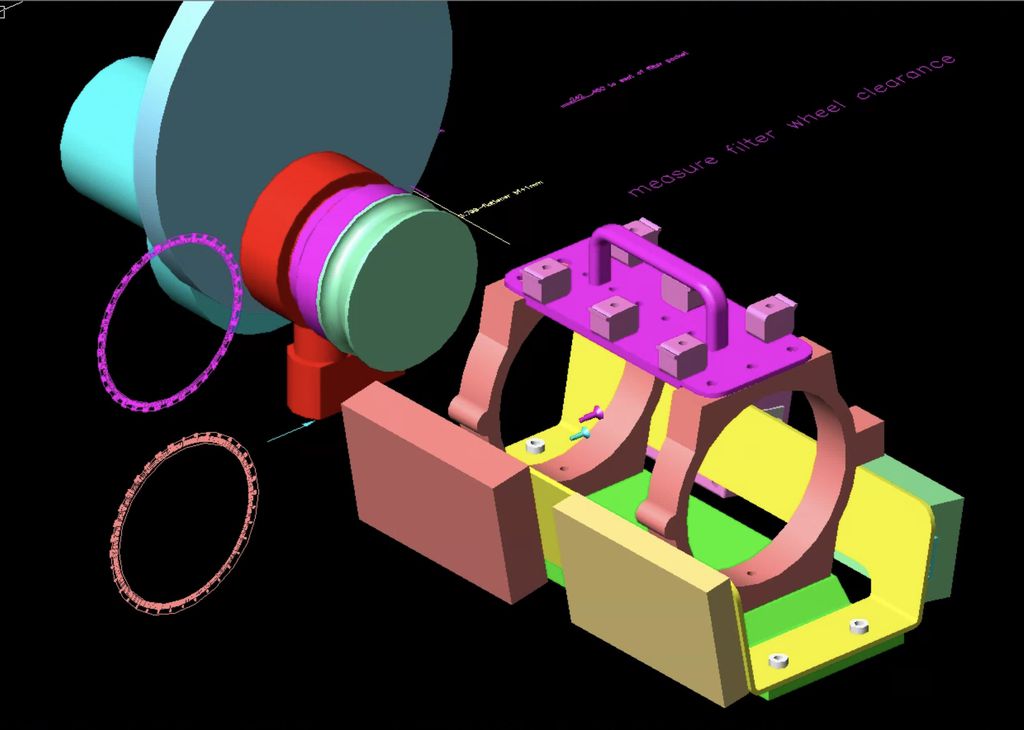
This is how I set up my GTX110. I have a Quieter 3, Optec focus control box, usb hub, and home made power distribution box all mounted to an aluminum bracket. I designed it to place the added weight as close to the RA axis as possible. No clearance issues with the mount. The only drawback is that it isn't an off the shelf solution.
Dan This is a superb solution Dan! It is very similar to what I did with my C14 years ago and it’s an excellent way to distribute the mass to maximize mechanical stability. VERY nicely done! John
|
You cannot like this item. Reason: "ANONYMOUS".
You cannot remove your like from this item.
Editing a post is only allowed within 24 hours after creating it.
You cannot Like this post because the topic is closed.
Copy the URL below to share a direct link to this post.
This post cannot be edited using the classic forums editor.
To edit this post, please enable the "New forums experience" in your settings.
John Hayes:
Dan Brown:

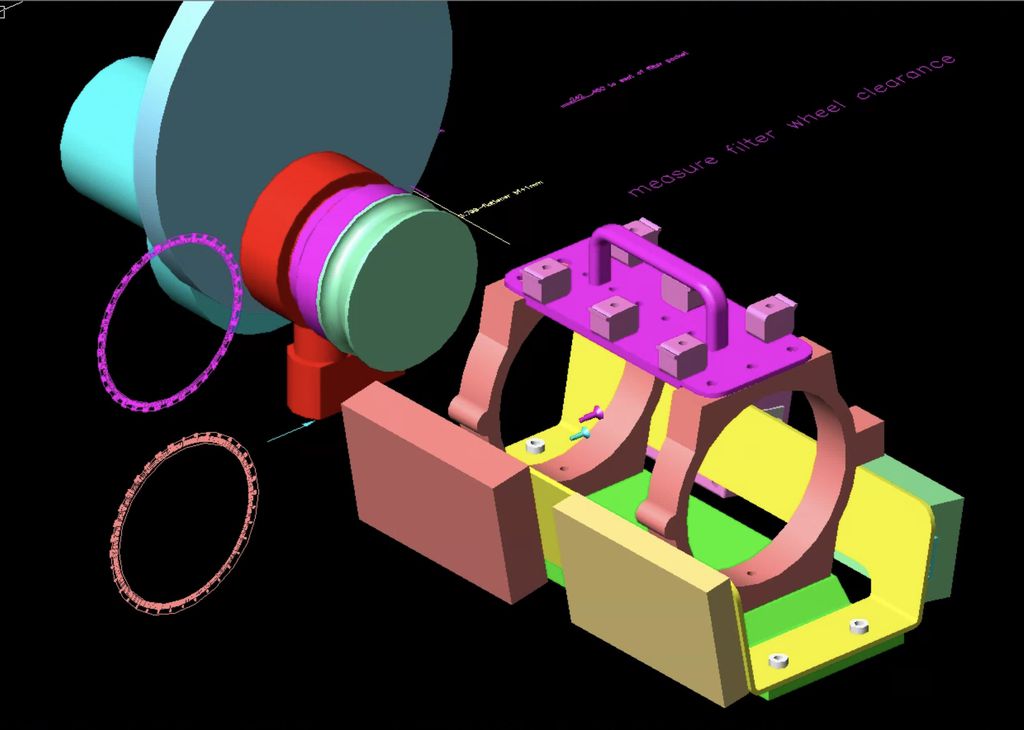
This is how I set up my GTX110. I have a Quieter 3, Optec focus control box, usb hub, and home made power distribution box all mounted to an aluminum bracket. I designed it to place the added weight as close to the RA axis as possible. No clearance issues with the mount. The only drawback is that it isn't an off the shelf solution.
Dan
This is a superb solution Dan! It is very similar to what I did with my C14 years ago and it’s an excellent way to distribute the mass to maximize mechanical stability. VERY nicely done!
John Thank you for the kind words John. I made a similar setup for my Epsilon. Dan 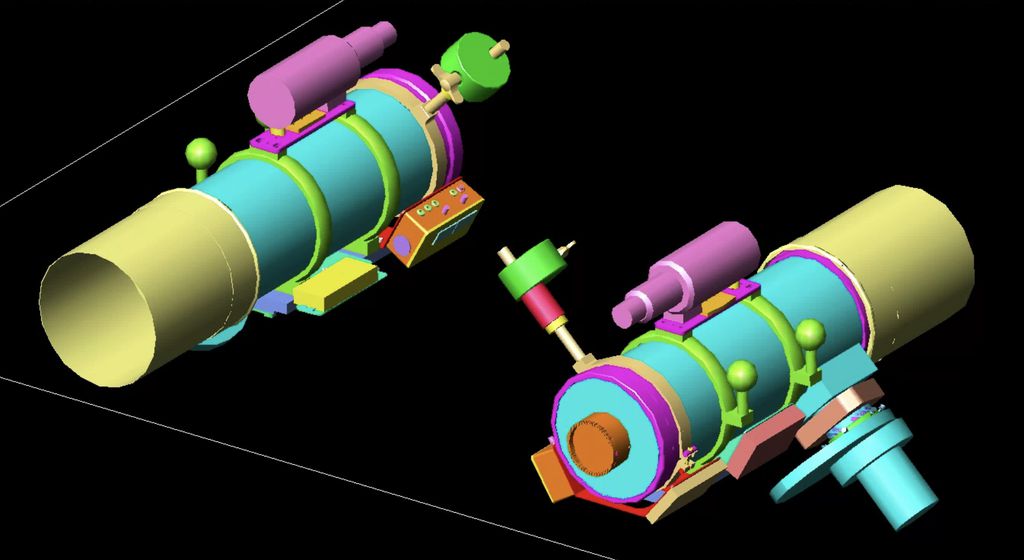 |
You cannot like this item. Reason: "ANONYMOUS".
You cannot remove your like from this item.
Editing a post is only allowed within 24 hours after creating it.
You cannot Like this post because the topic is closed.
Copy the URL below to share a direct link to this post.
This post cannot be edited using the classic forums editor.
To edit this post, please enable the "New forums experience" in your settings.
I basically tie a NUC together with a Pegasus UPB using a Velcro strap.
I then tie both at the top of the OTA, close to the RA axis, using a Velcro again, but with a soft plastic mat between the devices and the OTA to prevent any slippage during the night. The mat also helps with tension and doesn’t damage the OTA.
Swapping OTAs into the mount is then done in 5 minutes, just the time to reconnect everything. I also have dedicated dew heaters which stay permanently on each OTA.
With the Celestron 8, I use a similar strategy by placing the NUC and the UPB on both sides of the OTA, close to the dovetail, tied up against the OTA with Velcro and a plastic mat for each. It helps balance the setup, and it still allows attaching a small refractor on top for guiding.
I have been running like this for the last 5-6 years without any issue.
I believe it’s simple, easy to setup, and cheap at the same time.
My 2 cents.
|
You cannot like this item. Reason: "ANONYMOUS".
You cannot remove your like from this item.
Editing a post is only allowed within 24 hours after creating it.
You cannot Like this post because the topic is closed.
Copy the URL below to share a direct link to this post.
This post cannot be edited using the classic forums editor.
To edit this post, please enable the "New forums experience" in your settings.
Hi, i created a simple plate and base for the Pegasus and the Mele Quieter that makes it easy to switch the setup between telescopes with only two screws. I created base plates for each scope. https://www.printables.com/model/999294-computer-and-powerbox-plate-for-telescopes-easy-toI will also share the Fusion360 files on printables. I´m using it with a 90mm refractor, a Sharpstar 15028 HNT, and an EgdeHD 800. As sometimes I had connection problems with the Mele, I also added a small Wifi Router on top of the Mele. I'm connecting the Mele via Wifi and log on via Remote Desktop. I have two cables from the AM5 to the rig: USB and Power. EgdeHD:  Refractor:  CS, Stefan
|
You cannot like this item. Reason: "ANONYMOUS".
You cannot remove your like from this item.
Editing a post is only allowed within 24 hours after creating it.
You cannot Like this post because the topic is closed.
Copy the URL below to share a direct link to this post.
This post cannot be edited using the classic forums editor.
To edit this post, please enable the "New forums experience" in your settings.
Probably not the same type nor size of scope, but I simply use a flat aluminum bar to attach my power/USB hub and PC. My losmandy plate is long enough (for rigidity) to let me bolt the bar below were it sits in the saddle. (please don't look at my cable mess)  |
You cannot like this item. Reason: "ANONYMOUS".
You cannot remove your like from this item.
Editing a post is only allowed within 24 hours after creating it.
You cannot Like this post because the topic is closed.
Copy the URL below to share a direct link to this post.
This post cannot be edited using the classic forums editor.
To edit this post, please enable the "New forums experience" in your settings.
You cannot like this item. Reason: "ANONYMOUS".
You cannot remove your like from this item.
Editing a post is only allowed within 24 hours after creating it.
You cannot Like this post because the topic is closed.
Copy the URL below to share a direct link to this post.
This post cannot be edited using the classic forums editor.
To edit this post, please enable the "New forums experience" in your settings.
Stefan Kellner:
Hi,
i created a simple plate and base for the Pegasus and the Mele Quieter that makes it easy to switch the setup between telescopes with only two screws. I created base plates for each scope.
https://www.printables.com/model/999294-computer-and-powerbox-plate-for-telescopes-easy-to
I will also share the Fusion360 files on printables. I´m using it with a 90mm refractor, a Sharpstar 15028 HNT, and an EgdeHD 800. As sometimes I had connection problems with the Mele, I also added a small Wifi Router on top of the Mele.
I'm connecting the Mele via Wifi and log on via Remote Desktop. I have two cables from the AM5 to the rig: USB and Power.
EgdeHD:

Refractor:

CS,
Stefan Where did you get that power cable for the Mele? I'm using a 5.5x2.1 to type-c adapter. I'd much rather use that cable but couldn't find one... Thanks, Darryl
|
You cannot like this item. Reason: "ANONYMOUS".
You cannot remove your like from this item.
Editing a post is only allowed within 24 hours after creating it.
You cannot Like this post because the topic is closed.
Copy the URL below to share a direct link to this post.
This post cannot be edited using the classic forums editor.
To edit this post, please enable the "New forums experience" in your settings.
I got some synta shoe adapters from Buckeye Stargazers and mount the power box and mele on top. 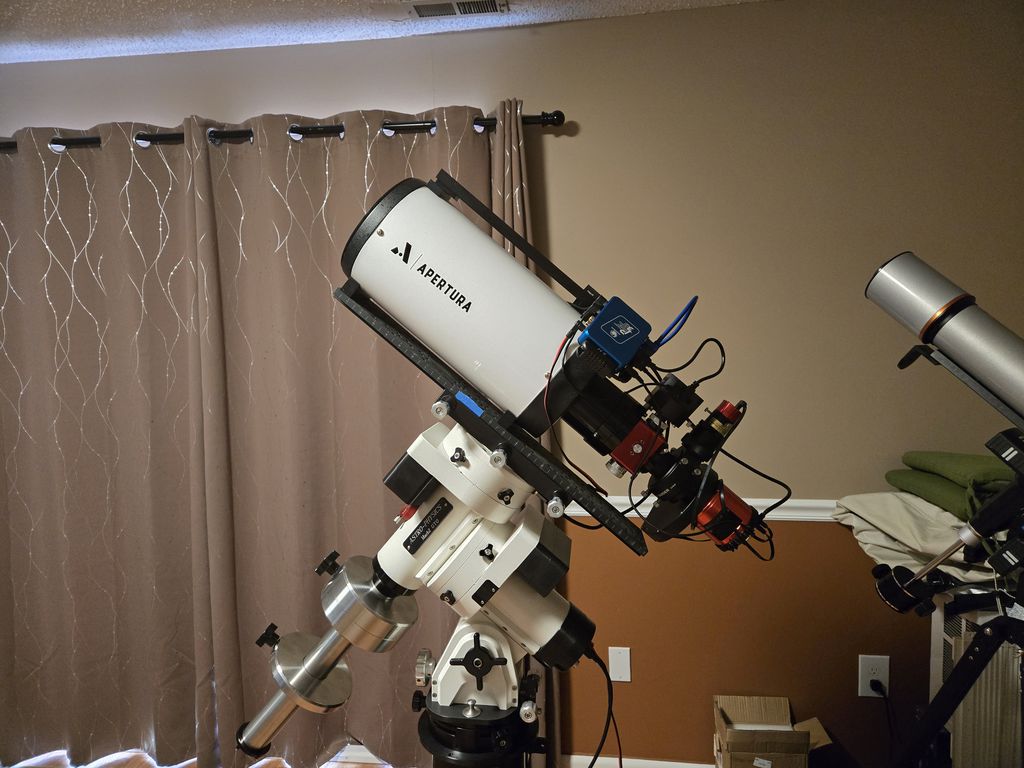  |
You cannot like this item. Reason: "ANONYMOUS".
You cannot remove your like from this item.
Editing a post is only allowed within 24 hours after creating it.
You cannot Like this post because the topic is closed.
Copy the URL below to share a direct link to this post.
This post cannot be edited using the classic forums editor.
To edit this post, please enable the "New forums experience" in your settings.
Darryl Ackerman:
Where did you get that power cable for the Mele? I'm using a 5.5x2.1 to type-c adapter. I'd much rather use that cable but couldn't find one... I found one from Pegasus Astro: SKU: PEG-CABL-21MUSBC Your usual astro retailer should be able to order it from them.
|
You cannot like this item. Reason: "ANONYMOUS".
You cannot remove your like from this item.
Editing a post is only allowed within 24 hours after creating it.
You cannot Like this post because the topic is closed.
Copy the URL below to share a direct link to this post.
This post cannot be edited using the classic forums editor.
To edit this post, please enable the "New forums experience" in your settings.
Darryl Ackerman:
Stefan Kellner:
Hi,
i created a simple plate and base for the Pegasus and the Mele Quieter that makes it easy to switch the setup between telescopes with only two screws. I created base plates for each scope.
https://www.printables.com/model/999294-computer-and-powerbox-plate-for-telescopes-easy-to
I will also share the Fusion360 files on printables. I´m using it with a 90mm refractor, a Sharpstar 15028 HNT, and an EgdeHD 800. As sometimes I had connection problems with the Mele, I also added a small Wifi Router on top of the Mele.
I'm connecting the Mele via Wifi and log on via Remote Desktop. I have two cables from the AM5 to the rig: USB and Power.
CS,
Stefan
Where did you get that power cable for the Mele? I'm using a 5.5x2.1 to type-c adapter. I'd much rather use that cable but couldn't find one...
Thanks,
Darryl I cut the original cable and soldered on a plug.
|
You cannot like this item. Reason: "ANONYMOUS".
You cannot remove your like from this item.
Editing a post is only allowed within 24 hours after creating it.
You cannot Like this post because the topic is closed.
Copy the URL below to share a direct link to this post.
This post cannot be edited using the classic forums editor.
To edit this post, please enable the "New forums experience" in your settings.
This is an FLT91 with a WO 50/200 uniguide scope. I use a Beelink Ryzen 7, Pegasus UPBv3 and have one power cable going to a Pegasus 20amp PS sitting on the tripod. The Beelink sits in a VESA bracket that I picked up on Amazon for about $20. I use the Pegasus mounting plate. It is very light weight, although could use a better screw slot layout. The whole rig weighs under 29 lbs. The mount is a WarpAstron WD-20. Other equipments are Pegasus rotator, ASI filter wheel, ASI focuser, ASI6200MM-P, etc. If I need wired internet, I run a temp Cat6 down to a router on the tripod. Normally I just run WiFi over an Araknis network. ![20241227_143339[1].jpg](https://cdn.astrobin.com/ckeditor-thumbs/180663/2024/2137a66b-2a06-4a78-90f3-636984b549e2.jpg) ![20241227_143109[1].jpg](https://cdn.astrobin.com/ckeditor-thumbs/180663/2024/b4f06e6b-f008-474b-b80e-011e50c7b216.jpg) |
You cannot like this item. Reason: "ANONYMOUS".
You cannot remove your like from this item.
Editing a post is only allowed within 24 hours after creating it.
You cannot Like this post because the topic is closed.
Copy the URL below to share a direct link to this post.
This post cannot be edited using the classic forums editor.
To edit this post, please enable the "New forums experience" in your settings.
Thank you all!!!
anyone with solutions where things are mounted on the tripod legs or in other ways between the tripod legs?
|
You cannot like this item. Reason: "ANONYMOUS".
You cannot remove your like from this item.
Editing a post is only allowed within 24 hours after creating it.
You cannot Like this post because the topic is closed.
Copy the URL below to share a direct link to this post.
This post cannot be edited using the classic forums editor.
To edit this post, please enable the "New forums experience" in your settings.
Christian Bennich:
Thank you all!!!
anyone with solutions where things are mounted on the tripod legs or in other ways between the tripod legs? Check out buckeye stargazers. He makes adapters to connect to your powerbox and mini-pc, then you choose the adapter that connects those to the tripod legs, finder shoe, etc... https://buckeyestargazer.net/Shop.php |
You cannot like this item. Reason: "ANONYMOUS".
You cannot remove your like from this item.
Editing a post is only allowed within 24 hours after creating it.
You cannot Like this post because the topic is closed.
Copy the URL below to share a direct link to this post.
This post cannot be edited using the classic forums editor.
To edit this post, please enable the "New forums experience" in your settings.
I use the VESA plate enclosed with the Mele. I attached a small dovetail to connect to the tube. The advantage is the space among the Mele and the tube and the heat dissipation capacity of the VESA plate.
|
You cannot like this item. Reason: "ANONYMOUS".
You cannot remove your like from this item.
Editing a post is only allowed within 24 hours after creating it.
You cannot Like this post because the topic is closed.
Copy the URL below to share a direct link to this post.
This post cannot be edited using the classic forums editor.
To edit this post, please enable the "New forums experience" in your settings.


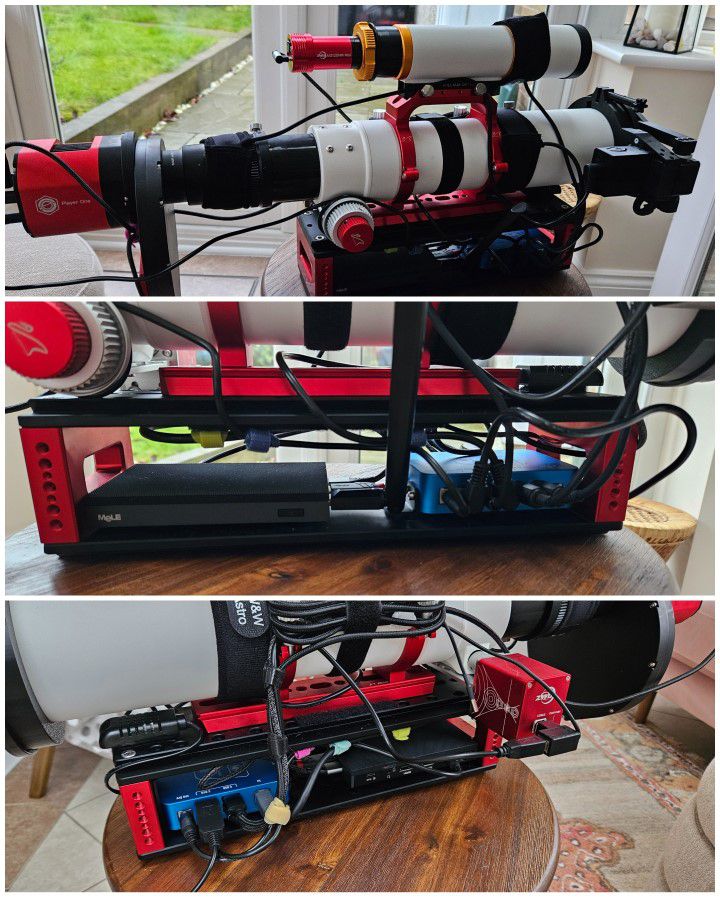

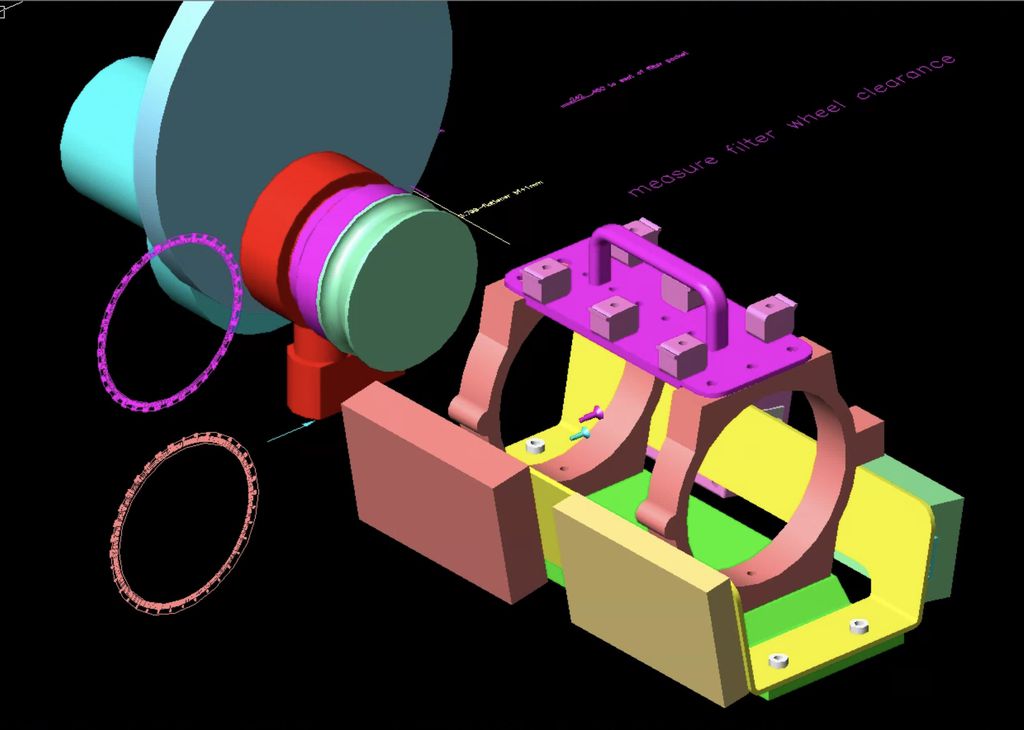
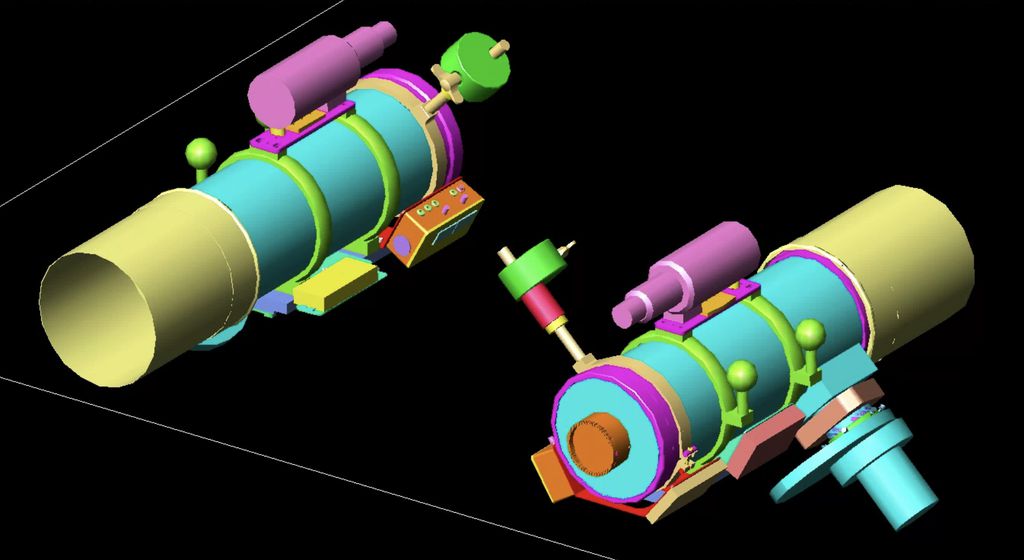





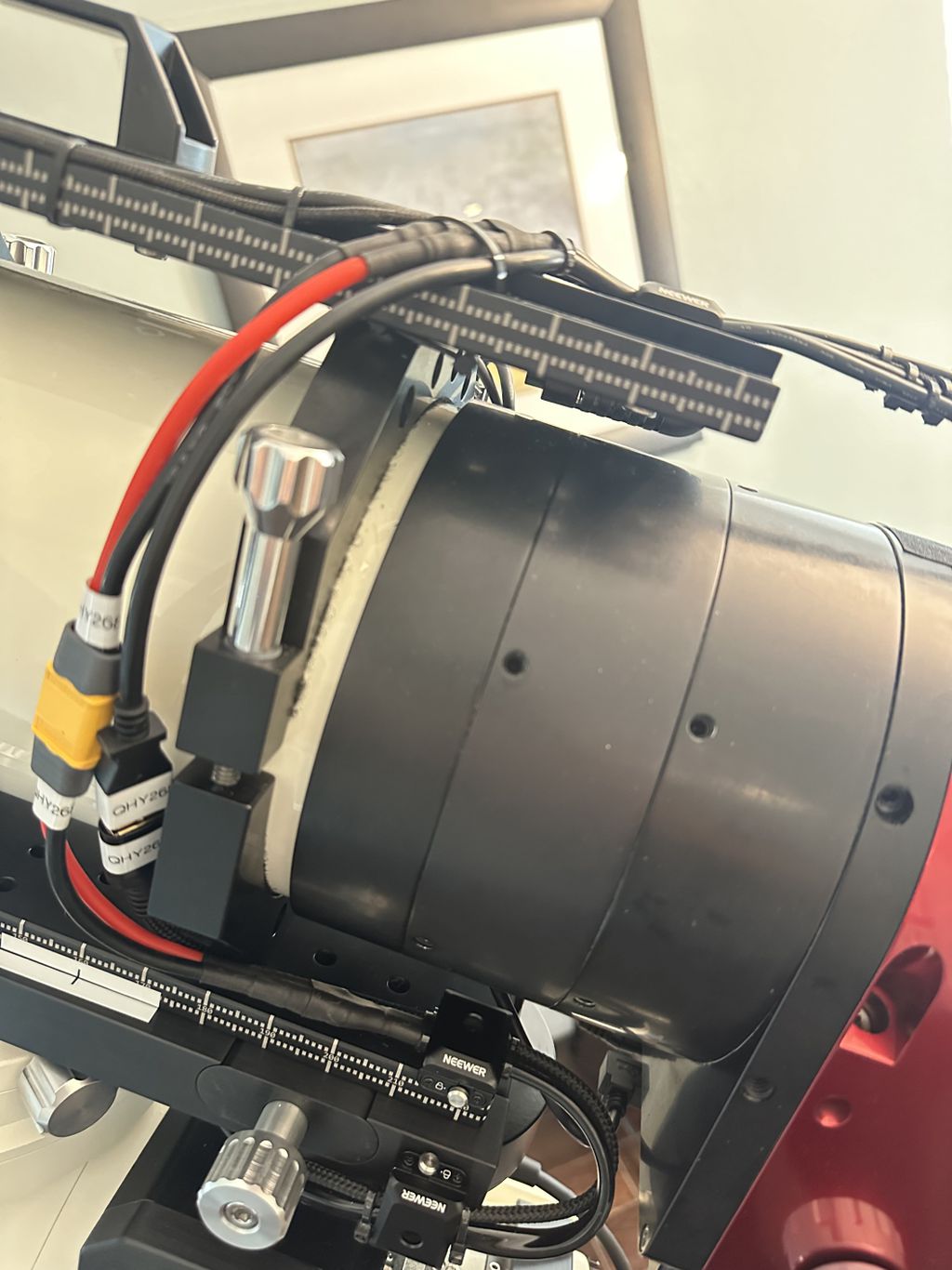



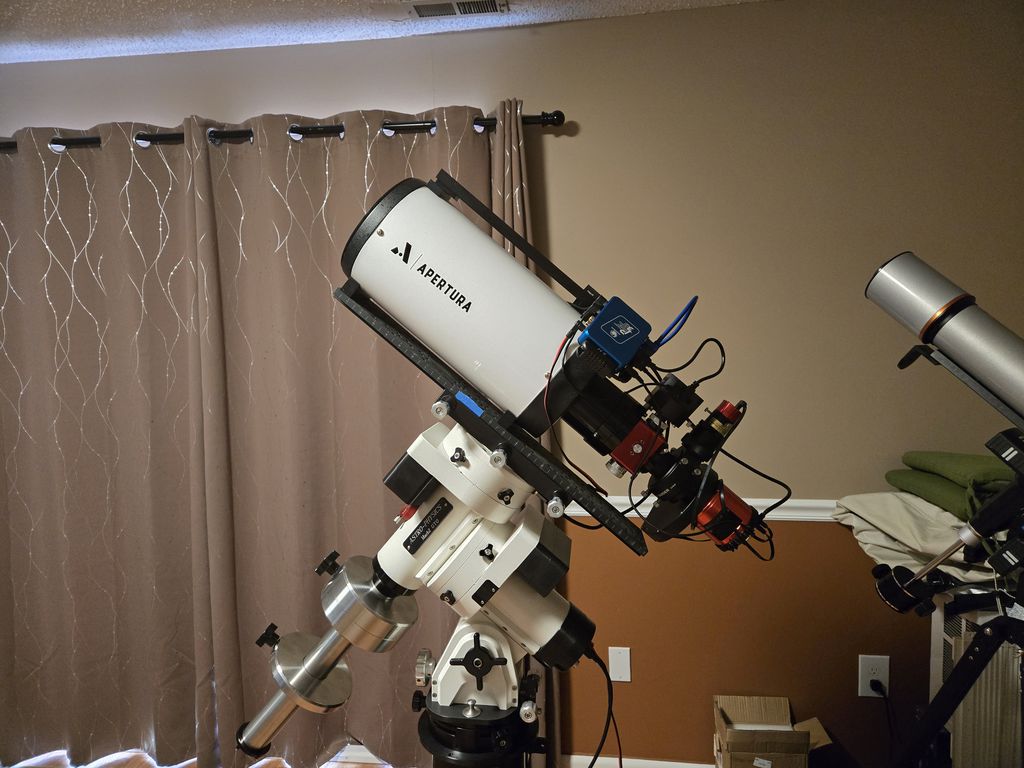

![20241227_143339[1].jpg](https://cdn.astrobin.com/ckeditor-thumbs/180663/2024/2137a66b-2a06-4a78-90f3-636984b549e2.jpg)
![20241227_143109[1].jpg](https://cdn.astrobin.com/ckeditor-thumbs/180663/2024/b4f06e6b-f008-474b-b80e-011e50c7b216.jpg)

