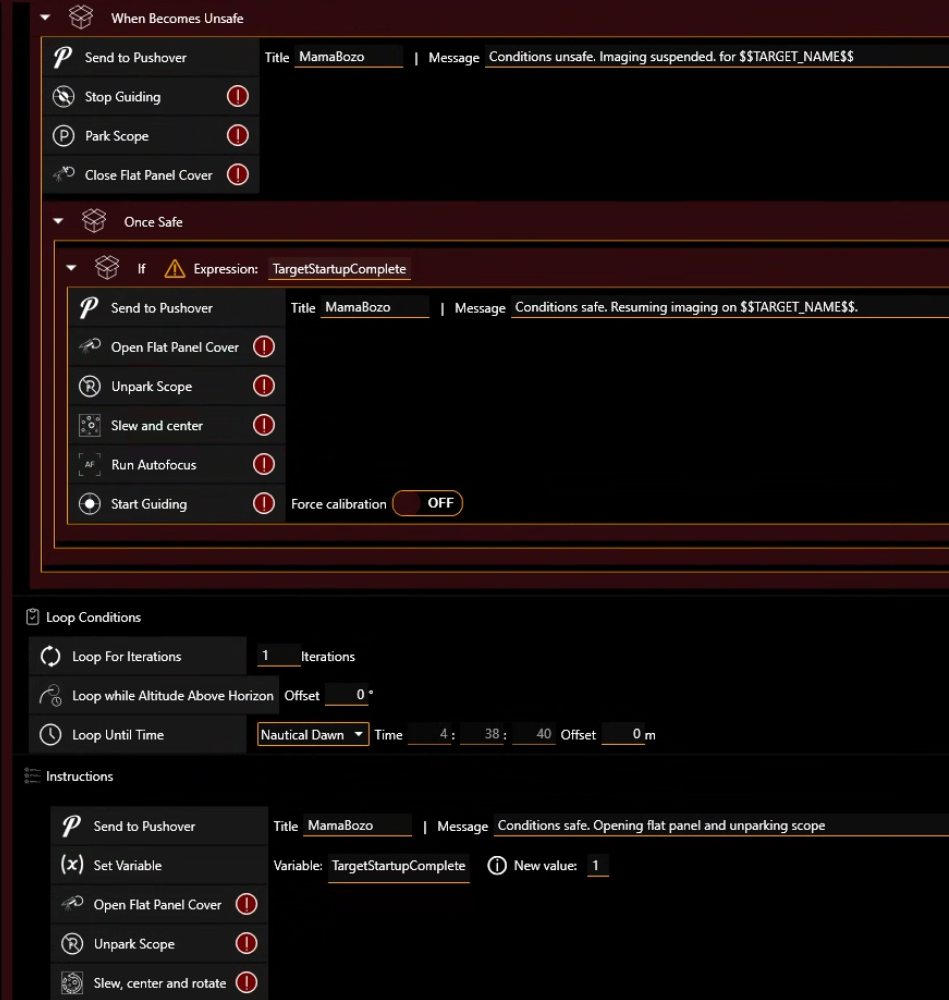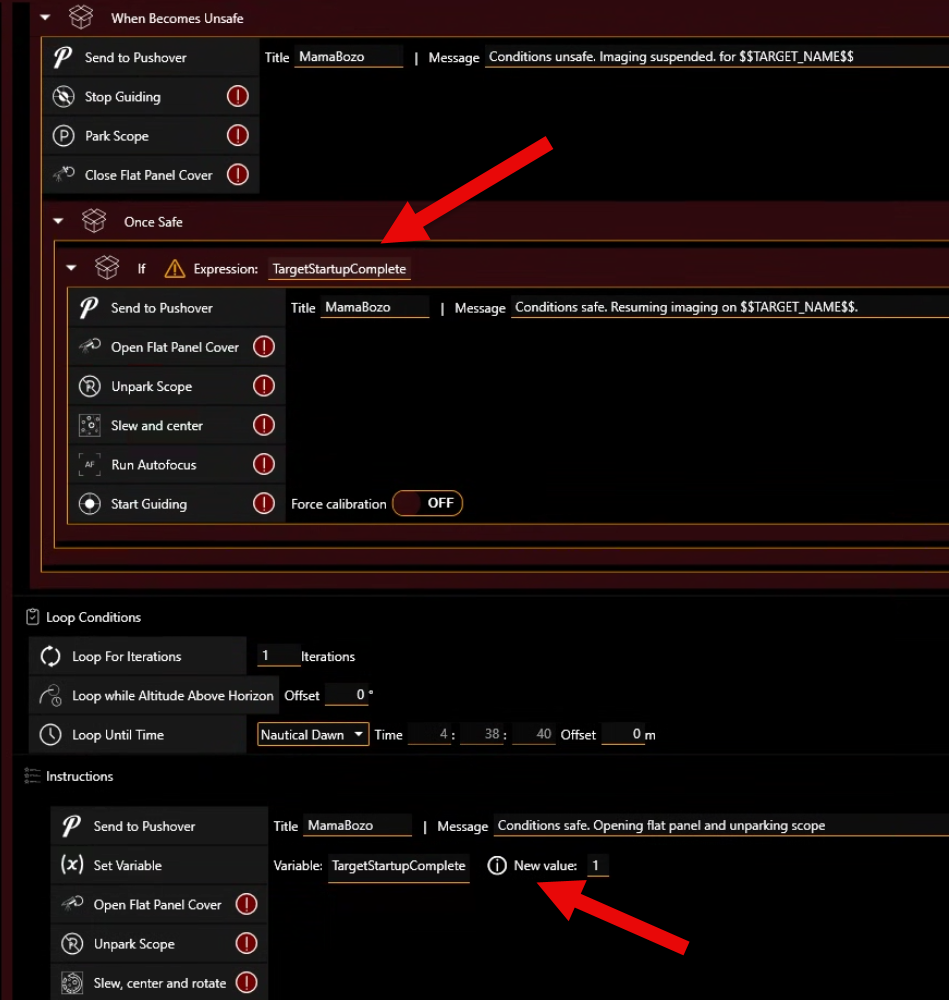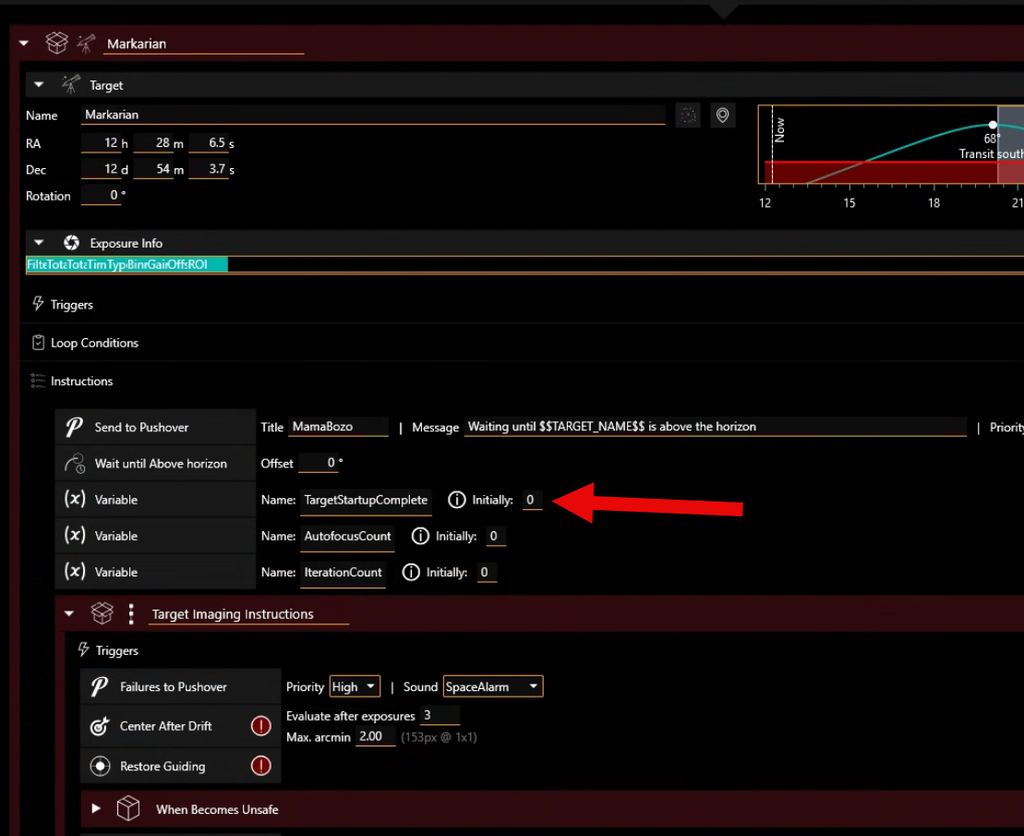I'm trying to understand the best sequence of operations when the roof closes. I am using NINA with the Powerups plugin. NINA gets data about the roof condition via ASCOM drivers.
I use "When Becomes Unsafe" and "When Safe", which automates what happens when the roof opens and closes.
I've added the following commands to "When Becomes Unsafe":
Set Tracking OFF
Close Cover
And the following commands to "When Safe":
Set Tracking SIDEREAL
Open Cover
When the roof opens again, do you:
Autofocus?
Slew to the target?
Solve & sync?
With NINA's advanced sequencer, the sequence will start where it left off when conditions are safe.
I'm seeking the most efficient way to use my imaging time and don't want to repeat any unnecessary steps when the roof closes and reopens.
Thanks!
Jerry
|
You cannot like this item. Reason: "ANONYMOUS".
You cannot remove your like from this item.
Editing a post is only allowed within 24 hours after creating it.
You cannot Like this post because the topic is closed.
Copy the URL below to share a direct link to this post.
This post cannot be edited using the classic forums editor.
To edit this post, please enable the "New forums experience" in your settings.
You cannot like this item. Reason: "ANONYMOUS".
You cannot remove your like from this item.
Editing a post is only allowed within 24 hours after creating it.
You cannot Like this post because the topic is closed.
Copy the URL below to share a direct link to this post.
This post cannot be edited using the classic forums editor.
To edit this post, please enable the "New forums experience" in your settings.
You may want other things to happen.
I park my mount, close my dust cover, and turn off the camera cooler.
Resume restarts the sequence that was aborted.
I use voyager, but im sure nina can do anything as well.
|
You cannot like this item. Reason: "ANONYMOUS".
You cannot remove your like from this item.
Editing a post is only allowed within 24 hours after creating it.
You cannot Like this post because the topic is closed.
Copy the URL below to share a direct link to this post.
This post cannot be edited using the classic forums editor.
To edit this post, please enable the "New forums experience" in your settings.
I didn't explain myself well, let me try again.
If before the imaging session begins the roof is closed, I start the sequence and it unparks, cools the camera and then waits until safe. When it's safe, the tracking turns on and the cover opens and the sequence proceeds to change the filter, autofocus, slew, solve and then image.
But lets say an hour into imaging the roof closes again. When it becomes safe and tracking turns on, the mount has already did a slew and plate solve so it won't do it again as it already did that in the main instruction set. So how does the mount find the object again? Will the 10Micron just automatically do a slew and plate solve since it knows what object I am imaging?
What I am trying to do is not waste time putting slewing and solving in the "When Safe" if it's not necessary. I don't know if it is or not…
|
You cannot like this item. Reason: "ANONYMOUS".
You cannot remove your like from this item.
Editing a post is only allowed within 24 hours after creating it.
You cannot Like this post because the topic is closed.
Copy the URL below to share a direct link to this post.
This post cannot be edited using the classic forums editor.
To edit this post, please enable the "New forums experience" in your settings.
Can't comment on slewing & centering because I use the target scheduler plugin (which handles things differently than normal targets in NINA). But I would autofocus again because the temperature may have changed in the time that the roof was closed (especially if you are closing it due to changing weather conditions).
|
You cannot like this item. Reason: "ANONYMOUS".
You cannot remove your like from this item.
Editing a post is only allowed within 24 hours after creating it.
You cannot Like this post because the topic is closed.
Copy the URL below to share a direct link to this post.
This post cannot be edited using the classic forums editor.
To edit this post, please enable the "New forums experience" in your settings.
NINA will autofocus automatically if the star size increases by 5%. My concern is if I stop tracking when the roof is closed, the sequence is, say, 1/2 complete, and the roof opens, how will the mount know where it is and will it automatically slew and plate solve, or do I need to put that in the "When Safe" area? If I do that at the beginning of the evening than it slwes and plate solves twice, which wastes time. That's what I am wondering how to avoid, if possible.
|
You cannot like this item. Reason: "ANONYMOUS".
You cannot remove your like from this item.
Editing a post is only allowed within 24 hours after creating it.
You cannot Like this post because the topic is closed.
Copy the URL below to share a direct link to this post.
This post cannot be edited using the classic forums editor.
To edit this post, please enable the "New forums experience" in your settings.
Why can’t the mount continue tracking when the roof closes..? (Just stop guiding) And then when it re opens it’s pointing in the correct place…or am I missing something fundamental here…🤔
Assuming of course that there is no collision issues..which there should not be at a remote site.
|
You cannot like this item. Reason: "ANONYMOUS".
You cannot remove your like from this item.
Editing a post is only allowed within 24 hours after creating it.
You cannot Like this post because the topic is closed.
Copy the URL below to share a direct link to this post.
This post cannot be edited using the classic forums editor.
To edit this post, please enable the "New forums experience" in your settings.
AstroStew:
Why can’t the mount continue tracking when the roof closes..? (Just stop guiding) And then when it re opens it’s pointing in the correct place…or am I missing something fundamental here…🤔
Assuming of course that there is no collision issues..which there should not be at a remote site |
You cannot like this item. Reason: "ANONYMOUS".
You cannot remove your like from this item.
Editing a post is only allowed within 24 hours after creating it.
You cannot Like this post because the topic is closed.
Copy the URL below to share a direct link to this post.
This post cannot be edited using the classic forums editor.
To edit this post, please enable the "New forums experience" in your settings.
Jerry Gerber:
AstroStew:
Why can’t the mount continue tracking when the roof closes..? (Just stop guiding) And then when it re opens it’s pointing in the correct place…or am I missing something fundamental here…🤔
Assuming of course that there is no collision issues..which there should not be at a remote site Where is the reply..?
|
You cannot like this item. Reason: "ANONYMOUS".
You cannot remove your like from this item.
Editing a post is only allowed within 24 hours after creating it.
You cannot Like this post because the topic is closed.
Copy the URL below to share a direct link to this post.
This post cannot be edited using the classic forums editor.
To edit this post, please enable the "New forums experience" in your settings.
AstroStew:
Why can’t the mount continue tracking when the roof closes..? (Just stop guiding) And then when it re opens it’s pointing in the correct place…or am I missing something fundamental here…🤔
Assuming of course that there is no collision issues..which there should not be at a remote site. There are at least two problems with this. First, I don't want my scope pointing up and collecting dust when it doesn't need to. Literally the last thing I want to do is clean the optics--and I'll only do that when I absolutely have to. I'd like to stretch out the time before I do that for as long as possible. Second, a meridian flip might occur during closure time. When the roof is closed, that turns into a hot mess. To answer Jerry's question specifically, I think I've sent you my sequence for all this. In any case, I don't unpark the scope until after nautical dark just before the initial slew, center, and rotate. So that's one difference in what we are doing. For "When Becomes Unsafe," I stop guiding, park the scope, and close the cover (I always open and close the cover when parked). For "Once Safe," I open the cover, unpark the scope, slew and center (no need to rotate here), run autofocus, and start guiding. All this works fine if the roof is close at the beginning of the night. But there's an edge case you have to worry about. If the roof is closed on startup, then you could wind up executing normal startup instructions, i.e., open the cover, unpark, slew center & rotate, autofocus, start guiding, a second time. So I set a flag to 0 at the very top of the sequence and then set it to 1 in the target startup instructions. The instructions in Once Safe will only execute if that flag is 1, which means that the normal startup instructions have already executed and won't repeat. You can try to get by without an autofocus run in "Once Safe," but I don't recommend it. Your scope may well be idle for quite a while before the roof reopens and the temperature could change significantly. Like you, I also use an HFR trigger for autofocusing, and what I found is that it almost always causes an autofocus after the first sub after the roof reopens. Then I have wasted my time taking a sub I'm likely going to toss. So I find it more efficient in the long run just to do an Autofocus in Once Safe. Early last year, I spent quite a bit of time with Marc Blank, the Sequencer Powerups developer, working out all the edge cases for this. For over a year, it has been working great on all three rigs at DSW. Not a single issue in that time. Marc rocks! 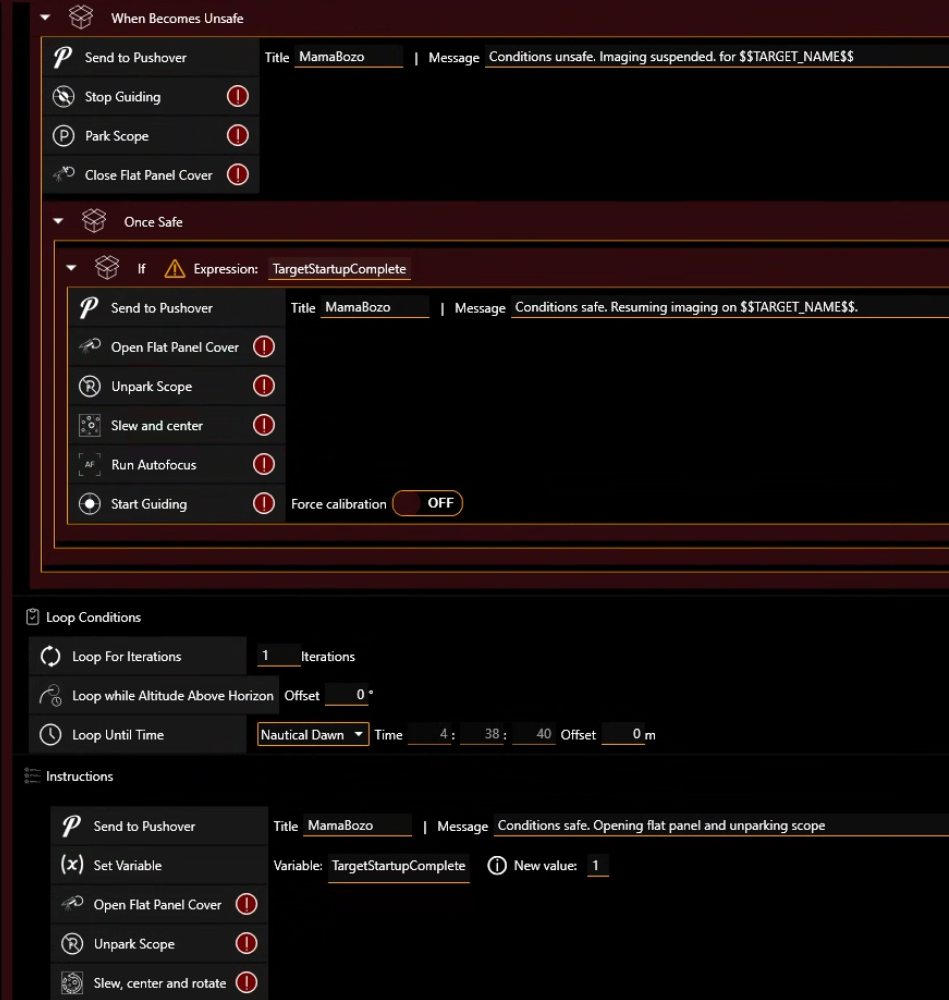 |
You cannot like this item. Reason: "ANONYMOUS".
You cannot remove your like from this item.
Editing a post is only allowed within 24 hours after creating it.
You cannot Like this post because the topic is closed.
Copy the URL below to share a direct link to this post.
This post cannot be edited using the classic forums editor.
To edit this post, please enable the "New forums experience" in your settings.
Timothy Martin:
The instructions in Once Safe will only execute if that flag is 1, which means that the normal startup instructions have already executed and won't repeat. I should note that there is still an extremely rare edge case this sequence leaves untreated. If the roof is open at the beginning of the night and the target sequence starts executing its normal startup instructions, but the roof then closes in the middle of that, you may wind up doing two autofocuses when the roof reopens. I think I've seen this happen twice in two years. It doesn't hurt anything, and it has only happened 2 out of 1,000 times, so I'm not going to worry about it.
|
You cannot like this item. Reason: "ANONYMOUS".
You cannot remove your like from this item.
Editing a post is only allowed within 24 hours after creating it.
You cannot Like this post because the topic is closed.
Copy the URL below to share a direct link to this post.
This post cannot be edited using the classic forums editor.
To edit this post, please enable the "New forums experience" in your settings.
AstroStew:
Jerry Gerber:
AstroStew:
Why can’t the mount continue tracking when the roof closes..? (Just stop guiding) And then when it re opens it’s pointing in the correct place…or am I missing something fundamental here…🤔
Assuming of course that there is no collision issues..which there should not be at a remote site
Where is the reply..? * I didn't reply as it doesn't make any sense to continue tracking with the roof closed. Timothy pointed out one important reason: you don't want a meridian flip to occur in such a situation, that's asking for trouble...
|
You cannot like this item. Reason: "ANONYMOUS".
You cannot remove your like from this item.
Editing a post is only allowed within 24 hours after creating it.
You cannot Like this post because the topic is closed.
Copy the URL below to share a direct link to this post.
This post cannot be edited using the classic forums editor.
To edit this post, please enable the "New forums experience" in your settings.
Jerry Gerber:
AstroStew:
Jerry Gerber:
AstroStew:
Why can’t the mount continue tracking when the roof closes..? (Just stop guiding) And then when it re opens it’s pointing in the correct place…or am I missing something fundamental here…🤔
Assuming of course that there is no collision issues..which there should not be at a remote site
Where is the reply..?
*
I didn't reply as it doesn't make any sense to continue tracking with the roof closed.
Timothy pointed out one important reason: you don't want a meridian flip to occur in such a situation, that's asking for trouble... Hence why I asked if I was missing something, you could have just nicely said yes and not been such a prick about it….it was a genuine suggestion, and I did not think of a flip…ok….😡
|
You cannot like this item. Reason: "ANONYMOUS".
You cannot remove your like from this item.
Editing a post is only allowed within 24 hours after creating it.
You cannot Like this post because the topic is closed.
Copy the URL below to share a direct link to this post.
This post cannot be edited using the classic forums editor.
To edit this post, please enable the "New forums experience" in your settings.
Timothy Martin:
AstroStew:
Why can’t the mount continue tracking when the roof closes..? (Just stop guiding) And then when it re opens it’s pointing in the correct place…or am I missing something fundamental here…🤔
Assuming of course that there is no collision issues..which there should not be at a remote site.
There are at least two problems with this. First, I don't want my scope pointing up and collecting dust when it doesn't need to. Literally the last thing I want to do is clean the optics--and I'll only do that when I absolutely have to. I'd like to stretch out the time before I do that for as long as possible. Second, a meridian flip might occur during closure time. When the roof is closed, that turns into a hot mess.
To answer Jerry's question specifically, I think I've sent you my sequence for all this. In any case, I don't unpark the scope until after nautical dark just before the initial slew, center, and rotate. So that's one difference in what we are doing.
For "When Becomes Unsafe," I stop guiding, park the scope, and close the cover (I always open and close the cover when parked). For "Once Safe," I open the cover, unpark the scope, slew and center (no need to rotate here), run autofocus, and start guiding.
All this works fine if the roof is close at the beginning of the night. But there's an edge case you have to worry about. If the roof is closed on startup, then you could wind up executing normal startup instructions, i.e., open the cover, unpark, slew center & rotate, autofocus, start guiding, a second time. So I set a flag to 0 at the very top of the sequence and then set it to 1 in the target startup instructions. The instructions in Once Safe will only execute if that flag is 1, which means that the normal startup instructions have already executed and won't repeat.
You can try to get by without an autofocus run in "Once Safe," but I don't recommend it. Your scope may well be idle for quite a while before the roof reopens and the temperature could change significantly. Like you, I also use an HFR trigger for autofocusing, and what I found is that it almost always causes an autofocus after the first sub after the roof reopens. Then I have wasted my time taking a sub I'm likely going to toss. So I find it more efficient in the long run just to do an Autofocus in Once Safe.
Early last year, I spent quite a bit of time with Marc Blank, the Sequencer Powerups developer, working out all the edge cases for this. For over a year, it has been working great on all three rigs at DSW. Not a single issue in that time. Marc rocks!
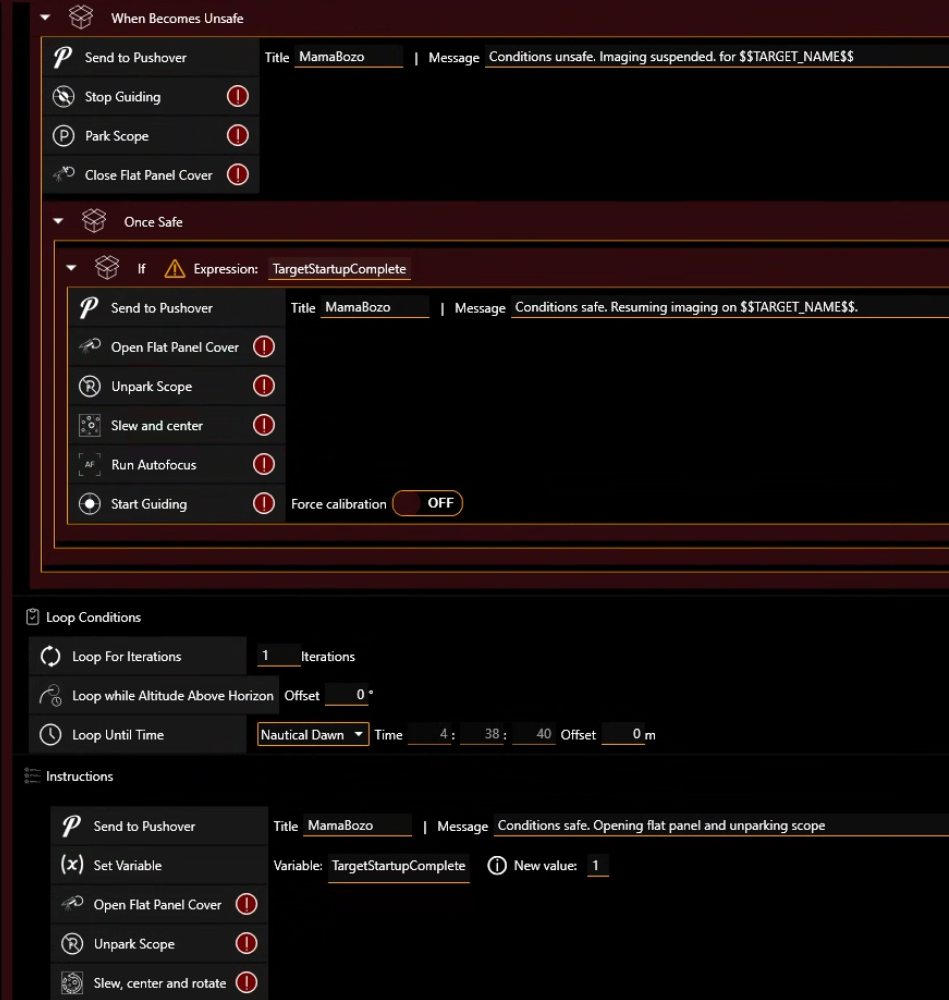 * I was corresponding with Marc late last night on the NINA Powerup forum. It was late and he was in bed (where I should have been) but he didn't mention anything about inserting a flag to prevent slewing and plate solving from happening twice, once when "Once Safe" and then again in the main instruction set if it hasn't already occurred. Is it the "Send to Pushover" command you're referring to? Is there any documentation at the Powerup website that explains this in detail? Thanks, Jerry
|
You cannot like this item. Reason: "ANONYMOUS".
You cannot remove your like from this item.
Editing a post is only allowed within 24 hours after creating it.
You cannot Like this post because the topic is closed.
Copy the URL below to share a direct link to this post.
This post cannot be edited using the classic forums editor.
To edit this post, please enable the "New forums experience" in your settings.
Jerry Gerber:
Is it the "Send to Pushover" command you're referring to? Is there any documentation at the Powerup website that explains this in detail? No and no. The double execution thing isn't Marc's problem. There's nothing he can do about it. This was something I observed happening over the course of time and then relied on 40 years of programming experience to come up with my own solution. But for it to work, I needed variables to work properly across nested groups of instructions. That's where Marc came in. There was a bug in his code where local variables would go out of scope inside a nested structure. Once that was fixed, this solution worked properly. The TargetStartupComplete variable is what I'm referring to. 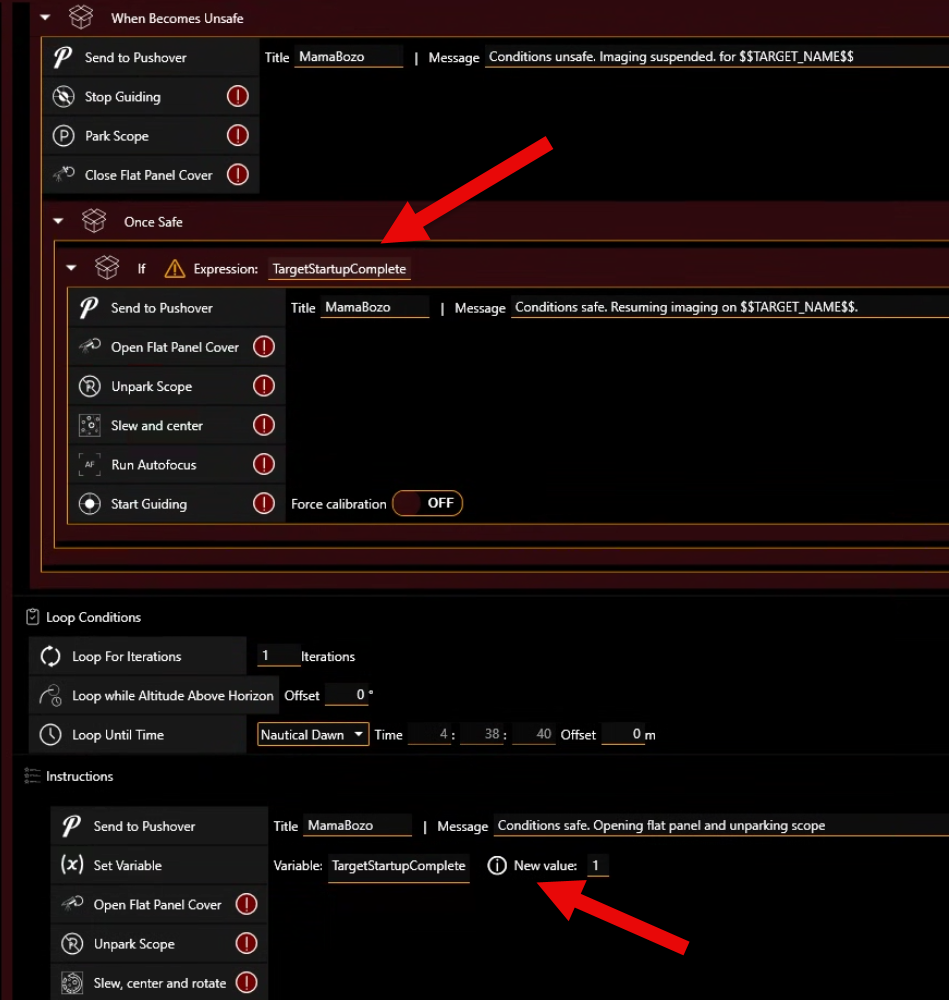 There's an instruction above this set of instructions that defines the variable and sets its initial value to 0. 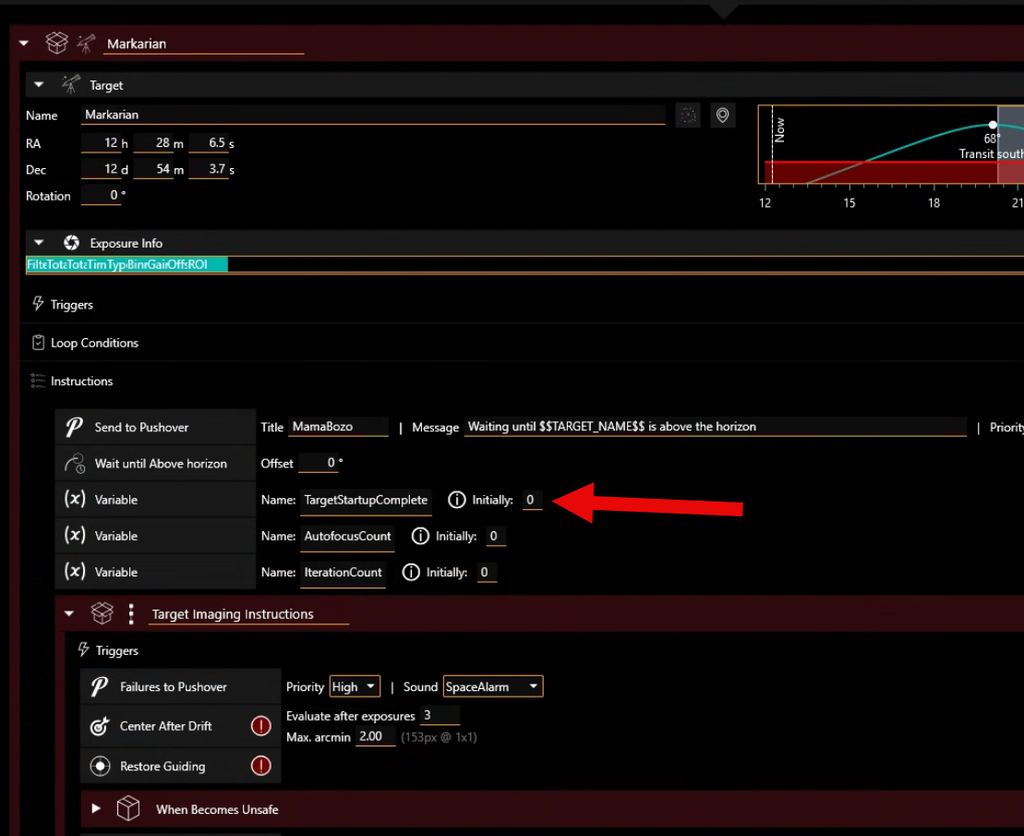 The Pushover instructions just send my phone messages telling me what's going on. If I'm out to dinner or at home watching a movie, I can track the progress of my sequences and if there's a problem, I'm alerted to it. The Sequencer Powerups plugin really turns NINA into almost a full-blown scripting language. I can do things like record multiple mechanical rotation angles for multiple targets during the night and then use those to take multiple sets of flats in the morning. I can track the number of iterations on a target, the FWHM and eccentricity on the last sub, and send my phone messages with that information during the night. It comes in handy.
|
You cannot like this item. Reason: "ANONYMOUS".
You cannot remove your like from this item.
Editing a post is only allowed within 24 hours after creating it.
You cannot Like this post because the topic is closed.
Copy the URL below to share a direct link to this post.
This post cannot be edited using the classic forums editor.
To edit this post, please enable the "New forums experience" in your settings.
Thanks Tim, I'm looking into that option.
|
You cannot like this item. Reason: "ANONYMOUS".
You cannot remove your like from this item.
Editing a post is only allowed within 24 hours after creating it.
You cannot Like this post because the topic is closed.
Copy the URL below to share a direct link to this post.
This post cannot be edited using the classic forums editor.
To edit this post, please enable the "New forums experience" in your settings.
AstroStew:
Jerry Gerber:
AstroStew:
Why can’t the mount continue tracking when the roof closes..? (Just stop guiding) And then when it re opens it’s pointing in the correct place…or am I missing something fundamental here…🤔
Assuming of course that there is no collision issues..which there should not be at a remote site
Where is the reply..? * Yes , you're missing something fundamental here. See Timothy's post. Thank you.
|
You cannot like this item. Reason: "ANONYMOUS".
You cannot remove your like from this item.
Editing a post is only allowed within 24 hours after creating it.
You cannot Like this post because the topic is closed.
Copy the URL below to share a direct link to this post.
This post cannot be edited using the classic forums editor.
To edit this post, please enable the "New forums experience" in your settings.
Timothy Martin:
The Pushover instructions just send my phone messages telling me what's going on. If I'm out to dinner or at home watching a movie, I can track the progress of my sequences and if there's a problem, I'm alerted to it. Yes, I always enjoy it when i'm out with friends and i'm pelted with pushover messages that something has gone wrong. It makes for a relaxing evening ;) My sequence is nearly identical to Tim's. B
|
You cannot like this item. Reason: "ANONYMOUS".
You cannot remove your like from this item.
Editing a post is only allowed within 24 hours after creating it.
You cannot Like this post because the topic is closed.
Copy the URL below to share a direct link to this post.
This post cannot be edited using the classic forums editor.
To edit this post, please enable the "New forums experience" in your settings.
Brian Valente:
Yes, I always enjoy it when i'm out with friends and i'm pelted with pushover messages that something has gone wrong. It makes for a relaxing evening ;)  |
You cannot like this item. Reason: "ANONYMOUS".
You cannot remove your like from this item.
Editing a post is only allowed within 24 hours after creating it.
You cannot Like this post because the topic is closed.
Copy the URL below to share a direct link to this post.
This post cannot be edited using the classic forums editor.
To edit this post, please enable the "New forums experience" in your settings.