or the dew (may be. Sided by my breath)

...
·
 |
|---|
...
·

·
1
like
|
|---|
Hi all, I cleaned my cc, the filter wheel, the filter and the camera protective windows. Based on the suggestion by @Dan_I, I also tried to take new flats with and without an additional ring (basic M48-M42 adapter) on the cc on the scope side. The outcome is quite noticeable. Here below, you find on the left side a L flat shooted with the additional ring (top : simple autostretch; bottom : gradient extract and nuke stretch). On the right the same flat, but without the additional ring. Both were shooted after the cleaning. 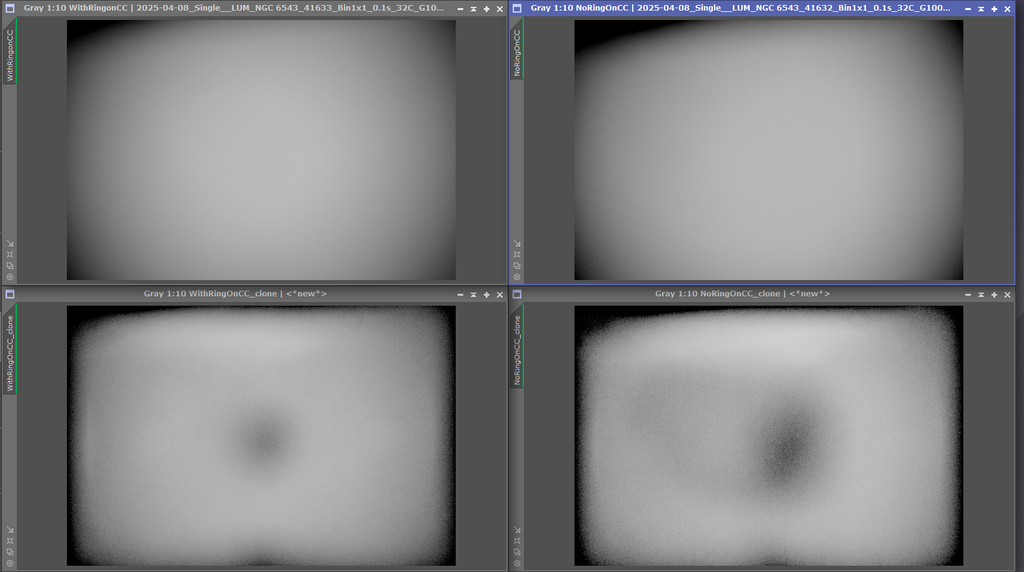 As you can see, this is not perfect, but it is much better. I now have to understand why there is this shadow in the center. Any suggestion much welcome. I thank you very much for your support. CS Patrice |
...
·

·
1
like
|
|---|
Use only FlatContourPlot script to compare flats, I bet the darker center isn't as bad as it looks.
|
...
·
 |
|---|
Thanks @andrea tasselli ! Indeed. Here the FlatContourPlot outcome for the top-left image in my above post.  This looks indeed fin to me. I assume there is no point in applying this tool to the gradient corrected flat, is there ? This would yield the following : 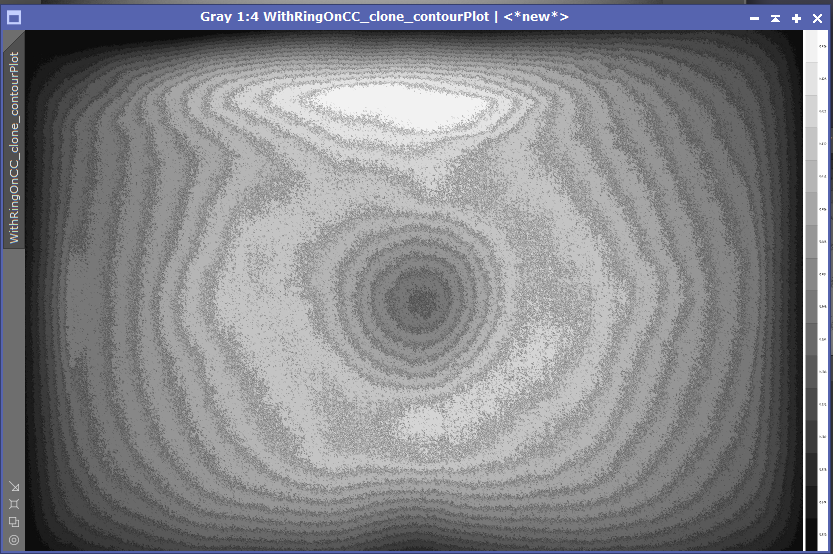 Would you regard the above result (without gradient correction applied first) as acceptable ? I now desperatly need a clear night without moon to image something very dark. |
...
·

·
1
like
|
|---|
A B S O L U T E L Y N O gradient correction. It is the flat the corrects the gradient (and few other things besides), so why would you want to correct its gradient?
|
...
·
 |
|---|
andrea tasselli: Well, I do understand that. I was simply wondering if apply gradient correction would help the analysis. But as said, I assume that the FlatContourPlot script applied to the flat "out of the box" provides anything there is to know. |
...
·

·
1
like
|
|---|
I think the important point is that these reflexions inside the coma corrector are not corrected perfectly by the flat frames because the light hitting directlty the coma corrector from a light panel and from the sky background do not have the same angular distribution.
|
...
·
 |
|---|
I think the important point is that these reflexions inside the coma corrector are not corrected perfectly by the flat frames because the light hitting directlty the coma corrector from a light panel and from the sky background do not have the same angular distribution. If that's the case then doing sky flats should solve the issue. |
...
·

·
1
like
|
|---|
It does not.
|
...
·

·
2
likes
|
|---|
patrice_so: I used a cut of teh end of a sock and it works great. Flexible, easy to replace and removes the light leak between focuser body and tube. 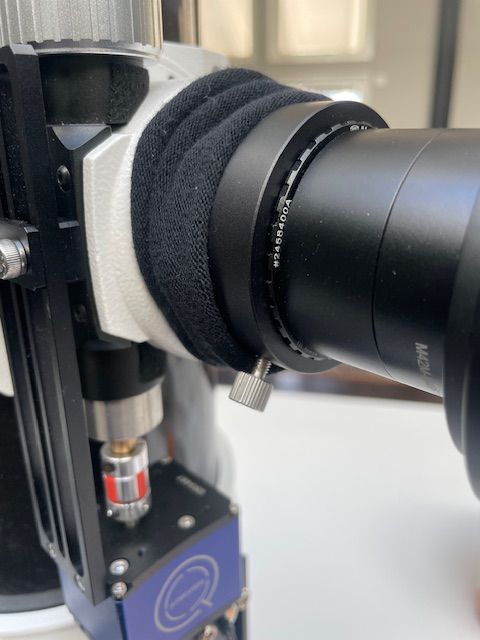 |
...
·
 |
|---|
Harald Becher: Have you tried to increase your gain (or/and exposure time)? As I wrote prevoously , I had that issue because I was not using the correct gain in regards the brigthness of the sky background. I interpreted those ring as the shadow of the secondary projected on the sensor when you have by example ligth polution or moon. This create a kind of initial gradient that remain. My interpetatio came because I had that issue when shooting in direction of a village that was illuminating the sky with artificial logth and when I shoot in a direction with a darker sky I did not have that ring. |
...
·
 |
|---|
Tony Gondola:I think the important point is that these reflexions inside the coma corrector are not corrected perfectly by the flat frames because the light hitting directlty the coma corrector from a light panel and from the sky background do not have the same angular distribution. I agree with @andrea tasselli : Skyflats won't help because in the case of skyflat, your with t-shirt or whatever you put on your scope to diffuse sunlight evenly to make your skyflats, will create oblique light rays. Some of them will start from the scope side and go directly to the cc entrance (and everywhere in the scope). Your white t-shirt then raises the same issue as any LED flat panel. Of course, if you should skyflats without anything on your scope, then the issue disapear. But I would not advise that. CS Patrice |
...
·
 |
|---|
Sadly, the very nature of the issue we are facing here does not allow for short-cuts nor easy remedies, not even in most circumstances with sky flats (which I still rate our best bet). Light leaks ADDS to the signal but the flats normalize the response across the entire field of view which is to say there is DIVISION operation applied to the raw images. Adding a potentially variable extra signal (the light leak) beyond the exit pupil of the system does not allow for a perfectly normalized field response since the two operation are not commutative, if this makes any sense. The only way around there is to use night-time sly flats but this is obviously quite unproductive (and you would still have to deal with a host of other issues).
|
...
·
 |
|---|
patrice_so:Tony Gondola:I think the important point is that these reflexions inside the coma corrector are not corrected perfectly by the flat frames because the light hitting directlty the coma corrector from a light panel and from the sky background do not have the same angular distribution. I never use a t-shirt and it's been fine, I'm not sure where that idea came from. The only real issue with sky flats is of course, the sky needs to be clear. Any clouds at all will be visible and ruin the data. |
...
·
 |
|---|
Tony Gondola:patrice_so:Tony Gondola:I think the important point is that these reflexions inside the coma corrector are not corrected perfectly by the flat frames because the light hitting directlty the coma corrector from a light panel and from the sky background do not have the same angular distribution. Ok. But then you're never sure that you don't introduce gradient with your flats, as it is possible that the part of the sky that you image for flats has a gradient. That is the point of the t-hsirt : to even any possible tiny gradient. |
...
·

·
1
like
|
|---|
patrice_so:Tony Gondola:patrice_so:Tony Gondola:I think the important point is that these reflexions inside the coma corrector are not corrected perfectly by the flat frames because the light hitting directlty the coma corrector from a light panel and from the sky background do not have the same angular distribution. I would suppose that with a very wide FOV that it could be a concern. I don't so it's never been a problem for me. As with most things, the rule is more nuanced. |
...
·
 |
|---|
Hello Have you tried to stack the frames without flat calibration? (only darks or darks and bias) If so, do you see the same artifacts? Regards. |
...
·
 |
|---|
Tried now everything what was mentioned. No change. I assume it comes from secondary obstruction somehow. I have no idea what to try on top of all measures. I check out Russel’s gradient x terminator next. Thanks to all. Unfortunately I sold my 5“ Apo, so I have to live with it. |
...
·
 |
|---|
Geert Vanhauwaert: Yes. The issue is also visible on the uncalibrated stack and even on uncalibrated subs. As explained above, the cc was introducing reflections on the OTA side and, after rigging, it still is but to an acceptable extent now. There is a limit to the calibration effort as it is unlikely that you are able to reproduce the conditions of imaging perfectly at the time of taking calibration flats. As always in this hobby, this is a matter to get an outcome that is "good enough" to match the performance of the rest of your setup. CS Patrice |
...
·

·
1
like
|
|---|
Harald Becher: When I had that issue with my rc, I was setting the exposure, gain etc manually. Then as I am using sharpcap pro, I did a sensor analysis et from that analysis I let sharpcap to propose the optimum gain+ exposure time + offset based on sensor analysis et sky background illumimnation.( Brain icone of the histogram in sc pro) .Since I do that I dont have anymore this kind of colored rings. This is why I assumed these ring are shadows of the secondary captures by our very sensible sensor. Also i do my flats with sharpcap capture flat tools with biais substraction ( or with offert set to.0) . This also contribute to have this kind of strange artifact to disapear. |
...
·

·
1
like
|
|---|
Hello Patrice Since the artifacts are there on flats and lights, It is almost obvious that this is light that behaves differently between the different parts of the telescope when you take lights versus flats. May be you aleready did this, but I would start removing parts from the optical train and see if one of these is causing the atifacts including extension rings, filter wheel, etc. For instance, remove the OAG and see wats happens. If no change, then, remove de reducer/corrector/flattener and try again. If no part seems to cause the artifacts, then may be it is the camera. You can remove the camera from the telescope and take pictures pointing to the ceiling or any flat surface and check if there are any artifacts in the images (there should be no artifact except from those caused by dust on the sensor and protecting glass) Finally if the camera is also ok, then it may be the telescope itself. Sometimes, direct light find its path to undesired places, you could build baffles from dark cardboard to restrict the light path in the main tube, and also in the foccuser tube and see what happens (normally the primary tube should already have baflles but you cold build some more restrictive to test). at this point may be you can get support from TS. |
...
·

·
1
like
|
|---|
I had similar problems and for me the culprit was the coma corrector. With ASI071MC Pro no problems (no integrated UVIR filter) and with ASI2600MC Pro nothing but problems. Apprently the CC had bad reflective coating that caused the rings. Changing from Baader MPCC to Maxfield CC made all the difference. Full story here: https://www.cloudynights.com/topic/948611-asi2600mc-pro-efw-l-ultimate-sw-200pds-internal-reflections/ |