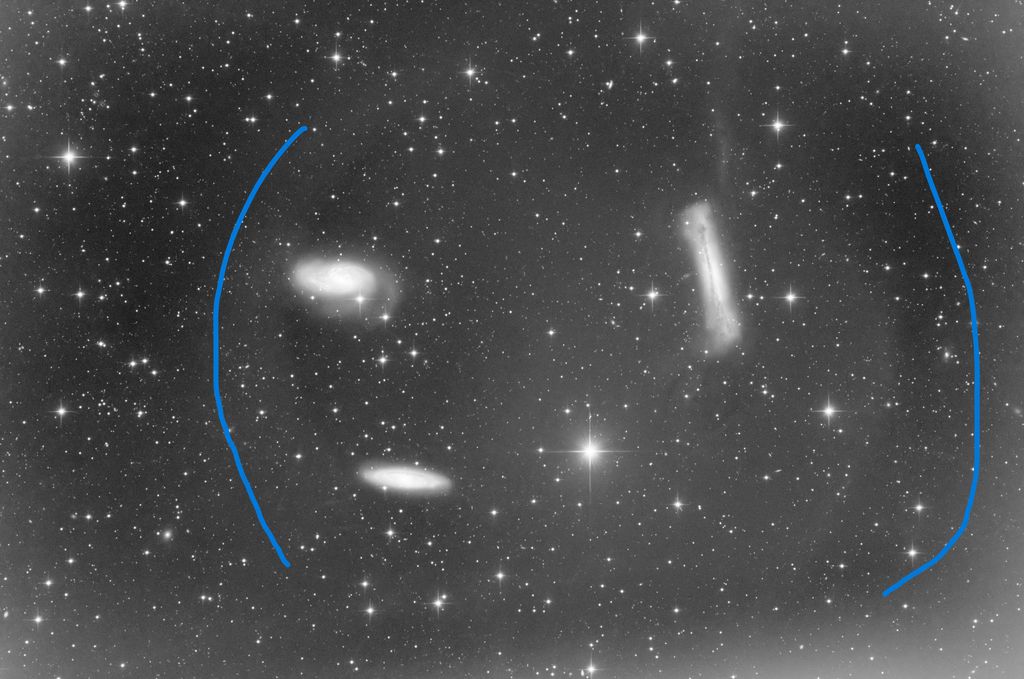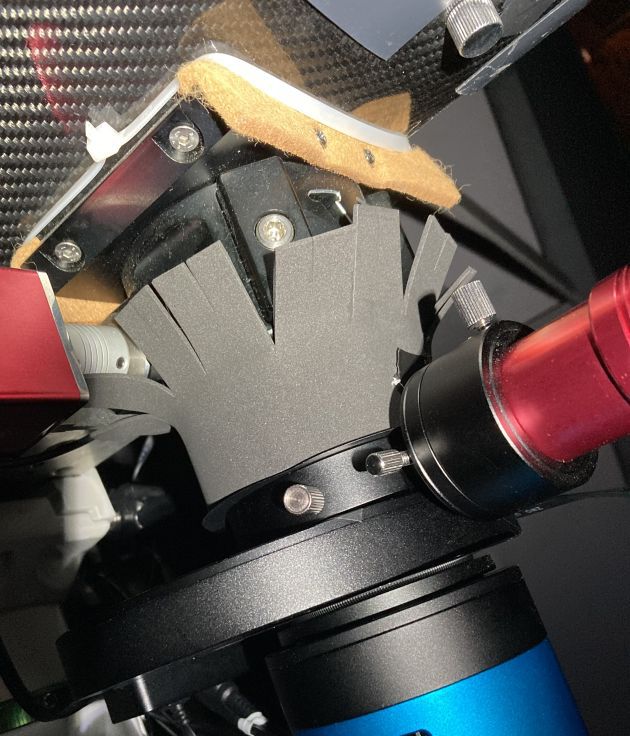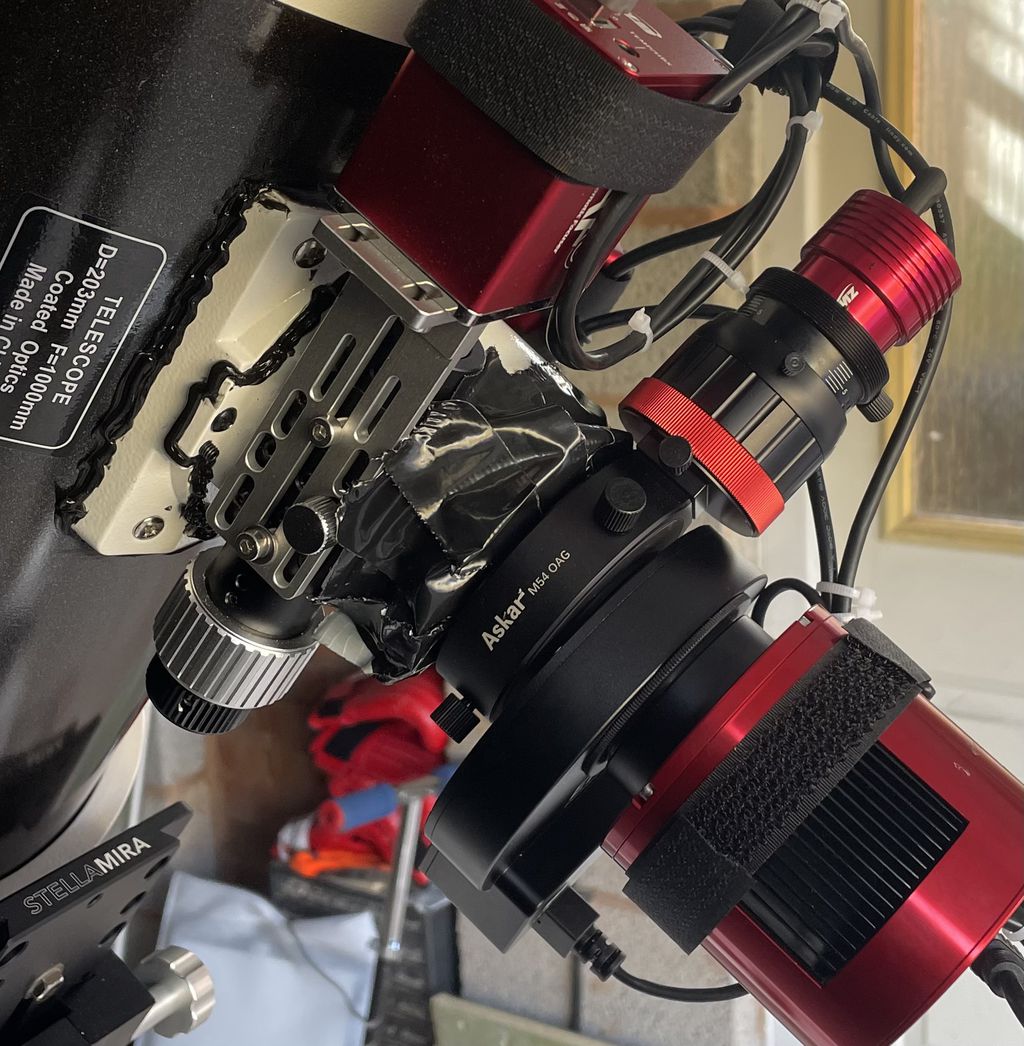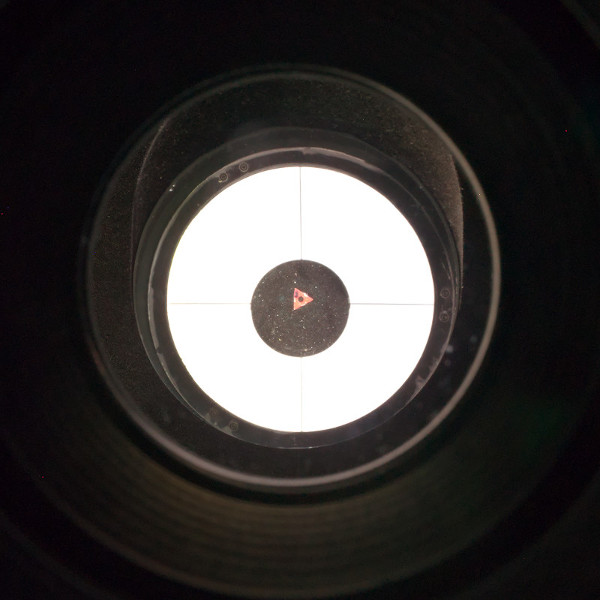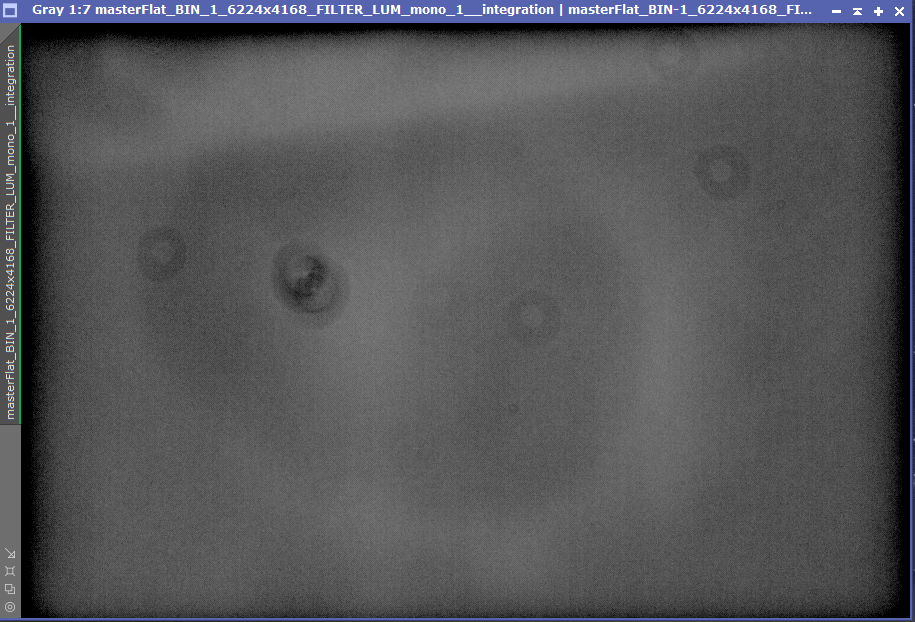Hi fellow astrophotographers Even though the issue needs a serious overstretch of the background to become visible, I noticed that I have some wierd internal reflection pattern on images collected with broadband filters. I fear that this might limit my ability to get some fine background aspects out. Here is a particularely evident case : 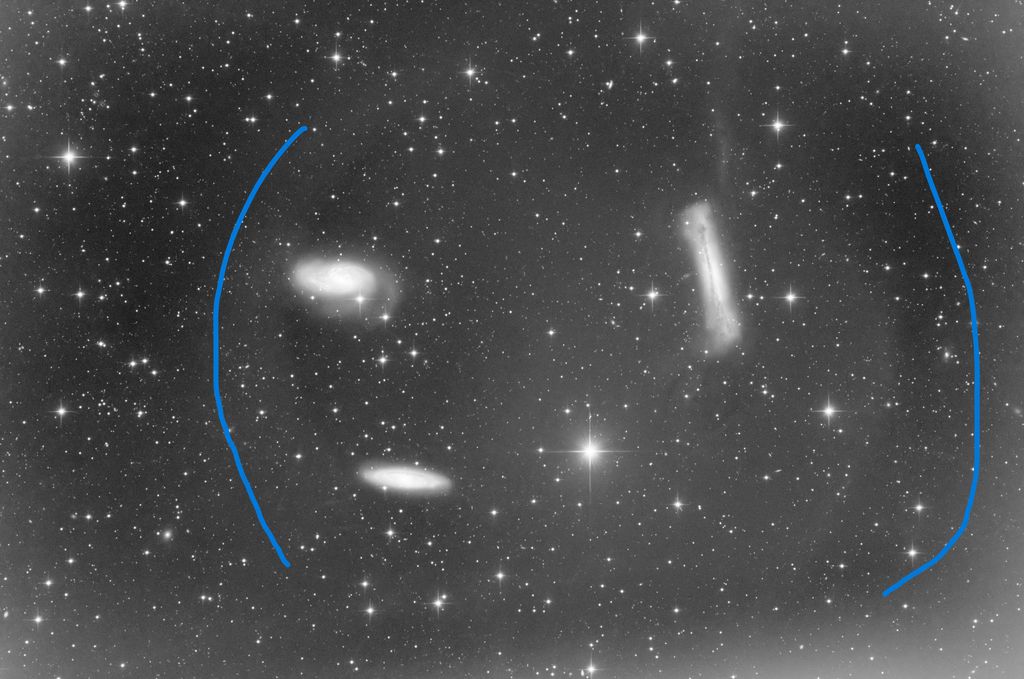 This a 2 hours stack of the luminance channel capture with my current mono setup. This one consists in a TS-Optics 200/800 UNC carbon newtonian with a dewshield, a coma corrector, an OAG, a Zwo filter weel, optolong filters and a touptek 2600m. My R, G and B channels exhibit the same issue but to a lesser extent. The Ha and Oiii don't. All data were collected over two nights with the same imaging plan in similar conditions. The master light files were simply stretched (manually using the histogram transformation), denoised and re-stretched up to an excessive point to highlight the issue. No gradient correction was applied. GraXpert solve everthing here but the two arcs. Some observations : - the two arcs might be due to the same reflexion in conjunction with the meridian flip. - the issue is not systematic. Most of the time, broadband masters are fine. - I used the same setup with an ASI294MC pro and a filter drawer but with a guide scope without never ever encountering this kind of reflexion. Any hint would be much welcome. CS Patrice
|
You cannot like this item. Reason: "ANONYMOUS".
You cannot remove your like from this item.
Editing a post is only allowed within 24 hours after creating it.
You cannot Like this post because the topic is closed.
Copy the URL below to share a direct link to this post.
This post cannot be edited using the classic forums editor.
To edit this post, please enable the "New forums experience" in your settings.
What coma corrector? If it's a GPU its length may be a source of additive signal if it protrudes into the tube (and you have enough environmental LP). And it gives me something akin to that.
|
You cannot like this item. Reason: "ANONYMOUS".
You cannot remove your like from this item.
Editing a post is only allowed within 24 hours after creating it.
You cannot Like this post because the topic is closed.
Copy the URL below to share a direct link to this post.
This post cannot be edited using the classic forums editor.
To edit this post, please enable the "New forums experience" in your settings.
same here, occured suddenly mid of January. tried almost everything. I tend to believe it is dew in the coma corrector. I have the same problem with the uncooled canon eos200. The Apo (94mm) on the other hand had no problem.  |
You cannot like this item. Reason: "ANONYMOUS".
You cannot remove your like from this item.
Editing a post is only allowed within 24 hours after creating it.
You cannot Like this post because the topic is closed.
Copy the URL below to share a direct link to this post.
This post cannot be edited using the classic forums editor.
To edit this post, please enable the "New forums experience" in your settings.
We're coming off a full moon right now. Were you trying to image through it? In my experience, newt's dont like it, even with full dew shields. They're reflection factories.
If that's not the case, all you really need to do is shine a flashlight down the tube, looking all the way to the sensor. Look for anything shining back at you. Those are likely your culprits.
|
You cannot like this item. Reason: "ANONYMOUS".
You cannot remove your like from this item.
Editing a post is only allowed within 24 hours after creating it.
You cannot Like this post because the topic is closed.
Copy the URL below to share a direct link to this post.
This post cannot be edited using the classic forums editor.
To edit this post, please enable the "New forums experience" in your settings.
Hello
In my opinion, since the only thing that changed between touptek 2600m and ASI294MC pro is the use of an OAG, I would reccomend inspect if there is any chance that the OAG is the cause… may be you could remove the OAG form the optic train and see if the reflections disappear.
The OAG has a mirror exposed to the incomming light, and there is a chance that unwanted stry light or even direct light hits it someway causing the unwanted reflections.
I think that the reflections become more visible when using less restrictive filters, that's why you don't see them wth narrow band filters.
regards
|
You cannot like this item. Reason: "ANONYMOUS".
You cannot remove your like from this item.
Editing a post is only allowed within 24 hours after creating it.
You cannot Like this post because the topic is closed.
Copy the URL below to share a direct link to this post.
This post cannot be edited using the classic forums editor.
To edit this post, please enable the "New forums experience" in your settings.
I also think this looks like dew on your coma corrector or maybe even the filter. I had similar issues using an 8" newt and ended up wrapping a dew heater strap around the coma corrector to prevent it. The diagonal line in the bottom right looks like the oad prism may be slightly in the light path.
|
You cannot like this item. Reason: "ANONYMOUS".
You cannot remove your like from this item.
Editing a post is only allowed within 24 hours after creating it.
You cannot Like this post because the topic is closed.
Copy the URL below to share a direct link to this post.
This post cannot be edited using the classic forums editor.
To edit this post, please enable the "New forums experience" in your settings.
I checked for light leaks during the daylight with tube closed back and front. Did subs from 2-120s. No change in Median. It does not look like Reflection. Maybe you can check the same way as me? I will try dew heater around focuser next time. Never had this issue befor the last few years. Dew in the camera chamber does look like very different (had this issue before). It is somewhere dew, for certain.
|
You cannot like this item. Reason: "ANONYMOUS".
You cannot remove your like from this item.
Editing a post is only allowed within 24 hours after creating it.
You cannot Like this post because the topic is closed.
Copy the URL below to share a direct link to this post.
This post cannot be edited using the classic forums editor.
To edit this post, please enable the "New forums experience" in your settings.
Hi, Many thanks for all these excellent suggestions. I would like to be able to dissmiss all of them but one, so that I close the issue, but I am afraid that things are not as simple. @andrea tasselli : it is a GPU corrector. But it is not the case that it protrudes that much and the issue is unsystematic, while the corrector stays at the same place (modulo a few EAF steps).  @Harald Becher@jmdl101 @Harald Becher@jmdl101 Dew is a good candidate. However, patterns that are clearly identified as due to dew are usually not asymetrical as the one I have : the left arc is clearly higher than the right one. Besides, the shade pattern is reversed if you compare the arcs (it is bright on the outside of the left arc but darker on the outside of the right one). @Brian Puhl I carefully switched from LRGB to NB filter at the time the moon rose during each night, using the DSO planning tool in APT. I also tried to flash a light down the tube, but without evident results. @Harald Chasa I will chase leaks. However, I already did in the past and the scope was in full darkness at the time of imaging. @Geert Vanhauwaert I must say that the mirror of the prism is a good candidate, as the prism is a small defect. However, in this case I wonder how it is that the reflection is so circular. Beside the issue is intermittend, which makes trial and error using a guidescope difficult. Lots of things to try. Now, by pure chance, I saw the following image on FB:  This is taken with a SW quattro and an ASI2600mc air. Loos similar isn't it ? I will post some results as soon as I have run some more tests. I will be open to new ideas though. Thanks again & CS Patrice
|
You cannot like this item. Reason: "ANONYMOUS".
You cannot remove your like from this item.
Editing a post is only allowed within 24 hours after creating it.
You cannot Like this post because the topic is closed.
Copy the URL below to share a direct link to this post.
This post cannot be edited using the classic forums editor.
To edit this post, please enable the "New forums experience" in your settings.
Yes, neither mine protrudes that much but that is enough. I'll switch to a different one in the near future and that one is shorter for sure. As for light leaks, the sure-fire method is to take a long dark frame in daylight and compare it against one taken in total darkness.
|
You cannot like this item. Reason: "ANONYMOUS".
You cannot remove your like from this item.
Editing a post is only allowed within 24 hours after creating it.
You cannot Like this post because the topic is closed.
Copy the URL below to share a direct link to this post.
This post cannot be edited using the classic forums editor.
To edit this post, please enable the "New forums experience" in your settings.
I heard from other guys who had the same problem, that adding an extention ring of 10mm to the CC with velours inside minimised their problem. Mine did this not solve, but maybe for you worth a try.
|
You cannot like this item. Reason: "ANONYMOUS".
You cannot remove your like from this item.
Editing a post is only allowed within 24 hours after creating it.
You cannot Like this post because the topic is closed.
Copy the URL below to share a direct link to this post.
This post cannot be edited using the classic forums editor.
To edit this post, please enable the "New forums experience" in your settings.
Don't know if it can help, but I had similar issue with my scopes (I use a RC and a newton). I initially thougth to internal reflexion, lens reflexion etc... and tried a lot of things suggested in forum with no success. In fact it was because my gain was too low for my exposure time when the sky brigthness is too high (ligth polution or moon). It seems it produced a kind of shadow of the secondary miror on the sensor or something like that and it is stronger than the signal so it put a kind of initial footprint that remain in the picture. I am now using the exposure calculation in sharpcap pro that calculate the optimum gain, exposure and blacklevel depending on the measure of the sky brigthness (based on the sensor anlysis SC requires to use that function ). Since I am doing that I do not have anymore those issues of colored circle and secondary shadow. Before that , when I had the issue , I used to set the unity gain of the camera, I was always shooting with gain = 100 on my touptek 2600 and 60s exposure and my histogram was cut on the left and at the end , unless very dark I had those issue. Now as I let SC pro calculate , most of the time unless very dark nigth, it found a gain between 295 and 300 for 60s and 5% read noise and my histogram is very well centered. The artifact are no more visible on my pictures. example of the issue I had before when my gain was too low:  |
You cannot like this item. Reason: "ANONYMOUS".
You cannot remove your like from this item.
Editing a post is only allowed within 24 hours after creating it.
You cannot Like this post because the topic is closed.
Copy the URL below to share a direct link to this post.
This post cannot be edited using the classic forums editor.
To edit this post, please enable the "New forums experience" in your settings.
Hi all, Update : I found a light leak at the level of the focuser tube, i.e. between the focuser external cylindric part and the moving part. With a well place led light, a lot of light could pass through. I design a very subtil temporary solution. I will be able to run a session tonight. 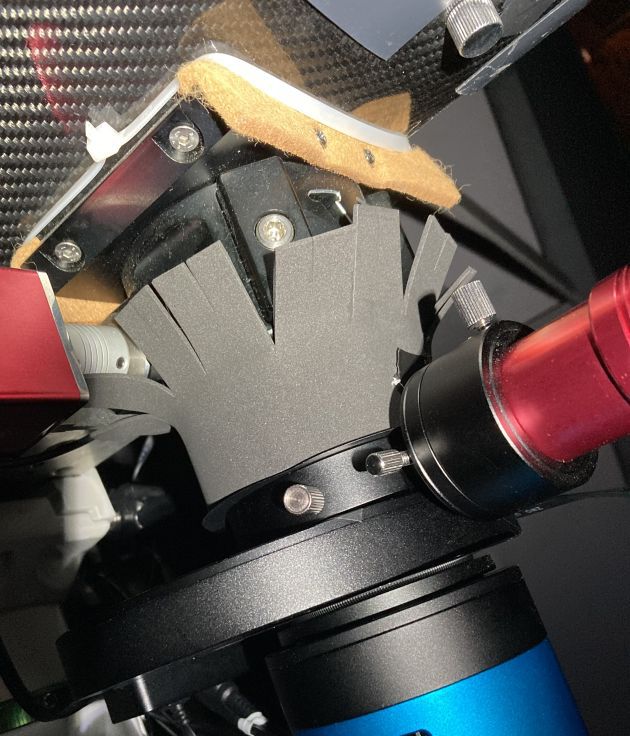 That supports the content of the German forum above. Thanks  CS Patrice
|
You cannot like this item. Reason: "ANONYMOUS".
You cannot remove your like from this item.
Editing a post is only allowed within 24 hours after creating it.
You cannot Like this post because the topic is closed.
Copy the URL below to share a direct link to this post.
This post cannot be edited using the classic forums editor.
To edit this post, please enable the "New forums experience" in your settings.
You cannot like this item. Reason: "ANONYMOUS".
You cannot remove your like from this item.
Editing a post is only allowed within 24 hours after creating it.
You cannot Like this post because the topic is closed.
Copy the URL below to share a direct link to this post.
This post cannot be edited using the classic forums editor.
To edit this post, please enable the "New forums experience" in your settings.
Hi, I had a lot of reflexion issues of this sort with the GPU corrector because the lens edges are not blackened. My 8" f/4 is completely flocked inside (secondary support and secondary edge included), it is really a black hole. Looking through the coma corrector, with a flat panel atop the scope, gives this : 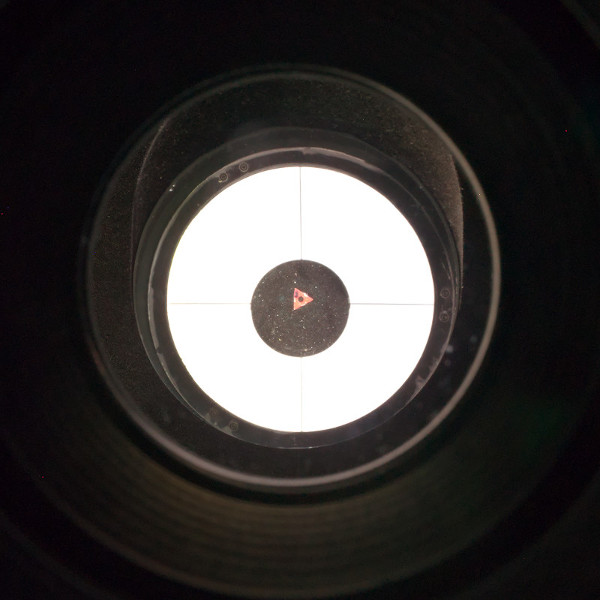 The reflexion by the edge of the lens on the secondary mirror side (the bright ring) is the origin of the problem. The solution I found was to screw a short M48 extension at the front of the corrector, flocked inside with Protostar flocking material.  I could do this because my focal point is rather far above the OTA. I've moved since to a new corrector (2.5" Wynne) better on all aspects but much more expensive.
|
You cannot like this item. Reason: "ANONYMOUS".
You cannot remove your like from this item.
Editing a post is only allowed within 24 hours after creating it.
You cannot Like this post because the topic is closed.
Copy the URL below to share a direct link to this post.
This post cannot be edited using the classic forums editor.
To edit this post, please enable the "New forums experience" in your settings.
Thanks @Dan_I ! I will indeed look at it in detail. There is a tread to be used on that side my GPU corrector. I need to have a look at all my spares  CS Patrice
|
You cannot like this item. Reason: "ANONYMOUS".
You cannot remove your like from this item.
Editing a post is only allowed within 24 hours after creating it.
You cannot Like this post because the topic is closed.
Copy the URL below to share a direct link to this post.
This post cannot be edited using the classic forums editor.
To edit this post, please enable the "New forums experience" in your settings.
Hi,
I had a lot of reflexion issues of this sort with the GPU corrector because the lens edges are not blackened.
My 8" f/4 is completely flocked inside (secondary support and secondary edge included), it is really a black hole. Looking through the coma corrector, with a flat panel atop the scope, gives this :
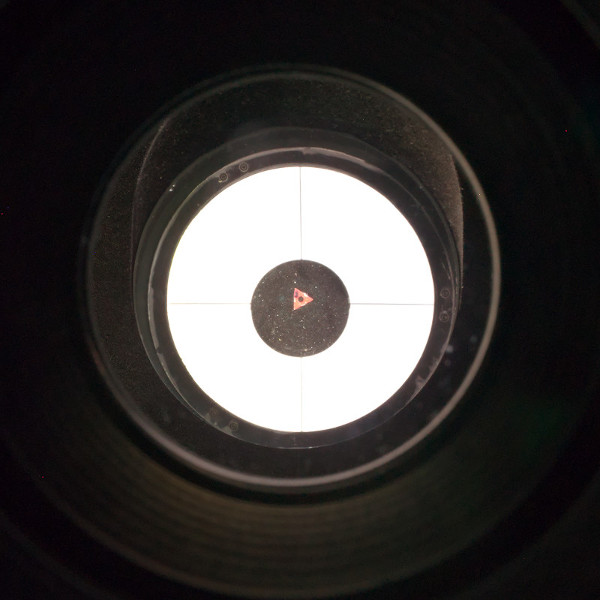
The reflexion by the edge of the lens on the secondary mirror side (the bright ring) is the origin of the problem.
The solution I found was to screw a short M48 extension at the front of the corrector, flocked inside with Protostar flocking material.

I could do this because my focal point is rather far above the OTA.
I've moved since to a new corrector (2.5" Wynne) better on all aspects but much more expensive. @Dan_I : Thinking of the point of @andrea tasselli about the GPU corrector protruding into the OTA, how much did yours protrude with this extension ?
|
You cannot like this item. Reason: "ANONYMOUS".
You cannot remove your like from this item.
Editing a post is only allowed within 24 hours after creating it.
You cannot Like this post because the topic is closed.
Copy the URL below to share a direct link to this post.
This post cannot be edited using the classic forums editor.
To edit this post, please enable the "New forums experience" in your settings.
Hi, I had heavy problems with internal reflections aswell. The cause were two reflecting adapters. Here is the full story: https://astrocamp.eu/en/internal-reflections-from-hell/Regards and CS Thomas
|
You cannot like this item. Reason: "ANONYMOUS".
You cannot remove your like from this item.
Editing a post is only allowed within 24 hours after creating it.
You cannot Like this post because the topic is closed.
Copy the URL below to share a direct link to this post.
This post cannot be edited using the classic forums editor.
To edit this post, please enable the "New forums experience" in your settings.
patrice_so:
Hi,
I had a lot of reflexion issues of this sort with the GPU corrector because the lens edges are not blackened.
My 8" f/4 is completely flocked inside (secondary support and secondary edge included), it is really a black hole. Looking through the coma corrector, with a flat panel atop the scope, gives this :
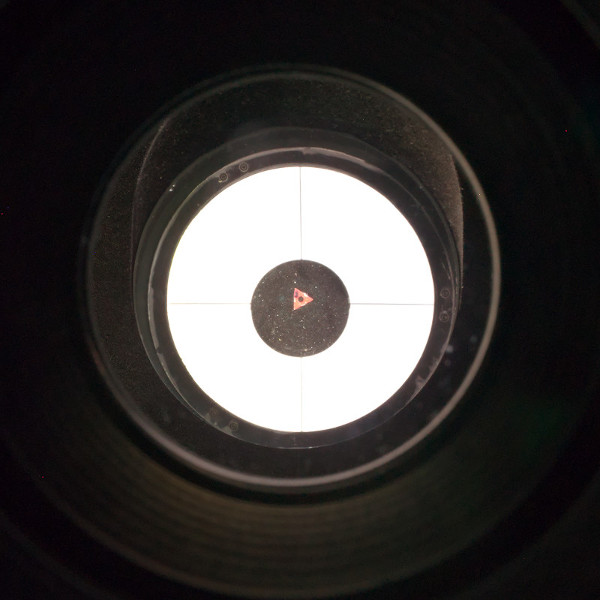
The reflexion by the edge of the lens on the secondary mirror side (the bright ring) is the origin of the problem.
The solution I found was to screw a short M48 extension at the front of the corrector, flocked inside with Protostar flocking material.

I could do this because my focal point is rather far above the OTA.
I've moved since to a new corrector (2.5" Wynne) better on all aspects but much more expensive.
@Dan_I : Thinking of the point of @andrea tasselli about the GPU corrector protruding into the OTA, how much did yours protrude with this extension ? Hi Patrice, that's a good point. As I wrote above, the focal plane on my 8" f/4 is very high about the tube so it barely protrudes by 1 or 2 millimeters with the extension. If it is not the case with yours, this fix is probably not a good idea.
|
You cannot like this item. Reason: "ANONYMOUS".
You cannot remove your like from this item.
Editing a post is only allowed within 24 hours after creating it.
You cannot Like this post because the topic is closed.
Copy the URL below to share a direct link to this post.
This post cannot be edited using the classic forums editor.
To edit this post, please enable the "New forums experience" in your settings.
Thanks @Dan_I . This gave me an idea. The GPU corrector lense is sealed with something that looks quite exactly like a M48-M42 adapter. I will start by adding a (second?) such ring next time I dismantle it. I could floak that ring both on the inside and on the upper side.
|
You cannot like this item. Reason: "ANONYMOUS".
You cannot remove your like from this item.
Editing a post is only allowed within 24 hours after creating it.
You cannot Like this post because the topic is closed.
Copy the URL below to share a direct link to this post.
This post cannot be edited using the classic forums editor.
To edit this post, please enable the "New forums experience" in your settings.
If you are brave, you could consider disassembling the corrector and blackening the lens edges yourself…. (I'm not :wink-1  .
|
You cannot like this item. Reason: "ANONYMOUS".
You cannot remove your like from this item.
Editing a post is only allowed within 24 hours after creating it.
You cannot Like this post because the topic is closed.
Copy the URL below to share a direct link to this post.
This post cannot be edited using the classic forums editor.
To edit this post, please enable the "New forums experience" in your settings.
Dear all, I had a detailled look at my flats. Here is case of L master flat stretched with a Graxpert pass to highlight the issue. 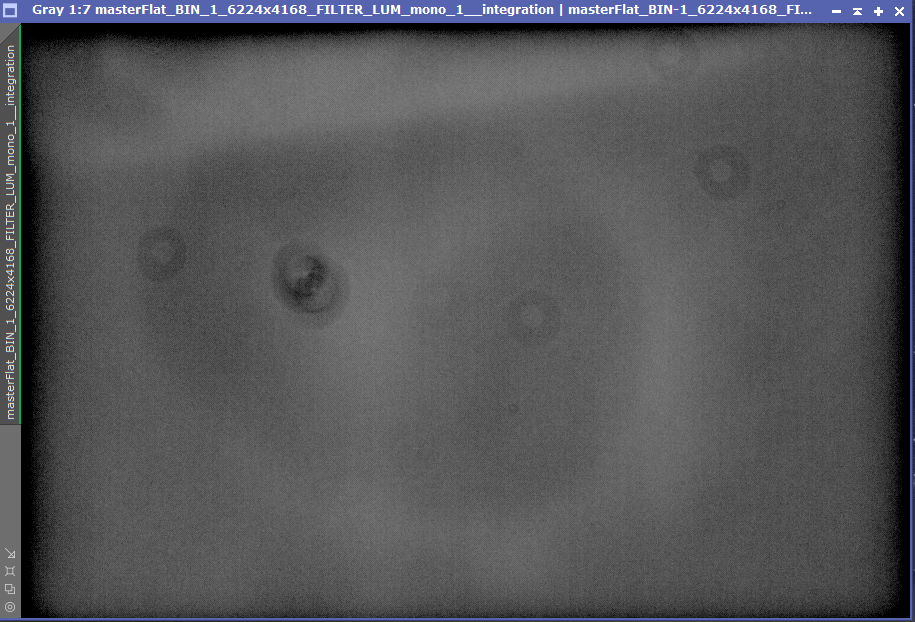 Letting aside the OAG upper shadow (which did not make it to the masterlight by the way), would the double concentric artifact suggests 1) the corrector issue pointed out by @andrea tasselli and @Dan_I or 2) a light leak on the filters inside the wheel ? I came to the second idea by observing that the masks on the filter are not perfectly flat, leaving the possibility of a leak. As they are painted, I never suspected that this could create an issue..  Views an opinions most welcome. I appreciate. CS Patrice
|
You cannot like this item. Reason: "ANONYMOUS".
You cannot remove your like from this item.
Editing a post is only allowed within 24 hours after creating it.
You cannot Like this post because the topic is closed.
Copy the URL below to share a direct link to this post.
This post cannot be edited using the classic forums editor.
To edit this post, please enable the "New forums experience" in your settings.
I would discount the issue with the filter holder there and then. I have used countless filters, some quite shiny, and never had these sort of issues. And the fact that many others use the same without issue is another reason not loose sleep over it, imo.
|
You cannot like this item. Reason: "ANONYMOUS".
You cannot remove your like from this item.
Editing a post is only allowed within 24 hours after creating it.
You cannot Like this post because the topic is closed.
Copy the URL below to share a direct link to this post.
This post cannot be edited using the classic forums editor.
To edit this post, please enable the "New forums experience" in your settings.
Thanks @andrea tasselliIt is really puzzling. That started out of nowhere in december, after more than two months with the same setup. It did not stop since then. This is really puzzling. CS Patrice
|
You cannot like this item. Reason: "ANONYMOUS".
You cannot remove your like from this item.
Editing a post is only allowed within 24 hours after creating it.
You cannot Like this post because the topic is closed.
Copy the URL below to share a direct link to this post.
This post cannot be edited using the classic forums editor.
To edit this post, please enable the "New forums experience" in your settings.
I still have the ring problem, too. Last test I made was as following:
Cam cooled as usual for about 30minutes. Obs roof closed!
Then I made flats and surprise: NO ring in the flats (usually I have them in the flats when doing them before imaging, with telescope up to the zenith).
So my coclusion ist the following:
It is for sure not:
the sensor
the image train.
the flatpanel
it may be:
dew on secondary (main mirror was always clean, visually checked)
distortion from LED streetlights somehow (they are new)
The effect of the ring is some nights stronger than in other. Indication is more to a dew problem.
Hope this helps in your analysis
BR
Harald
|
You cannot like this item. Reason: "ANONYMOUS".
You cannot remove your like from this item.
Editing a post is only allowed within 24 hours after creating it.
You cannot Like this post because the topic is closed.
Copy the URL below to share a direct link to this post.
This post cannot be edited using the classic forums editor.
To edit this post, please enable the "New forums experience" in your settings.
It’s possible that there’s a strong light source near your telescope, like a streetlamp or the moon, which is causing this issue.
|
You cannot like this item. Reason: "ANONYMOUS".
You cannot remove your like from this item.
Editing a post is only allowed within 24 hours after creating it.
You cannot Like this post because the topic is closed.
Copy the URL below to share a direct link to this post.
This post cannot be edited using the classic forums editor.
To edit this post, please enable the "New forums experience" in your settings.