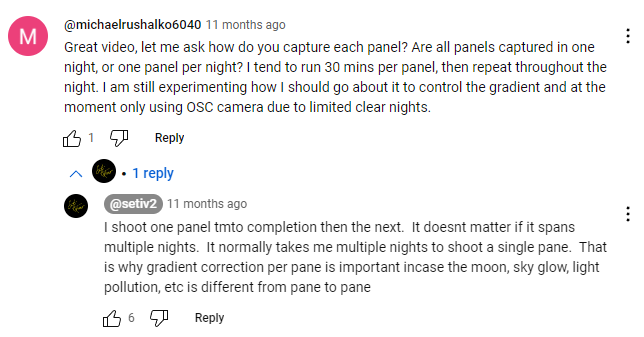Hello All,
I will be sending my scope to a remote hosting facility very shortly. I will not be using a rotator and will do mosaics. I have never done mosaics before. I plan to set the chip at 90 degrees and just do mosaics when i need more FOV for a target. I will be using a spacecat 51 and a 2600mc with an AM5 and ASIAIR. I will be using astro pixel processor (APP) for stacking, I will also be using the ASIAIR mosacing tool to plan and create these mosaics. How difficult is mosaicing really? it seems daunting to get a 4 panel mosaic for instance to have no seams and be evenly illuminated.
I would like to know the finer points of mosaics. For instance, I was told I should take all frames each night and do this every subsequent night. It was explained that this was to ensure that frame 1 would have the same illumination differences as frame 2,3 or 4 for example. i could add more frames each night, but each nights set should be uniformly illuminated when i stack them if each set of 4 panels were taken each night. This seems like sound advice. Another tip was to overlap at least 20 percent.
I posted this question on Cloudy nights and one user responded with some help saying that he did his mosaics one panel per night and just combined the panels in APP with no issues. If i do panel one on new moon and i do another panel where the moon is out (however slightly) wont that change the illumination of the panels? it seems to me unless I image at new moon to do the mosaic, that the sky illumination would be different for each panel. I would assume that the conditions would have to be the same for all of the panels for them to match. This is why i thought that the advice to take all panels every night and do this on every subsequent night seemed correct. This way the stack of each panel are stacking the same set of conditons over multiple nights.
I'm very confused as to what is best. It seems to me that unless i image my mosaic entirely under new moon, that every night would be different in terms of moonglow/skyglow. I know Astro pixel processor will normalize the frames to some degree, but i cant see how i could image 4 panels and get them to match perfectly unless conditions are the same (or very close).
What do you do if you lose many frames from a single panel (clouds etc) i would imagine that if one frame had less subs that would be an issue to ensure no seams due to brightness differences. I would imagine noise would be different from the other frames. How do you recover from that?
Any advice and tips you can give me would be appreciated. I have never done mosaics, so im pretty much a blank slate. If anyone has tips on stacking in APP that would be great as well.
Thanks in advance to this amazing community!!
Regards,
Skyhunter1
|
You cannot like this item. Reason: "ANONYMOUS".
You cannot remove your like from this item.
Editing a post is only allowed within 24 hours after creating it.
You cannot Like this post because the topic is closed.
Copy the URL below to share a direct link to this post.
This post cannot be edited using the classic forums editor.
To edit this post, please enable the "New forums experience" in your settings.
I once did a 28 (but started with 45) panels mosaic over the course of a couple of months and that was 20 years ago. So I imagine that while difficult it wouldn't be unmanageable to do in this day and age. For up to four tiles I'd probably go for a single night sweep through them by evenly splitting the time between frames to minimized down-time. Beyond that I'd guess it won't matter as much. I don't have APP so I can't advise here but I know I can get it done in PI. Here is the link to my largest mosaic yet: M31 Luminance Mosaic (andrea tasselli) - AstroBin |
You cannot like this item. Reason: "ANONYMOUS".
You cannot remove your like from this item.
Editing a post is only allowed within 24 hours after creating it.
You cannot Like this post because the topic is closed.
Copy the URL below to share a direct link to this post.
This post cannot be edited using the classic forums editor.
To edit this post, please enable the "New forums experience" in your settings.
Thanks for the response Andrea, Im thinking no more than 4 panels and maybe 6 if i get good at it. that should be enough FOV for almost all targets with a redcat. I'm going to start with 2 panels to get some experience. Beautifully detailed M31 by the way. Mono really gets that detail for sure  i'm not ready for mono yet. Once my scope goes remote soon and i see how the experience is, ill condsider the switch since ill have many nore days to image.
|
You cannot like this item. Reason: "ANONYMOUS".
You cannot remove your like from this item.
Editing a post is only allowed within 24 hours after creating it.
You cannot Like this post because the topic is closed.
Copy the URL below to share a direct link to this post.
This post cannot be edited using the classic forums editor.
To edit this post, please enable the "New forums experience" in your settings.
I don't have much experience with doing mosaics, but what I know is that the 20% overlap is a minimum. OSC will be a lot easier than NB+RGB mono. But even then, it's not that bad. Depending of which software you use (I use huggin) the brightness variation between frames might be corrected by the software. As for doing them on separate nights, I've never done it that way but it sounds like a good idea. That way if you're happy with the results of x hours, you can just stop there and move to another target
|
You cannot like this item. Reason: "ANONYMOUS".
You cannot remove your like from this item.
Editing a post is only allowed within 24 hours after creating it.
You cannot Like this post because the topic is closed.
Copy the URL below to share a direct link to this post.
This post cannot be edited using the classic forums editor.
To edit this post, please enable the "New forums experience" in your settings.
Médéric Hébert:
I don't have much experience with doing mosaics, but what I know is that the 20% overlap is a minimum. OSC will be a lot easier than NB+RGB mono. But even then, it's not that bad. Depending of which software you use (I use huggin) the brightness variation between frames might be corrected by the software. As for doing them on separate nights, I've never done it that way but it sounds like a good idea. That way if you're happy with the results of x hours, you can just stop there and move to another target Thanks Médéric. I'm hoping that any brightness differences will be handled by the software. I'm just wondering the threshold, if you will, of how much difference there can be in brightness before the software cant correct it. if i get panel one on new moon and panel 2 with a quarter moon, will it still normalize the frames enough to not show overlap? I'm thinking ill just have to try it, but wanted to see if anyone has an idea on how far it can be pushed so I can determine how close they have to be in brightness. As for seperate nights, i really plan to get x hours of integration per panel as opposed to seeing and deciding if im happy with what i have. It would be easier to take one panel per night and maximize my imaging time instead of going to 4 panels every night and platesolving, focusing, etc. Im just unsure if thats the best option. I appreciate your input  Regards, Itto (jim)
|
You cannot like this item. Reason: "ANONYMOUS".
You cannot remove your like from this item.
Editing a post is only allowed within 24 hours after creating it.
You cannot Like this post because the topic is closed.
Copy the URL below to share a direct link to this post.
This post cannot be edited using the classic forums editor.
To edit this post, please enable the "New forums experience" in your settings.
Probably best to just try it, worse case scenario you'll have to adjust the frames to fit with each others individually before fitting them together.
|
You cannot like this item. Reason: "ANONYMOUS".
You cannot remove your like from this item.
Editing a post is only allowed within 24 hours after creating it.
You cannot Like this post because the topic is closed.
Copy the URL below to share a direct link to this post.
This post cannot be edited using the classic forums editor.
To edit this post, please enable the "New forums experience" in your settings.
I have done a few, just two though on Astrobin as I have not uploaded my others. Not a guru by all means by they turned out nice to the eye without seeing major joins or artifacts etc. I have taken subs over two months in one of them and no problem at all regarding brightness as such. If using Pixinsight a tad of DBE or similar will deal with the overall photo. On your panels you can use DNA linear fit to help with gradients before piecing together. You can stitch them together with either mosaic by coordinates and gradient merge mosaic or use PhotometricMosaic with TrimMosaicTile. If using the latter dont forget to trim your tiles. I found both work well but photometric mosaic a little 'easier'. I used the AsiairPlus mosaic tool without a problem. If doing more than six they need to be pieced together from the centre first and then add the edges. I found 10% was ok, but add a little more to be on the safe side. Have fun, its not too hard and I am no expert. https://astrob.in/09vqv3/0/ |
You cannot like this item. Reason: "ANONYMOUS".
You cannot remove your like from this item.
Editing a post is only allowed within 24 hours after creating it.
You cannot Like this post because the topic is closed.
Copy the URL below to share a direct link to this post.
This post cannot be edited using the classic forums editor.
To edit this post, please enable the "New forums experience" in your settings.
Just get started. You will learn more by actually doing it. You should start by trying a simple two-frame mosaic, with 15%-20% overlap. By actually doing it, you will know much more about what's the challenging part, and then you can ask more specific questions.
|
You cannot like this item. Reason: "ANONYMOUS".
You cannot remove your like from this item.
Editing a post is only allowed within 24 hours after creating it.
You cannot Like this post because the topic is closed.
Copy the URL below to share a direct link to this post.
This post cannot be edited using the classic forums editor.
To edit this post, please enable the "New forums experience" in your settings.
Wei-Hao Wang:
Just get started. You will learn more by actually doing it. You should start by trying a simple two-frame mosaic, with 15%-20% overlap. By actually doing it, you will know much more about what's the challenging part, and then you can ask more specific questions. Thanks for all the advice everyone. I think Wei-Hao is probably right. I planned to start with 2 panels and just see. I want to be prepared so I dont waste imaging time, but ill prpbaly learn the finer points by doing it. I got some good tips that will definately help me get started. I appreciate all the help. Regards, Itto (Jim)
|
You cannot like this item. Reason: "ANONYMOUS".
You cannot remove your like from this item.
Editing a post is only allowed within 24 hours after creating it.
You cannot Like this post because the topic is closed.
Copy the URL below to share a direct link to this post.
This post cannot be edited using the classic forums editor.
To edit this post, please enable the "New forums experience" in your settings.
Itto, funny you should bring this subject up since I was just doing some research on the same thing. I sometimes wonder if you're spying on me with your habit of publishing a target I was working on just before I get around to it. Anyway, I was watching a pretty good YT vid from Seti Astro about this yesterday and it had some good details about some of the steps for processing said images. The one big takeaway for me was how to get the images to match in their intensity(?). This is the video I was watching though that may help: https://youtu.be/FkJKE-IWwTI?si=VBEX6YHKgsDp8daf Looking forward to whatever you manage here. Oh, and I went back and read the comments on the vid. One in particular seems to be spot on for the advice you were seaking. 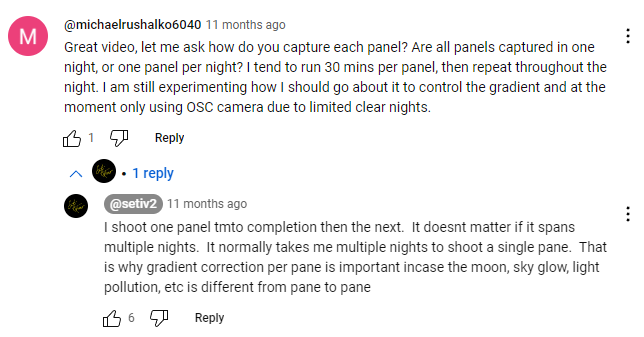 |
You cannot like this item. Reason: "ANONYMOUS".
You cannot remove your like from this item.
Editing a post is only allowed within 24 hours after creating it.
You cannot Like this post because the topic is closed.
Copy the URL below to share a direct link to this post.
This post cannot be edited using the classic forums editor.
To edit this post, please enable the "New forums experience" in your settings.
Frank is absolutely right, you can easily match a density difference between frames but gradients are a killer, especially if the color casts of the gradients don't match. When shooting mosaics under less than dark skies, this can be a real issue. Under a pristine sky I would think it would be less so. Just don't under estimate the time involved. Unless you are only going to go for bright objects, even a four frame mosaic is a lot of work. At least 4 to 8 full nights of imaging, if nothing goes wrong. I used to think that mosaics could be done in place of a larger sensor, and they can but when I hear people say "just shoot a mosaic" I groan just a bit!
|
You cannot like this item. Reason: "ANONYMOUS".
You cannot remove your like from this item.
Editing a post is only allowed within 24 hours after creating it.
You cannot Like this post because the topic is closed.
Copy the URL below to share a direct link to this post.
This post cannot be edited using the classic forums editor.
To edit this post, please enable the "New forums experience" in your settings.
I would suggest shooting every panel every night, evenly dividing frames per night across all panels. Mosaics will be very sensitive to gradients in LRGB+Oiii. Ha and Sii are much less sensitive to gradients, and so you can sometimes get away with completing one panel per night on Ha or Sii.
For editing, by far the best way I have found is to use WBPP with the 'OBJECT' keyword for pre and post. This will automatically stack all your frames for each panel. You need to make sure to delete the OBJECT FITS header from all of your master calibration files for this to work. Then batch format convert them to FITS, and then dump them into APP to automatically stitch.
Hope this helps!
|
You cannot like this item. Reason: "ANONYMOUS".
You cannot remove your like from this item.
Editing a post is only allowed within 24 hours after creating it.
You cannot Like this post because the topic is closed.
Copy the URL below to share a direct link to this post.
This post cannot be edited using the classic forums editor.
To edit this post, please enable the "New forums experience" in your settings.
I am afraid to ask, because I know how many people view the seestar s50 but that is my only experience with mosaics.
Can the ASIAIR piece together a mosaic in live view the same way the seestar can?
I have figured out how to use the planner to plan a mosaic, but was hoping to "cheat" on the stitching part. The complexity of stitching together in pixinsight then trying to flatten the brightness and background seems really hard,
Even a 4 panel mosaic with a wide scope could give some awesome views, I just cant find good tutorials.
|
You cannot like this item. Reason: "ANONYMOUS".
You cannot remove your like from this item.
Editing a post is only allowed within 24 hours after creating it.
You cannot Like this post because the topic is closed.
Copy the URL below to share a direct link to this post.
This post cannot be edited using the classic forums editor.
To edit this post, please enable the "New forums experience" in your settings.
Clayton Ostler:
I am afraid to ask, because I know how many people view the seestar s50 but that is my only experience with mosaics.
Can the ASIAIR piece together a mosaic in live view the same way the seestar can?
I have figured out how to use the planner to plan a mosaic, but was hoping to "cheat" on the stitching part. The complexity of stitching together in pixinsight then trying to flatten the brightness and background seems really hard,
Even a 4 panel mosaic with a wide scope could give some awesome views, I just cant find good tutorials. Just a heads up, you certainly don't need Pixinsite to make mosaics. There are plenty of free tools including Microsoft ICE, Seti Astro Suite as well as Siril with the next release. People in the regular photo world have been doing this for a long time. Heck, you could even do it yourself in Gimp, Photoshop or Affinity Photo.
|
You cannot like this item. Reason: "ANONYMOUS".
You cannot remove your like from this item.
Editing a post is only allowed within 24 hours after creating it.
You cannot Like this post because the topic is closed.
Copy the URL below to share a direct link to this post.
This post cannot be edited using the classic forums editor.
To edit this post, please enable the "New forums experience" in your settings.
Tony Gondola:
Frank is absolutely right, you can easily match a density difference between frames but gradients are a killer, especially if the color casts of the gradients don't match. When shooting mosaics under less than dark skies, this can be a real issue. Under a pristine sky I would think it would be less so. Just don't under estimate the time involved. Unless you are only going to go for bright objects, even a four frame mosaic is a lot of work. At least 4 to 8 full nights of imaging, if nothing goes wrong. I used to think that mosaics could be done in place of a larger sensor, and they can but when I hear people say "just shoot a mosaic" I groan just a bit! Bray Falls:
I would suggest shooting every panel every night, evenly dividing frames per night across all panels. Mosaics will be very sensitive to gradients in LRGB+Oiii. Ha and Sii are much less sensitive to gradients, and so you can sometimes get away with completing one panel per night on Ha or Sii.
For editing, by far the best way I have found is to use WBPP with the 'OBJECT' keyword for pre and post. This will automatically stack all your frames for each panel. You need to make sure to delete the OBJECT FITS header from all of your master calibration files for this to work. Then batch format convert them to FITS, and then dump them into APP to automatically stitch.
Hope this helps! Tony, Bray, I wont be using mono or pixinsight to acquire process images. I use APP, Photoshop, and learning how to use the ASIAIR mosaicing tool. I do use flats and cal frames. So far my images have been well calibrated. I will be in a supposed bortle 1 at starfront where I will be hosting my scope shortly. Does the fact that im using a OSC camera, the tools i mentioned, that im well calibrated, and at a very dark location change any of the above? I would rather do a panel a night if possible but of course ill follow advice to do them all if thats the best way.
|
You cannot like this item. Reason: "ANONYMOUS".
You cannot remove your like from this item.
Editing a post is only allowed within 24 hours after creating it.
You cannot Like this post because the topic is closed.
Copy the URL below to share a direct link to this post.
This post cannot be edited using the classic forums editor.
To edit this post, please enable the "New forums experience" in your settings.
I would think about what the variables could be and I can think of two, object elevation and transparency. Shooting a panel a night would take elevation out of the picture so all that's let is transparency. Starfront is in a semi-arid grassland area where dust can be an issue and transparency can vary just with humidity. Nothing is perfect so do the best to can and be ready to re-shoot frames if need be. You don't have to worry about LP so that's a big plus.
|
You cannot like this item. Reason: "ANONYMOUS".
You cannot remove your like from this item.
Editing a post is only allowed within 24 hours after creating it.
You cannot Like this post because the topic is closed.
Copy the URL below to share a direct link to this post.
This post cannot be edited using the classic forums editor.
To edit this post, please enable the "New forums experience" in your settings.
In mosaic processing, gradient removal is absolutely key to seamless mosaics. Even if you alternate between panels for every sub, like panel a, b, a, b, a, b, a, b,..., the stacked a and stacked b won't have identical gradient across them once they are sufficiently deep. Some good gradient removal techniques will be required during the mosaicking process. And once you can do this well, it actually doesn't matter whether you do a little bit of every panel in one night, or you finish one panel first and then move to the next. There is only one situation where you really want to do a little bit of every panel in a night, and then repeat them in subsequent nights: mobile imaging that does not occur often. When I did this 20-panel mosaic of LMC by traveling to Australia, I only had about 10 nights. For every clear night, there was no guarantee that the next night will be equally clear. And if I could not complete it in this trip, only God knows when the next trip will be. So I wanted to make sure that I have some exposures on every panel every night. This way, even if the second half of the trip was ruined by bad weather and if I can't go back in 10 years, I still have a full (but shallow) mosaic to work on. Other than situations like this, you don't need to worry much about whether you want to complete a panel first and move on or to spread the subs to all panels in a night. Practicing your gradient removal skills and finding the right processing tools that work for you are much more important.
|
You cannot like this item. Reason: "ANONYMOUS".
You cannot remove your like from this item.
Editing a post is only allowed within 24 hours after creating it.
You cannot Like this post because the topic is closed.
Copy the URL below to share a direct link to this post.
This post cannot be edited using the classic forums editor.
To edit this post, please enable the "New forums experience" in your settings.
Hi Skyhunter1, If you are using APP for processing this will do much of the heavy lifting for you - it really is great for mosaics (yes I also have pixinsight). Here is a 64 panel mosaic I recently completed using a RASA 8, for example: astrobin linkI collected one panel at a time which is my normal mode of operation for mosaics. Because the target was relatively low in the sky I only managed a small number of panels per night and so, necessarily, light gradients across each panel were variable throughout the project. This isn't really too much of a problem as long as, for each panel, you run the 'Remove Light Pollution' tool before constructing the final image. This needs to be done carefully  I send each stacked panel across to Pixinsight briefly for a touch of Blur Exterminator, but then bring them back into APP for construction of the final mosaic because I find it so good at this task.. When assembling the final mosaic in APP you will need to increase Multiband blending to 20 or so and also have high levels of Local Normalisation Correction (at least second degree, probably more). The latter will increase processing time but not to unreasonable levels - I ran the 64 pane mosaic overnight on an M1 Mac Studio. Both of these will assist in removing any blending artefacts around each panel. For this mosaic I used ASIAIR SkyAtlas for mosaic planning and the Plan function for collecting the data. Panel overlap of 15% was fine. Happy to provide more APP advice as you go but, as others have said, best just to get some data and experiment from there... Jon
|
You cannot like this item. Reason: "ANONYMOUS".
You cannot remove your like from this item.
Editing a post is only allowed within 24 hours after creating it.
You cannot Like this post because the topic is closed.
Copy the URL below to share a direct link to this post.
This post cannot be edited using the classic forums editor.
To edit this post, please enable the "New forums experience" in your settings.
Hi,
i was shooting couple of the objects with Mosaic technique (2x1 or 2x2).
i did the object and panels planning at web page Telescopius.com
Then i copied panels to Asiair over clipboard and import function.
i was running couple of night R/G/B shooting or H/O/S with my mono camera ASI2600mm. (incl shooting calibration images).
i selected plate overlap 10% only.
All plates were processed and assembled in APP and it worked like a charm 👍
vlad
|
You cannot like this item. Reason: "ANONYMOUS".
You cannot remove your like from this item.
Editing a post is only allowed within 24 hours after creating it.
You cannot Like this post because the topic is closed.
Copy the URL below to share a direct link to this post.
This post cannot be edited using the classic forums editor.
To edit this post, please enable the "New forums experience" in your settings.
James Markgraf:
Itto, funny you should bring this subject up since I was just doing some research on the same thing. I sometimes wonder if you're spying on me with your habit of publishing a target I was working on just before I get around to it. Anyway, I was watching a pretty good YT vid from Seti Astro about this yesterday and it had some good details about some of the steps for processing said images. The one big takeaway for me was how to get the images to match in their intensity(?). This is the video I was watching though that may help: https://youtu.be/FkJKE-IWwTI?si=VBEX6YHKgsDp8daf Looking forward to whatever you manage here.
Oh, and I went back and read the comments on the vid. One in particular seems to be spot on for the advice you were seaking.
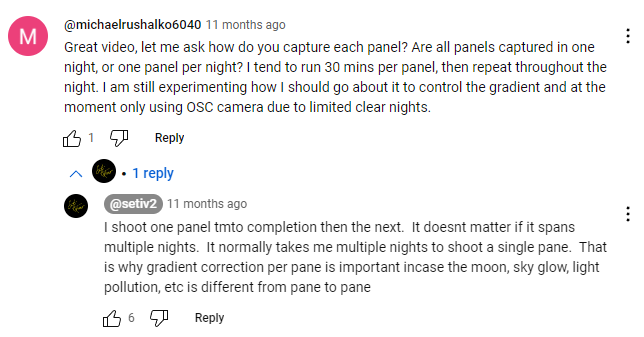 Hahahahah  I remember my redcat orion horsehead image that inspored you to take the same shot  How would one correct for gradients in the subs/panes? My current understanding was that I would get all the panels (say 4) and have them stacked and combined in APP. How would i correct the panes and then stack them? do I have to correct all the subs? How do i do gradient correction etc on 4 panes (assuming I'm correcting the pane and not all the subs) for example and then combine the panes? I assume the subs were all stacked together at once without correcting them to form a single image in APP and then I would stretch the mosaic. I know how to correct for gradients etc. in a single pane image which is what ive always done, but then ive already slightly stretched the pane. how do i correct them prior to stacking? I thought the mosaic had to be stacked untouched to work correctly. I hope you understand my question. Thanks so much!!!
|
You cannot like this item. Reason: "ANONYMOUS".
You cannot remove your like from this item.
Editing a post is only allowed within 24 hours after creating it.
You cannot Like this post because the topic is closed.
Copy the URL below to share a direct link to this post.
This post cannot be edited using the classic forums editor.
To edit this post, please enable the "New forums experience" in your settings.
Tony Gondola:
Frank is absolutely right, you can easily match a density difference between frames but gradients are a killer, especially if the color casts of the gradients don't match. When shooting mosaics under less than dark skies, this can be a real issue. Under a pristine sky I would think it would be less so. Just don't under estimate the time involved. Unless you are only going to go for bright objects, even a four frame mosaic is a lot of work. At least 4 to 8 full nights of imaging, if nothing goes wrong. I used to think that mosaics could be done in place of a larger sensor, and they can but when I hear people say "just shoot a mosaic" I groan just a bit! Tony, I groaned too.. but since im sending the scope remotely and only one scope (redcat) i will only be able to get the FOV i need sometimes in that situation by doing mosaics. When imaging from home i could just choose a different scope. cant do that remotely. As in the question i posted above to a previous post, How would i correct and stack? i thought i couldnt stretch or modify subs in order for them to stack correctly. Thanks for your help!
|
You cannot like this item. Reason: "ANONYMOUS".
You cannot remove your like from this item.
Editing a post is only allowed within 24 hours after creating it.
You cannot Like this post because the topic is closed.
Copy the URL below to share a direct link to this post.
This post cannot be edited using the classic forums editor.
To edit this post, please enable the "New forums experience" in your settings.
Wei-Hao Wang:
In mosaic processing, gradient removal is absolutely key to seamless mosaics. Even if you alternate between panels for every sub, like panel a, b, a, b, a, b, a, b,..., the stacked a and stacked b won't have identical gradient across them once they are sufficiently deep. Some good gradient removal techniques will be required during the mosaicking process. And once you can do this well, it actually doesn't matter whether you do a little bit of every panel in one night, or you finish one panel first and then move to the next.
There is only one situation where you really want to do a little bit of every panel in a night, and then repeat them in subsequent nights: mobile imaging that does not occur often. When I did this 20-panel mosaic of LMC by traveling to Australia, I only had about 10 nights. For every clear night, there was no guarantee that the next night will be equally clear. And if I could not complete it in this trip, only God knows when the next trip will be. So I wanted to make sure that I have some exposures on every panel every night. This way, even if the second half of the trip was ruined by bad weather and if I can't go back in 10 years, I still have a full (but shallow) mosaic to work on. Other than situations like this, you don't need to worry much about whether you want to complete a panel first and move on or to spread the subs to all panels in a night. Practicing your gradient removal skills and finding the right processing tools that work for you are much more important. Wei-Hao. thanks so much for the good advice. As i asked above. how does one remove gradients in the panels/subs and stack? I know how to remove gradients in a normal single panel image after i stretch it, but now how to do this for a mosaic. I assumed that i wouldnt stretch or modify the panels before stacking. do i stack the panels, do gradient removal, and then combine them? Im using photoshop with gradient x terminator and other tools. I appreciate your help.
|
You cannot like this item. Reason: "ANONYMOUS".
You cannot remove your like from this item.
Editing a post is only allowed within 24 hours after creating it.
You cannot Like this post because the topic is closed.
Copy the URL below to share a direct link to this post.
This post cannot be edited using the classic forums editor.
To edit this post, please enable the "New forums experience" in your settings.
Hi Itto, You asked a very difficult question. Gradient removal is hard enough for a standalone field (individual panel), but it nevertheless allows some errors. If there is some small residual gradient or over-subtraction of gradient, usually we can tolerate that, as long as the overall image looks OK. That's not the case for mosaic. If the residual gradients in the different panels do not match with each other, our eyes can easily pick it up in the mosaic, either as form of seams between the panels, or some weird background pattern that clearly show you the mosaic layout. One way to handle this is the approach that APP takes. It consider all the panels together and removes gradients in all the panels all at once. This forces all the panels to have a consistent common gradient in the mosaic. This can pretty much prevent the seams between the panels, and reduce (but not completely eliminate) the global pattern. PI's gradient merge mosaic also tries to do the same, but it works very poorly. Another approach (in my opinion, the best approach) is to use a wide-field image as a gradient removal reference. Whether the wide-field image has its own gradient or not does not really matter. As long as the gradients in individual mosaic panels match the global gradient in the wide-field reference image, all the panels will have a common consistent gradient across them. In such a case, when these panels are stitched together, there shouldn't be any seams, nor global patterns. Of course, one can try to first remove the gradient in that wide-field reference image. Even if this gradient removal is less than perfect, it can lead to a very clean-looking mosaic. This method of using wide-field reference is the principle behind the photometric mosaic script of PI, and also the latest multi scale gradient correction tool of PI. The PI team even launched a project to map the whole sky (the MARS project) to provide the wide-field reference, so you don't even need to take a wide-field image by yourself. In my opinion, PI's implementation of this method is the way to go, but at this moment it still requires some refinement and evolution. Personally, I independently invented this method almost 20 years ago. At that time, my goal was to flat-field film images, and later (about 2013 to 2014) I found it perfect for correcting gradient in mosaics. So I have used this method for about two decades. In short, I suggest to give photometric mosaic (by preparing your own wide-field reference image) or PI's MGC tool (your own reference, or PI's MARS database) a try. I think that's the ultimate and best way to remove gradient for mosaic panes.
|
You cannot like this item. Reason: "ANONYMOUS".
You cannot remove your like from this item.
Editing a post is only allowed within 24 hours after creating it.
You cannot Like this post because the topic is closed.
Copy the URL below to share a direct link to this post.
This post cannot be edited using the classic forums editor.
To edit this post, please enable the "New forums experience" in your settings.
Hi again Itto, I'm imaging in Bortle 5 and don't have any problems with (correcting) gradients so I'm confident that you are not going to have any issues at all… If you decide to go ahead with APP then you basically have a three step process. 1. first form the individual panels. You need to stack all of the subs for a given panel of the mosaic in one go. You should do this before any stretching. Just load them into APP with you calibrations frames (darks, flats, bias, dark flats…whatever your preference) then run 'Calibrate lights' and, once completed, save them. You can continue doing this over multiple sessions if necessary - you are just gathering calibrated subs at this stage. No gradient correction or stretching at this stage. 2. Once you have all the calibrated subs that will form an individual panel you can load them up again and integrate them to form the final panel, although you might want to stop part way through at the 'Analyse stars' step which gives you a really nice overview of how all your subs compare in terms of star sizes, sky quality etc. Here you can decide if you want to delete any suspect subs before integration and easily view/delete them in this overview window (no need to go back to your folders full of files).. After each panel is constructed like this then you can use the 'Correct light pollution' tool which will remove any gradients. This is perhaps poorly named - it isn't just for light pollution (and, hopefully, you will not have any:happy-2  but work for moonlight and any other strange gradients too…. Still no stretching at this stage! 3. Finally when you have all of these gradient-corrected panels you can load them into APP one final time and ask it to create the mosaic. The Normalisation process, Multi-band blending and Local Normalisation corrections will all work hard to equalise any differences in lighting, edge artefacts etc. between the panels and the results are normally pretty good without too much tweaking. When the mosaic is created you can, optionally, run the Light pollution tool again if you wish. Then I would do a basic stretch in APP, save the resulting image as tiff and do the rest in Photoshop. Job done. The major time sink (for you) is really steps 1 and 2. APP will take care of 3 even if it needs to to run for a few hours. Apologies if you know all this stuff already….but I really don't think that you will have any problems at all from a Bortle 1 site.. cheers, Jon
|
You cannot like this item. Reason: "ANONYMOUS".
You cannot remove your like from this item.
Editing a post is only allowed within 24 hours after creating it.
You cannot Like this post because the topic is closed.
Copy the URL below to share a direct link to this post.
This post cannot be edited using the classic forums editor.
To edit this post, please enable the "New forums experience" in your settings.
Itto Ogami:
Tony Gondola:
Frank is absolutely right, you can easily match a density difference between frames but gradients are a killer, especially if the color casts of the gradients don't match. When shooting mosaics under less than dark skies, this can be a real issue. Under a pristine sky I would think it would be less so. Just don't under estimate the time involved. Unless you are only going to go for bright objects, even a four frame mosaic is a lot of work. At least 4 to 8 full nights of imaging, if nothing goes wrong. I used to think that mosaics could be done in place of a larger sensor, and they can but when I hear people say "just shoot a mosaic" I groan just a bit!
Tony, I groaned too.. but since im sending the scope remotely and only one scope (redcat) i will only be able to get the FOV i need sometimes in that situation by doing mosaics. When imaging from home i could just choose a different scope. cant do that remotely. As in the question i posted above to a previous post, How would i correct and stack? i thought i couldnt stretch or modify subs in order for them to stack correctly.
Thanks for your help! You can do a background extraction for each sub during stacking in Siril. I do that all the time with my single frame images with good results.
|
You cannot like this item. Reason: "ANONYMOUS".
You cannot remove your like from this item.
Editing a post is only allowed within 24 hours after creating it.
You cannot Like this post because the topic is closed.
Copy the URL below to share a direct link to this post.
This post cannot be edited using the classic forums editor.
To edit this post, please enable the "New forums experience" in your settings.