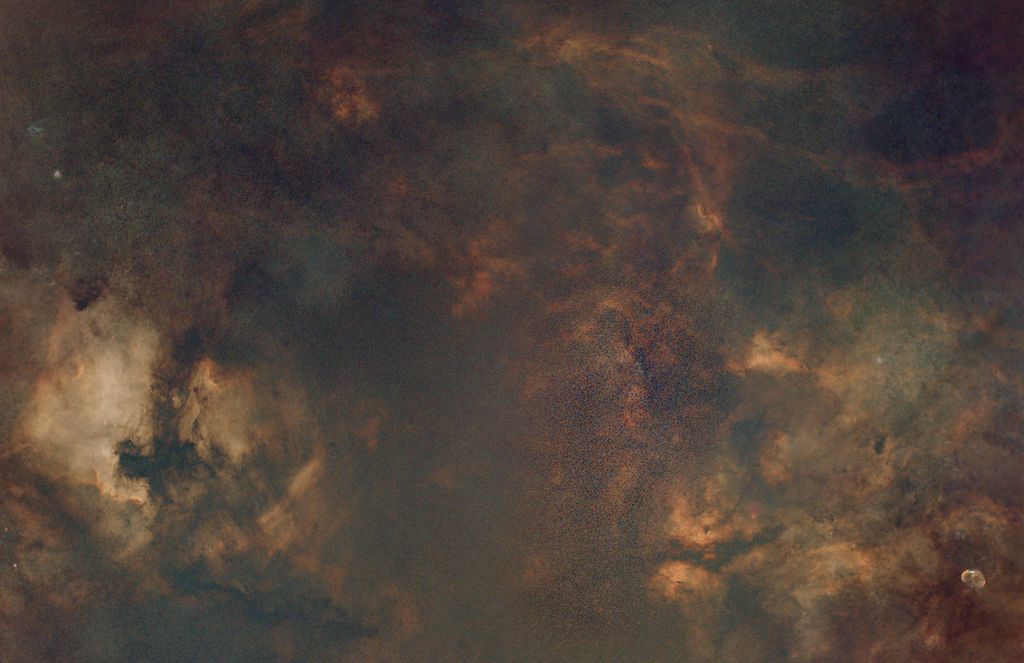First time posting for guidance here, thanks in advance. I tried imaging a wide field with my 85mm Sigma Art lens and my ASI294MC Pro. In the image below, there is a section with what appear to be saturated pixels? Blue and red pixels. While the whole image seems to have evidence of the issue, it's especially pronounced in the one area. Has anyone encountered this before? I'm thinking my subs were too long. I did 3min subs and calibrated with dark and flat frames. Does anyone know any good processing techniques to repair these pixels using reasonable neighboring pixels or what I may have done wrong during acquisition?