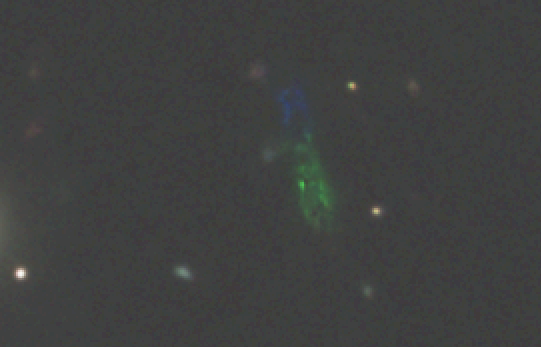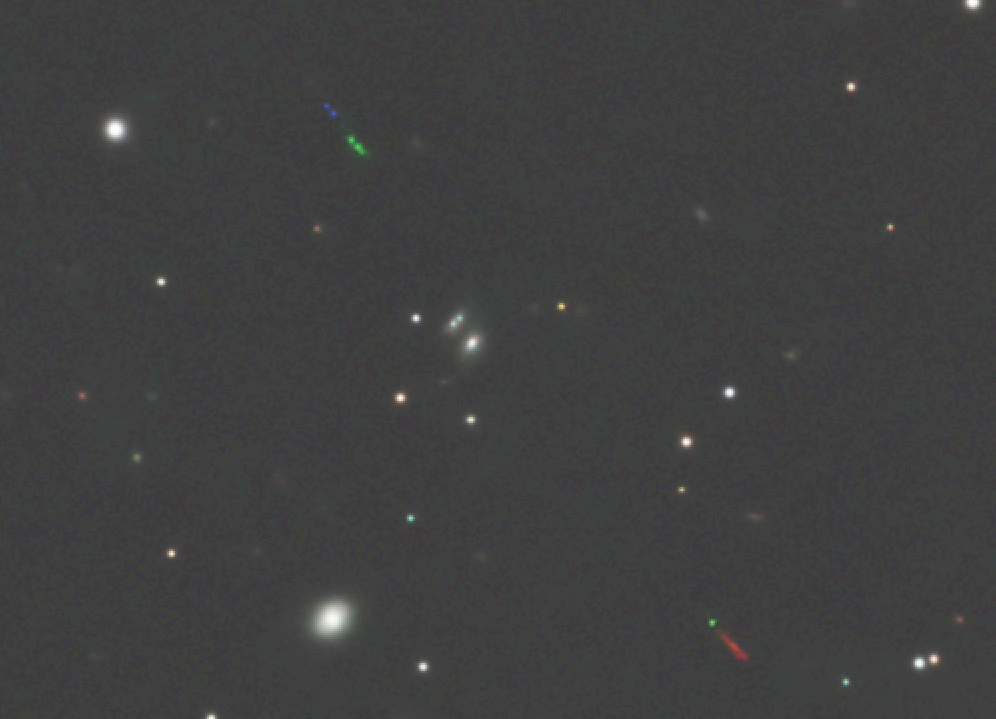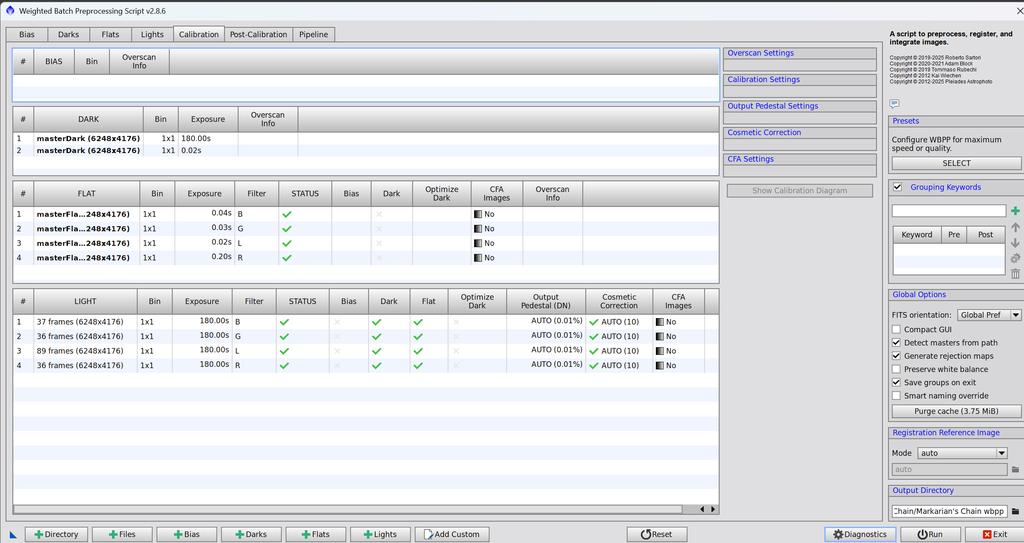After stacking in WBPP, I discovered these color-pixel regions. Online research points to hot pixels, but I took darks with the same settings as the lights and applied cosmetic correction. They are not present in the subs, only the RGB masters. Aside from these three regions, I don't find the problem elsewhere within the image. I ran color combination, BXT, NXT (to better delineate the region of interest), and SPCC. Any idea what this could be and how I might correct the issue? Thanks!  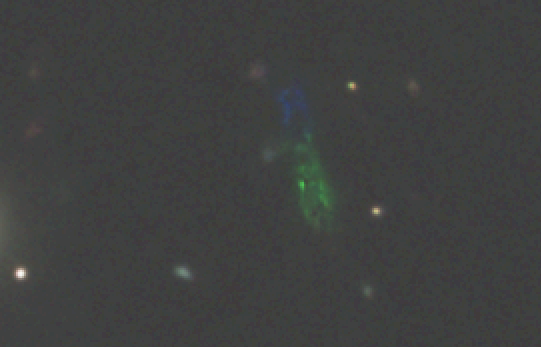 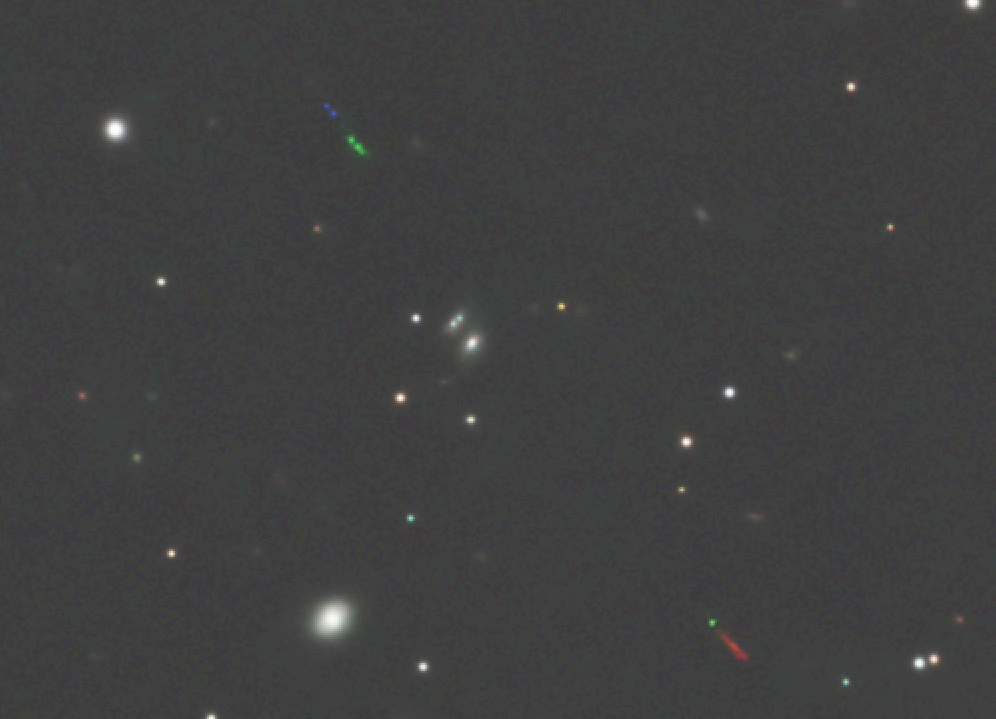 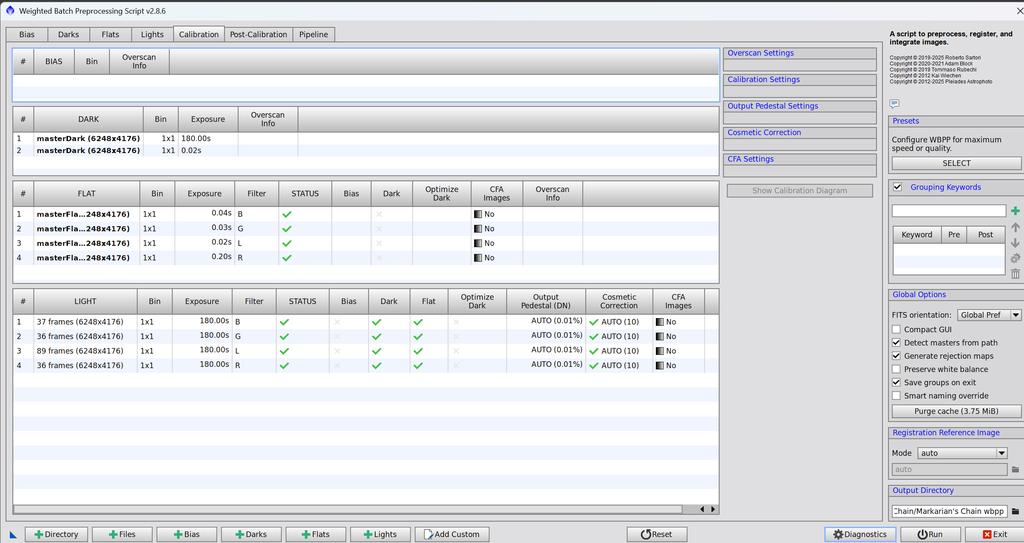 |
You cannot like this item. Reason: "ANONYMOUS".
You cannot remove your like from this item.
Editing a post is only allowed within 24 hours after creating it.
You cannot Like this post because the topic is closed.
Copy the URL below to share a direct link to this post.
This post cannot be edited using the classic forums editor.
To edit this post, please enable the "New forums experience" in your settings.
My guess is that there was some object moving while you were imaging. Especially the last one, If I had to guess, you took all your Blue, Green, Lum and Red in that order (or reverse). If you look at it, it makes a straight line.
|
You cannot like this item. Reason: "ANONYMOUS".
You cannot remove your like from this item.
Editing a post is only allowed within 24 hours after creating it.
You cannot Like this post because the topic is closed.
Copy the URL below to share a direct link to this post.
This post cannot be edited using the classic forums editor.
To edit this post, please enable the "New forums experience" in your settings.
Two things that came to me after sending the original post:
1. I used 12 dark frames to create the master. I'm wondering if I should have used more.
2. My darks are over a year old. Perhaps I need to take a new set?
-David
|
You cannot like this item. Reason: "ANONYMOUS".
You cannot remove your like from this item.
Editing a post is only allowed within 24 hours after creating it.
You cannot Like this post because the topic is closed.
Copy the URL below to share a direct link to this post.
This post cannot be edited using the classic forums editor.
To edit this post, please enable the "New forums experience" in your settings.
Médéric Hébert:
My guess is that there was some object moving while you were imaging. Especially the last one, If I had to guess, you took all your Blue, Green, Lum and Red in that order (or reverse). If you look at it, it makes a straight line. Thank you! These artifacts do appear to be in a straight line as you stated. Can you advise on a technique(s) to remove them? David
|
You cannot like this item. Reason: "ANONYMOUS".
You cannot remove your like from this item.
Editing a post is only allowed within 24 hours after creating it.
You cannot Like this post because the topic is closed.
Copy the URL below to share a direct link to this post.
This post cannot be edited using the classic forums editor.
To edit this post, please enable the "New forums experience" in your settings.
David Ebbecke:
Médéric Hébert:
My guess is that there was some object moving while you were imaging. Especially the last one, If I had to guess, you took all your Blue, Green, Lum and Red in that order (or reverse). If you look at it, it makes a straight line.
Thank you! These artifacts do appear to be in a straight line as you stated. Can you advise on a technique(s) to remove them?
David Sadly I can't help you there, I'm no expert and I take my data rotating between filters so I've never experience that. Depending on which software you use to process the data, you could try to clone stamp it out (Blemish blaster from Seti Astro comes to mind).
|
You cannot like this item. Reason: "ANONYMOUS".
You cannot remove your like from this item.
Editing a post is only allowed within 24 hours after creating it.
You cannot Like this post because the topic is closed.
Copy the URL below to share a direct link to this post.
This post cannot be edited using the classic forums editor.
To edit this post, please enable the "New forums experience" in your settings.
Médéric Hébert:
David Ebbecke:
Médéric Hébert:
My guess is that there was some object moving while you were imaging. Especially the last one, If I had to guess, you took all your Blue, Green, Lum and Red in that order (or reverse). If you look at it, it makes a straight line.
Thank you! These artifacts do appear to be in a straight line as you stated. Can you advise on a technique(s) to remove them?
David
Sadly I can't help you there, I'm no expert and I take my data rotating between filters so I've never experience that.
Depending on which software you use to process the data, you could try to clone stamp it out (Blemish blaster from Seti Astro comes to mind). Thank you, Médéric!
|
You cannot like this item. Reason: "ANONYMOUS".
You cannot remove your like from this item.
Editing a post is only allowed within 24 hours after creating it.
You cannot Like this post because the topic is closed.
Copy the URL below to share a direct link to this post.
This post cannot be edited using the classic forums editor.
To edit this post, please enable the "New forums experience" in your settings.
David Ebbecke:
Thank you, Médéric! I hope this helps You're welcomed
|
You cannot like this item. Reason: "ANONYMOUS".
You cannot remove your like from this item.
Editing a post is only allowed within 24 hours after creating it.
You cannot Like this post because the topic is closed.
Copy the URL below to share a direct link to this post.
This post cannot be edited using the classic forums editor.
To edit this post, please enable the "New forums experience" in your settings.
David Ebbecke:
Médéric Hébert:
My guess is that there was some object moving while you were imaging. Especially the last one, If I had to guess, you took all your Blue, Green, Lum and Red in that order (or reverse). If you look at it, it makes a straight line.
Thank you! These artifacts do appear to be in a straight line as you stated. Can you advise on a technique(s) to remove them?
David Assuming PI blot them out with the CloneStamp.
|
You cannot like this item. Reason: "ANONYMOUS".
You cannot remove your like from this item.
Editing a post is only allowed within 24 hours after creating it.
You cannot Like this post because the topic is closed.
Copy the URL below to share a direct link to this post.
This post cannot be edited using the classic forums editor.
To edit this post, please enable the "New forums experience" in your settings.
These are typically remnants of asteroid traces which are not removed completely by the rejection algorithm in image integration.
You might get them suppressed by playing with the large-scale pixel rejection parameters in image integration - or remove them by clone stamping …
If you check the high-rejection pixel map, you probably see the major part of the traces, which has been removed by the rejection algorithm.
Would be nice to identify the asteroids. PI can help you with this.
|
You cannot like this item. Reason: "ANONYMOUS".
You cannot remove your like from this item.
Editing a post is only allowed within 24 hours after creating it.
You cannot Like this post because the topic is closed.
Copy the URL below to share a direct link to this post.
This post cannot be edited using the classic forums editor.
To edit this post, please enable the "New forums experience" in your settings.
Christoph Nieswand:
These are typically remnants of asteroid traces which are not removed completely by the rejection algorithm in image integration.
You might get them suppressed by playing with the large-scale pixel rejection parameters in image integration - or remove them by clone stamping ...
If you check the high-rejection pixel map, you probably see the major part of the traces, which has been removed by the rejection algorithm.
Would be nice to identify the asteroids. PI can help you with this. Thank you, Christoph!
|
You cannot like this item. Reason: "ANONYMOUS".
You cannot remove your like from this item.
Editing a post is only allowed within 24 hours after creating it.
You cannot Like this post because the topic is closed.
Copy the URL below to share a direct link to this post.
This post cannot be edited using the classic forums editor.
To edit this post, please enable the "New forums experience" in your settings.
Like others have suggested, probably not an error, just a fast moving object, likely an asteroid. I've come across this before myself. If you are interested, it is not too difficult to find out the identity. Tycho tracker makes this a fairly straightforward process. It is what I used to identify asteroid 1998 SG36 in my image of M46. In this case it was an asteroid, but it would also identify satellites or comets.
|
You cannot like this item. Reason: "ANONYMOUS".
You cannot remove your like from this item.
Editing a post is only allowed within 24 hours after creating it.
You cannot Like this post because the topic is closed.
Copy the URL below to share a direct link to this post.
This post cannot be edited using the classic forums editor.
To edit this post, please enable the "New forums experience" in your settings.
David Ebbecke:
Médéric Hébert:
David Ebbecke:
Médéric Hébert:
My guess is that there was some object moving while you were imaging. Especially the last one, If I had to guess, you took all your Blue, Green, Lum and Red in that order (or reverse). If you look at it, it makes a straight line.
Thank you! These artifacts do appear to be in a straight line as you stated. Can you advise on a technique(s) to remove them?
David
Sadly I can't help you there, I'm no expert and I take my data rotating between filters so I've never experience that.
Depending on which software you use to process the data, you could try to clone stamp it out (Blemish blaster from Seti Astro comes to mind).
Thank you, Médéric! Blemish Blaster from Seti Astro works really well. During the spring, I had to correct for several light streaks that were caused by asteroids and I can't tell in the final image where they were anymore.
|
You cannot like this item. Reason: "ANONYMOUS".
You cannot remove your like from this item.
Editing a post is only allowed within 24 hours after creating it.
You cannot Like this post because the topic is closed.
Copy the URL below to share a direct link to this post.
This post cannot be edited using the classic forums editor.
To edit this post, please enable the "New forums experience" in your settings.