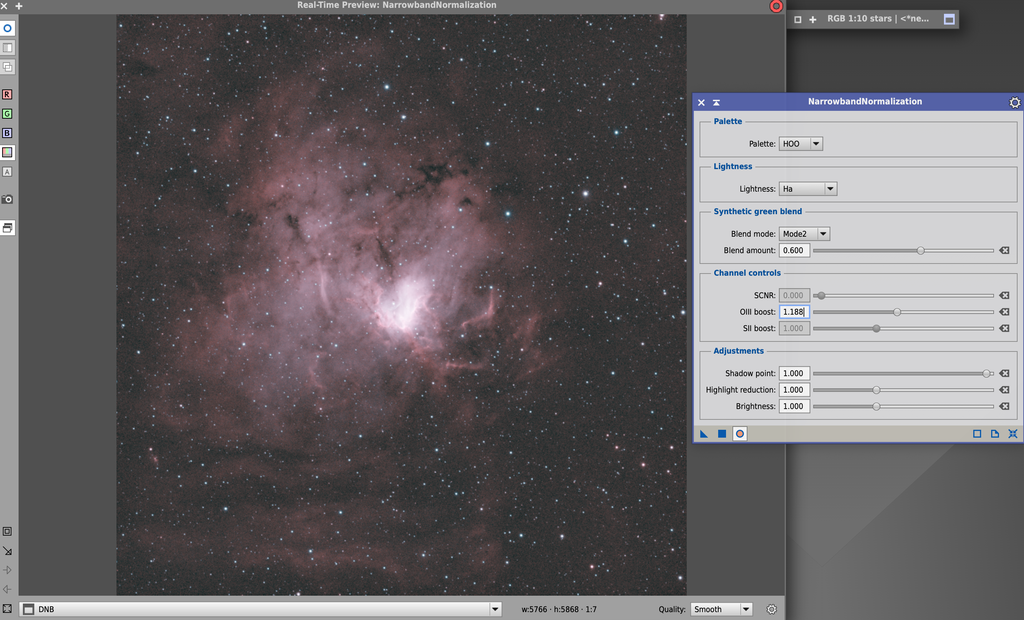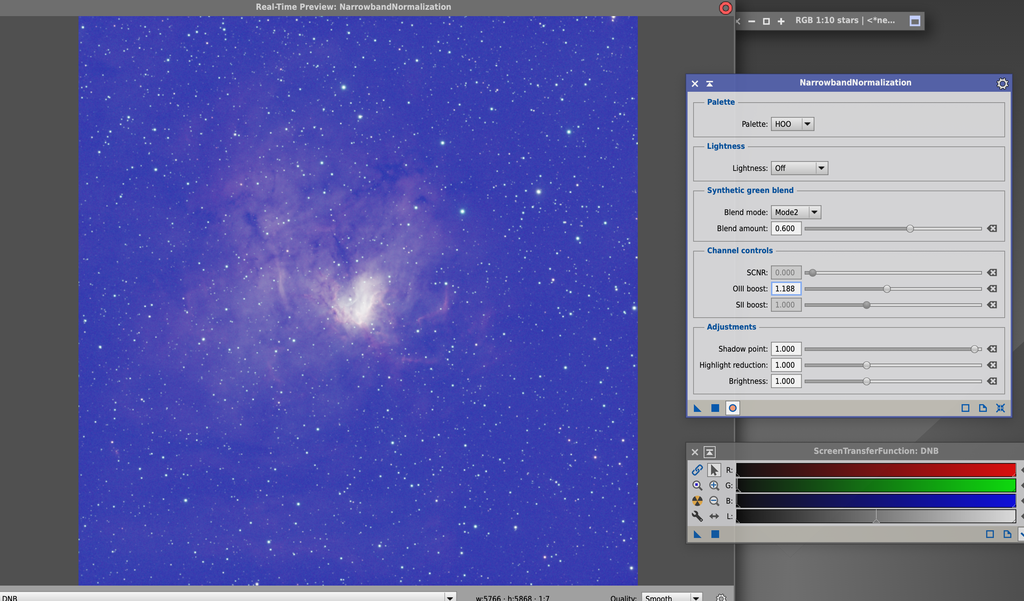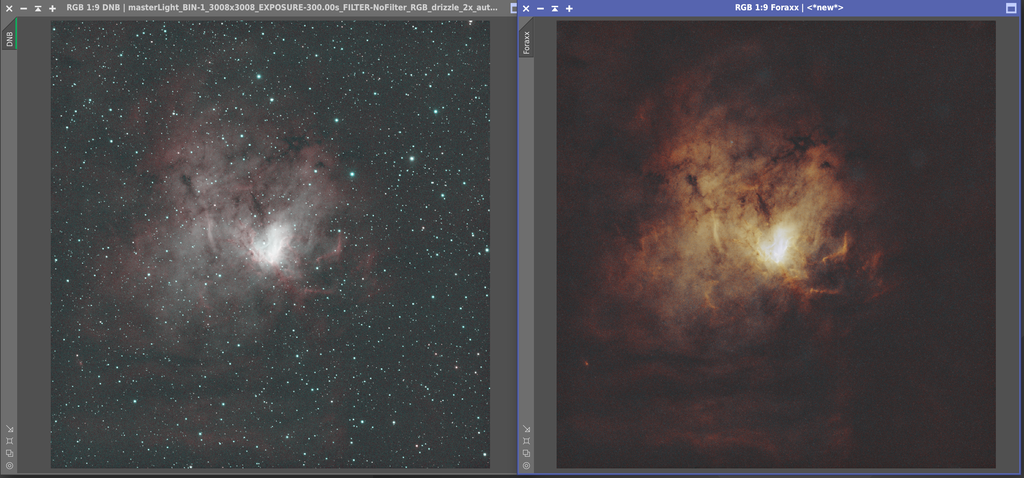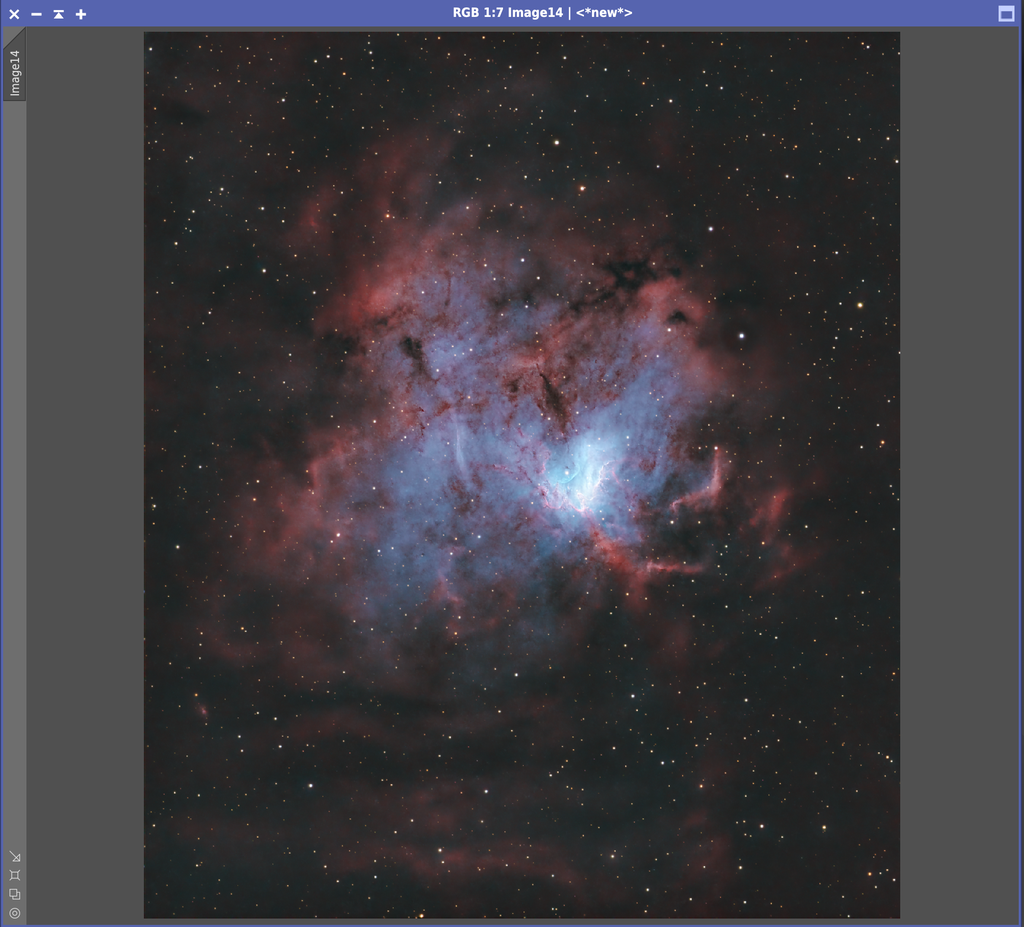I have 24 hours of data at f5.3 on the Fossil Footprint Nebula (NGC 1491) with an ASI533MC Pro and Optolong L-enhance but I'm struggling to get any Oiii data when creating a HOO image. Processing so far: Gradient Correction BlurX SPCC (If I don't run any colour calibration, I get very funky results from narrowband normalisation) Histogram stretch from STF (I normally use GHS but for the purposes of this issues, wen't for the quick option) Attached is a a screenshot showing what I'm getting. The SHO option is even worse. Other OSC images on astrobin are showing a lot of blue Oiii signal in the core: https://www.astrobin.com/vnvoys/https://www.astrobin.com/7v6ko1/Where am I going wrong? 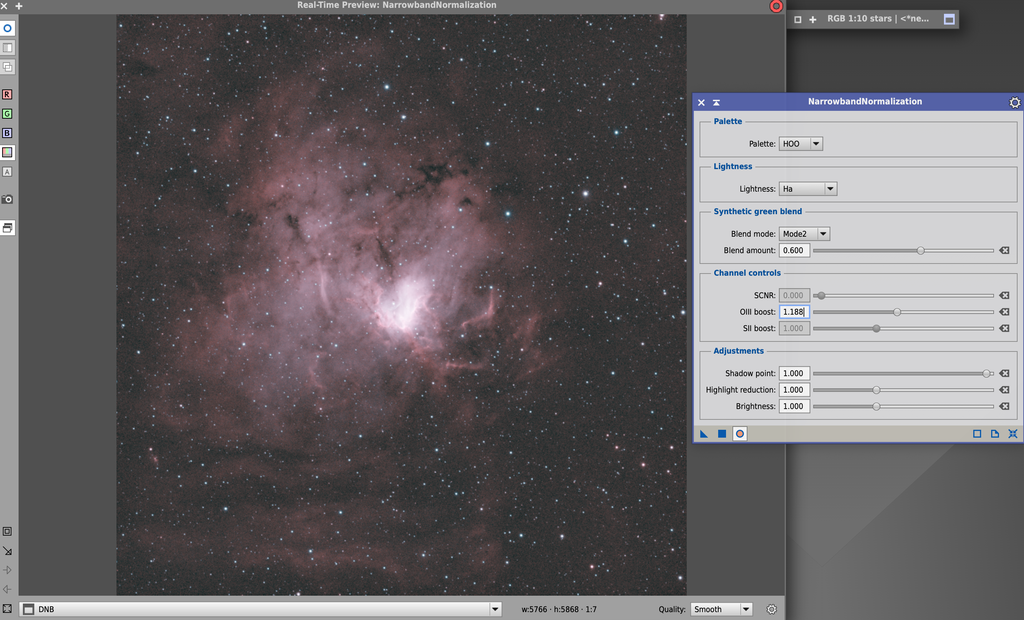 |
You cannot like this item. Reason: "ANONYMOUS".
You cannot remove your like from this item.
Editing a post is only allowed within 24 hours after creating it.
You cannot Like this post because the topic is closed.
Copy the URL below to share a direct link to this post.
This post cannot be edited using the classic forums editor.
To edit this post, please enable the "New forums experience" in your settings.
Hey, From my experience you don't do color calibration on the starless nebulae, as you are going to create your own version from original RGB signal. Do you want to try extracting Halfa and OIII manually? Check this out https://www.astrobin.com/forum/post/156570/ |
You cannot like this item. Reason: "ANONYMOUS".
You cannot remove your like from this item.
Editing a post is only allowed within 24 hours after creating it.
You cannot Like this post because the topic is closed.
Copy the URL below to share a direct link to this post.
This post cannot be edited using the classic forums editor.
To edit this post, please enable the "New forums experience" in your settings.
I don't normally colour calibrate narrowband or DNB images either but this is what I get in narrowband normalisation if I don't colour calibrate. Extracting Ha and Oiii manually is something I'm happy to try, just wasn't sure how. Thanks for the link, I'll read through it all now. 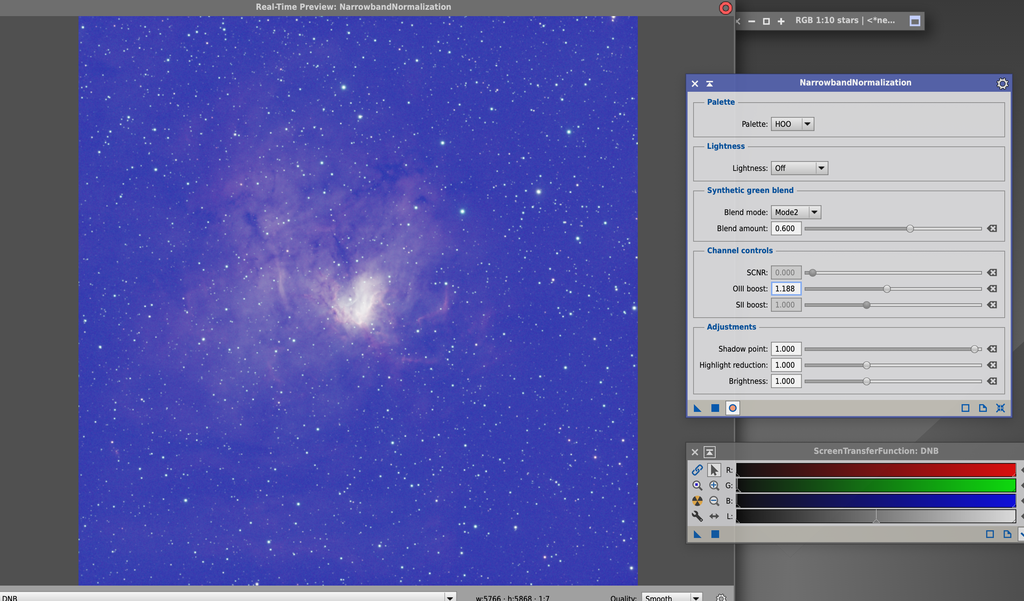 |
You cannot like this item. Reason: "ANONYMOUS".
You cannot remove your like from this item.
Editing a post is only allowed within 24 hours after creating it.
You cannot Like this post because the topic is closed.
Copy the URL below to share a direct link to this post.
This post cannot be edited using the classic forums editor.
To edit this post, please enable the "New forums experience" in your settings.
One Note before I list the process I take: the L-Enhance is pretty wide bandpass compared to the l-Extreme and Alp-T in your reference images, so they can probably push the data a bit further. That said, you've got a good amount of data here, so I think you can still get a good result.
My process typically looks something like this. If needed I'm happy to provide extra details when I have a chance to hop on my computer:
AutoDBE - but set user defined exclusion areas around the nebulosity. I found it can sometimes clip blacks in images that are mostly filled with nebulosity, so the exclusion areas helps prevent this.
BGNeutralization
BlurX
Starnet - (I normally discard my dual band stars because i take some subs with my triband filter as well and use that image for stars. However, I may also combine triband data with the dual band data if I have enough. Its process is the same up to this point, with the added SPCC step.)
DBExtract to separate the image into the component signals Ha and Oiii.
SetiAstroStatisticalStretch on each image. I can usually push the Ha a little further than the Oiii image, as the Oiii image tends to be noisier.
GraXpert or NoiseX on the stretched images if needed
Pixelmath using the two images to create a Foraxx palette with synthetic Green.
Curves to tweak colors bring out more reds, blues, and golds, as well as pushing chrominance and saturation a bit.
BlurX with light settings for nebulosity details
SetiAstroStarStretch on the starmask
RangeSelect to mask the nebulosity.
Pixelmath to lighten the opacity of the mask a little bit
Pixelmath to recombine stars with the final image.
BlurX with light settings for final sharpening.
Paulyman Astro on YouTube has a great video for OSC dual band processing in PixInsight to help you get the general process down, but in the end you'll need to experiment a bit to get the color palette that you like best. My two most recent images (Wizard and Pacman) were made with this process (lightly tweaked to my own taste) and I'm pleased with the results.
|
You cannot like this item. Reason: "ANONYMOUS".
You cannot remove your like from this item.
Editing a post is only allowed within 24 hours after creating it.
You cannot Like this post because the topic is closed.
Copy the URL below to share a direct link to this post.
This post cannot be edited using the classic forums editor.
To edit this post, please enable the "New forums experience" in your settings.
Have you tried separating the Ha and OIII channels first? Then during stretching each, make sure the backgrounds (peaks of the histogram) are at somewhat similar brightness values. In principle the narrowbandnormalization should take care of this, but I've found examples where it struggled with very differently stretched images. And as others have said, no need for SPCC. If you find you need SPCC to get somewhat of a decent image, it is indicative of very differently stretched channels.
|
You cannot like this item. Reason: "ANONYMOUS".
You cannot remove your like from this item.
Editing a post is only allowed within 24 hours after creating it.
You cannot Like this post because the topic is closed.
Copy the URL below to share a direct link to this post.
This post cannot be edited using the classic forums editor.
To edit this post, please enable the "New forums experience" in your settings.
Craig Dixon:
this is what I get in narrowband normalisation if I don't colour calibrate I may be wrong, but if I do background extraction (DBE/ADBE/Setiastro), this blue or green cast gets removed. Color calibration is not required to remove this cast. Color balance is what is off here, and can be corrected without color calbiration. Also, performing SPCC may be relevant only on stars (on RGB images) to retain the star colour. If we are going to give a different palettte, it beats the purpose of SPCC and should not be required? My experience with narrowband normalization has been a hit or miss. Miss when i have only 3-4 hours of data, generally works well for good data which you seem to have. There are online resources available to understand the different modes available in blend. I havent mastered them, so I generally extract the Ha and O channels manually, and then create a luminance mask for O, followed by changing the color/hue by applying the mask on HOO image.
|
You cannot like this item. Reason: "ANONYMOUS".
You cannot remove your like from this item.
Editing a post is only allowed within 24 hours after creating it.
You cannot Like this post because the topic is closed.
Copy the URL below to share a direct link to this post.
This post cannot be edited using the classic forums editor.
To edit this post, please enable the "New forums experience" in your settings.
I've spent quite a bit of time trying to figure this out but this is as good as I can get. The image on the left is the result of the narrowband normalisation tool in PI and the image on the right is a Foray palette creating manually by following a Paulyman Astro tutorial. I've also tried extracting the Ha and Oiii manually and then combining but I get very similar results to the narrowband normalisation process. I think I have to conclude that getting a strong Oiii signal is beyond the limits of the relatively wide l-enhance filter that I used. 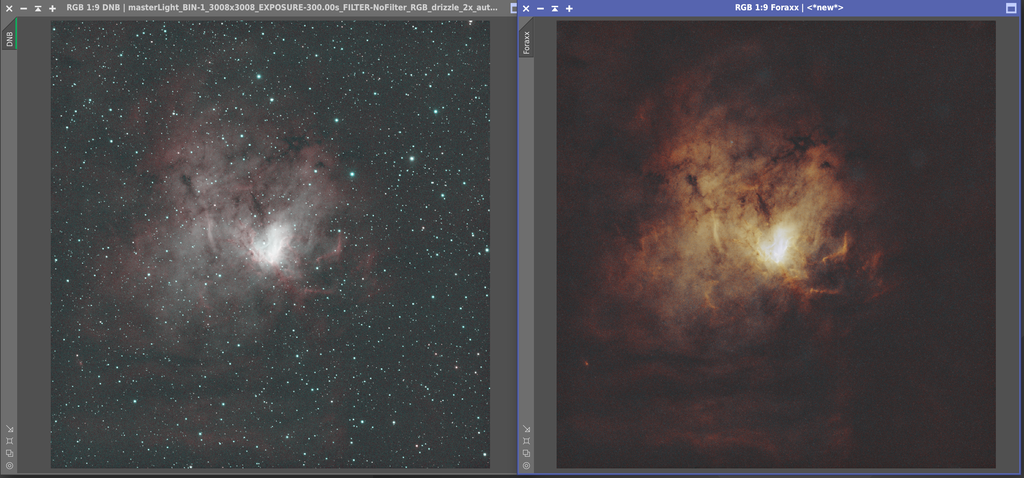 |
You cannot like this item. Reason: "ANONYMOUS".
You cannot remove your like from this item.
Editing a post is only allowed within 24 hours after creating it.
You cannot Like this post because the topic is closed.
Copy the URL below to share a direct link to this post.
This post cannot be edited using the classic forums editor.
To edit this post, please enable the "New forums experience" in your settings.
Hello,
In order for you to see the OIII data in nebulae you need to do an unlinked stretch. Open STF and deselect the chain icon. That is the trick.
|
You cannot like this item. Reason: "ANONYMOUS".
You cannot remove your like from this item.
Editing a post is only allowed within 24 hours after creating it.
You cannot Like this post because the topic is closed.
Copy the URL below to share a direct link to this post.
This post cannot be edited using the classic forums editor.
To edit this post, please enable the "New forums experience" in your settings.
I have found NarrowbandNormalisation can do a great job with lenhance data. I have done it with and without spcc and I don't think that makes much difference to the nebulae. But, I only ever use it on a starless image because IIRC that's how the developer says to do it in his presentation. https://youtu.be/6se3b1ZotMc?si=J-y44VV3Pn6RLzajAlso, the image straight out of NBN is rarely good to go in terms of colour and usually needs some masking and tweaking as shown in this https://youtu.be/2hSFdjYRkaI?si=iCkiSYGDHaH_Y6RmGood luck.
|
You cannot like this item. Reason: "ANONYMOUS".
You cannot remove your like from this item.
Editing a post is only allowed within 24 hours after creating it.
You cannot Like this post because the topic is closed.
Copy the URL below to share a direct link to this post.
This post cannot be edited using the classic forums editor.
To edit this post, please enable the "New forums experience" in your settings.
Álvaro Méndez:
Hello,
In order for you to see the OIII data in nebulae you need to do an unlinked stretch. Open STF and deselect the chain icon. That is the trick. Unlinked stretch looks like this, so no Oiii  I have found NarrowbandNormalisation can do a great job with lenhance data. I have done it with and without spcc and I don't think that makes much difference to the nebulae.
But, I only ever use it on a starless image because IIRC that's how the developer says to do it in his presentation.
https://youtu.be/6se3b1ZotMc?si=J-y44VV3Pn6RLzaj
Also, the image straight out of NBN is rarely good to go in terms of colour and usually needs some masking and tweaking as shown in this
https://youtu.be/2hSFdjYRkaI?si=iCkiSYGDHaH_Y6Rm
Good luck. Thanks. I've used narrowband normalisation many times and am pretty familiar with it but I just can't get anything from it in this case. That suggests to me that I'm just asking far too much of the data. This is the kind of result I usually get from a l-enhance image using narrowband normalisation: https://www.astrobin.com/pdmsz5/ |
You cannot like this item. Reason: "ANONYMOUS".
You cannot remove your like from this item.
Editing a post is only allowed within 24 hours after creating it.
You cannot Like this post because the topic is closed.
Copy the URL below to share a direct link to this post.
This post cannot be edited using the classic forums editor.
To edit this post, please enable the "New forums experience" in your settings.
Craig Dixon:
Álvaro Méndez:
Hello,
In order for you to see the OIII data in nebulae you need to do an unlinked stretch. Open STF and deselect the chain icon. That is the trick.
Unlinked stretch looks like this, so no Oiii Ok, now try to do the normalization and saturate. OIII should appear unless for some reason you did not collect enough of it. I've used L-enhance plenty of times and I've gotten tons of OIII signal using this method.
|
You cannot like this item. Reason: "ANONYMOUS".
You cannot remove your like from this item.
Editing a post is only allowed within 24 hours after creating it.
You cannot Like this post because the topic is closed.
Copy the URL below to share a direct link to this post.
This post cannot be edited using the classic forums editor.
To edit this post, please enable the "New forums experience" in your settings.
Álvaro Méndez:
Craig Dixon:
Álvaro Méndez:
Hello,
In order for you to see the OIII data in nebulae you need to do an unlinked stretch. Open STF and deselect the chain icon. That is the trick.
Unlinked stretch looks like this, so no Oiii
Ok, now try to do the normalization and saturate. OIII should appear unless for some reason you did not collect enough of it. I've used L-enhance plenty of times and I've gotten tons of OIII signal using this method. I recently imaged this target and really struggled to get Oiii on it during processing as well. You can see it here: https://www.astrobin.com/1iedlb/I even pushed my curves adjustments a little further than I usually do. As I was processing it, I was also trying to check it against some other high quality images of the target on astrobin. Even in those reference images, it seemed like the Oiii signal wasn't particularly strong. One of these cloudy days I'm going to to revisit my processing in this target and see what I can do. It could just be that there's not a ton of Oiii to bring out in this one, or alternatively, it's really being drowned out by the Ha signal.
|
You cannot like this item. Reason: "ANONYMOUS".
You cannot remove your like from this item.
Editing a post is only allowed within 24 hours after creating it.
You cannot Like this post because the topic is closed.
Copy the URL below to share a direct link to this post.
This post cannot be edited using the classic forums editor.
To edit this post, please enable the "New forums experience" in your settings.
David Foust:
Álvaro Méndez:
Craig Dixon:
Álvaro Méndez:
Hello,
In order for you to see the OIII data in nebulae you need to do an unlinked stretch. Open STF and deselect the chain icon. That is the trick.
Unlinked stretch looks like this, so no Oiii
Ok, now try to do the normalization and saturate. OIII should appear unless for some reason you did not collect enough of it. I've used L-enhance plenty of times and I've gotten tons of OIII signal using this method.
I recently imaged this target and really struggled to get Oiii on it during processing as well. You can see it here: https://www.astrobin.com/1iedlb/
I even pushed my curves adjustments a little further than I usually do. As I was processing it, I was also trying to check it against some other high quality images of the target on astrobin. Even in those reference images, it seemed like the Oiii signal wasn't particularly strong.
One of these cloudy days I'm going to to revisit my processing in this target and see what I can do. It could just be that there's not a ton of Oiii to bring out in this one, or alternatively, it's really being drowned out by the Ha signal. When it is time k on the separated Halfa and OIII channels, I use HistogramTransformation and align their sygnal peaks and signal distributions as equal as possible. f.e. https://www.astrobin.com/uepljl/ |
You cannot like this item. Reason: "ANONYMOUS".
You cannot remove your like from this item.
Editing a post is only allowed within 24 hours after creating it.
You cannot Like this post because the topic is closed.
Copy the URL below to share a direct link to this post.
This post cannot be edited using the classic forums editor.
To edit this post, please enable the "New forums experience" in your settings.
Vitaly:
When it is time k on the separated Halfa and OIII channels, I use HistogramTransformation and align their sygnal peaks and signal distributions as equal as possible.
f.e. https://www.astrobin.com/uepljl/ I might give this a try. I've been able to achieve pretty consistent stretch results using the statistical stretch script from @Franklin Marek. I typically will apply the same stretch settings to both the Ha and the Oiii signal, but I suppose it wouldn't hurt to try giving the Oiii a little bit larger stretch to see if that helps.
|
You cannot like this item. Reason: "ANONYMOUS".
You cannot remove your like from this item.
Editing a post is only allowed within 24 hours after creating it.
You cannot Like this post because the topic is closed.
Copy the URL below to share a direct link to this post.
This post cannot be edited using the classic forums editor.
To edit this post, please enable the "New forums experience" in your settings.
Here's what I've managed to get out of this data so far. I feel like I've taken it as far as I can so am ready to publish it on my astrobin profile but it's always wise to sleep on it and come back to it the next day. As it turns out, there was quite a lot of blue in there. I usually stretch using GHS, which is a linked stretch. I found that if I used an unlinked stretch, I could maintain the blues. 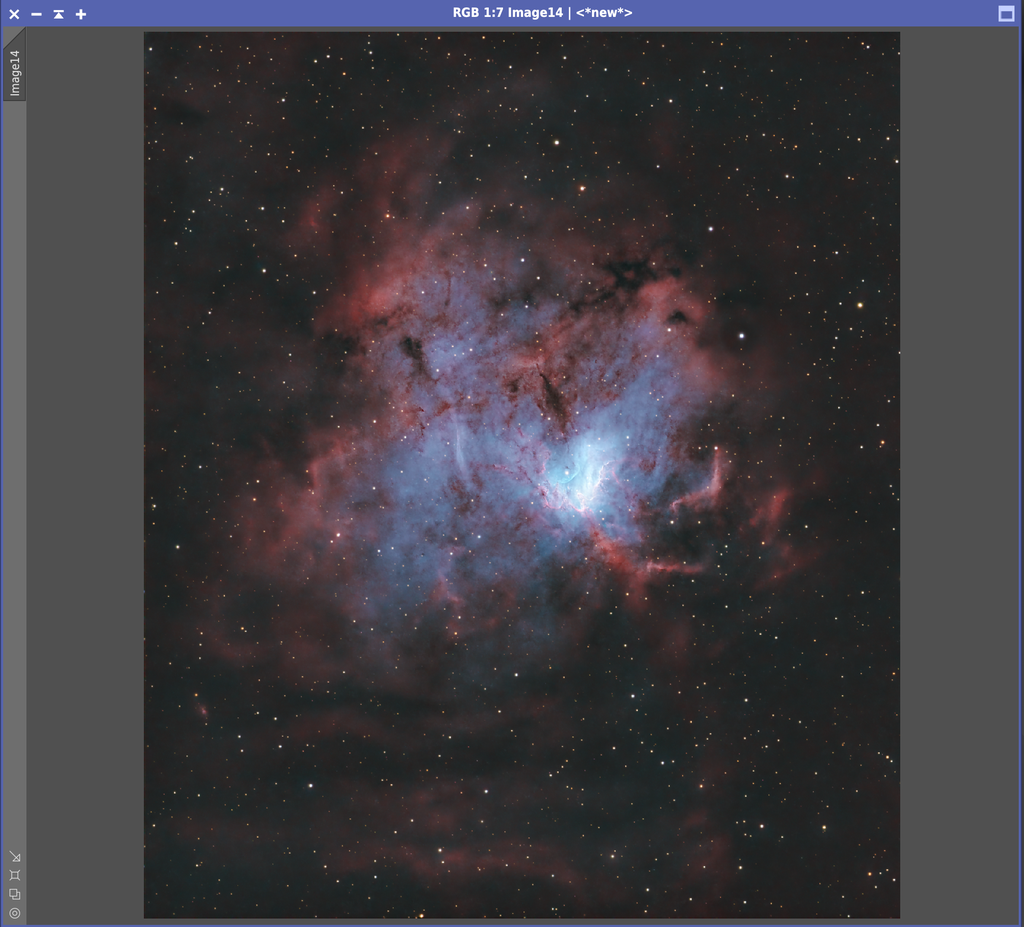 |
You cannot like this item. Reason: "ANONYMOUS".
You cannot remove your like from this item.
Editing a post is only allowed within 24 hours after creating it.
You cannot Like this post because the topic is closed.
Copy the URL below to share a direct link to this post.
This post cannot be edited using the classic forums editor.
To edit this post, please enable the "New forums experience" in your settings.
Craig Dixon:
Here's what I've managed to get out of this data so far. I feel like I've taken it as far as I can so am ready to publish it on my astrobin profile but it's always wise to sleep on it and come back to it the next day. As it turns out, there was quite a lot of blue in there. I usually stretch using GHS, which is a linked stretch. I found that if I used an unlinked stretch, I could maintain the blues.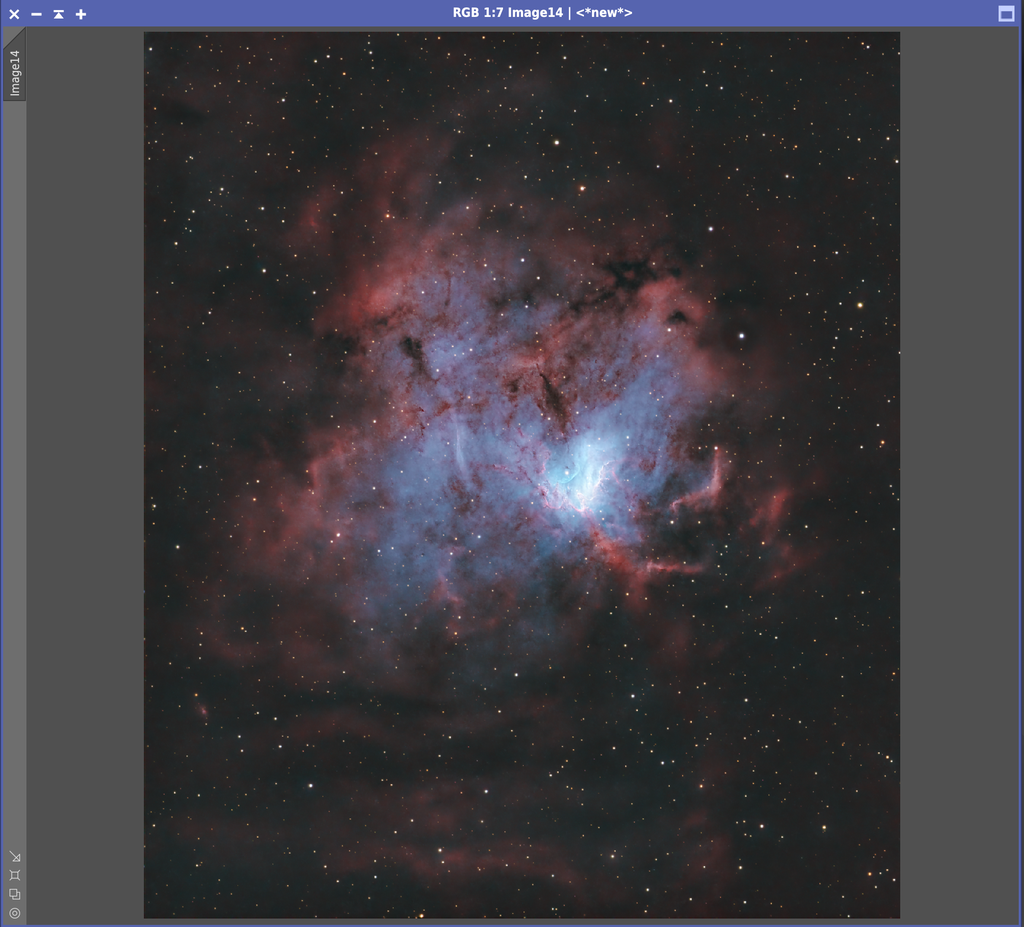 Can you explain your workflow to get this, ? as it’s miles better then the first version that you posted and from not being able to get the OIII to show, this is superb…👍🏻
|
You cannot like this item. Reason: "ANONYMOUS".
You cannot remove your like from this item.
Editing a post is only allowed within 24 hours after creating it.
You cannot Like this post because the topic is closed.
Copy the URL below to share a direct link to this post.
This post cannot be edited using the classic forums editor.
To edit this post, please enable the "New forums experience" in your settings.
AstroShed:
Craig Dixon:
Here's what I've managed to get out of this data so far. I feel like I've taken it as far as I can so am ready to publish it on my astrobin profile but it's always wise to sleep on it and come back to it the next day. As it turns out, there was quite a lot of blue in there. I usually stretch using GHS, which is a linked stretch. I found that if I used an unlinked stretch, I could maintain the blues.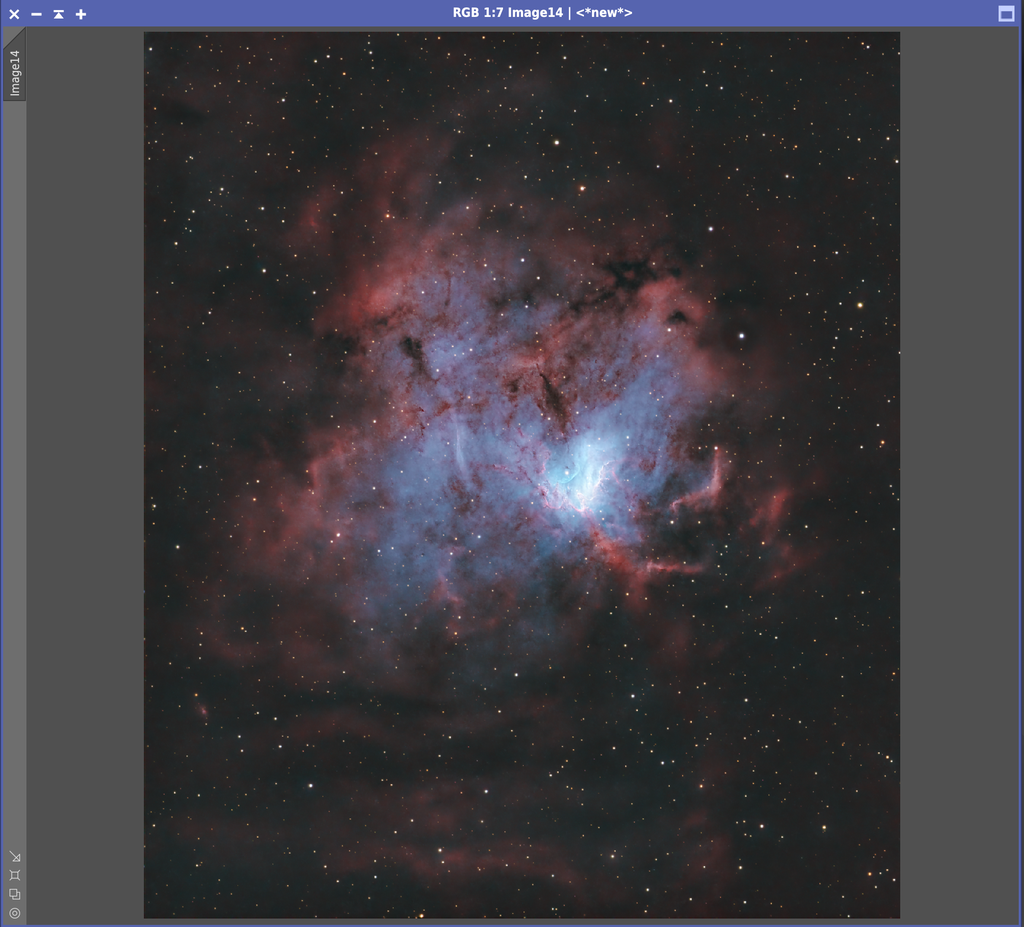
Can you explain your workflow to get this, ? as it’s miles better then the first version that you posted and from not being able to get the OIII to show, this is superb…👍🏻 The earlier images were screenshots from very early on in the process so it's not really a fair comparison but here's the workflow that got me to the final image: Gradient correction BlurX StarX Unlinked stretch by Bill Blanshan GHS to pull out a bit more Curves for saturation, colour tweaks, etc using masks Add in RGB stars
|
You cannot like this item. Reason: "ANONYMOUS".
You cannot remove your like from this item.
Editing a post is only allowed within 24 hours after creating it.
You cannot Like this post because the topic is closed.
Copy the URL below to share a direct link to this post.
This post cannot be edited using the classic forums editor.
To edit this post, please enable the "New forums experience" in your settings.
I’d like to point out, that normalization scripts works as intended on your _starless_ images. That is the key to get proper statistical values for normalization.
|
You cannot like this item. Reason: "ANONYMOUS".
You cannot remove your like from this item.
Editing a post is only allowed within 24 hours after creating it.
You cannot Like this post because the topic is closed.
Copy the URL below to share a direct link to this post.
This post cannot be edited using the classic forums editor.
To edit this post, please enable the "New forums experience" in your settings.