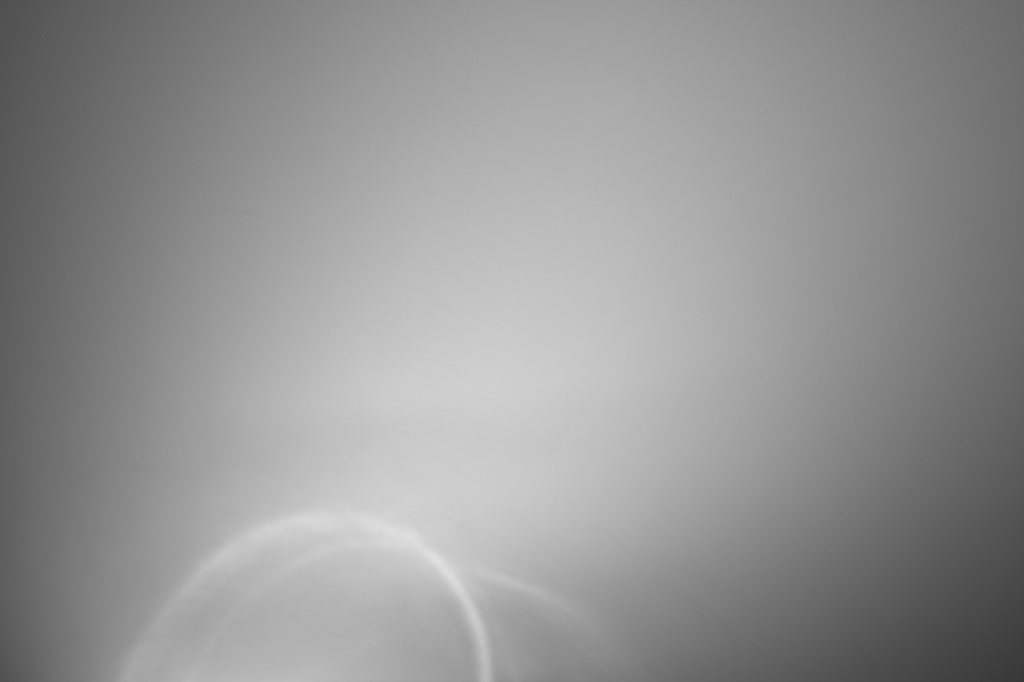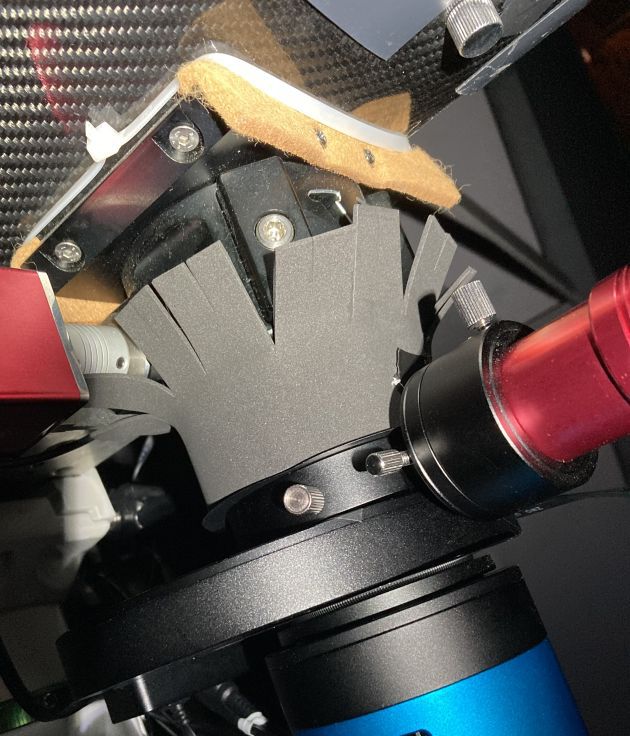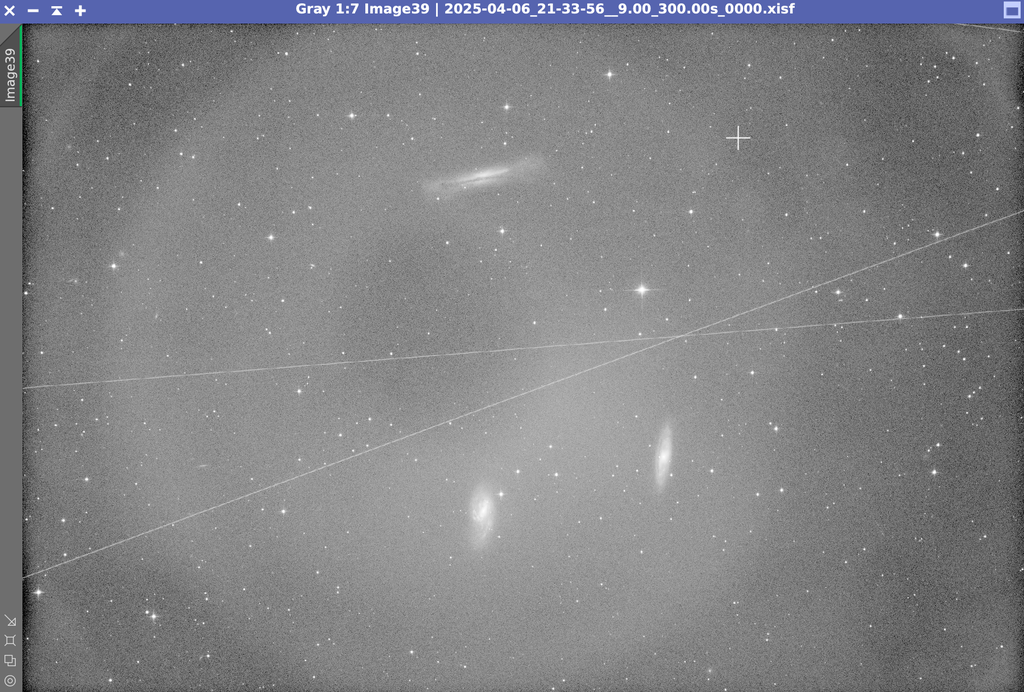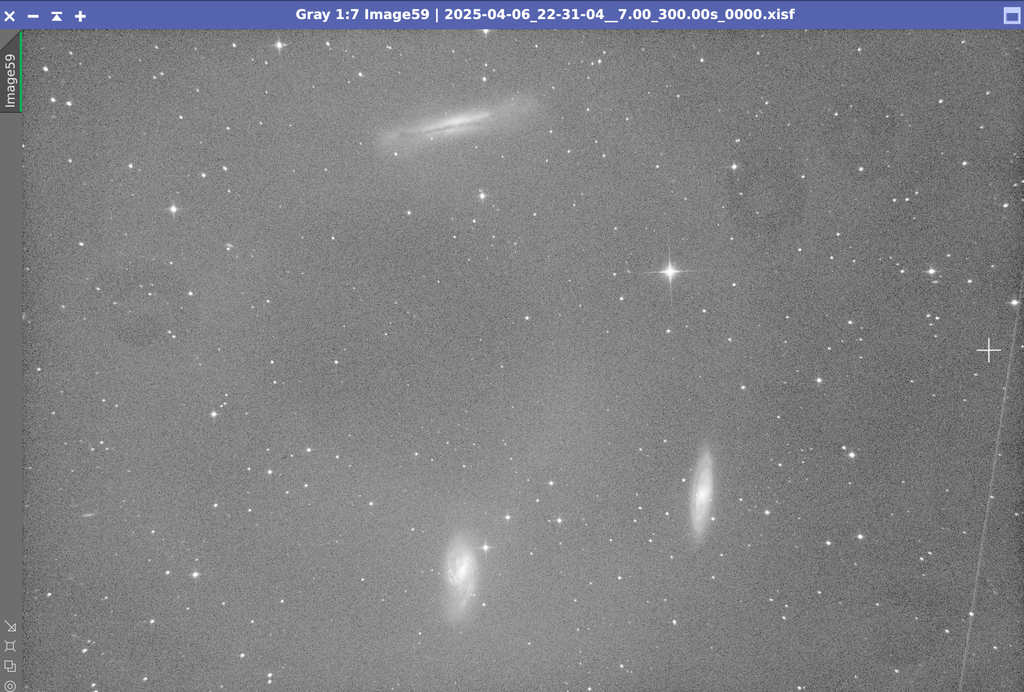I recently imaged the Leo Triplet, and during processing I noticed this fairly big round artefact in my images.  I could see this artefact in all channels. So tried turning my imaging train (camera, with filter wheel, OAG and TS-Optics Coma corrector ( https://www.teleskop-express.de/en/astrophotography-and-photography-15/imaging-correctors-for-telescopes-138/ts-optics-newton-coma-corrector-1-0x-tsgpu-superflat-4-element-2-connection-6706)) Examples, when imaging train was moved.   I could now see that the artefact moved with the camera, so I assumed that the issue was in my imaging train. I then went back and double-checked the last couple of images I have done with the same setup and found the same artefact there. For the last 3 targets, I then took 6 out 6 exposures from around the same time of the night, made 2 stacks per target, one without any calibration and one with calibrations. Workflow for calibration is WBPP and then I use NormalizeScaleGradient for normalization before ImageIntegration. Flats are acquired with NINA, and lightpanel from Artesky. I target around 2,5 seconds and 28.000 in the "target histogram mean" - around 1/3 through the full histogram. In the stacks that have not been calibrated, it's pretty clear that there are big circular artefacts that I believe would be generated by the Coma Corrector. I am now in doubt if the issue is my Coma Corrector, my flats or something entirely different. Generally, I would expect that the flats would/should calibrate such artefact away, but obviously I am wrong in some way. Any input/help is greatly appreciated - thank you in advance.  Here are examples from M81/M82. First calibrated, then not calibrated. (This example is less obvious, which I suspect is due to the brightness of the target)   Lastly LDN1148, first calibrated, then not calibrated.   I have uploaded files here, if you want to look at the actual files: https://drive.google.com/drive/folders/15uA7q9029i0Uk8YklYKOmxQ_uK3_XgiQ?usp=sharing |
You cannot like this item. Reason: "ANONYMOUS".
You cannot remove your like from this item.
Editing a post is only allowed within 24 hours after creating it.
You cannot Like this post because the topic is closed.
Copy the URL below to share a direct link to this post.
This post cannot be edited using the classic forums editor.
To edit this post, please enable the "New forums experience" in your settings.
Hi, Take a look here (maybe translate it): https://forum.astronomie.de/threads/massives-flat-problem.377180/page-2#post-1998596I also had the exact same problem. I have a Baader Steeltrack OAZ. I was able to solve it via covering every (even minor) light leak on the OAZ. I cut a thick black sock into 3 pieces and put all 3 of them on the OAZ. Then I took a 300s Lum-Shot at daylight and checked the image, if it is really dark without any visible light leaks. It is best to apply a STF to test it. If nothing shows up, the light leaks are gone. Another cause for this problem according to my linked thread is a reflection of the coma corrector. You can fix it with a M48-extension + velours.
|
You cannot like this item. Reason: "ANONYMOUS".
You cannot remove your like from this item.
Editing a post is only allowed within 24 hours after creating it.
You cannot Like this post because the topic is closed.
Copy the URL below to share a direct link to this post.
This post cannot be edited using the classic forums editor.
To edit this post, please enable the "New forums experience" in your settings.
OMG Michael - DAMN, that does indeed look like a 1-1 match.
I will MOST DEFINITELY investigate this.
Hopefully I will be able to test tonight.
|
You cannot like this item. Reason: "ANONYMOUS".
You cannot remove your like from this item.
Editing a post is only allowed within 24 hours after creating it.
You cannot Like this post because the topic is closed.
Copy the URL below to share a direct link to this post.
This post cannot be edited using the classic forums editor.
To edit this post, please enable the "New forums experience" in your settings.
Hi there, I have a very similar pattern. See here: https://www.astrobin.com/forum/c/astrophotography/deep-sky/looking-for-the-cause-of-ota-internal-reflexions/Thanks for the link to the German forum. I will look at it in detail tonight. Great stuff there. CS Patrice
|
You cannot like this item. Reason: "ANONYMOUS".
You cannot remove your like from this item.
Editing a post is only allowed within 24 hours after creating it.
You cannot Like this post because the topic is closed.
Copy the URL below to share a direct link to this post.
This post cannot be edited using the classic forums editor.
To edit this post, please enable the "New forums experience" in your settings.
Yeah - I saw your post the other day @patrice_so but didn't make the connection to my own issue  I did a quick test with the recommendation from @MichaelCR97 - used a sock around my Baader Steeltrack focuser, as I do indeed have light leaks. This is a 300 sec. exposure after adding the sock - with the cover on my observatory:  With the cover off, in the direct sunlight, it's evident that I still have some issues with lightleaks. 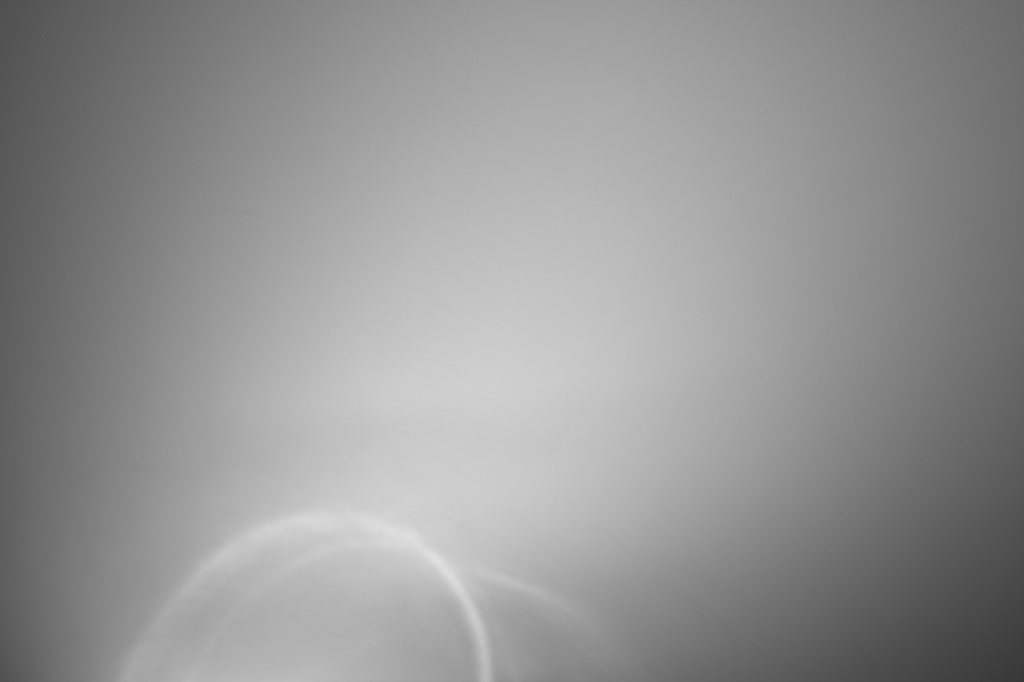 But I'm pretty sure that @MichaelCR97 is correct. Will spend some afternoon time in the sun, getting the lightleaks removed entirely.
|
You cannot like this item. Reason: "ANONYMOUS".
You cannot remove your like from this item.
Editing a post is only allowed within 24 hours after creating it.
You cannot Like this post because the topic is closed.
Copy the URL below to share a direct link to this post.
This post cannot be edited using the classic forums editor.
To edit this post, please enable the "New forums experience" in your settings.
The TS CC (GPU) is the most likely offender. If you live and image in heavily directly light polluted locations (e.g. me) then even the minor leak for the focuser draw-tube might affect the image. I have the socks (and I didn't know it was a thing) but still some light leak occurs which can only be due to the CC (too damn long).
|
You cannot like this item. Reason: "ANONYMOUS".
You cannot remove your like from this item.
Editing a post is only allowed within 24 hours after creating it.
You cannot Like this post because the topic is closed.
Copy the URL below to share a direct link to this post.
This post cannot be edited using the classic forums editor.
To edit this post, please enable the "New forums experience" in your settings.
andrea tasselli:
I have the socks (and I didn't know it was a thing) Apparently, buying a multiple thousands dollar setup and putting a sock on the focuser is indeed a thing. I am as surprised as you are  For me the sock was enough. But I am using the Starizona Nexus Coma Corrector. But removing all light leaks AND the reflection of the coma correcot should MOST likely be the end solution here.
|
You cannot like this item. Reason: "ANONYMOUS".
You cannot remove your like from this item.
Editing a post is only allowed within 24 hours after creating it.
You cannot Like this post because the topic is closed.
Copy the URL below to share a direct link to this post.
This post cannot be edited using the classic forums editor.
To edit this post, please enable the "New forums experience" in your settings.
I found a light leak at the level of the focuser tube, i.e. between the focuser external cylindric part and the moving part. With a well place led light, a lot of light could pass through. I design a very subtil temporary solution. I will be able to run a session tonight. 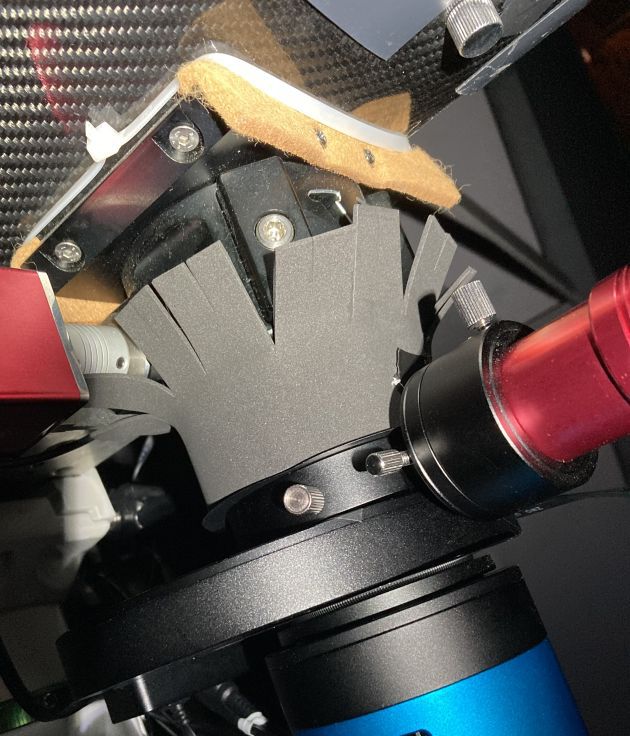 That supports the content of the German forum above. Thanks  CS Patrice
|
You cannot like this item. Reason: "ANONYMOUS".
You cannot remove your like from this item.
Editing a post is only allowed within 24 hours after creating it.
You cannot Like this post because the topic is closed.
Copy the URL below to share a direct link to this post.
This post cannot be edited using the classic forums editor.
To edit this post, please enable the "New forums experience" in your settings.
Made a testshot just now - and it does seem as if the sock does not solve my problem. Just 6 lightframes and the same flats as I used yesterday. But the object is clearly visible also before applying calibration.  |
You cannot like this item. Reason: "ANONYMOUS".
You cannot remove your like from this item.
Editing a post is only allowed within 24 hours after creating it.
You cannot Like this post because the topic is closed.
Copy the URL below to share a direct link to this post.
This post cannot be edited using the classic forums editor.
To edit this post, please enable the "New forums experience" in your settings.
So I switced to my Starizona 0,75 reducer and did 5 exposures, new flats and calibrated. Same result  Maybe even slightly worse  Any suggestions? Can it still be the CC? The Starizona does not extend into the OTA.
|
You cannot like this item. Reason: "ANONYMOUS".
You cannot remove your like from this item.
Editing a post is only allowed within 24 hours after creating it.
You cannot Like this post because the topic is closed.
Copy the URL below to share a direct link to this post.
This post cannot be edited using the classic forums editor.
To edit this post, please enable the "New forums experience" in your settings.
Something else, in your case. Either connected to the focuser or to a filter/filter wheel. Note how the angular size of inner shadow does not change. That should be a hint.
|
You cannot like this item. Reason: "ANONYMOUS".
You cannot remove your like from this item.
Editing a post is only allowed within 24 hours after creating it.
You cannot Like this post because the topic is closed.
Copy the URL below to share a direct link to this post.
This post cannot be edited using the classic forums editor.
To edit this post, please enable the "New forums experience" in your settings.
Hmmm, good point @andrea tasselliAs the angular size does not change and the artefact is on all images. Does that speak in favor of the issue being before the filters, closer to the sensor? I have my camera mounted in an Octopi, screwed directly to the filterwheel, the my OAG and then my CC.
|
You cannot like this item. Reason: "ANONYMOUS".
You cannot remove your like from this item.
Editing a post is only allowed within 24 hours after creating it.
You cannot Like this post because the topic is closed.
Copy the URL below to share a direct link to this post.
This post cannot be edited using the classic forums editor.
To edit this post, please enable the "New forums experience" in your settings.
Some part of your optical train, possibly excluding the CC, is reflecting light back into the light path. This is the usual case of stripping down the optical train to the bare minium and test and rebuild it piece by piece. Until you ferret out the culprit.
|
You cannot like this item. Reason: "ANONYMOUS".
You cannot remove your like from this item.
Editing a post is only allowed within 24 hours after creating it.
You cannot Like this post because the topic is closed.
Copy the URL below to share a direct link to this post.
This post cannot be edited using the classic forums editor.
To edit this post, please enable the "New forums experience" in your settings.
hmm, I have had my optical train completely covered so absolutely no light could come in from "outside". I changed to the OAG-L as I suspected that my other OAG could be reflecting light from the prism. But absolutely no change. I did take a bunch of images again, with different filters, and I can see the exact same shape on all filters. I went back and checked all old L frames - and it turned out that the same shape was visible there as well. I then did 3 L images - turning the whole Imagetrain 90 degrees each time I took an image. First    So the shape "follow" the target around, and is consistently positioned in the same place, regardless of the angle. You can see consistent dustmotes staying in the exact same place (left side and top left corner) - I assume they are indeed somewhere in the image train - but does not move as I turn the whole imagetrain. That leads me to believe that the shape does NOT come from the image train. I am imging with a Skywatcher 200 PDS Newtonian. The scope is flocked internally, and I have an aperture ring mounted on the primary mirror. The shape looks more or less like a very out-of-focus star. Could it be that the shape somehow comes from the mirrors in the newtonian? Any ideas are much appreciated.
|
You cannot like this item. Reason: "ANONYMOUS".
You cannot remove your like from this item.
Editing a post is only allowed within 24 hours after creating it.
You cannot Like this post because the topic is closed.
Copy the URL below to share a direct link to this post.
This post cannot be edited using the classic forums editor.
To edit this post, please enable the "New forums experience" in your settings.
I can't imagine how that would be the case. I think Andrea had the best advice. Remove the imaging train completely and add one element back at a time, starting with just the camera.
|
You cannot like this item. Reason: "ANONYMOUS".
You cannot remove your like from this item.
Editing a post is only allowed within 24 hours after creating it.
You cannot Like this post because the topic is closed.
Copy the URL below to share a direct link to this post.
This post cannot be edited using the classic forums editor.
To edit this post, please enable the "New forums experience" in your settings.
Ok.
So currently, I have my camera, an octopi, filterwheel, oag and a starizona nexus.
The suggestion is to split that apart and put it in again 1 piece at a time?
Stupid question here, if I were to add “just” the camera. How would I do that?
Just the camera a bunch of “spacers” and the eg. the Starizona or???
|
You cannot like this item. Reason: "ANONYMOUS".
You cannot remove your like from this item.
Editing a post is only allowed within 24 hours after creating it.
You cannot Like this post because the topic is closed.
Copy the URL below to share a direct link to this post.
This post cannot be edited using the classic forums editor.
To edit this post, please enable the "New forums experience" in your settings.
Logically, does the fact that the shape so closely follow the target when I turn the entire imaging train not hint at where the problem might be?
I mean, the dust motes are static, the shape is very close to equal in any direction the train is turned and the target seems to be positioned in the same way, in respect to the shape, regardless of how the image train is positioned.
|
You cannot like this item. Reason: "ANONYMOUS".
You cannot remove your like from this item.
Editing a post is only allowed within 24 hours after creating it.
You cannot Like this post because the topic is closed.
Copy the URL below to share a direct link to this post.
This post cannot be edited using the classic forums editor.
To edit this post, please enable the "New forums experience" in your settings.
What spacers? Just the camera, no filters no anything apart whatever serves to attach the camera to the focuser and/or octopi.
|
You cannot like this item. Reason: "ANONYMOUS".
You cannot remove your like from this item.
Editing a post is only allowed within 24 hours after creating it.
You cannot Like this post because the topic is closed.
Copy the URL below to share a direct link to this post.
This post cannot be edited using the classic forums editor.
To edit this post, please enable the "New forums experience" in your settings.
Ok, so camera + starizona?
Will try that tomorrow night.
|
You cannot like this item. Reason: "ANONYMOUS".
You cannot remove your like from this item.
Editing a post is only allowed within 24 hours after creating it.
You cannot Like this post because the topic is closed.
Copy the URL below to share a direct link to this post.
This post cannot be edited using the classic forums editor.
To edit this post, please enable the "New forums experience" in your settings.
Spacers - I meant distance pieces to get to correct backfocus.
|
You cannot like this item. Reason: "ANONYMOUS".
You cannot remove your like from this item.
Editing a post is only allowed within 24 hours after creating it.
You cannot Like this post because the topic is closed.
Copy the URL below to share a direct link to this post.
This post cannot be edited using the classic forums editor.
To edit this post, please enable the "New forums experience" in your settings.
Just the camera, nothing else, no need for spacers.
|
You cannot like this item. Reason: "ANONYMOUS".
You cannot remove your like from this item.
Editing a post is only allowed within 24 hours after creating it.
You cannot Like this post because the topic is closed.
Copy the URL below to share a direct link to this post.
This post cannot be edited using the classic forums editor.
To edit this post, please enable the "New forums experience" in your settings.
OK, stripped down the image train. I took my other ASI2600MM, the ZWO M42 connector plate, a 21mm and 16,5mm extension to connect my Starizona 0.75 reducer at the correct distance to be able to focus. So nothing else in the image train. And the image artefact is exactly the same. Single frame not calibrated or anything, and then just ran Graxpert on it, This is exactly what it looked like yesterday with my other image train. 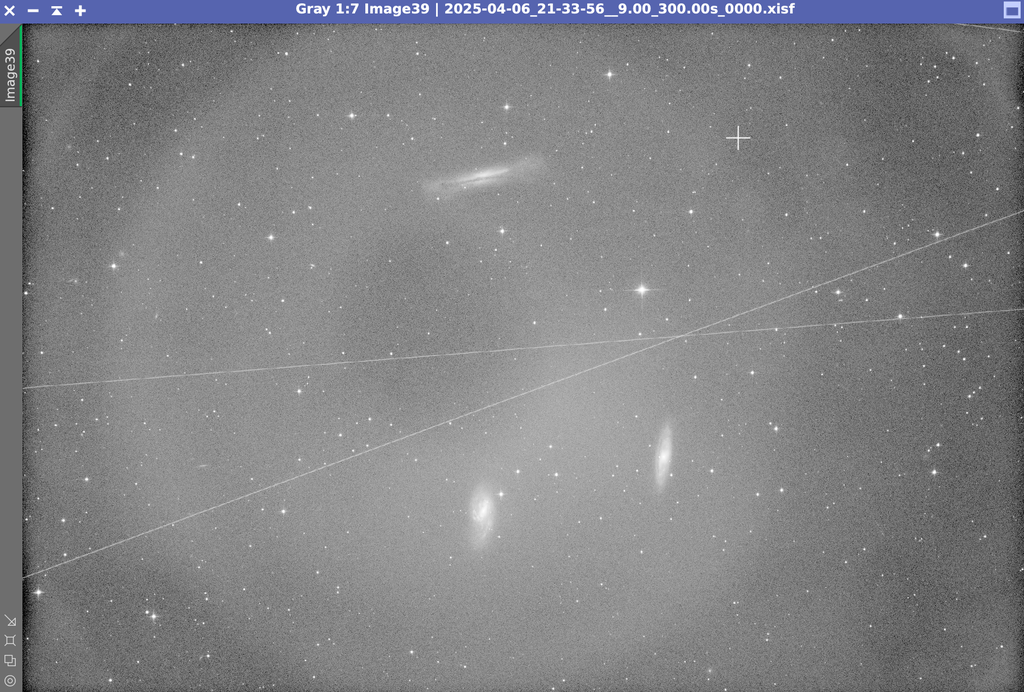 Oh well - I will try and figure out what this might be. Moving forward seeking potential light leeks.
|
You cannot like this item. Reason: "ANONYMOUS".
You cannot remove your like from this item.
Editing a post is only allowed within 24 hours after creating it.
You cannot Like this post because the topic is closed.
Copy the URL below to share a direct link to this post.
This post cannot be edited using the classic forums editor.
To edit this post, please enable the "New forums experience" in your settings.
Try it without the reducer…
|
You cannot like this item. Reason: "ANONYMOUS".
You cannot remove your like from this item.
Editing a post is only allowed within 24 hours after creating it.
You cannot Like this post because the topic is closed.
Copy the URL below to share a direct link to this post.
This post cannot be edited using the classic forums editor.
To edit this post, please enable the "New forums experience" in your settings.
imaging now  - thx @Tony Gondola |
You cannot like this item. Reason: "ANONYMOUS".
You cannot remove your like from this item.
Editing a post is only allowed within 24 hours after creating it.
You cannot Like this post because the topic is closed.
Copy the URL below to share a direct link to this post.
This post cannot be edited using the classic forums editor.
To edit this post, please enable the "New forums experience" in your settings.
Without reducer, the artefact is definitely there, but not as clear....for what ever reason. 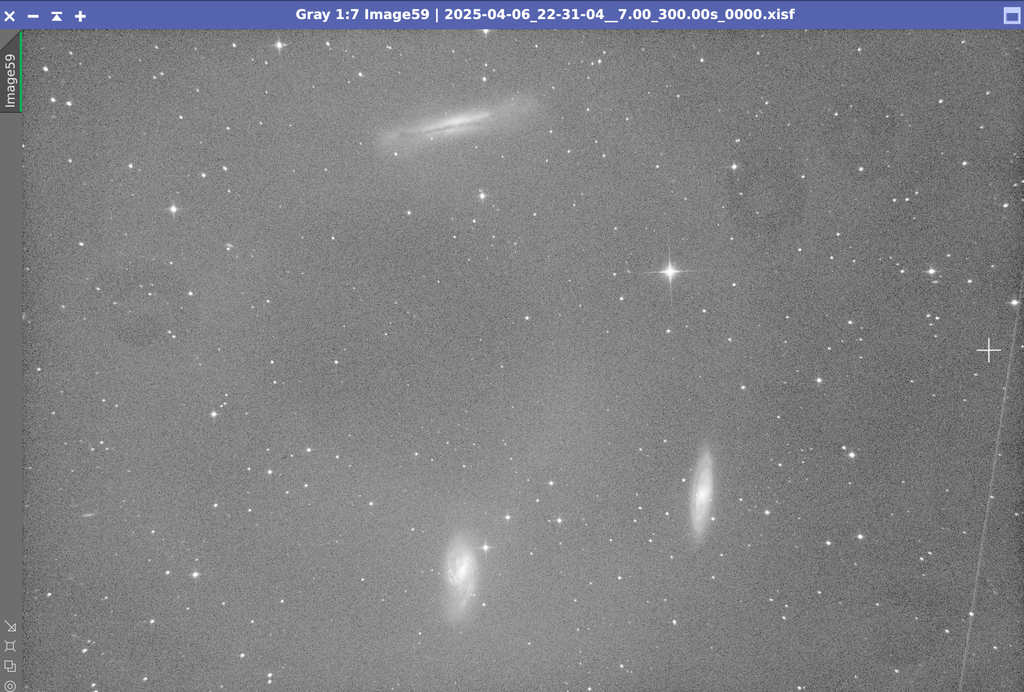 d
|
You cannot like this item. Reason: "ANONYMOUS".
You cannot remove your like from this item.
Editing a post is only allowed within 24 hours after creating it.
You cannot Like this post because the topic is closed.
Copy the URL below to share a direct link to this post.
This post cannot be edited using the classic forums editor.
To edit this post, please enable the "New forums experience" in your settings.