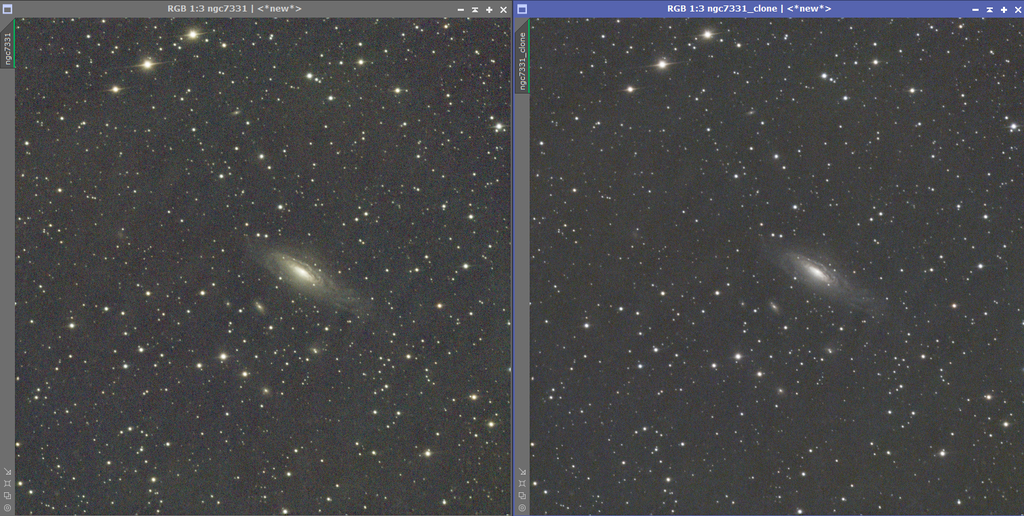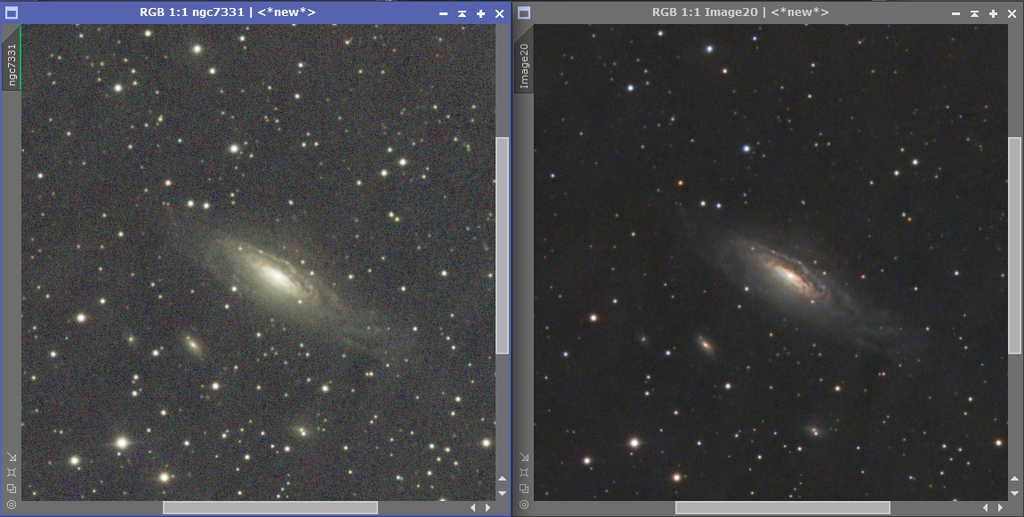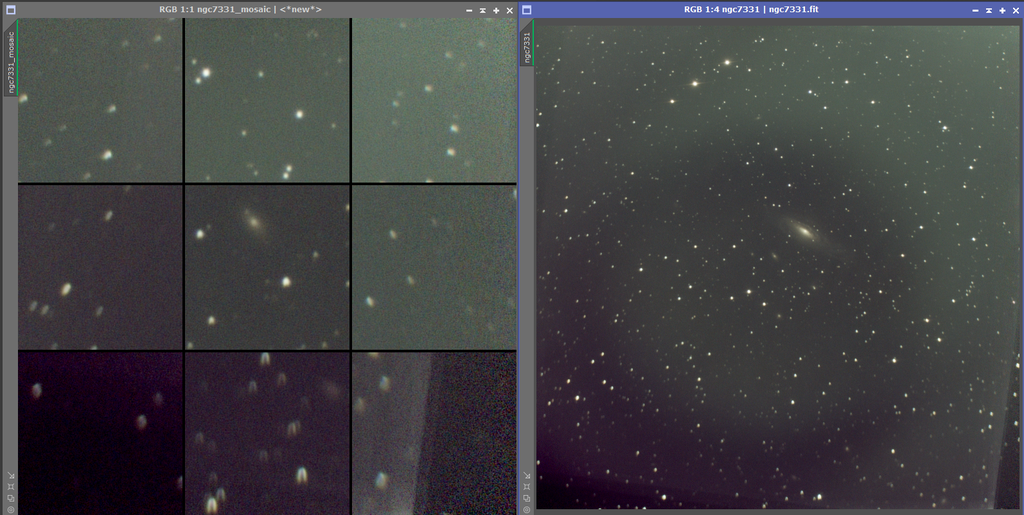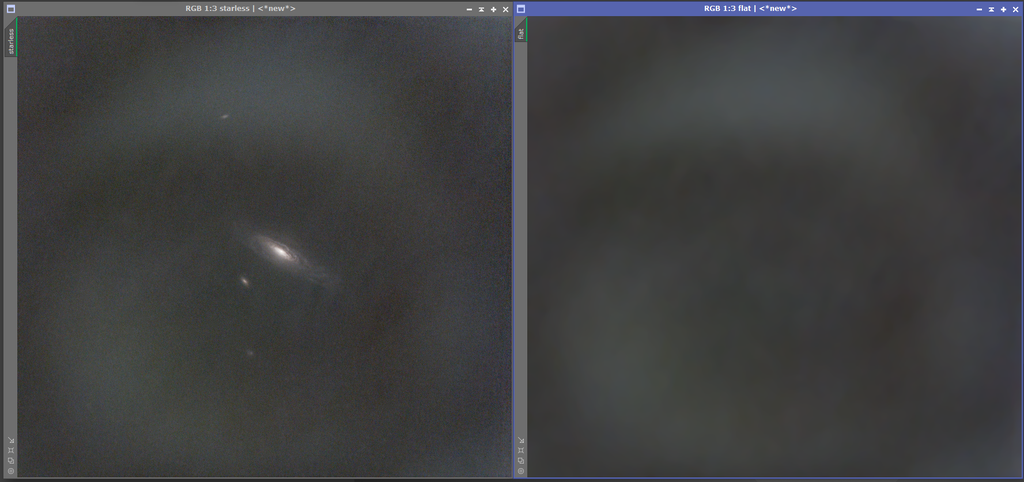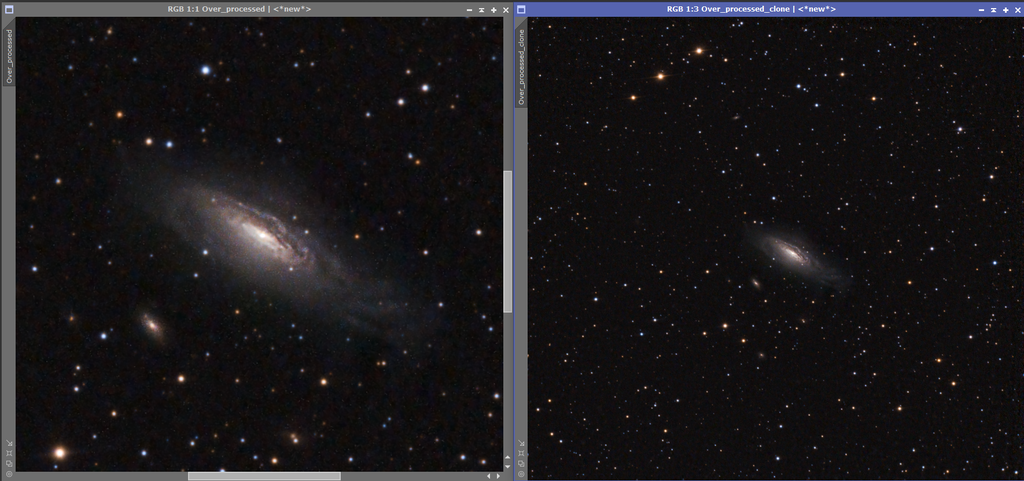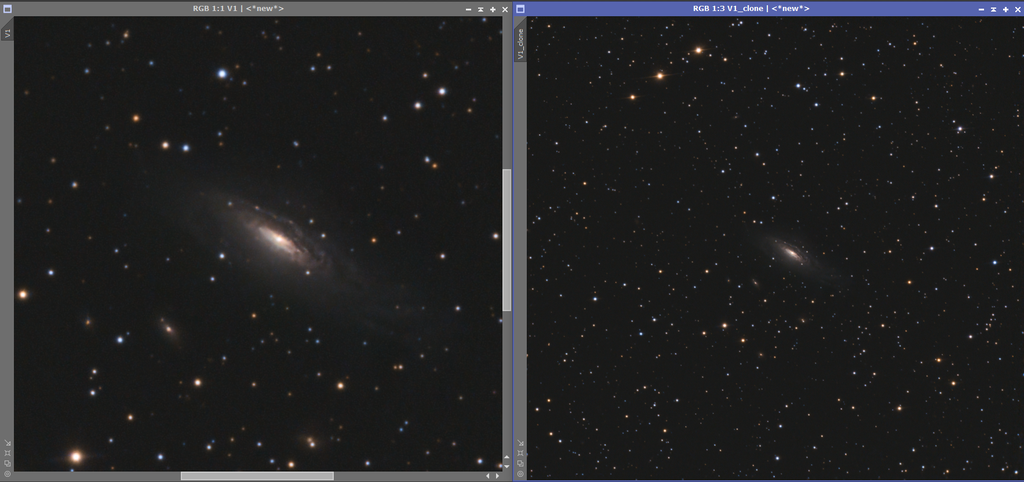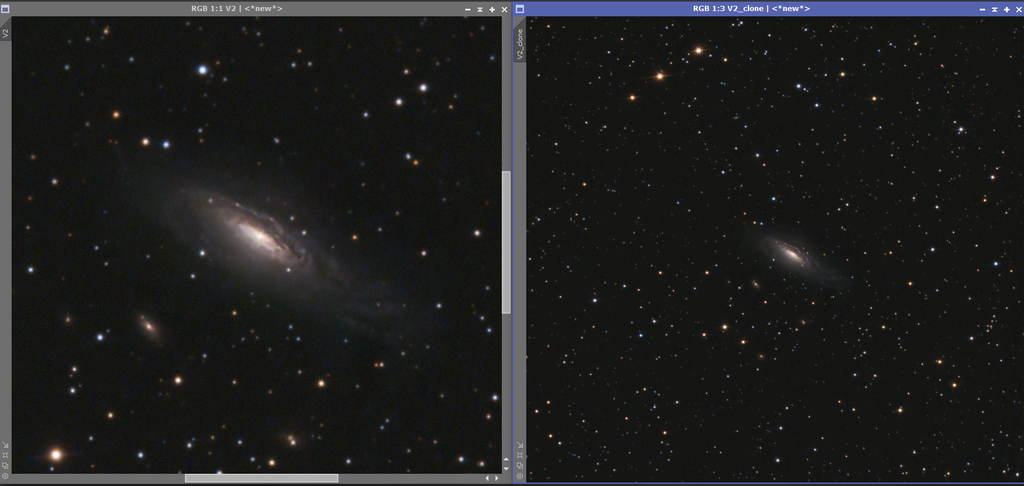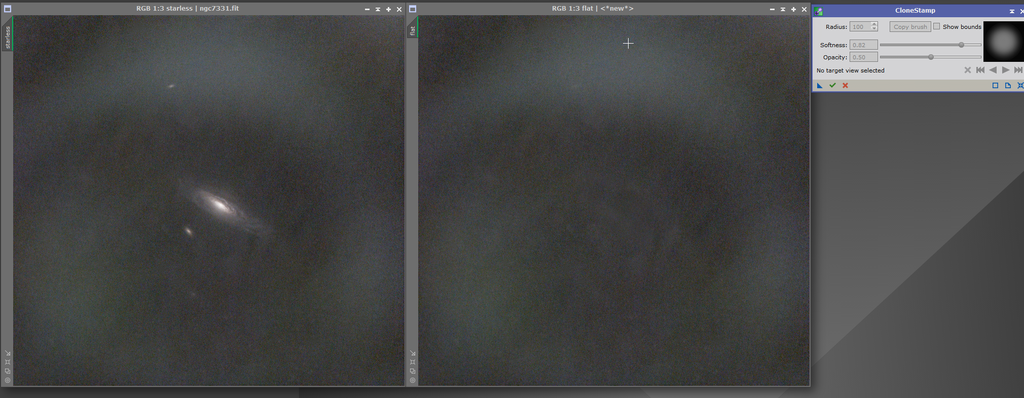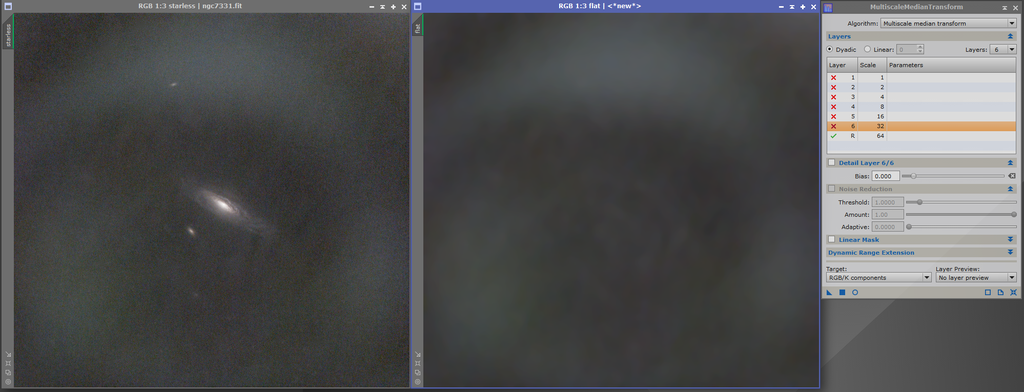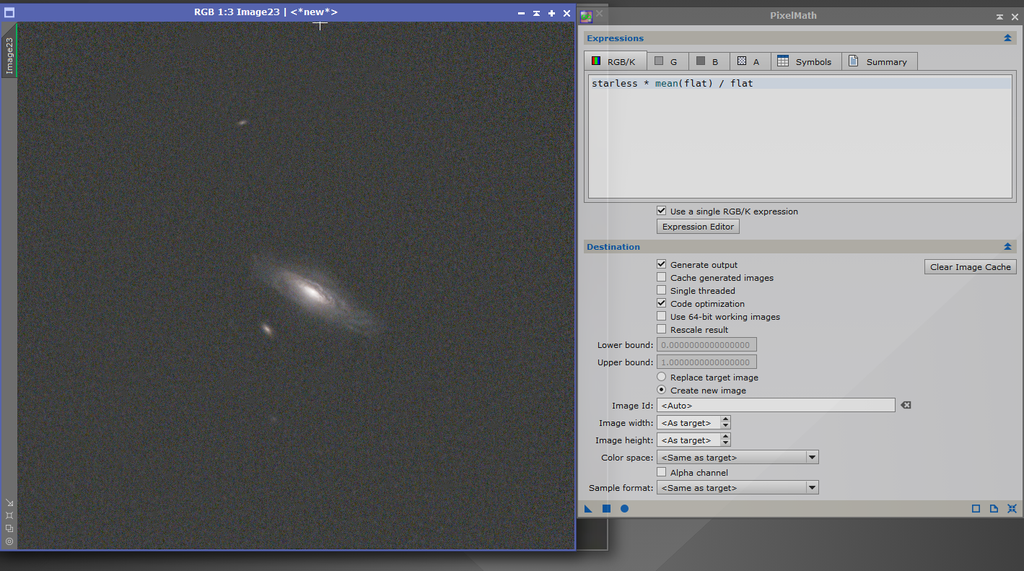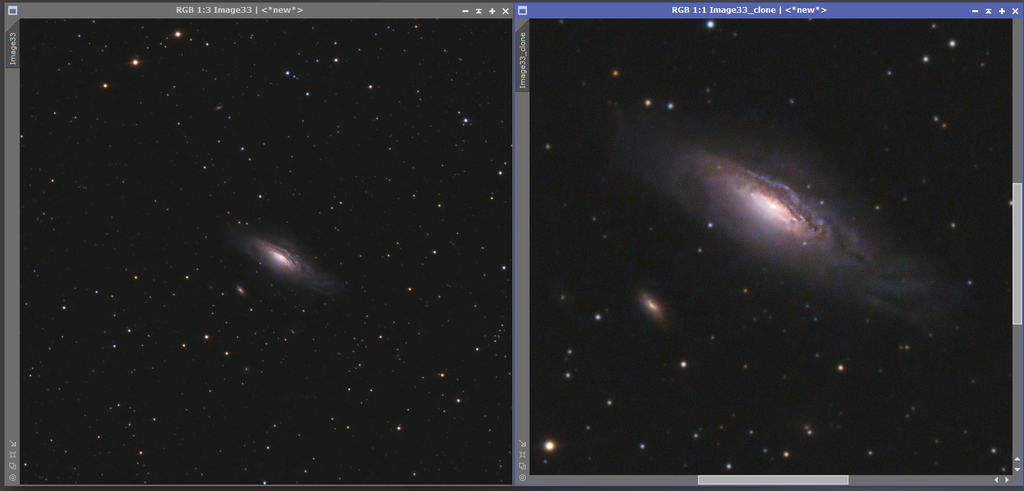Alright, after reviewing the unedited file it seems like there's a few prominent issues. If flats were applied they appear to not work, so something is off there. The rest may be collimation, focus, issues with tracking, backfocus or dew. Kind of hard to tell if it's one or several of those issues.
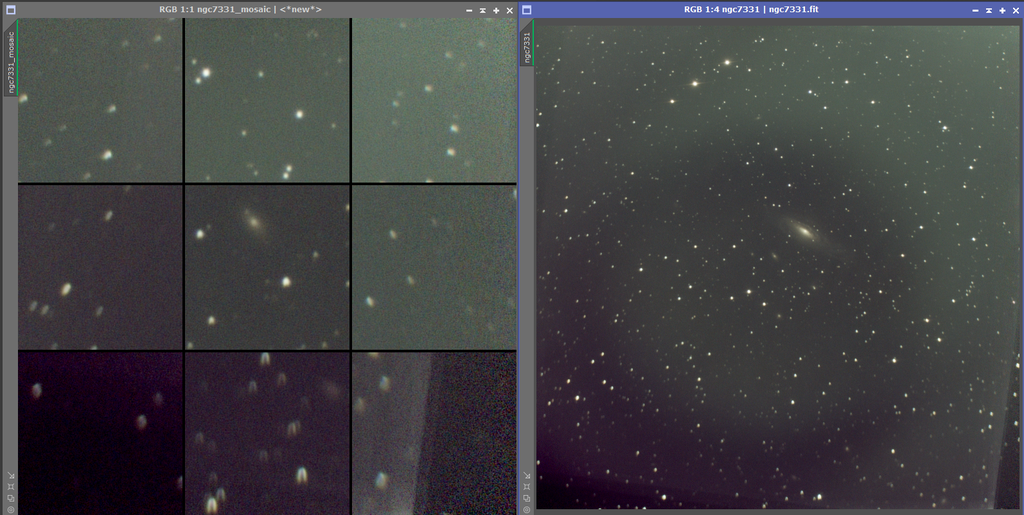
In order to combat this I applied a very crude method that I really only used as a very last resort, creating a synthetic flat and then subtracting it from the image. This destroys everything that isn't masked off, so there are drawbacks:
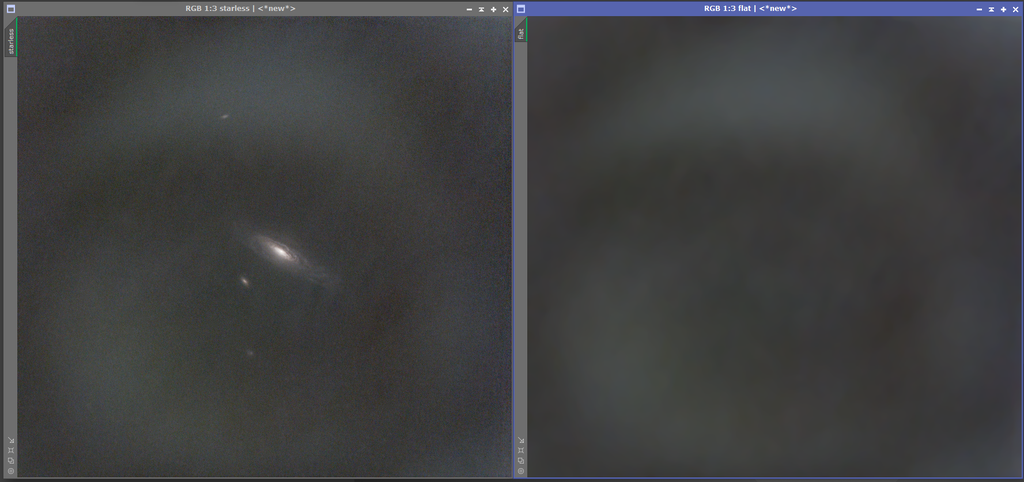
Resulting in this (as you can see the masking was far from perfect, so there's still some stuff left there):

There's still a lot of noise there and it's not optimal. So still, if over-stretching, it will become prominent. Downsampling and clipping the black point doesn't really hide anything, but makes it a bit less extreme. But this is just an example of how you could nuke the image if there is a crisis.
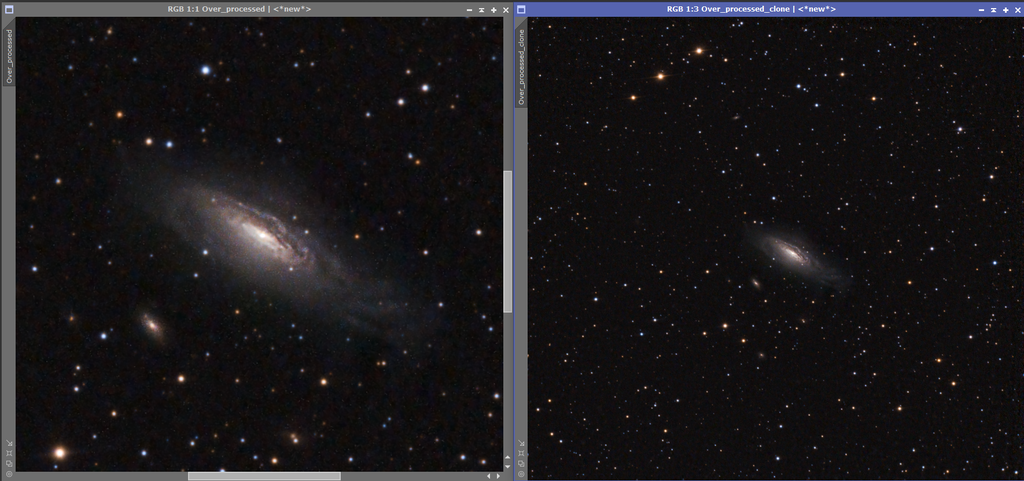
The edit above looks over-processed to me, a lot of color noise and general noise being brought out, clipped black point and an overall less than good finish I think.
If you go a bit more careful on the stretching, while monitoring the noise levels you get a much smoother result but you sacrifice some brightness to the object. As mentioned the spiral arms lack a lot of SNR to bring them out nicely. That's my opinion at least. Here is a couple of more moderately stretched edits.
V1:
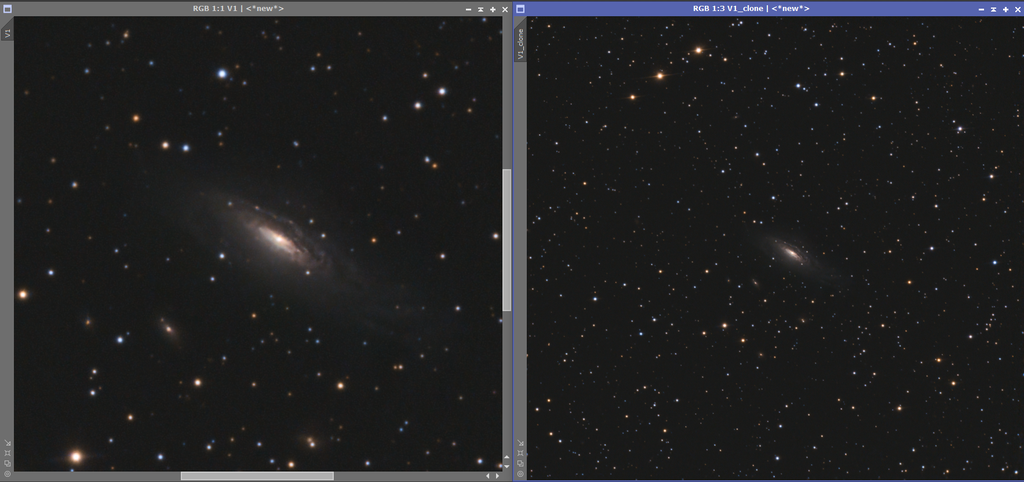
V2:
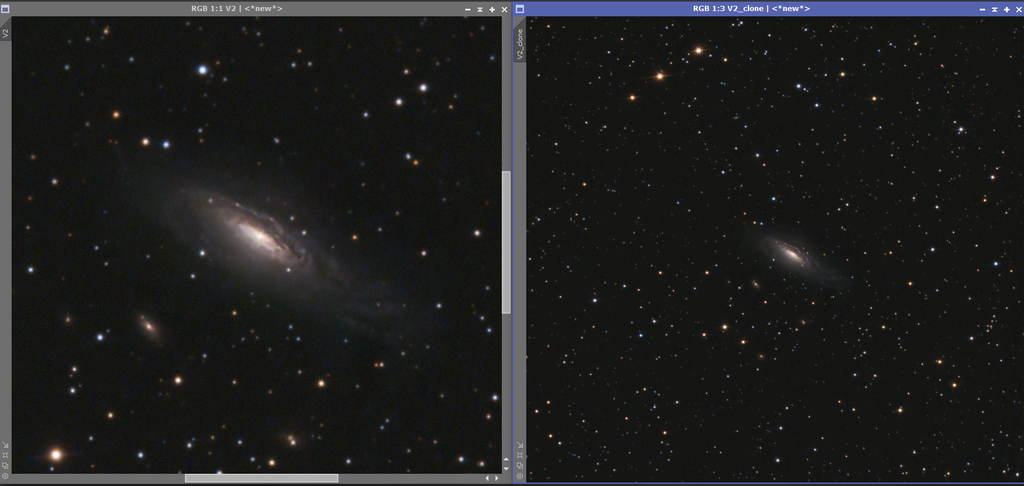
I didn't apply any MLT to the V1/V2 labelled images, but I did to the image labelled "over_processed". Besides that they both had the same amount of noise reduction
Also, keep in mind that the
image you referred to also has a lot of noise/color noise as well as dead pixels. So it's far from perfect. Still, it was taken with a monochrome camera and apparently
this gigantic telescope which likely has insane photon/resolution capture capabilities compared to whatever most of us mere mortals have at hand. So even though he had a short amount of total integration it is not comparable.