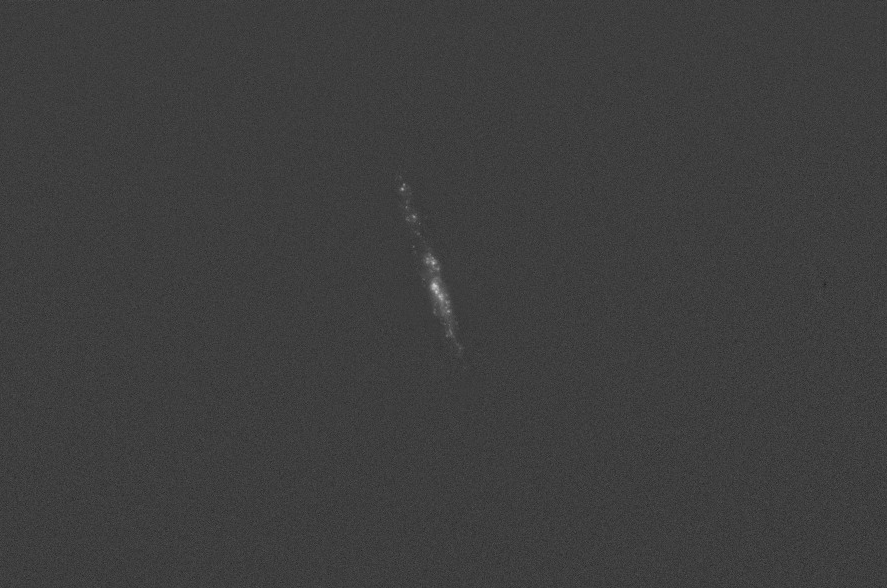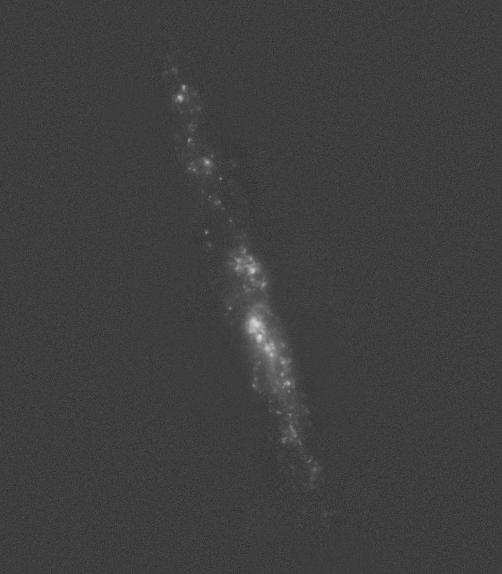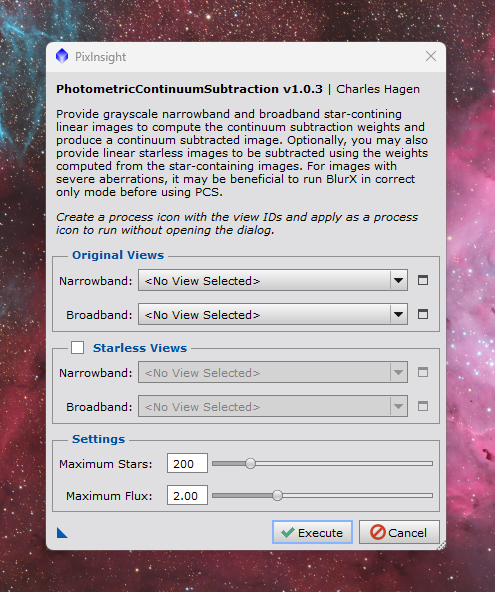Sorry, just to be clear.
This would work for adding oxygen and hydrogen I suppose.
So for the broadband image, we would use red or blue accordingly to the narrow band we want to use?
Blue for the oxygen
Red for the hydrogen
thanks and sorry….!
|
You cannot like this item. Reason: "ANONYMOUS".
You cannot remove your like from this item.
Editing a post is only allowed within 24 hours after creating it.
You cannot Like this post because the topic is closed.
Copy the URL below to share a direct link to this post.
This post cannot be edited using the classic forums editor.
To edit this post, please enable the "New forums experience" in your settings.
Rafa:
Sorry, just to be clear.
This would work for adding oxygen and hydrogen I suppose.
So for the broadband image, we would use red or blue accordingly to the narrow band we want to use?
Blue for the oxygen
Red for the hydrogen
thanks and sorry….! Charles recommends the following (from an earlier post): "My recommendation would be to use purely green when subtracting Oiii - usually the cuts on green filters are high enough to avoid any Hbeta signal. Blue will include that signal. Subtracting that Hbeta from an image that doesn’t contain any may result in over subtraction or large holes. This is especially true on objects like the squid that have faint Oiii emission but high Ha and Hb."
|
You cannot like this item. Reason: "ANONYMOUS".
You cannot remove your like from this item.
Editing a post is only allowed within 24 hours after creating it.
You cannot Like this post because the topic is closed.
Copy the URL below to share a direct link to this post.
This post cannot be edited using the classic forums editor.
To edit this post, please enable the "New forums experience" in your settings.
Charles, thanks for your work on this, and for making it freely available!
|
You cannot like this item. Reason: "ANONYMOUS".
You cannot remove your like from this item.
Editing a post is only allowed within 24 hours after creating it.
You cannot Like this post because the topic is closed.
Copy the URL below to share a direct link to this post.
This post cannot be edited using the classic forums editor.
To edit this post, please enable the "New forums experience" in your settings.
Charles Hagen:
Kevin Morefield:
I assume for OIII we would do a blend of the G and B and then run the script on the blended BG master?
My recommendation would be to use purely green when subtracting Oiii - usually the cuts on green filters are high enough to avoid any Hbeta signal. Blue will include that signal. Subtracting that Hbeta from an image that doesn’t contain any may result in over subtraction or large holes. This is especially true on objects like the squid that have faint Oiii emission but high Ha and Hb.
it gets a little more complicated with Sii for the same reason, given that red will often be dominated by Ha. I will detail my solution in the article that I eventually write for this process. First test of cleaning the O channel suggested a BG mix was better than just G. This was using the M31 core. I also tried subtracting continuum subtracted Ha from the B, combining this with G and using that. So broadband was G+B-(cleanHa)*.1. The idea being that the Ha would proxy for the Hb. Not sure if this was an improvement but it was worth more fiddling. Sorry not to have saved these first images but didn't have time to finish.
|
You cannot like this item. Reason: "ANONYMOUS".
You cannot remove your like from this item.
Editing a post is only allowed within 24 hours after creating it.
You cannot Like this post because the topic is closed.
Copy the URL below to share a direct link to this post.
This post cannot be edited using the classic forums editor.
To edit this post, please enable the "New forums experience" in your settings.
Bravo for this script and above all thank you for sharing it.
Cs
Nicolas
|
You cannot like this item. Reason: "ANONYMOUS".
You cannot remove your like from this item.
Editing a post is only allowed within 24 hours after creating it.
You cannot Like this post because the topic is closed.
Copy the URL below to share a direct link to this post.
This post cannot be edited using the classic forums editor.
To edit this post, please enable the "New forums experience" in your settings.
Great script! I used this on a process of Dark Tower last night and it worked very well. https://www.astrobin.com/xf61um/i have a galaxy I’ll be working on this week so i’m looking forward to testing that out. Bill
|
You cannot like this item. Reason: "ANONYMOUS".
You cannot remove your like from this item.
Editing a post is only allowed within 24 hours after creating it.
You cannot Like this post because the topic is closed.
Copy the URL below to share a direct link to this post.
This post cannot be edited using the classic forums editor.
To edit this post, please enable the "New forums experience" in your settings.
Dark Matters Astrophotography:
Great script! I used this on a process of Dark Tower last night and it worked very well.
https://www.astrobin.com/xf61um/
i have a galaxy I’ll be working on this week so i’m looking forward to testing that out.
Bill Great stuff Bill! That looks fantastic. I'm glad it worked out for ya! Cant wait to see your galaxy results with it. Charlie
|
You cannot like this item. Reason: "ANONYMOUS".
You cannot remove your like from this item.
Editing a post is only allowed within 24 hours after creating it.
You cannot Like this post because the topic is closed.
Copy the URL below to share a direct link to this post.
This post cannot be edited using the classic forums editor.
To edit this post, please enable the "New forums experience" in your settings.
Charles Hagen:
Dark Matters Astrophotography:
Great script! I used this on a process of Dark Tower last night and it worked very well.
https://www.astrobin.com/xf61um/
i have a galaxy I’ll be working on this week so i’m looking forward to testing that out.
Bill
Great stuff Bill! That looks fantastic. I'm glad it worked out for ya! Cant wait to see your galaxy results with it.
Charlie Worked out nicely on the galaxy as well: https://www.astrobin.com/hb3b2g/Thanks again for the script! Bill
|
You cannot like this item. Reason: "ANONYMOUS".
You cannot remove your like from this item.
Editing a post is only allowed within 24 hours after creating it.
You cannot Like this post because the topic is closed.
Copy the URL below to share a direct link to this post.
This post cannot be edited using the classic forums editor.
To edit this post, please enable the "New forums experience" in your settings.
I just used this tool and found it amazing, and it's faster than the traditional method! Thanks, @Charles Hagen ! 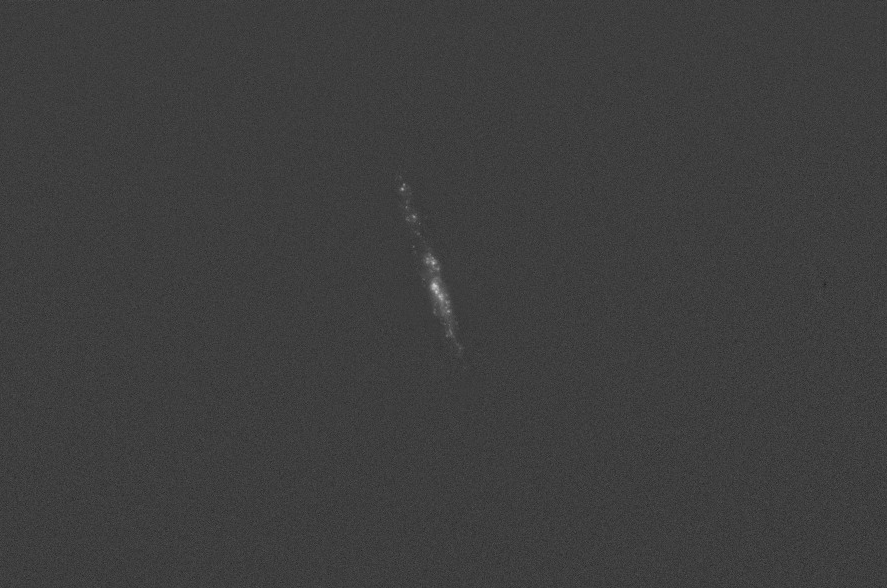 Nice results: Nice results:
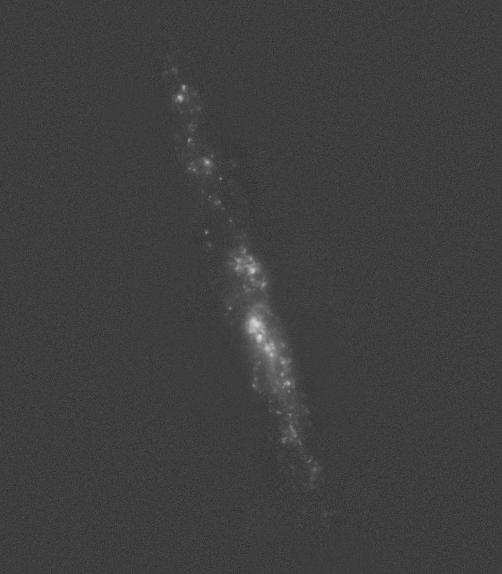 |
You cannot like this item. Reason: "ANONYMOUS".
You cannot remove your like from this item.
Editing a post is only allowed within 24 hours after creating it.
You cannot Like this post because the topic is closed.
Copy the URL below to share a direct link to this post.
This post cannot be edited using the classic forums editor.
To edit this post, please enable the "New forums experience" in your settings.
Thank you Charles for all of your incredible contributions to the Astro community. I have personally learned a great deal from you, and just wanted to say thank you. Ive donated here: https://nightphotons.comThank you!
|
You cannot like this item. Reason: "ANONYMOUS".
You cannot remove your like from this item.
Editing a post is only allowed within 24 hours after creating it.
You cannot Like this post because the topic is closed.
Copy the URL below to share a direct link to this post.
This post cannot be edited using the classic forums editor.
To edit this post, please enable the "New forums experience" in your settings.
Thank you Charles for creating this script and the guide you had on your website! I remember reading your tutorial from last year and find it extremely helpful in understanding how and why to do continuum subtraction! I look forward to utilizing the script in future projects!
|
You cannot like this item. Reason: "ANONYMOUS".
You cannot remove your like from this item.
Editing a post is only allowed within 24 hours after creating it.
You cannot Like this post because the topic is closed.
Copy the URL below to share a direct link to this post.
This post cannot be edited using the classic forums editor.
To edit this post, please enable the "New forums experience" in your settings.
Charles Hagen:
Description:
I have just released a new Pixinsight script, PhotometricContinuumSubtraction or 'PCS'. This script takes your registered narrowband and broadband integrations and using a photometric routine automatically calculates the ideal continuum subtraction weights and performs the subtraction, resulting in very speedy, perfectly subtracted images with no trial and error or manual adjustments. Additionally, you can feed it your linear starless masters and it will perform the appropriate subtraction using the photometrically calculated values. This supersedes my previous color calibration routine for continuum subtraction as it is both faster and more performant, especially in the edge cases with very bright targets or targets with a lot of continuum leakage.
You can also save out instances of the script with your nominal image identifiers pre-loaded. This allows you to apply the script without opening the script dialog. For instance, I always name my H-alpha and Red channels "Ha" and "Red" respectively. I can save off an instance icon and apply it to any image and it will automatically preform the continuum subtraction on images with matching identifiers.
The Pixinsight repository (available below) includes this script as well as one other currently (ApplySTF - I will be making another post shortly). I plan on making more tools in the future. You can find them under Scripts > NightPhotons > [ ]. I hope you all find this useful. Please let me know if you have any thoughts, questions or requests!
Thanks and clear skies,
Charlie
Repository:
https://raw.githubusercontent.com/charleshagen/pixinsight/main/updates/
Source code: https://github.com/charleshagen/pixinsight/
Website: https://www.nightphotons.com/
Astrobin: https://www.astrobin.com/users/jimmythechicken/
Screenshots and Examples:
Graphical Interface
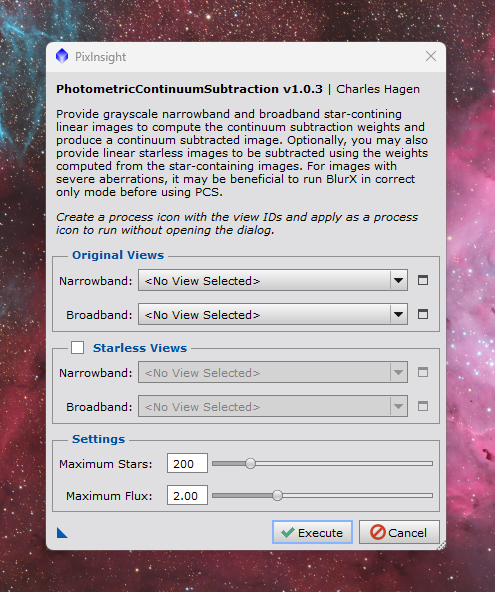
M81 & M82 Example [Before and After]

 Hi Charlie, The repository link is dead. Can you repost one that is working? Thanks! John
|
You cannot like this item. Reason: "ANONYMOUS".
You cannot remove your like from this item.
Editing a post is only allowed within 24 hours after creating it.
You cannot Like this post because the topic is closed.
Copy the URL below to share a direct link to this post.
This post cannot be edited using the classic forums editor.
To edit this post, please enable the "New forums experience" in your settings.
John Hayes:
Hi Charlie,
The repository link is dead. Can you repost one that is working?
Thanks!
John Hey Charlie, Never mind. I figured it out. John PS I've been to Mines many times. My son graduated from there two years ago with a SE degree. It's a fantastic school!
|
You cannot like this item. Reason: "ANONYMOUS".
You cannot remove your like from this item.
Editing a post is only allowed within 24 hours after creating it.
You cannot Like this post because the topic is closed.
Copy the URL below to share a direct link to this post.
This post cannot be edited using the classic forums editor.
To edit this post, please enable the "New forums experience" in your settings.
PhotometricContinuumSubtraction | 1.2.0 Released! - New Feature: Star removal fallback - if no starless images are defined and a fallback method is defined, PCS will automatically run the selected tool to produce a starless image in the PCS routine.
- New Feature: Generate plot - generates a plot of the best fit flux ratio with a scatterplot of all relevant star fluxes in both images.
- Update: Changed primary star rejection to max peak instead of maximum flux value. Improves performance on oversampled images and makes for a more robust routine.

|
You cannot like this item. Reason: "ANONYMOUS".
You cannot remove your like from this item.
Editing a post is only allowed within 24 hours after creating it.
You cannot Like this post because the topic is closed.
Copy the URL below to share a direct link to this post.
This post cannot be edited using the classic forums editor.
To edit this post, please enable the "New forums experience" in your settings.
John Hayes:
Hey Charlie,
Never mind. I figured it out.
John
PS I've been to Mines many times. My son graduated from there two years ago with a SE degree. It's a fantastic school! Glad you were able to get it working, the new version should perform a bit better as well, especially with your 24". Very cool! We might have been there at the same time. I'm nearly done, just one Semester left  -Charlie
|
You cannot like this item. Reason: "ANONYMOUS".
You cannot remove your like from this item.
Editing a post is only allowed within 24 hours after creating it.
You cannot Like this post because the topic is closed.
Copy the URL below to share a direct link to this post.
This post cannot be edited using the classic forums editor.
To edit this post, please enable the "New forums experience" in your settings.
Don't know why, but I can't see your scripts anymore (Scripts > NightPhotons) after recent update  |
You cannot like this item. Reason: "ANONYMOUS".
You cannot remove your like from this item.
Editing a post is only allowed within 24 hours after creating it.
You cannot Like this post because the topic is closed.
Copy the URL below to share a direct link to this post.
This post cannot be edited using the classic forums editor.
To edit this post, please enable the "New forums experience" in your settings.
Michał Kania:
Don't know why, but I can't see your scripts anymore (Scripts > NightPhotons) after recent update  You may have to feature the script again by going to Scripts > Feature Scripts > Add, then select the C:\Program Files\PixInsight\src\scripts folder
|
You cannot like this item. Reason: "ANONYMOUS".
You cannot remove your like from this item.
Editing a post is only allowed within 24 hours after creating it.
You cannot Like this post because the topic is closed.
Copy the URL below to share a direct link to this post.
This post cannot be edited using the classic forums editor.
To edit this post, please enable the "New forums experience" in your settings.
Im newer to processing. My question is what is this doing and why do I need to do it in my work flow? Is this to make a luminance image?
|
You cannot like this item. Reason: "ANONYMOUS".
You cannot remove your like from this item.
Editing a post is only allowed within 24 hours after creating it.
You cannot Like this post because the topic is closed.
Copy the URL below to share a direct link to this post.
This post cannot be edited using the classic forums editor.
To edit this post, please enable the "New forums experience" in your settings.
Thomas Rider:
Im newer to processing. My question is what is this doing and why do I need to do it in my work flow? Is this to make a luminance image? The idea behind this is that all narrowband filters do leak a bit of continuum (broadband light) into the image, none of them are perfect. By looking at what data is in a continuum (broadband) image and your narrowband (Ha, for example) image, you can determine what signal in the Ha image is in fact leaked continuum, and subtract it, to get the pure Ha / Oiii / Sii. You can then use any number of means to "add" that Ha data on top of your broadband data. This way you're not adding broadband to broadband. Gives you an approximately clean layer of narrowband to add to your LRGB data. I've used the manual method before many times with great success, this just makes it a lot easier to do!
|
You cannot like this item. Reason: "ANONYMOUS".
You cannot remove your like from this item.
Editing a post is only allowed within 24 hours after creating it.
You cannot Like this post because the topic is closed.
Copy the URL below to share a direct link to this post.
This post cannot be edited using the classic forums editor.
To edit this post, please enable the "New forums experience" in your settings.
Ryder Cobean:
Thomas Rider:
Im newer to processing. My question is what is this doing and why do I need to do it in my work flow? Is this to make a luminance image?
The idea behind this is that all narrowband filters do leak a bit of continuum (broadband light) into the image, none of them are perfect. By looking at what data is in a continuum (broadband) image and your narrowband (Ha, for example) image, you can determine what signal in the Ha image is in fact leaked continuum, and subtract it, to get the pure Ha / Oiii / Sii. You can then use any number of means to "add" that Ha data on top of your broadband data. This way you're not adding broadband to broadband. Gives you an approximately clean layer of narrowband to add to your LRGB data.
I've used the manual method before many times with great success, this just makes it a lot easier to do! Ok so I need to have RGB to do this I take it then. I currently have OSC and narrowband filters. I rarely shoot broadband now, but sounds like I would need to in order for this to work
|
You cannot like this item. Reason: "ANONYMOUS".
You cannot remove your like from this item.
Editing a post is only allowed within 24 hours after creating it.
You cannot Like this post because the topic is closed.
Copy the URL below to share a direct link to this post.
This post cannot be edited using the classic forums editor.
To edit this post, please enable the "New forums experience" in your settings.
Charles Hagen:
As much as I would love to make money off of this, I think it is more worthwhile to keep tools like this free for the community! (There is a donate button in the top right of my website though, if you'd like to support my work  ) I hope you enjoy the tool! ) I hope you enjoy the tool! Donated, thanks Charles! -- Folks, remember this the next time this script produces that incredible image your family lost their mind over at Thanksgiving. A few bucks go a long way towards more incredible tools?
|
You cannot like this item. Reason: "ANONYMOUS".
You cannot remove your like from this item.
Editing a post is only allowed within 24 hours after creating it.
You cannot Like this post because the topic is closed.
Copy the URL below to share a direct link to this post.
This post cannot be edited using the classic forums editor.
To edit this post, please enable the "New forums experience" in your settings.
Fantastic Charles, thank you so much! Unfortunately I could only test it once, the script disappeared from my setup. Any advice to recover it?
|
You cannot like this item. Reason: "ANONYMOUS".
You cannot remove your like from this item.
Editing a post is only allowed within 24 hours after creating it.
You cannot Like this post because the topic is closed.
Copy the URL below to share a direct link to this post.
This post cannot be edited using the classic forums editor.
To edit this post, please enable the "New forums experience" in your settings.
Rafael Sampaio:
Fantastic Charles, thank you so much! Unfortunately I could only test it once, the script disappeared from my setup. Any advice to recover it? This is a pretty common bug in Pixinsight, try featuring the script again by going to Scripts > Feature Scripts > Add, then select the C:\Program Files\PixInsight\src\scripts folder. That should work, if it doesnt let me know though  |
You cannot like this item. Reason: "ANONYMOUS".
You cannot remove your like from this item.
Editing a post is only allowed within 24 hours after creating it.
You cannot Like this post because the topic is closed.
Copy the URL below to share a direct link to this post.
This post cannot be edited using the classic forums editor.
To edit this post, please enable the "New forums experience" in your settings.
I can vouch for this script. Works well. Used it on my Andromeda HaLRGB from a couple months ago https://www.astrobin.com/oglgt6/ |
You cannot like this item. Reason: "ANONYMOUS".
You cannot remove your like from this item.
Editing a post is only allowed within 24 hours after creating it.
You cannot Like this post because the topic is closed.
Copy the URL below to share a direct link to this post.
This post cannot be edited using the classic forums editor.
To edit this post, please enable the "New forums experience" in your settings.