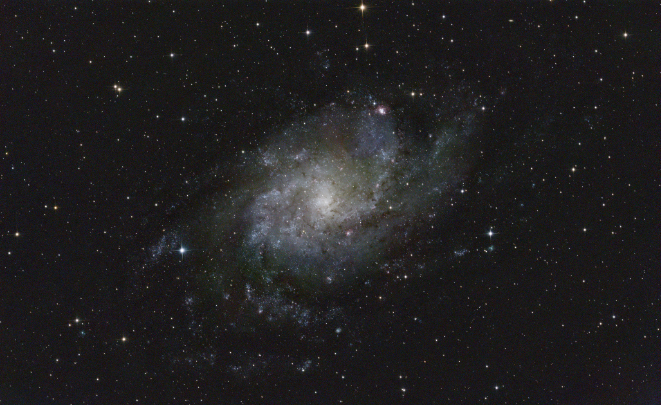Especially since the introduction of SPCC colour calibration into PixInsight I have given up using colour noise reduction tools to remove green pixels from images -- because it ought to be unnecessary and will only alter the colour balance. However I observe from a suburban site with considerable light pollution from LED streetlamps and house lights etc so there are always gradients to remove first. The gradient correction tool and DBE etc appear to do a pretty good job and any remaining problem areas around the periphery can be cropped away. In side by side comparisons starting from the same data - otherwise processed the same way - SPCC appears to do a better job than the old Colour calibration tool - or at least I can see a difference where I assume that the SPCC result is nearer 'the truth'. However what is colour rendition truth and how would you know it if you saw it ? Below is my SPCC calibrated image of M33 ( PDS200 scope, ASI294 MC OSC, 100 x 66s subs at unity gain) - data collected from > 50 deg elevation on a moonless night from a ~ B6 suburban sky. Now to my eyes parts of the galaxy appear to have quite a green tint. In the old days I would have SCNR'd that tint away -- but now I am hesitant to do so because actually perhaps this rendition of the colour of M33 is correct? So I wonder if the green is an artifact arising perhaps from my inability to really properly remove background gradients or if it is simply reality and that it is simply wrong to think that there should be no green tints ? Would the final colour balance have looked different using data from a dark sky site for example? Grateful for any comments on this .. 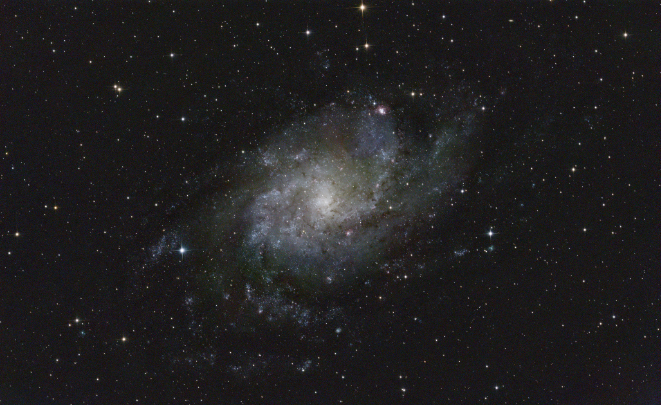 |
You cannot like this item. Reason: "ANONYMOUS".
You cannot remove your like from this item.
Editing a post is only allowed within 24 hours after creating it.
You cannot Like this post because the topic is closed.
Copy the URL below to share a direct link to this post.
This post cannot be edited using the classic forums editor.
To edit this post, please enable the "New forums experience" in your settings.
It is most definitely due to processing, most likely flat fielding after calibration. You can check out my example from similar skies (possibly a tad worse) and similar equipment (camera, scope).
|
You cannot like this item. Reason: "ANONYMOUS".
You cannot remove your like from this item.
Editing a post is only allowed within 24 hours after creating it.
You cannot Like this post because the topic is closed.
Copy the URL below to share a direct link to this post.
This post cannot be edited using the classic forums editor.
To edit this post, please enable the "New forums experience" in your settings.
andrea tasselli:
It is most definitely due to processing, most likely flat fielding after calibration. You can check out my example from similar skies (possibly a tad worse) and similar equipment (camera, scope). Hi Andrea. What is flat fielding.? Just for info - Following calibration the steps were cosmetic calibration (using the master dark), VNG debayer, registration, integration and finally a 1X drizzle integration. The debayered and 1X CFA integrations looked very similar to each other before and after background removal and colour calibration. . Following integration the steps were simply gradient correction (2x simplified model) and dynamic background extraction before colour calibration with SPCC . After that the colours didn't shift at all (for example after BXT sharpening and histogram transformation) . My picture shows it after stretching (obviously). But the colours - and the greenish caste of parts of the galaxy - looked basically the same whatever the stretch. There are lots of pictures of M33 on astrobin that don't show any greenish hue --and a few that do. The question really is how can anyone know which is objectively correct? PS I have just twigged what you meant Andrea --- yes I had assumed that my flat was good -- but maybe it wasn't for some reason? Yes that could be right -- Flatfields Mar11.indd |
You cannot like this item. Reason: "ANONYMOUS".
You cannot remove your like from this item.
Editing a post is only allowed within 24 hours after creating it.
You cannot Like this post because the topic is closed.
Copy the URL below to share a direct link to this post.
This post cannot be edited using the classic forums editor.
To edit this post, please enable the "New forums experience" in your settings.
andrea tasselli:
It is most definitely due to processing, most likely flat fielding after calibration. You can check out my example from similar skies (possibly a tad worse) and similar equipment (camera, scope). Hi Andrea again, As I think about it more your answer may have unearthed something that I have been doing that is fundamentally wrong? I have been using a single greyscale master flat which is applied to all 3 colour OSC channels during calibration and using sky (which can be biased to blue) flats diffused using a flat white cloth. So maybe it is time to use separate flats for R, G and B during calibration? Anyway I will experiment varying the flat to see what effect it has on the colour cast - thanks for stimulating this notion Tim
|
You cannot like this item. Reason: "ANONYMOUS".
You cannot remove your like from this item.
Editing a post is only allowed within 24 hours after creating it.
You cannot Like this post because the topic is closed.
Copy the URL below to share a direct link to this post.
This post cannot be edited using the classic forums editor.
To edit this post, please enable the "New forums experience" in your settings.
Hi Tim,
Once you select "separate CFA color scaling factors" in the calibration menu you are all set. This doesn't however say anything about how the application of the flat field and the resultant residual color gradient are removed with DBE, which is quite tricky to get with subject like M33. So, probably the best way to assess the issue is to look at the calibrated but otherwise unprocessed master light.
|
You cannot like this item. Reason: "ANONYMOUS".
You cannot remove your like from this item.
Editing a post is only allowed within 24 hours after creating it.
You cannot Like this post because the topic is closed.
Copy the URL below to share a direct link to this post.
This post cannot be edited using the classic forums editor.
To edit this post, please enable the "New forums experience" in your settings.
Here is a stretched and flat-fielded (DBE applied) and SPCC calibrated image:  |
You cannot like this item. Reason: "ANONYMOUS".
You cannot remove your like from this item.
Editing a post is only allowed within 24 hours after creating it.
You cannot Like this post because the topic is closed.
Copy the URL below to share a direct link to this post.
This post cannot be edited using the classic forums editor.
To edit this post, please enable the "New forums experience" in your settings.
andrea tasselli:
Hi Tim,
Once you select "separate CFA color scaling factors" in the calibration menu you are all set. This doesn't however say anything about how the application of the flat field and the resultant residual color gradient are removed with DBE, which is quite tricky to get with subject like M33. So, probably the best way to assess the issue is to look at the calibrated but otherwise unprocessed master light. Thanks Andrea, the problem I think there is that generally I have discarded the individual flat frames which comprise the RGB channel information and have only kept a single grey scale masterflat - so it can only be the same flat for all three channels. I will have to change my practice
|
You cannot like this item. Reason: "ANONYMOUS".
You cannot remove your like from this item.
Editing a post is only allowed within 24 hours after creating it.
You cannot Like this post because the topic is closed.
Copy the URL below to share a direct link to this post.
This post cannot be edited using the classic forums editor.
To edit this post, please enable the "New forums experience" in your settings.
Tim Hawkes:
Thanks Andrea, the problem I think there is that generally I have discarded the individual flat frames which comprise the RGB channel information and have only kept a single grey scale masterflat - so it can only be the same flat for all three channels. I will have to change my practice Can you elaborated on that? With OSCs your master flat is the CFA master flat (that is, debayering never happens) and contains all the information needed to calibrate the CFA color array. Are you following something different in your processing stream?
|
You cannot like this item. Reason: "ANONYMOUS".
You cannot remove your like from this item.
Editing a post is only allowed within 24 hours after creating it.
You cannot Like this post because the topic is closed.
Copy the URL below to share a direct link to this post.
This post cannot be edited using the classic forums editor.
To edit this post, please enable the "New forums experience" in your settings.
andrea tasselli:
Tim Hawkes:
Thanks Andrea, the problem I think there is that generally I have discarded the individual flat frames which comprise the RGB channel information and have only kept a single grey scale masterflat - so it can only be the same flat for all three channels. I will have to change my practice
Can you elaborated on that? With OSCs your master flat is the CFA master flat (that is, debayering never happens) and contains all the information needed to calibrate the CFA color array. Are you following something different in your processing stream? Yes I use Sharpcap to capture flats from the OSC and then combine them together into a single master grey-scale flat. There is no information in this master flat to distinguish the R, G and B components so I do not have separate grey-scale flats for the R, G and B channels. I am not sure how it could be achieved since the individual flat frames would need to be debayered first? Of course if I was using a mono camera I would naturally generate separate R, G and B flats
|
You cannot like this item. Reason: "ANONYMOUS".
You cannot remove your like from this item.
Editing a post is only allowed within 24 hours after creating it.
You cannot Like this post because the topic is closed.
Copy the URL below to share a direct link to this post.
This post cannot be edited using the classic forums editor.
To edit this post, please enable the "New forums experience" in your settings.
Tim Hawkes:
Yes I use Sharpcap to capture flats from the OSC and then combine them together into a single master grey-scale flat. There is no information in this master flat to distinguish the R, G and B components so I do not have separate grey-scale flats for the R, G and B channels. I am not sure how it could be achieved since the individual flat frames would need to be debayered first? Of course if I was using a mono camera I would naturally generate separate R, G and B flats Of course there is, it is in the CFA array. As long as you use the gray-scale (un-debayered) master flat everything is fine, with the provision mentioned in my previous message about using the different scaling factors for the flat division operation.
|
You cannot like this item. Reason: "ANONYMOUS".
You cannot remove your like from this item.
Editing a post is only allowed within 24 hours after creating it.
You cannot Like this post because the topic is closed.
Copy the URL below to share a direct link to this post.
This post cannot be edited using the classic forums editor.
To edit this post, please enable the "New forums experience" in your settings.
andrea tasselli:
Tim Hawkes:
Yes I use Sharpcap to capture flats from the OSC and then combine them together into a single master grey-scale flat. There is no information in this master flat to distinguish the R, G and B components so I do not have separate grey-scale flats for the R, G and B channels. I am not sure how it could be achieved since the individual flat frames would need to be debayered first? Of course if I was using a mono camera I would naturally generate separate R, G and B flats
Of course there is, it is in the CFA array. As long as you use the gray-scale (un-debayered) master flat everything is fine, with the provision mentioned in my previous message about using the different scaling factors for the flat division operation. Thanks Andrea. Yes..got it I think -- the CFA array positions define the 3 flats. I'd never thought that through before. Well I 'll try that and see if it makes a difference and post up
|
You cannot like this item. Reason: "ANONYMOUS".
You cannot remove your like from this item.
Editing a post is only allowed within 24 hours after creating it.
You cannot Like this post because the topic is closed.
Copy the URL below to share a direct link to this post.
This post cannot be edited using the classic forums editor.
To edit this post, please enable the "New forums experience" in your settings.
andrea tasselli:
Tim Hawkes:
Yes I use Sharpcap to capture flats from the OSC and then combine them together into a single master grey-scale flat. There is no information in this master flat to distinguish the R, G and B components so I do not have separate grey-scale flats for the R, G and B channels. I am not sure how it could be achieved since the individual flat frames would need to be debayered first? Of course if I was using a mono camera I would naturally generate separate R, G and B flats
Of course there is, it is in the CFA array. As long as you use the gray-scale (un-debayered) master flat everything is fine, with the provision mentioned in my previous message about using the different scaling factors for the flat division operation. Hi Andrea, your suggestion made a significant difference so thanks very much for providing the right answer!  It is a lot better separating out the separate colour flats. The sky was rather blue when I made this particular master flat rather than white/ grey cloud aand so maybe the colour distorting effect of 'doing it wrong' more obvious than usual. Anyway I have learned something and have a better image - in fact quite good - so thanks again Andrea
|
You cannot like this item. Reason: "ANONYMOUS".
You cannot remove your like from this item.
Editing a post is only allowed within 24 hours after creating it.
You cannot Like this post because the topic is closed.
Copy the URL below to share a direct link to this post.
This post cannot be edited using the classic forums editor.
To edit this post, please enable the "New forums experience" in your settings.
You cannot like this item. Reason: "ANONYMOUS".
You cannot remove your like from this item.
Editing a post is only allowed within 24 hours after creating it.
You cannot Like this post because the topic is closed.
Copy the URL below to share a direct link to this post.
This post cannot be edited using the classic forums editor.
To edit this post, please enable the "New forums experience" in your settings.
Depending on the software you use, if you're using a colour camera, the master flat frame will not be debayered, and as such, it will be applied to your light frame prior to debayering, thus, 0 effect on colour balance.
If you are some how using the a non-debayered master flat onto individual channels of the debayered image, the images will certainly have a green bias, as there is 2 green pixels for every red and blue. the weighting will be incorrect.
debayer the master light frame after calibrating, this will yield the best result.
Not only this, but calibration with the IMX294 is notoriously tricky sometimes - I myself have never had an issue, but I certainly understand it can be problematic.
|
You cannot like this item. Reason: "ANONYMOUS".
You cannot remove your like from this item.
Editing a post is only allowed within 24 hours after creating it.
You cannot Like this post because the topic is closed.
Copy the URL below to share a direct link to this post.
This post cannot be edited using the classic forums editor.
To edit this post, please enable the "New forums experience" in your settings.
Alex Nicholas:
Depending on the software you use, if you're using a colour camera, the master flat frame will not be debayered, and as such, it will be applied to your light frame prior to debayering, thus, 0 effect on colour balance Thanks Alex. You are right. The whole thread was an error in fact because the green cast in my original image turned out in the end to be because I had just made a mistake somewhere in preprocessing. It was just coincidence that the cast improved following Andreas suggestion since further experiments revealed that splitting out the flat channels made no difference in the end to the final image colour obtained post colour calibration. Which is what you would expect. However it was useful that Andrea pointed out the possibility of separating out the master flat into channels - an option that is actually the default in Pix Insight because it pointed me in the right direction to learn more about the topic ...and find the relvant discussions on Cloudy nights and on the PixInsight forum cf PixInsight's Flat field correction with data of OSC cameras | PixInsight ForumTim
|
You cannot like this item. Reason: "ANONYMOUS".
You cannot remove your like from this item.
Editing a post is only allowed within 24 hours after creating it.
You cannot Like this post because the topic is closed.
Copy the URL below to share a direct link to this post.
This post cannot be edited using the classic forums editor.
To edit this post, please enable the "New forums experience" in your settings.