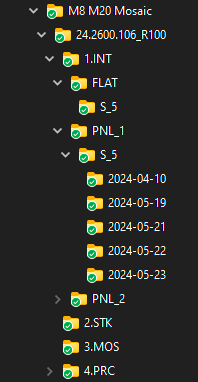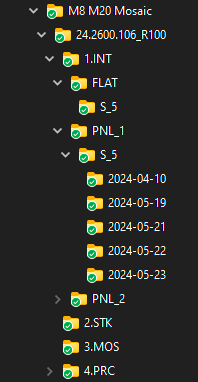Here's the layout of my folder structure. It's been incredibly robust and keeps everything very well organised, and has made my stacking and processing very painless. I take advantage of the keyword functionality in the WBPP script in PixInsight, not sure if Siril has similar, but this kind of strucutre should work regardless.
D:\ 01. Calibration \ Camera \ Year \ DARK
(I also name each file with Gain, binning, set-temp and exposure time)D:\ 01. Calibration \ Camera \ Year \ BIAS
(as above)D:\ Target \ YR_Cam_Scope_Rotation
- (eg. D:\ M42 \ 23_2600_106_R145.00 [b]\[/b] (this tells me the year, the camera, the scope and the rotation of this imaging run, this way i can keep all of my imaging grouped by target, and can easily replicate to add new data to any set I wish)
D:\ Target \ YR_Cam_Scope_rotation \ 01. INT
- (all my files required for integration)
D:\ Target \ YR_Cam_Scope_rotation \ 01. INT \ FLAT \ S_#
- (I use the "S_#" keyword, where "#" is an incremental number, so i can easily match the flats with the lights, very handy because I usually go a few months on the same flats. When i take a new set of flats, I create a new folder in the FLAT and LIGHT folders and increment the # number.)
D:\ Target \ YR_Cam_Scope_rotation \ 01. INT \ LIGHT \ S_#
(as above)D:\ Target \ YR_Cam_Scope_rotation \ 01. INT \ LIGHT \ DateD:\ Target \ YR_Cam_Scope_rotation \ 02.STK
(WBPP/Stacking output)D:\ Target \ YR_Cam_Scope_rotation \ 03. PRC
(all processing tasks/intermediary files/pixinsight project files)Here is the folder structure in practice for a Mosaic.