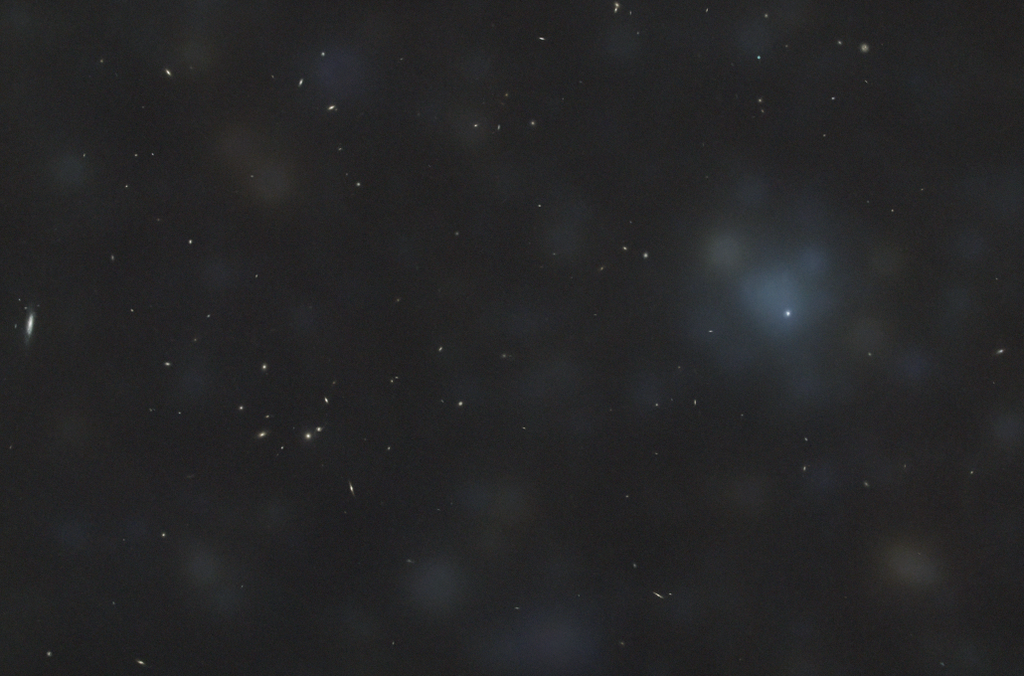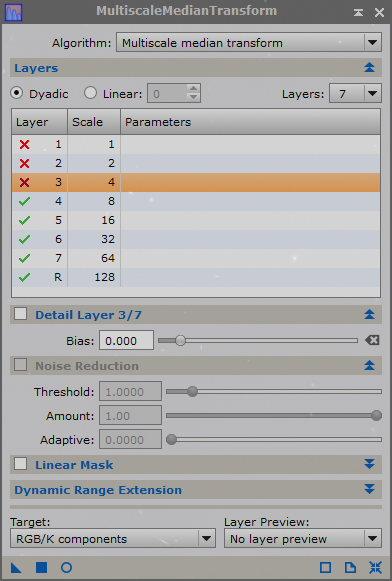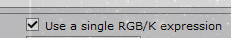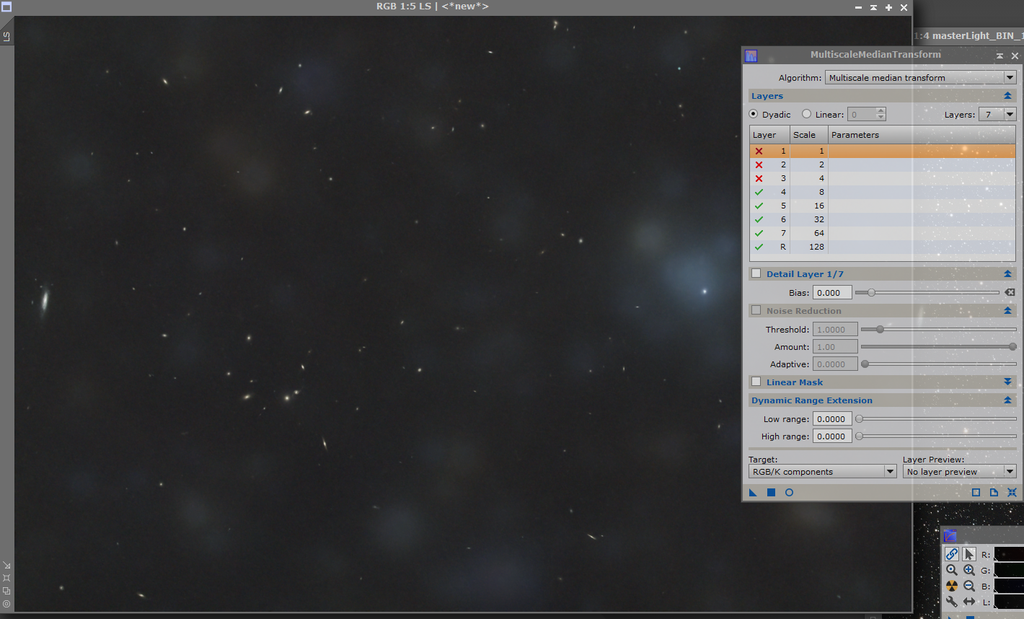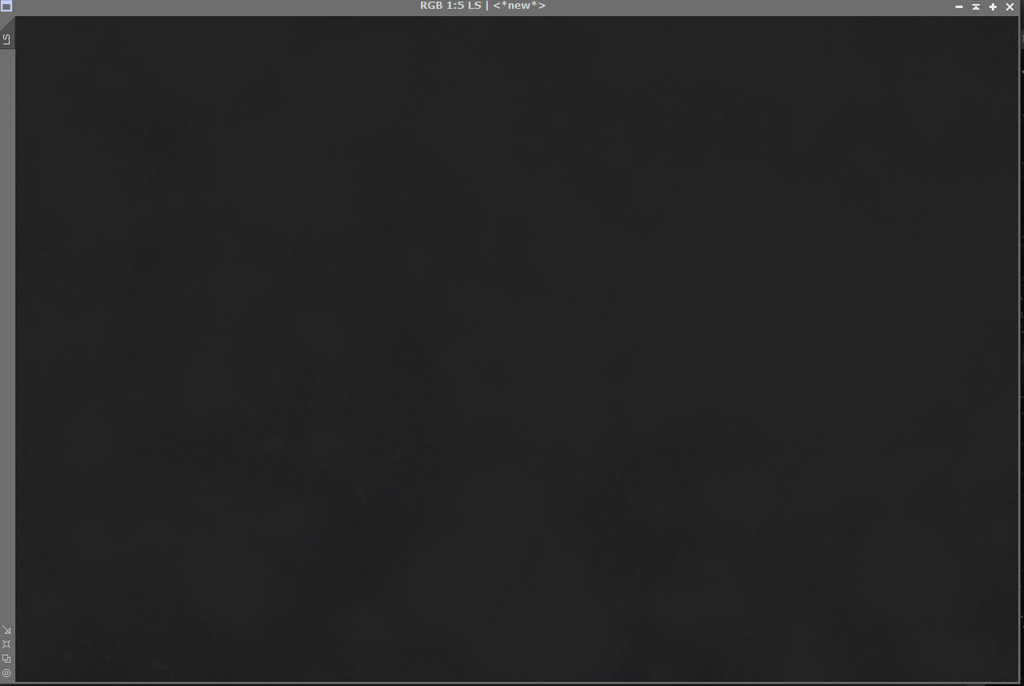Last night I shot M34 as I fancied trying to capture some of the faint tiny galaxies nearby too. I've processed the frames and it resulted in this  I rather like it, but I've been wondering if I'd like it more without the misty glow around the stars. It's already been through a round of Blurxterminator, so I thought about trying Starxterminator. That produced this as its "starless" image. 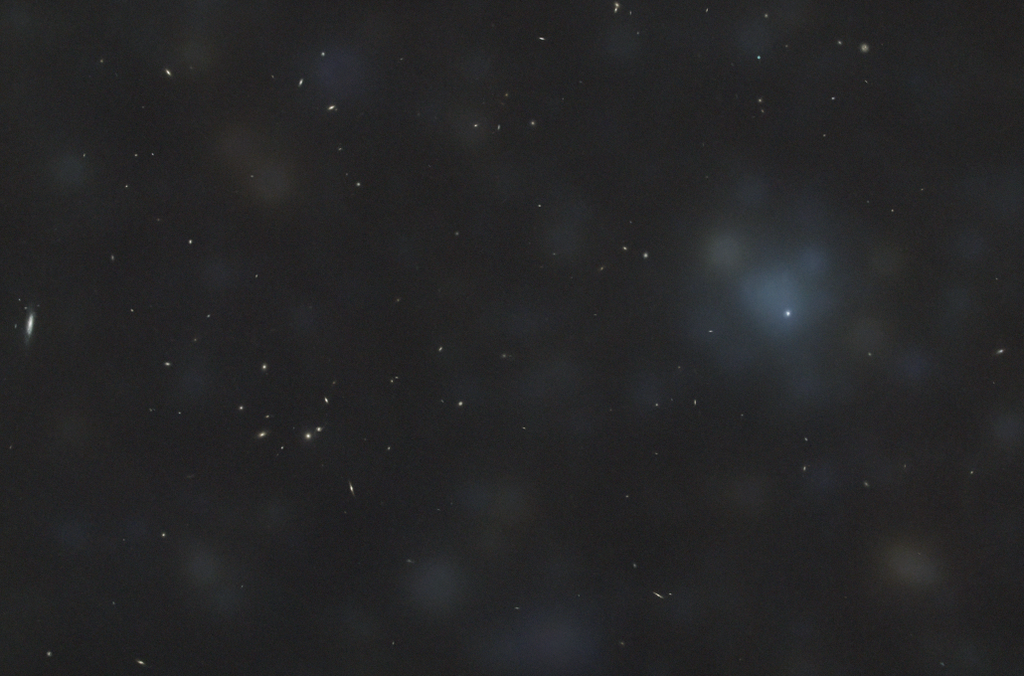 It's picked out the galaxies impressively well, but I can't think how to reduce the mottled misty bits . Does anyone have any ideas how I could use Pixinsight to reduce this. Should I even bother? As I say, I rather like the first image and the glow seems to be a result of the stars' brightness, so I'm relaxed about it. This is just because I'd like to see the difference if possible!
|
You cannot like this item. Reason: "ANONYMOUS".
You cannot remove your like from this item.
Editing a post is only allowed within 24 hours after creating it.
You cannot Like this post because the topic is closed.
Copy the URL below to share a direct link to this post.
This post cannot be edited using the classic forums editor.
To edit this post, please enable the "New forums experience" in your settings.
Duplicate your starless image and name it "LS". On this duplicate, run MultiscaleMedianTransformation with seven layers and layers 1-3 disabled: 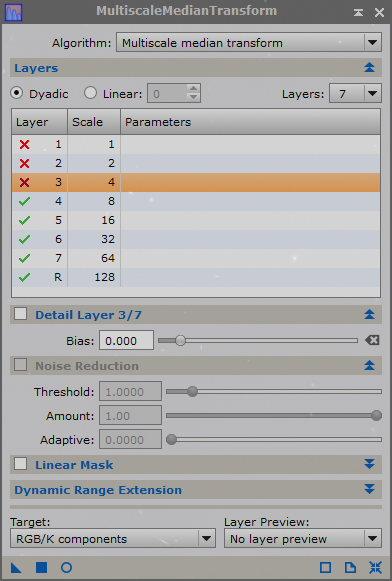 With pixelmath, combine the new LS image with the original starless image with this code: $T+(iif(LS > median(LS), median(LS)-LS, 0)) 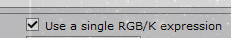 Keep this checked. Result looks like this: (I used your PNG images so shit quality)  Much better, no? Combined with the stars:  Voila! There is much room for improvement. Have fun
|
You cannot like this item. Reason: "ANONYMOUS".
You cannot remove your like from this item.
Editing a post is only allowed within 24 hours after creating it.
You cannot Like this post because the topic is closed.
Copy the URL below to share a direct link to this post.
This post cannot be edited using the classic forums editor.
To edit this post, please enable the "New forums experience" in your settings.
It is better to operate on the "starry" image when using SN++ V.2 as it will pick up most of glow.
|
You cannot like this item. Reason: "ANONYMOUS".
You cannot remove your like from this item.
Editing a post is only allowed within 24 hours after creating it.
You cannot Like this post because the topic is closed.
Copy the URL below to share a direct link to this post.
This post cannot be edited using the classic forums editor.
To edit this post, please enable the "New forums experience" in your settings.
Thank you - you're very kind! I must be doing something wrong though because once I've run MultiscaleMedianTransformation, on the duplicated image, it looks just the same; 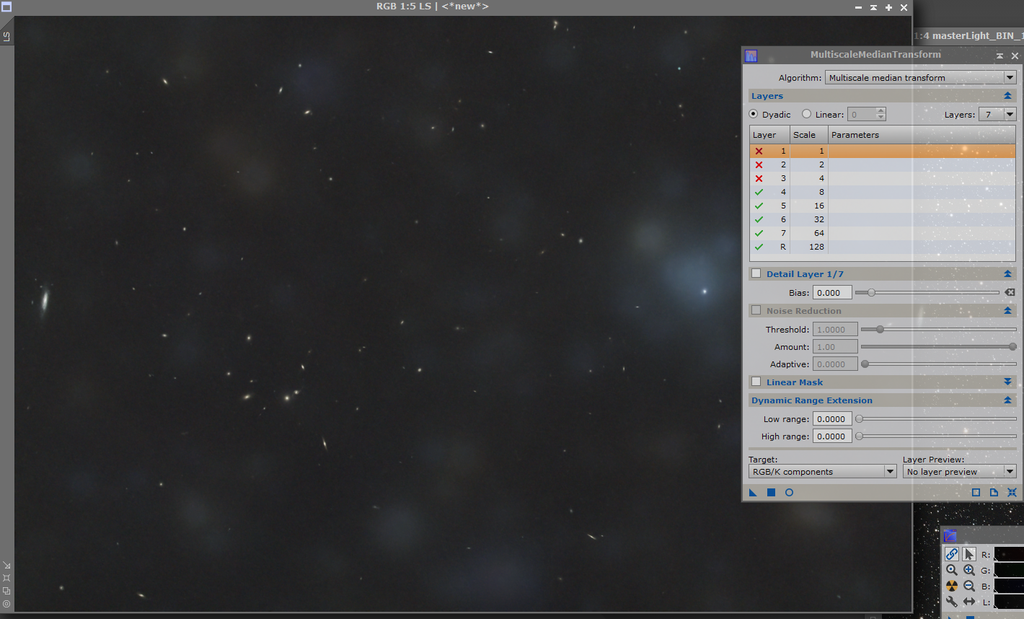 and when I run the code you suggested, I get this.... 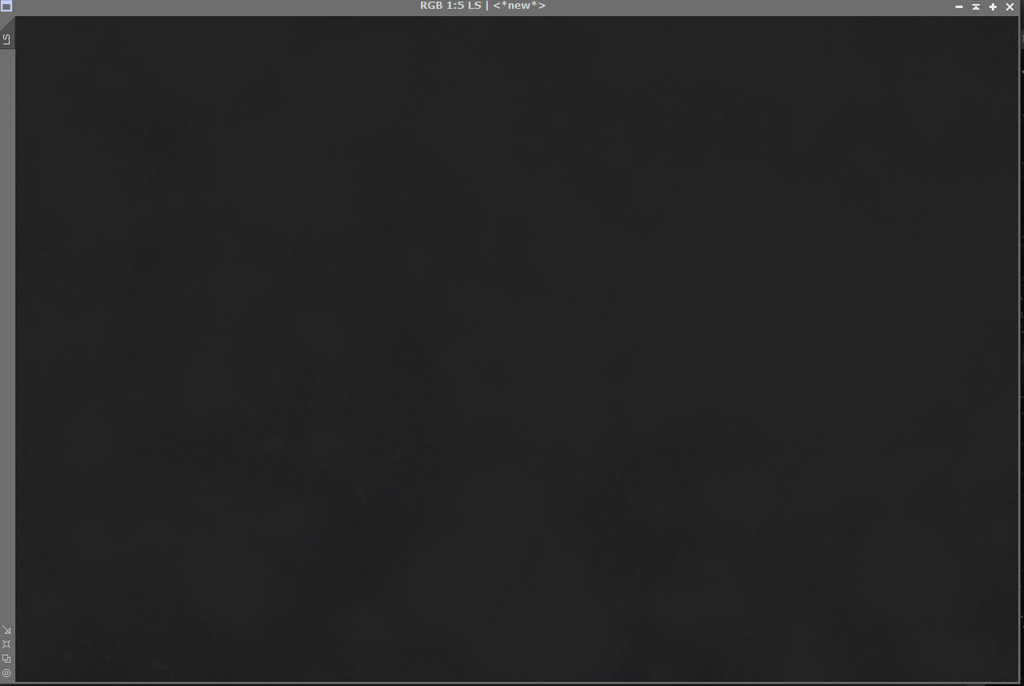 It'll be me!
|
You cannot like this item. Reason: "ANONYMOUS".
You cannot remove your like from this item.
Editing a post is only allowed within 24 hours after creating it.
You cannot Like this post because the topic is closed.
Copy the URL below to share a direct link to this post.
This post cannot be edited using the classic forums editor.
To edit this post, please enable the "New forums experience" in your settings.
andrea tasselli:
It is better to operate on the "starry" image when using SN++ V.2 as it will pick up most of glow. I'll give it a go!
|
You cannot like this item. Reason: "ANONYMOUS".
You cannot remove your like from this item.
Editing a post is only allowed within 24 hours after creating it.
You cannot Like this post because the topic is closed.
Copy the URL below to share a direct link to this post.
This post cannot be edited using the classic forums editor.
To edit this post, please enable the "New forums experience" in your settings.
Piers Palmer:
Thank you - you're very kind!
I must be doing something wrong though because once I've run MultiscaleMedianTransformation, on the duplicated image, it looks just the same; *Are you running on a linear image or a stretched one?
|
You cannot like this item. Reason: "ANONYMOUS".
You cannot remove your like from this item.
Editing a post is only allowed within 24 hours after creating it.
You cannot Like this post because the topic is closed.
Copy the URL below to share a direct link to this post.
This post cannot be edited using the classic forums editor.
To edit this post, please enable the "New forums experience" in your settings.
Sttretched. Is it as simple as that?
I'll try again.
|
You cannot like this item. Reason: "ANONYMOUS".
You cannot remove your like from this item.
Editing a post is only allowed within 24 hours after creating it.
You cannot Like this post because the topic is closed.
Copy the URL below to share a direct link to this post.
This post cannot be edited using the classic forums editor.
To edit this post, please enable the "New forums experience" in your settings.
Without knowing about filters, exposure length or sky conditions I would say the most efficient thing is to cull your subs. High clouds can be the culprit or the filters. I also get these if I expose for too long with LRGB (10min dub exposures).
Other methods using synthetic flats will compromise your data, one way or another.
|
You cannot like this item. Reason: "ANONYMOUS".
You cannot remove your like from this item.
Editing a post is only allowed within 24 hours after creating it.
You cannot Like this post because the topic is closed.
Copy the URL below to share a direct link to this post.
This post cannot be edited using the classic forums editor.
To edit this post, please enable the "New forums experience" in your settings.
Thanks Jan,
You might be onto something as there was a lot of high cloud rolling about last night.
Basically it is a stack of 40 x 300" subs through a ASI2600MC Pro OSC camera and no filter.
|
You cannot like this item. Reason: "ANONYMOUS".
You cannot remove your like from this item.
Editing a post is only allowed within 24 hours after creating it.
You cannot Like this post because the topic is closed.
Copy the URL below to share a direct link to this post.
This post cannot be edited using the classic forums editor.
To edit this post, please enable the "New forums experience" in your settings.
I echo the high cloud comment, it is likely the source of your extended halo around some stars. Best method of removal is then prevention, so cut those subs out of the stack.
This misty look can also appear if you have a very thin dew layer on some optical surfaces. Its not always easy to see unless you shine a bright light at the surface, and if its minor you dont see the typical effects of lower star counts per sub and HFR changes. I get these when the end of my coma corrector has a bit of dew for example, or my secondary mirror although that will also be seen in other image statistics.
|
You cannot like this item. Reason: "ANONYMOUS".
You cannot remove your like from this item.
Editing a post is only allowed within 24 hours after creating it.
You cannot Like this post because the topic is closed.
Copy the URL below to share a direct link to this post.
This post cannot be edited using the classic forums editor.
To edit this post, please enable the "New forums experience" in your settings.
I think we have the culprit. I should have guessed really....seems so obvious now! Screen Recording 2024-10-04 143420.mp4 |
You cannot like this item. Reason: "ANONYMOUS".
You cannot remove your like from this item.
Editing a post is only allowed within 24 hours after creating it.
You cannot Like this post because the topic is closed.
Copy the URL below to share a direct link to this post.
This post cannot be edited using the classic forums editor.
To edit this post, please enable the "New forums experience" in your settings.
Piers Palmer:
I think we have the culprit. I should have guessed really....seems so obvious now!
Screen Recording 2024-10-04 143420.mp4 Yeah, i was going to say it looks like passing high clouds that caused the blooming effect. It's happened to me many times
|
You cannot like this item. Reason: "ANONYMOUS".
You cannot remove your like from this item.
Editing a post is only allowed within 24 hours after creating it.
You cannot Like this post because the topic is closed.
Copy the URL below to share a direct link to this post.
This post cannot be edited using the classic forums editor.
To edit this post, please enable the "New forums experience" in your settings.
You should get rid of all the subs that show signs of high cloud, and looks like there is a fair few of them in the blinked video.
I know it hurts to scrap data that looks like it might be ok but high cloud can really mess up a stack so you will most likely be better off with a smaller stack of clean data than a larger stack of containing slightly dubious data.
|
You cannot like this item. Reason: "ANONYMOUS".
You cannot remove your like from this item.
Editing a post is only allowed within 24 hours after creating it.
You cannot Like this post because the topic is closed.
Copy the URL below to share a direct link to this post.
This post cannot be edited using the classic forums editor.
To edit this post, please enable the "New forums experience" in your settings.