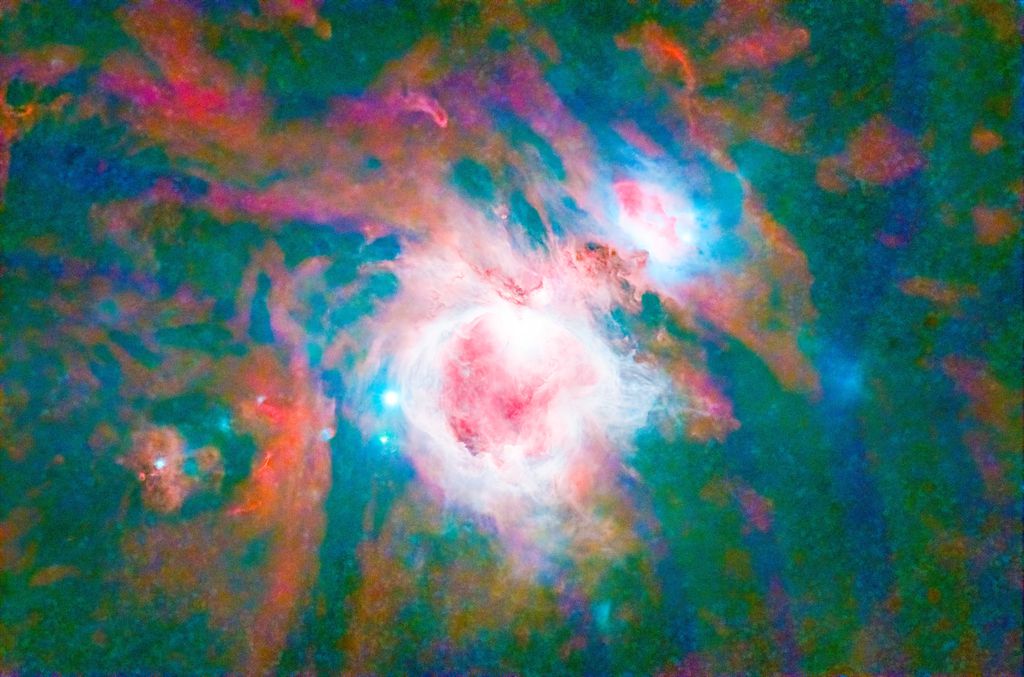My Gear: Asi 2600 mc Pro WO Zenithstar 61 with flat61 fieldflatener Optolong L-enhance So I edited my photos in pixinsight and always had problem with colors because I skipped color calibration (yeah stupid me) So I started colorcalibratin my images with Auto color script in PI. It was fantastic with all the colors I finally was able to work with. Now I streched my data and ran it through my photoshop workflow and realized there is some weird color banding that was happening. It kind of looks like two sheets of glass being put ontop of eachother, kind of like moiree. Do you guys know where that comes from? I havenßt had this problem without the color calibration. Thats what it looks like:  Streched to oblivion to see it better 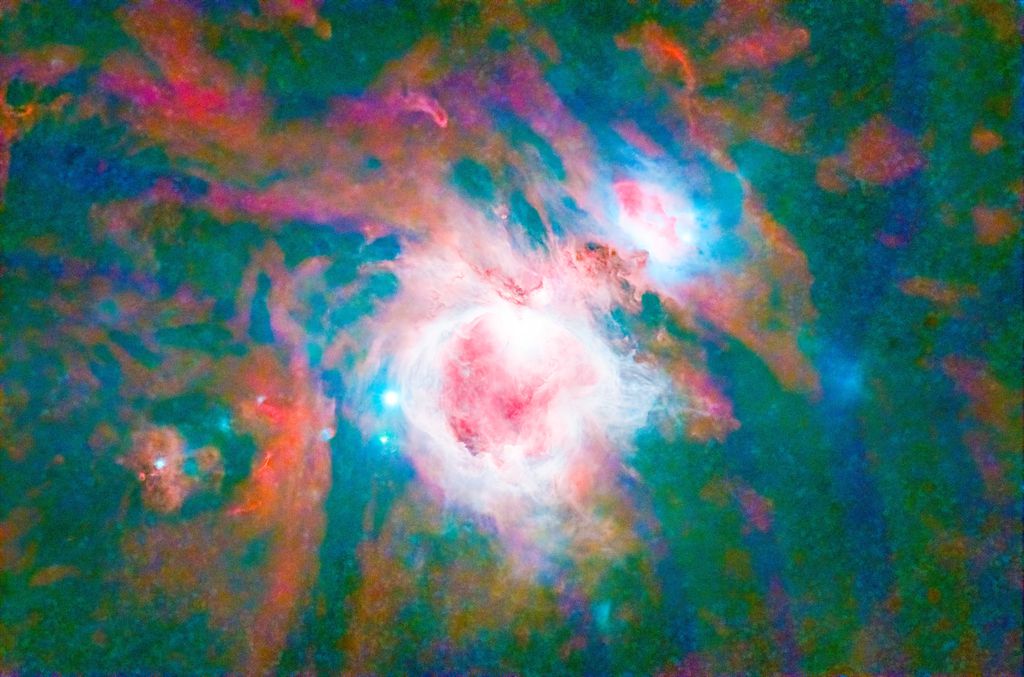 |
You cannot like this item. Reason: "ANONYMOUS".
You cannot remove your like from this item.
Editing a post is only allowed within 24 hours after creating it.
You cannot Like this post because the topic is closed.
Copy the URL below to share a direct link to this post.
This post cannot be edited using the classic forums editor.
To edit this post, please enable the "New forums experience" in your settings.
Poor calibration is usually the culprit for this sort of things.
|
You cannot like this item. Reason: "ANONYMOUS".
You cannot remove your like from this item.
Editing a post is only allowed within 24 hours after creating it.
You cannot Like this post because the topic is closed.
Copy the URL below to share a direct link to this post.
This post cannot be edited using the classic forums editor.
To edit this post, please enable the "New forums experience" in your settings.
Go back through your same processing and leave a different step out each time, Process of elimination will hopefully show you the problem.
|
You cannot like this item. Reason: "ANONYMOUS".
You cannot remove your like from this item.
Editing a post is only allowed within 24 hours after creating it.
You cannot Like this post because the topic is closed.
Copy the URL below to share a direct link to this post.
This post cannot be edited using the classic forums editor.
To edit this post, please enable the "New forums experience" in your settings.
Have you ran a background extraction? Sometimes that can leave some strange artifacts if done incorrectly. Try running DBE and review the background image and see if you have some similar patterns.
My other guess would be something related to your flat calibration. Do you have an example of a master flat you could share?
|
You cannot like this item. Reason: "ANONYMOUS".
You cannot remove your like from this item.
Editing a post is only allowed within 24 hours after creating it.
You cannot Like this post because the topic is closed.
Copy the URL below to share a direct link to this post.
This post cannot be edited using the classic forums editor.
To edit this post, please enable the "New forums experience" in your settings.
Agree that this is likely a calibration issue. I have seen this exact pattern a few times over the years. A fresh set of darks or flats will probably correct the issue.
|
You cannot like this item. Reason: "ANONYMOUS".
You cannot remove your like from this item.
Editing a post is only allowed within 24 hours after creating it.
You cannot Like this post because the topic is closed.
Copy the URL below to share a direct link to this post.
This post cannot be edited using the classic forums editor.
To edit this post, please enable the "New forums experience" in your settings.
calibration wasn't really on my mind when I saw that. Here you can download the master flat: https://www.swisstransfer.com/d/b7255483-6933-4078-917b-0ae979c9ad4bHow do you see if the flats are good? I use a LED Panel to take those flats, no diffsuion or anything inbetween. Has worked great so far. I also realized that when I'm not doing the color calibration, the color banding is reduced a lot but the still appear when the image is streched to far.
|
You cannot like this item. Reason: "ANONYMOUS".
You cannot remove your like from this item.
Editing a post is only allowed within 24 hours after creating it.
You cannot Like this post because the topic is closed.
Copy the URL below to share a direct link to this post.
This post cannot be edited using the classic forums editor.
To edit this post, please enable the "New forums experience" in your settings.
I have had similar, although slightly different result, due to the following reason. I shoot my flats at the very end of the session. I was bringing my flat panel out of a warm house / car and directly onto the top of my scope. Since it didn't have time to temperature equalize, fog/dew was instantly creating a thin layer of moisture across my flat panel (resulting in similar effects that I see in your image). This was difficult to catch because you can't necessarily see it that easily when you have the flat panel on. Since I realized what was going on, I now leave my flat panel outside so that it's at the same ambient temperature as my scope. Since I began to do this, these types of issues went away for me.
|
You cannot like this item. Reason: "ANONYMOUS".
You cannot remove your like from this item.
Editing a post is only allowed within 24 hours after creating it.
You cannot Like this post because the topic is closed.
Copy the URL below to share a direct link to this post.
This post cannot be edited using the classic forums editor.
To edit this post, please enable the "New forums experience" in your settings.
I agree that calibration (the processing part) isn't likely to cause something like this. It must be something else. I think it may help if you tell us more about how the images were taken (optics, camera, filter, Bortle scale of the site, integrations, etc) and what processes have gone into this picture. Is the stacked linear image very dark? Have you run ABE or DBE? A very dark linear image plus ABE or DBE can sometimes trigger something like this.
|
You cannot like this item. Reason: "ANONYMOUS".
You cannot remove your like from this item.
Editing a post is only allowed within 24 hours after creating it.
You cannot Like this post because the topic is closed.
Copy the URL below to share a direct link to this post.
This post cannot be edited using the classic forums editor.
To edit this post, please enable the "New forums experience" in your settings.
I had to go back through my history to find this. Here's what I saw.. now its with a mono camera but as you can see the banding looks very similar. The banding was only seen after running DBE or ABE. The issue was with the dark frames. A fresh set of darks resolved the issue.  |
You cannot like this item. Reason: "ANONYMOUS".
You cannot remove your like from this item.
Editing a post is only allowed within 24 hours after creating it.
You cannot Like this post because the topic is closed.
Copy the URL below to share a direct link to this post.
This post cannot be edited using the classic forums editor.
To edit this post, please enable the "New forums experience" in your settings.
that does look very similar, I'll keep my eyes pealed in the next project, if it's still there i'll have to get to the bottom of this. I managed to edit the Orion image without it showing up to much (I just uploaded it to astrobin) and I'm quite happy with the result. I really hope it's the same problem as you had.
|
You cannot like this item. Reason: "ANONYMOUS".
You cannot remove your like from this item.
Editing a post is only allowed within 24 hours after creating it.
You cannot Like this post because the topic is closed.
Copy the URL below to share a direct link to this post.
This post cannot be edited using the classic forums editor.
To edit this post, please enable the "New forums experience" in your settings.
What gradient removal did you use? I have had similar issue with some pictures when using DBX. So sometimes I used SPCC instead. In addition, how long were you flats? very fast flats could introduce artifacts due to capturing the shooter of the camera, so make sure your flats are around 3-4 s
|
You cannot like this item. Reason: "ANONYMOUS".
You cannot remove your like from this item.
Editing a post is only allowed within 24 hours after creating it.
You cannot Like this post because the topic is closed.
Copy the URL below to share a direct link to this post.
This post cannot be edited using the classic forums editor.
To edit this post, please enable the "New forums experience" in your settings.