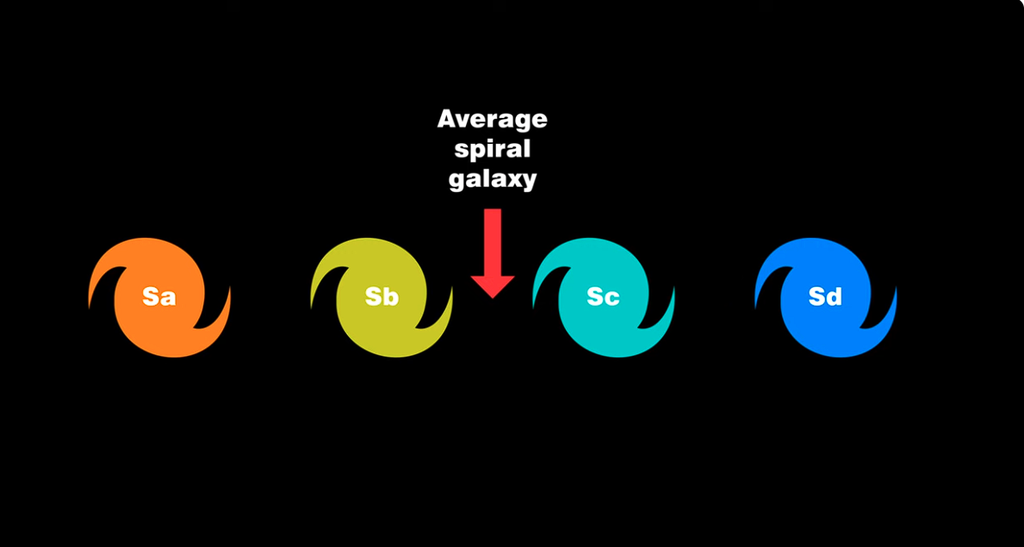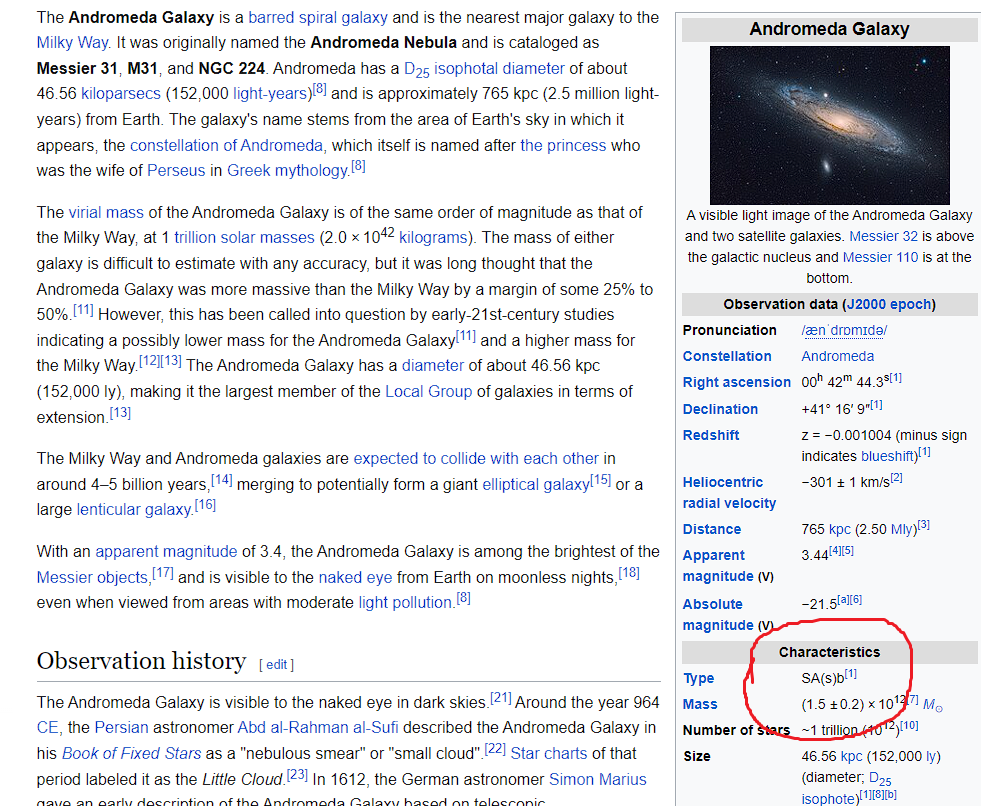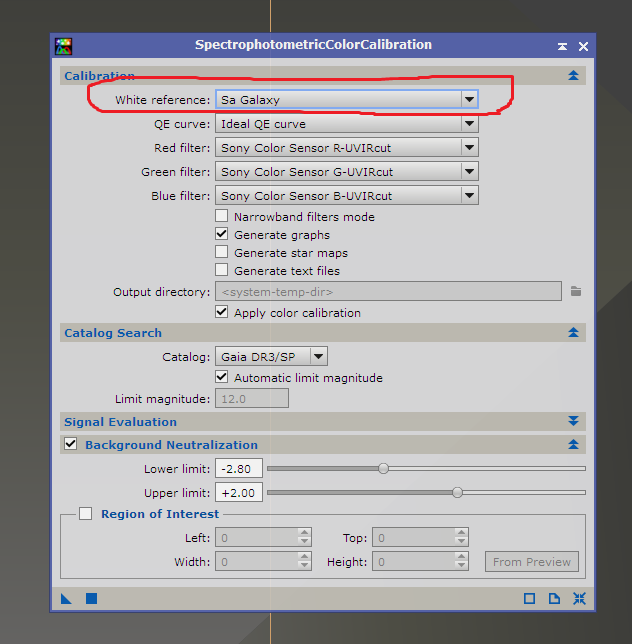Alan Brunelle:
Kyle Goodwin:
Alan Brunelle:
Kyle Goodwin:
Alan Brunelle:
Brian Diaz:
Hi everyone
with the diagram below you can know the approximate color of the galaxy you are processing
and with the galaxy type ( for example M31 is SA ), now in SPCC color calibration , select SA as type of galaxy( white reference)
CS
Brian
to know your galaxy type , just go to wikipedia and the right tablet show it
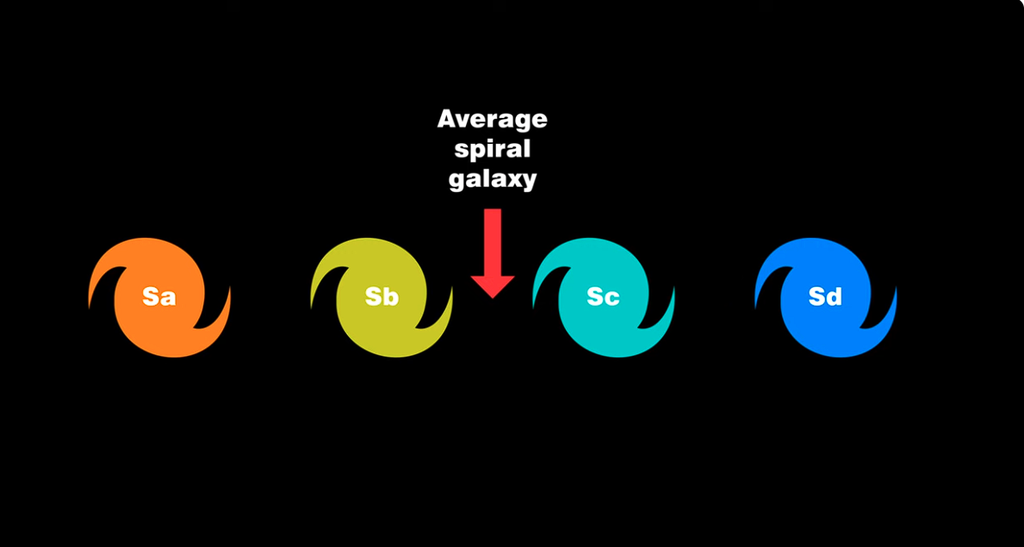
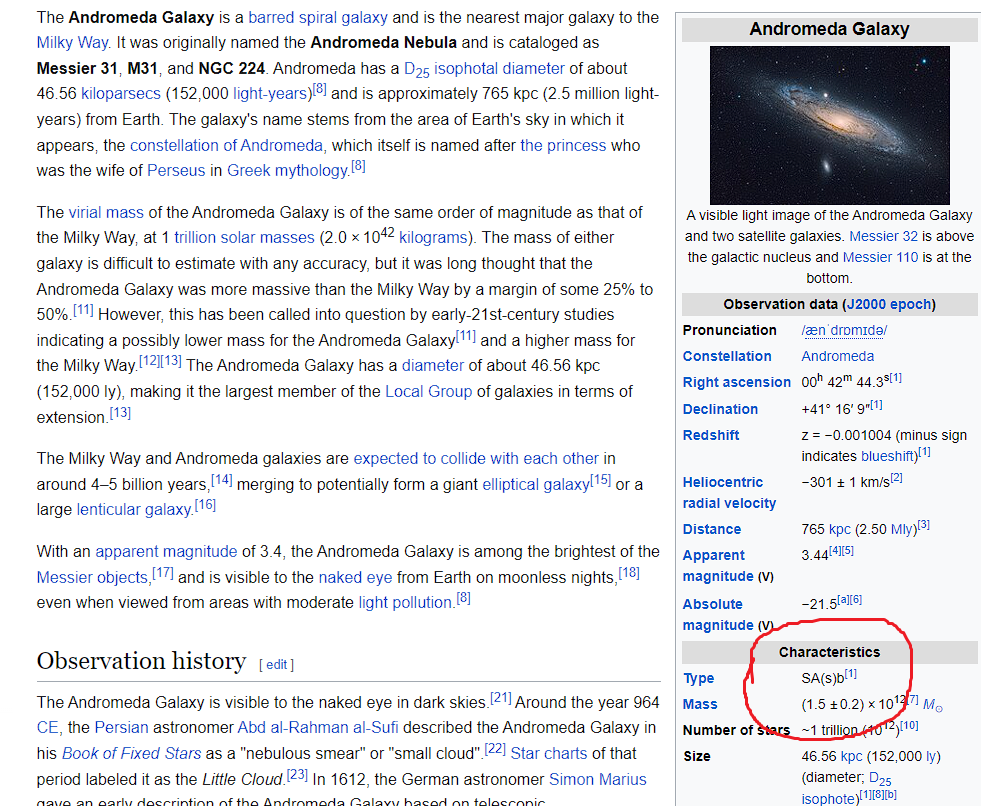
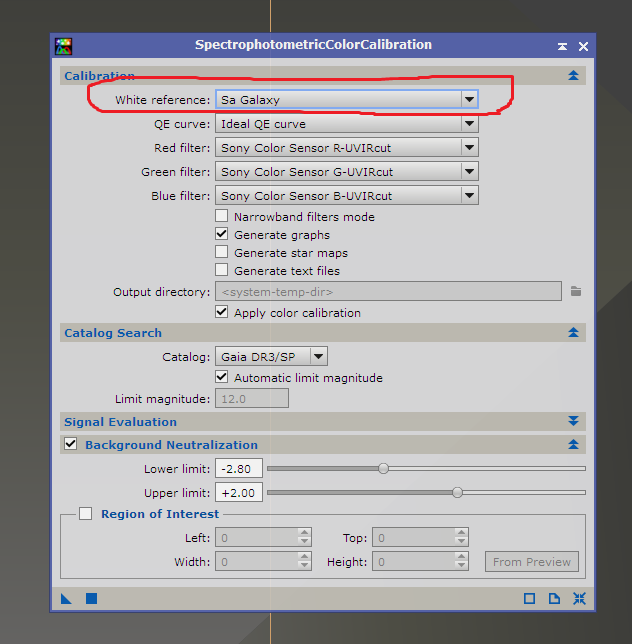
What has never been explained to me convincingly about SPCC is why it is necessary to choose a white reference. Also, why SPCC needs to know what type of filter was used, what type of camera was use, etc. SPCC, using the GAIA detailed star color information, etc. should need only that to find the differential between the GAIA data and the image stars. Because SPCC generates only a single correction factor for the whole of the image, we are already forced to deal with any gradients we have in our image, and in doing so screws up any filter or white reference info anyway. However all that should be moot. Once we feed SPCC our image, its only job needs to be to find stars in the image that are in the GAIA catalog, determine the skew in RGB ratio and make the global correction. What in the world does a white reference or filter/camera type have to do with what is objectively perfect data from the catalog? So my question remains, why all the complexity?
My understanding is that in choosing the white reference you're not choosing the type of galaxy in your image but rather the place that you want the white to be calibrated to. I.e. if you select Sa galaxy and you have an Sa galaxy in your image it should look (on average) white. If you want it to look like you expect, you generally want to choose "average spiral galaxy" which will set the white point there and then a blueish galaxy should look blueish after calibration.
As far as why use the QE data or the filter data, it isn't fully explained in the docs https://pixinsight.com/doc/docs/SPCC/SPCC.html#__The_White_Reference__ other than to say that it makes the calibration more accurate. They do explain the algorithm they use for the calibration, though, so if you had the time to read and understand the math I think you could work it out from there. I don't have the time presently to do so, however, so I'll leave it at that.
Kyle, thanks for your response. It has been some time since I reviewed the lengthy documentation that arrived with the release of SPCC. But your explanation certainly rings true to my recollection for the high level description for SPCC. That said, there is no comfort in your words for me! Not anything against your attempt to help my withered mind here. Regarding the white reference, I believe that there is an objective value for white. That some prefer their white to be slightly skewed in favor of some balance other than R=G=B by definition, those preferences are simply not white in the purest sense. And with that the user is simply choosing something that moves the result toward a desired color, rather than the actual color. Its hard to imagine that there could even be a galaxy color spectrum defined if there is not some agreement as to what pure white is. That definition should not be decided by some other "natural" occurance, such as a star to define the whiteness of a galaxy. Then the argument become hopelessly circular. I would feel better if the reference was a Pantene pure white, and would expect that to be R=G=B, if that color card were illuminated by a light source that put out R=G=B, for example.
All that said, If my image has a star that yields a value of R=0.5, G=0.5 and B=0.5, but the GAIA measurements of that same star, expects my one star, with calculations, to be R=0.6, G=0.45, B=0.45, and all other things being equal across my image, the correction should be evident. If I don't like my reference white galaxy to look like it really is, by GAIA standards, then that is a color fudge that I am free to apply to whatever SPCC yields. Such fudging is always an option regardless of what CC we use. I just want SPCC to at least give me the GAIA result. In fact, SPCC looks to me to be no different than the earler CC algorithms, other than SPCC makes use of the more accurate GAIA lookup tables from the most recent color data for many more stars. Why that required volumes of explanation is beyond me. And then after all that, I feed SPCC three different data sets of the same field and it spits out three different looking corrections. Two of the data sets with the same gear, same filters, same SPCC settings, etc. How? That said, I still routinely use it... I always operate with hope! And it at least typically takes my image in the right direction.
I think the answers may lay in subtle issues with gradients that are present in images, even slightly, which we never can perfectly remove. Because of this I think the good intentions of SPCC, with all of the hyper engineering theory used, really is superceded by inconsistency throughout the image. I think that can be read in the scatter in the correction plots from SPCC. The solution may come with MARS. I have not incorporated that into my workflow. I think that, and having SPCC work through images via smaller tiles, tile-by-tile, through the image would likely improve results. After all, most of the AI proceedures for noise reduction, star removal, etc. already used that method. But never would I imagine needing to feed a CC algorithm the galaxy reference or filter used be necessary. If the user wants to skew their images one way or the other, let them pick that skew off of a color wheel. That is all that seems to do anyway.
White is R = G = B in our digital representation, yes (technically only at maximum intensity, less intensity would be neutral gray). But *what* do you want to be white (really what set of things do you want to be neutral gray), after the calibration? That's what a white point is, it's saying this color in my image, that is currently not R = G = B, *that* is what I want to be white, after I calibrate it, change the color of everything else to be what it would have been had this color been "white" when I captured it. For terrestrial photography we do this because the light illuminating our subject isn't usually actually white light. For astrophotography we do it because the interference of the atmosphere, differing QE by wavelength, filter band passes, etc. mean that a star that is "white" by whatever definition you're choosing (perhaps a 6500K black body) will not be represented as white in your digital image until it has been calibrated to make it so.
White vs gray is achievable full intensity spectrum with R=G=B. How we percieve the subject become relevant to the immediate environment. I.e. R=1.000 G=1.000 B=1.000 is white on a digital image. Comparing it to any other part of the same monitor with lesser values will appear some level of gray. But they will all be R=G=B, to be true gray. If you have a patch R=0.900 G=0.900 B=900 next to a patch R=0.400 G=0.400 B=0.400, the brighter one will appear white, the lower one, gray. At least for most people. If the either one is increased in B by 10%, it will appear quite blue. See my post re Andrea's image above.
I guess my point is that I don't want anything in my image to necessarily be white if my image contains nothing that is white. All I want is my stars' color balance to match the color balance of the same stars in the GAIA catalog, assuming the same luminance level. That would automatically correct for any errors because of atmosphere, oddities in my filters, etc. Remember the GAIA data were taken with an orbiting telescope. It is the standard by which SPCC is trying to operate. The assumption is whatever the nature of the errors that are in my image, if SPCC can correct all the stars to match the stars to GAIA, then the rest of the features in my image should go along for the ride and also be properly corrected. That makes total sense to me. Once the star colors are correct everything else in the image will follow, it is what it is. Anything beyond that is just global color correction or shift.
|