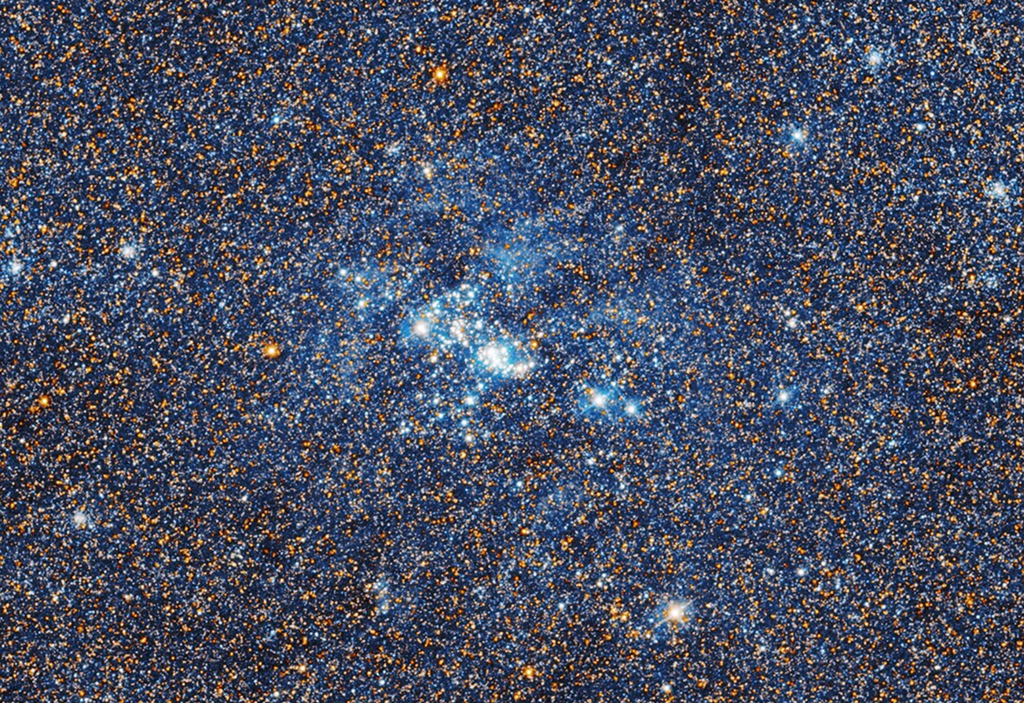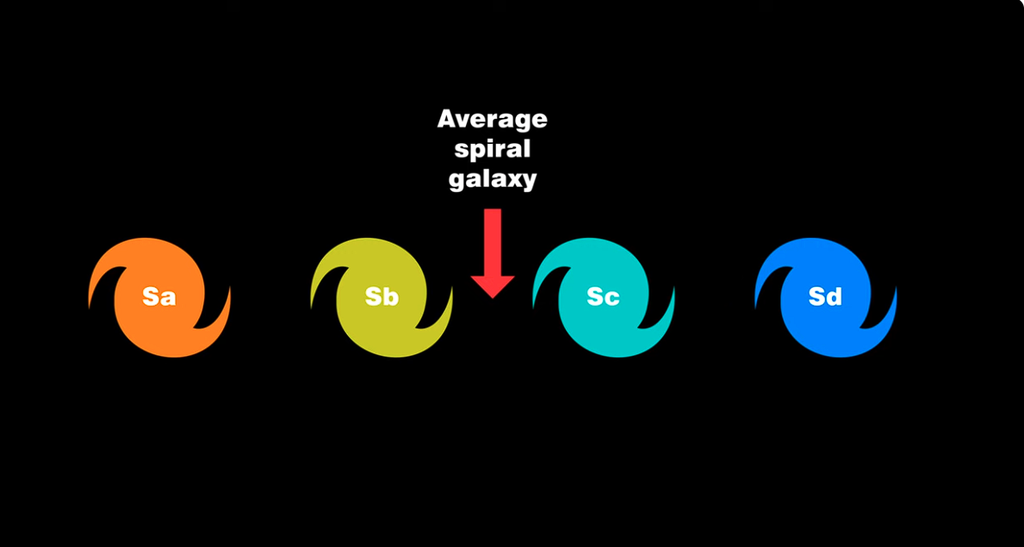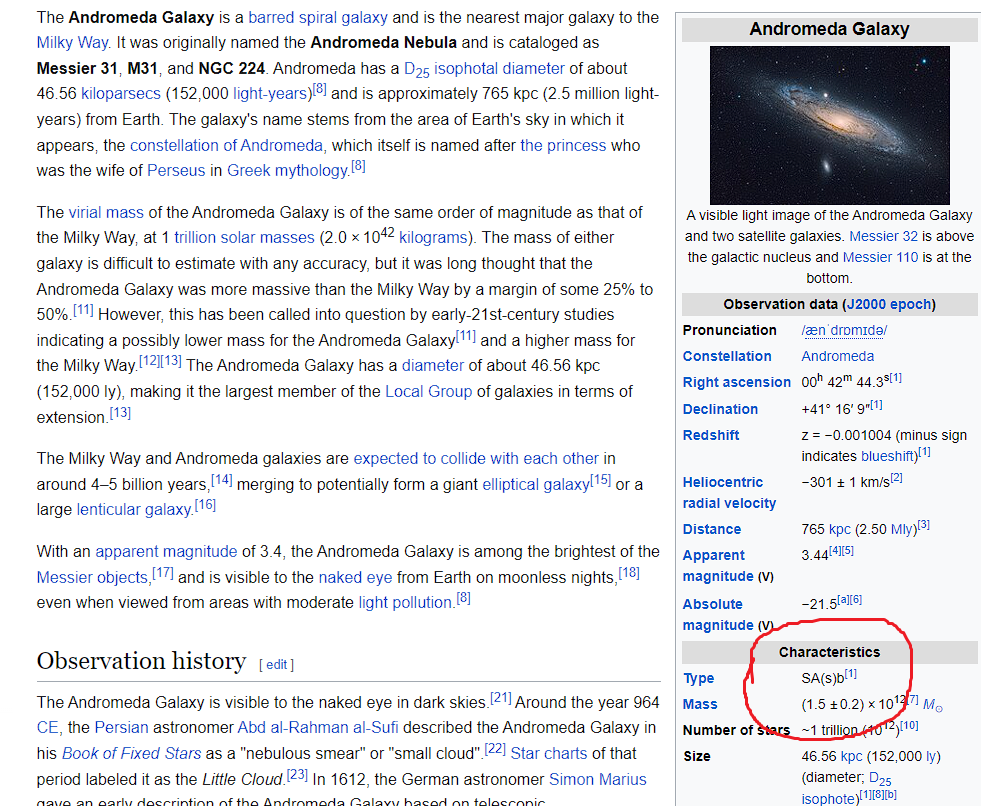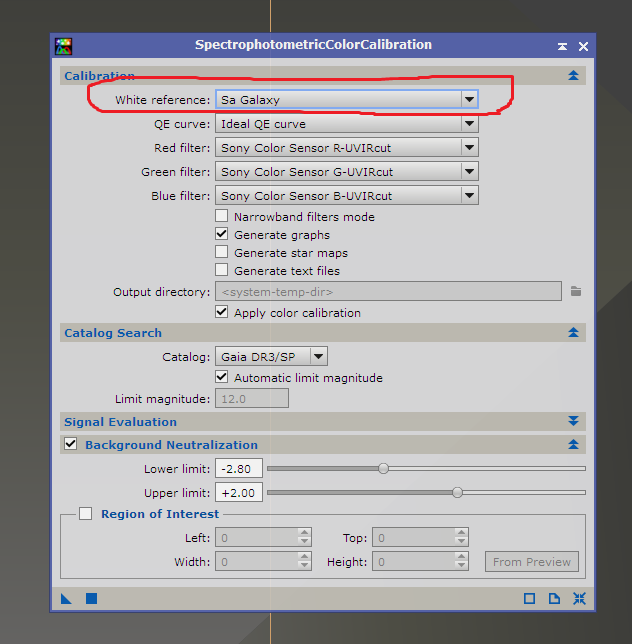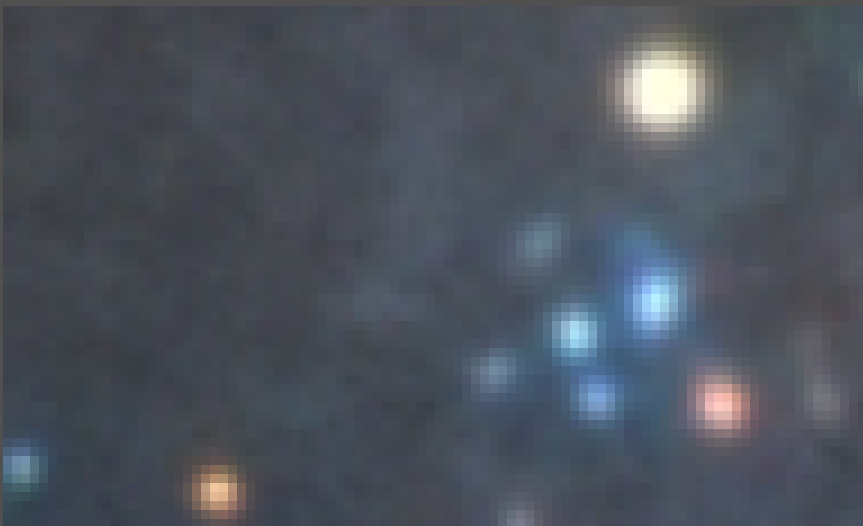I'd say it's a fair assessment that most of us increase color saturation quite a bit and that we probably abuse the data a little to do so. Personally, I think that's fine. We're making art. If I were trying to do science, I would do things differently.
|
You cannot like this item. Reason: "ANONYMOUS".
You cannot remove your like from this item.
Editing a post is only allowed within 24 hours after creating it.
You cannot Like this post because the topic is closed.
Copy the URL below to share a direct link to this post.
This post cannot be edited using the classic forums editor.
To edit this post, please enable the "New forums experience" in your settings.
As an example pertinent to the discussion, here is what a raw, SPCC color balance image of NGC300 would look like with only STF applied:  How much blue can this galaxy be? If sticking to the original hues a would hazard a pale teal color.
|
You cannot like this item. Reason: "ANONYMOUS".
You cannot remove your like from this item.
Editing a post is only allowed within 24 hours after creating it.
You cannot Like this post because the topic is closed.
Copy the URL below to share a direct link to this post.
This post cannot be edited using the classic forums editor.
To edit this post, please enable the "New forums experience" in your settings.
Dan Kearl:
I am confused... Is this just fake color that Bray Falls conjured up?
https://app.astrobin.com/i/dtmpz6 I would just call it overcooked but that's what sells today...
|
You cannot like this item. Reason: "ANONYMOUS".
You cannot remove your like from this item.
Editing a post is only allowed within 24 hours after creating it.
You cannot Like this post because the topic is closed.
Copy the URL below to share a direct link to this post.
This post cannot be edited using the classic forums editor.
To edit this post, please enable the "New forums experience" in your settings.
andrea tasselli:
As an example pertinent to the discussion, here is what a raw, SPCC color balance image of NGC300 would look like with only STF applied:

How much blue can this galaxy be? If sticking to the original hues a would hazard a pale teal color. I consider there to be a lot of blue shades in this image to my eyes. Much more than the 1% number of blue stars that the OP mentioned so I guess I am still confused. People may be amping up color but the Color is There. Nice image, BTW!
|
You cannot like this item. Reason: "ANONYMOUS".
You cannot remove your like from this item.
Editing a post is only allowed within 24 hours after creating it.
You cannot Like this post because the topic is closed.
Copy the URL below to share a direct link to this post.
This post cannot be edited using the classic forums editor.
To edit this post, please enable the "New forums experience" in your settings.
I just SPCC with Average Spiral Galaxy and generally don't adjust color balance. I do adjust saturation to enhance the colors, but the color has to be there to begin with. You can see all varieties of color in an image of the Markarian's Chain I posted the other day, particularly the very blue small galaxies above the Eyes and on the right side of the image. https://app.astrobin.com/u/Ricksastro?i=wepi31#fullscreenAgain, no color shifting here, only saturation changes. Really need a chart of percentage of total stellar light flux vs per spectrum rather than number of stars to compensate for brighter dominant stars.
|
You cannot like this item. Reason: "ANONYMOUS".
You cannot remove your like from this item.
Editing a post is only allowed within 24 hours after creating it.
You cannot Like this post because the topic is closed.
Copy the URL below to share a direct link to this post.
This post cannot be edited using the classic forums editor.
To edit this post, please enable the "New forums experience" in your settings.
andrea tasselli:
As an example pertinent to the discussion, here is what a raw, SPCC color balance image of NGC300 would look like with only STF applied:

How much blue can this galaxy be? If sticking to the original hues a would hazard a pale teal color. Yes, I agree, a very nice image. Looks way better than it did when I was looking at this on my phone an hour ago! I agree, there is a lot of blue in those spiral arms. Clearly there are blue giants that can be seen, but these may well be clusters that are unresolved. The fainter blue regions and patches would likely also resolve to individual blue stars, but some of these regions may have reflection components from nearby blue stars and clusters. In any case, as I find for my images, after SPCC completes, if the blue stars are blue, red stars are red and the yellow giants are white or yellow, then there is not much more I feel I can do. The trouble I have found is that with different data sets of the same object, SPCC can deliver different results. Sometimes subtle, but still troubling to me. This galaxy appears to be very similar to M33. The exception is that it has a strong concentration of older stars in the center and therefore at least a bit of a galactic bulge. The presence of those older stars helps make the blue arms more evident because of the color contrast. I also note here compared to the other images linked in this thread, that the blue of your stars is far more true (my opinion of course) than those examples from the two top astrophotographers, which to me appear way too purple. In fact when I saw those images, the first thing I though to look for was if they tried to blend an HII signal into the RGB, but did a bad job. I used to increase color saturation in the not too distant past, but now mostly just work the contrast through CT. Even still, increasing contrast still has the effect of increasing saturation a bit. This I allow myself to do, because it is related to the stretch and if I could not allow myself the ability to stretch well past what my eye could see, then there would be no astrophotography. At least for me.
|
You cannot like this item. Reason: "ANONYMOUS".
You cannot remove your like from this item.
Editing a post is only allowed within 24 hours after creating it.
You cannot Like this post because the topic is closed.
Copy the URL below to share a direct link to this post.
This post cannot be edited using the classic forums editor.
To edit this post, please enable the "New forums experience" in your settings.
Tony Gondola:
Dan Kearl:
I am confused... Is this just fake color that Bray Falls conjured up?
https://app.astrobin.com/i/dtmpz6
I would just call it overcooked but that's what sells today... Yours is not a minor point.
|
You cannot like this item. Reason: "ANONYMOUS".
You cannot remove your like from this item.
Editing a post is only allowed within 24 hours after creating it.
You cannot Like this post because the topic is closed.
Copy the URL below to share a direct link to this post.
This post cannot be edited using the classic forums editor.
To edit this post, please enable the "New forums experience" in your settings.
Dan Kearl:
andrea tasselli:
As an example pertinent to the discussion, here is what a raw, SPCC color balance image of NGC300 would look like with only STF applied:

How much blue can this galaxy be? If sticking to the original hues a would hazard a pale teal color.
I consider there to be a lot of blue shades in this image to my eyes. Much more than the 1% number of blue stars that the OP mentioned so I guess I am still confused.
People may be amping up color but the Color is There.
Nice image, BTW! You are quoting averages for the number of blue stars in a galaxy and trying to apply it to a single galaxy. This galaxy is a lot like M33, and as I said, M33 is producing stars at probably a 10x rate compared to M31. Moreover, M33 is much less massive a galaxy and has a very low old star population. So very weighted toward blue stars (but only in comparison!) Unlike M33, this one clearly has a central higher density of older stars. If you were to do the excercise of imagining only the central 1/3rd of this galaxy as being like M31, then it would not look so blue, agreed? Finally, 1% or even 0.00001% of hundreds of billions of stars is still a lot of stars. It is hard for the non-astronomer to get their head around these facts. Never mind that images from relatively small aperature telescopes such as this, makes any individual stars appear large, thereby giving the impression that one is seening size relationships and distances in a perverted way. Those blue regions may well resolve into hundreds of additional blue stars. And the blue points in this image, may well be clusters of blue stars. Below is a portion of a tight OB association within M31 that is resolved in the Hubble. Note the resolving of stars, even within globular cluster either side. However, also note to what appears to be strong diffuse reflection components of blue light that is probably illuminating molecular dust surrounding this association. And don't lose sight of the fact that this image has also been boosted in color for public consumption! 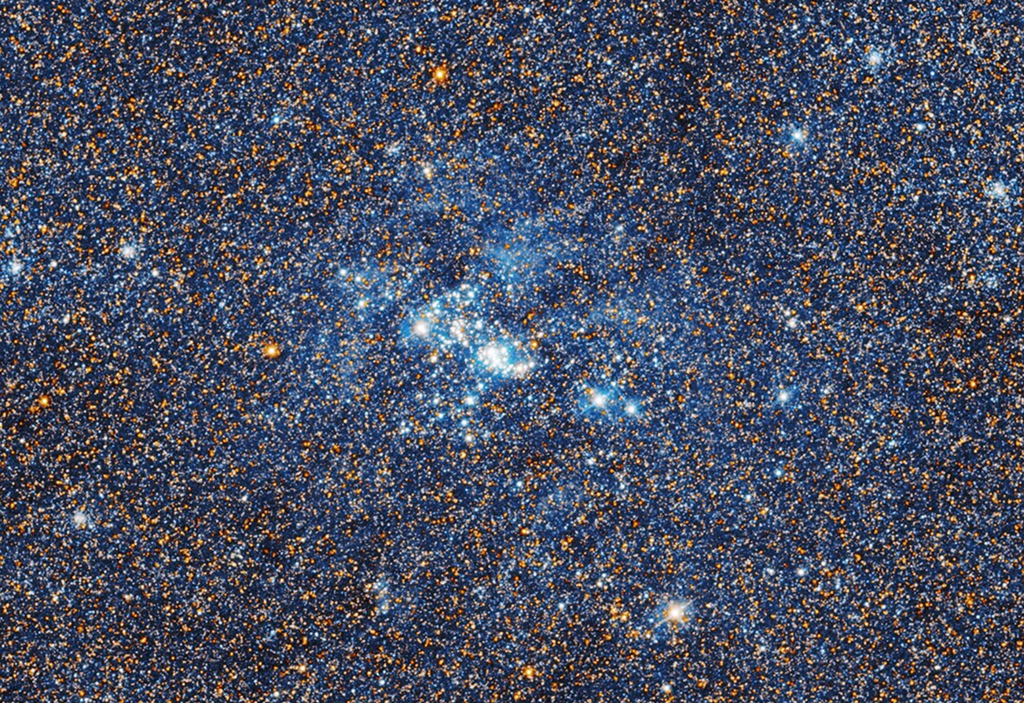 |
You cannot like this item. Reason: "ANONYMOUS".
You cannot remove your like from this item.
Editing a post is only allowed within 24 hours after creating it.
You cannot Like this post because the topic is closed.
Copy the URL below to share a direct link to this post.
This post cannot be edited using the classic forums editor.
To edit this post, please enable the "New forums experience" in your settings.
Rick Krejci:
I just SCCA with Average Spiral Galaxy and generally don't adjust color balance. I do adjust saturation to enhance the colors, but the color has to be there to begin with.
You can see all varieties of color in an image of the Markarian's Chain I posted the other day, particularly the very blue small galaxies above the Eyes and on the right side of the image. https://app.astrobin.com/u/Ricksastro?i=wepi31#fullscreen
Again, no color shifting here, only saturation changes.
Really need a chart of percentage of total stellar light flux vs per spectrum rather than number of stars to compensate for brighter dominant stars. Very nice image Rick! When I did my version of this a good number of years ago, I had no qualms to boost color saturation at that time. I plan to redo this region and suspect that the color will be much closer to what you got here. As I said in my reply to Andrea, even if we do not allow ourselves to boost saturation, (which I do not fault others for doing so, BTW), even boosting contrast alone will naturally also tend to boost color saturation as well. And I allow myself that luxury, just as I do with simple stretching.
|
You cannot like this item. Reason: "ANONYMOUS".
You cannot remove your like from this item.
Editing a post is only allowed within 24 hours after creating it.
You cannot Like this post because the topic is closed.
Copy the URL below to share a direct link to this post.
This post cannot be edited using the classic forums editor.
To edit this post, please enable the "New forums experience" in your settings.
You are quoting averages for the number of blue stars in a galaxy and trying to apply it to a single galaxy. This galaxy is a lot like M33, and as I said, M33 is producing stars at probably a 10x rate compared to M31. Moreover, M33 is much less massive a galaxy and has a very low old star population. So very weighted toward blue stars (but only in comparison!) Unlike M33, this one clearly has a central higher density of older stars. If you were to do the excercise of imagining only the central 1/3rd of this galaxy as being like M31, then it would not look so blue, agreed? Finally, 1% or even 0.00001% of hundreds of billions of stars is still a lot of stars. It is hard for the non-astronomer to get their head around these facts. Never mind that images from relatively small aperature telescopes such as this, makes any individual stars appear large, thereby giving the impression that one is seening size relationships and distances in a perverted way. Those blue regions may well resolve into hundreds of additional blue stars. And the blue points in this image, may well be clusters of blue stars.
Below is a portion of a tight OB association within M31 that is resolved in the Hubble. Note the resolving of stars, even within globular cluster either side. However, also note to what appears to be strong diffuse reflection components of blue light that is probably illuminating molecular dust surrounding this association. And don't lose sight of the fact that this image has likely also been boosted in color for public consumption!
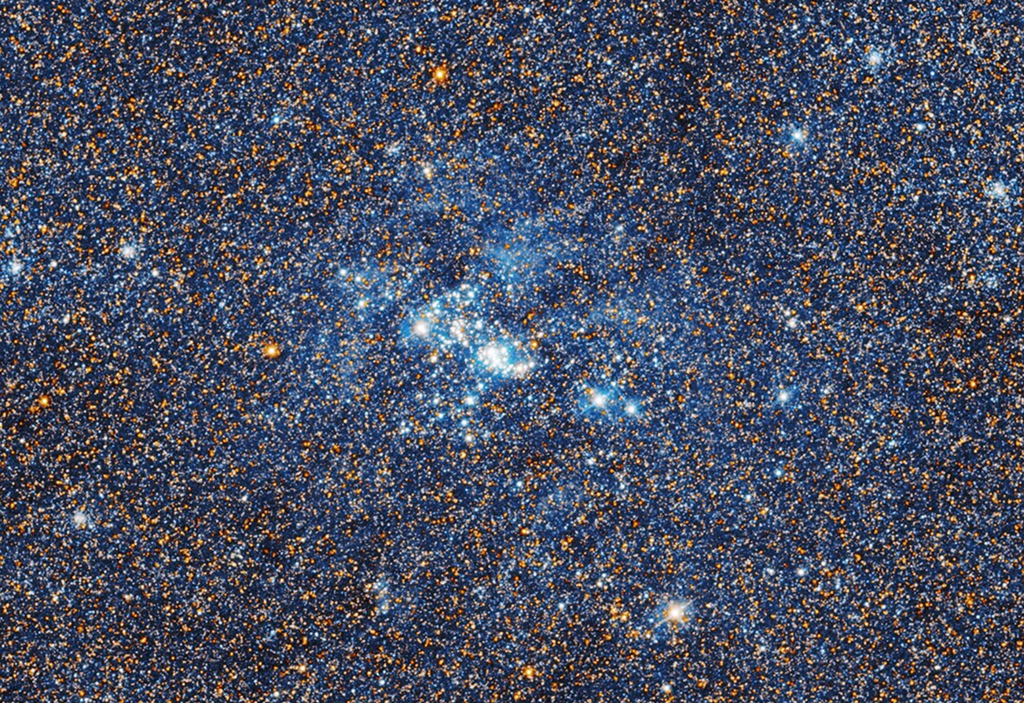 *In case you were wondering what my latest image of M31 (that I acquired with a RASA 36) looks like in this same region, see below a crop of roughly the same area. Note that the image is a rotation of about 60 degrees righthand of the image above.  Don't fault the 14 inch RASA! It is able to resolve many stars in M31. Yet it is no match for the Hubble. However, note that even at the resolution of the Hubble image, the Hubble image still leaves one with the impression that the stars in this field are still very close together. The area shown here is roughly the same distance from the galactic center as we are from the center of the MW. So if you want to know what the distance between stars really "feels like" in the Hubble image above, just go out on a dark night and look up!
|
You cannot like this item. Reason: "ANONYMOUS".
You cannot remove your like from this item.
Editing a post is only allowed within 24 hours after creating it.
You cannot Like this post because the topic is closed.
Copy the URL below to share a direct link to this post.
This post cannot be edited using the classic forums editor.
To edit this post, please enable the "New forums experience" in your settings.
Rick Krejci:
I just SCCA with Average Spiral Galaxy and generally don't adjust color balance. I do adjust saturation to enhance the colors, but the color has to be there to begin with.
You can see all varieties of color in an image of the Markarian's Chain I posted the other day, particularly the very blue small galaxies above the Eyes and on the right side of the image. https://app.astrobin.com/u/Ricksastro?i=wepi31#fullscreen
Again, no color shifting here, only saturation changes.
Really need a chart of percentage of total stellar light flux vs per spectrum rather than number of stars to compensate for brighter dominant stars. I really do like that approach, the colors are there but it's not overblown at all.
|
You cannot like this item. Reason: "ANONYMOUS".
You cannot remove your like from this item.
Editing a post is only allowed within 24 hours after creating it.
You cannot Like this post because the topic is closed.
Copy the URL below to share a direct link to this post.
This post cannot be edited using the classic forums editor.
To edit this post, please enable the "New forums experience" in your settings.
andrea tasselli:
As an example pertinent to the discussion, here is what a raw, SPCC color balance image of NGC300 would look like with only STF applied:

How much blue can this galaxy be? If sticking to the original hues a would hazard a pale teal color. But…..brightening an image inevitably reduces the saturation unless it’s protected in some way (e.g. GHS Colour mode), right? I don’t think an STF stretch on its own is likely to provide accurate color saturation. Cheers, Scott
|
You cannot like this item. Reason: "ANONYMOUS".
You cannot remove your like from this item.
Editing a post is only allowed within 24 hours after creating it.
You cannot Like this post because the topic is closed.
Copy the URL below to share a direct link to this post.
This post cannot be edited using the classic forums editor.
To edit this post, please enable the "New forums experience" in your settings.
Hi everyone with the diagram below you can know the approximate color of the galaxy you are processing and with the galaxy type ( for example M31 is SA ), now in SPCC color calibration , select SA as type of galaxy( white reference) CS Brian to know your galaxy type , just go to wikipedia and the right tablet show it 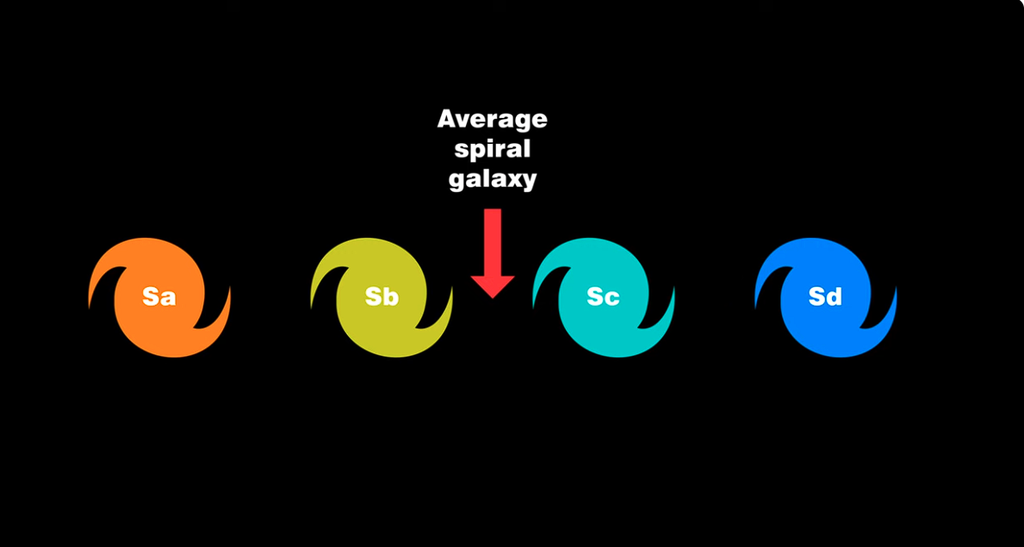 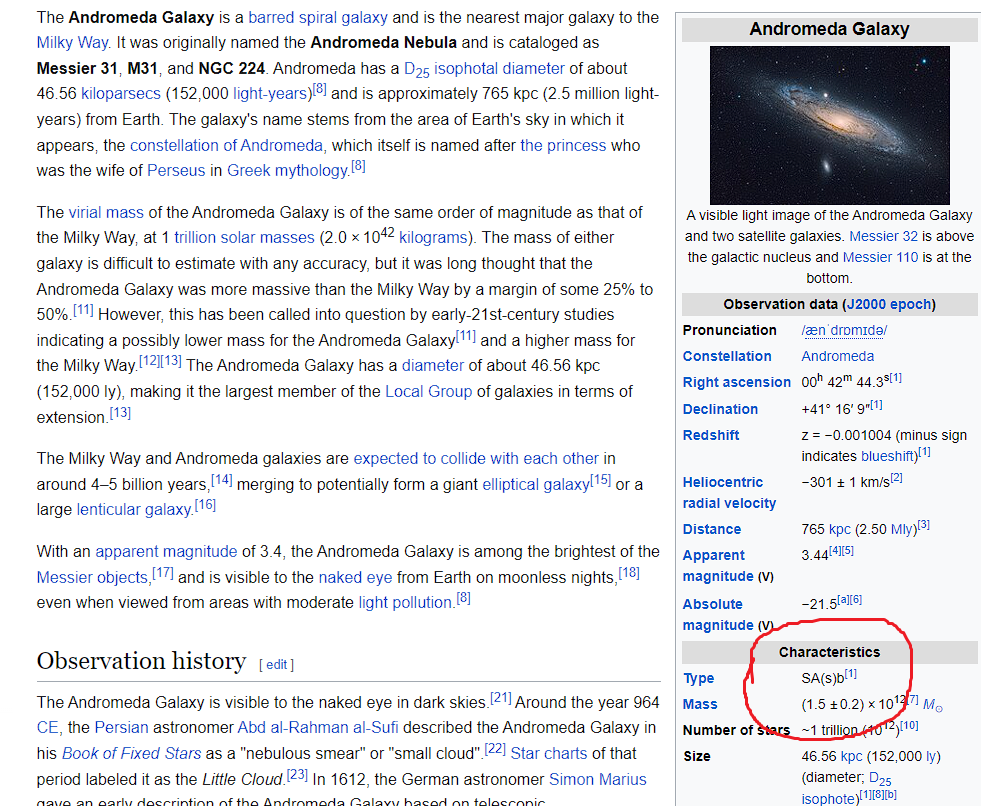 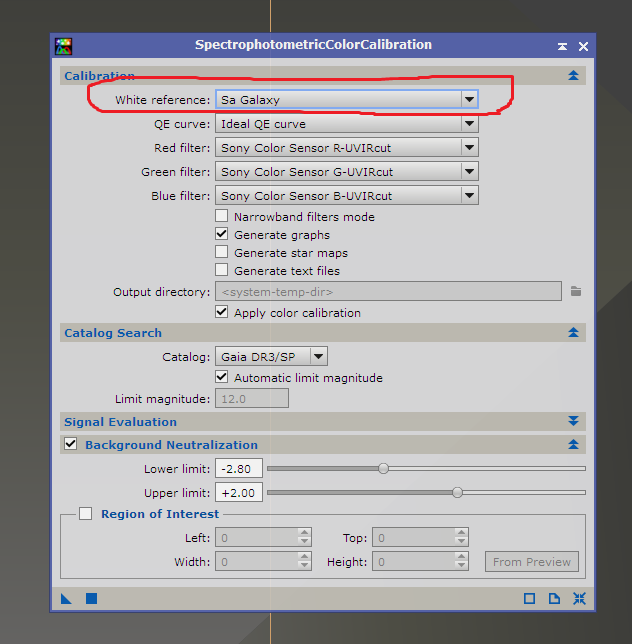 |
You cannot like this item. Reason: "ANONYMOUS".
You cannot remove your like from this item.
Editing a post is only allowed within 24 hours after creating it.
You cannot Like this post because the topic is closed.
Copy the URL below to share a direct link to this post.
This post cannot be edited using the classic forums editor.
To edit this post, please enable the "New forums experience" in your settings.
Brian Diaz:
Hi everyone
with the diagram below you can know the approximate color of the galaxy you are processing
and with the galaxy type ( for example M31 is SA ), now in SPCC color calibration , select SA as type of galaxy( white reference)
CS
Brian
to know your galaxy type , just go to wikipedia and the right tablet show it
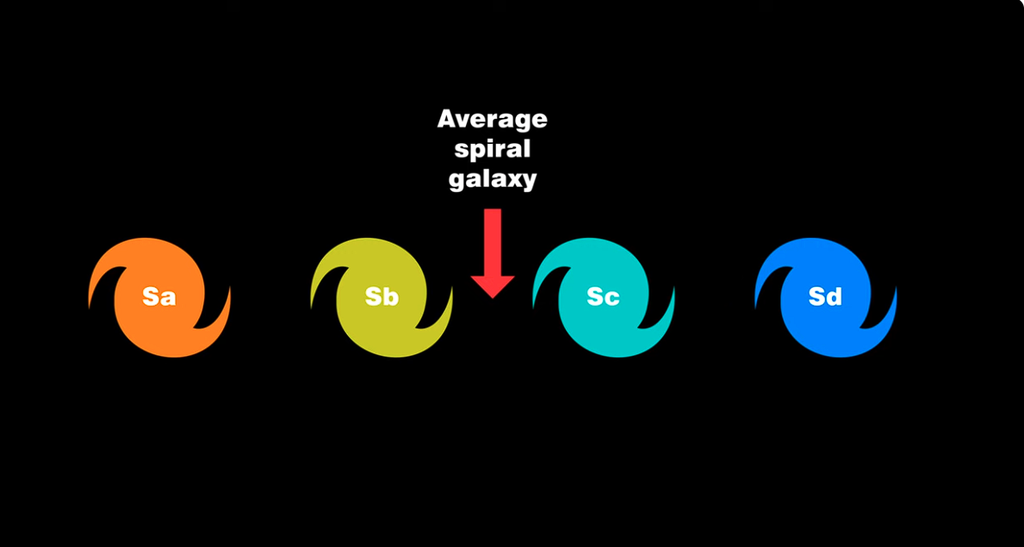
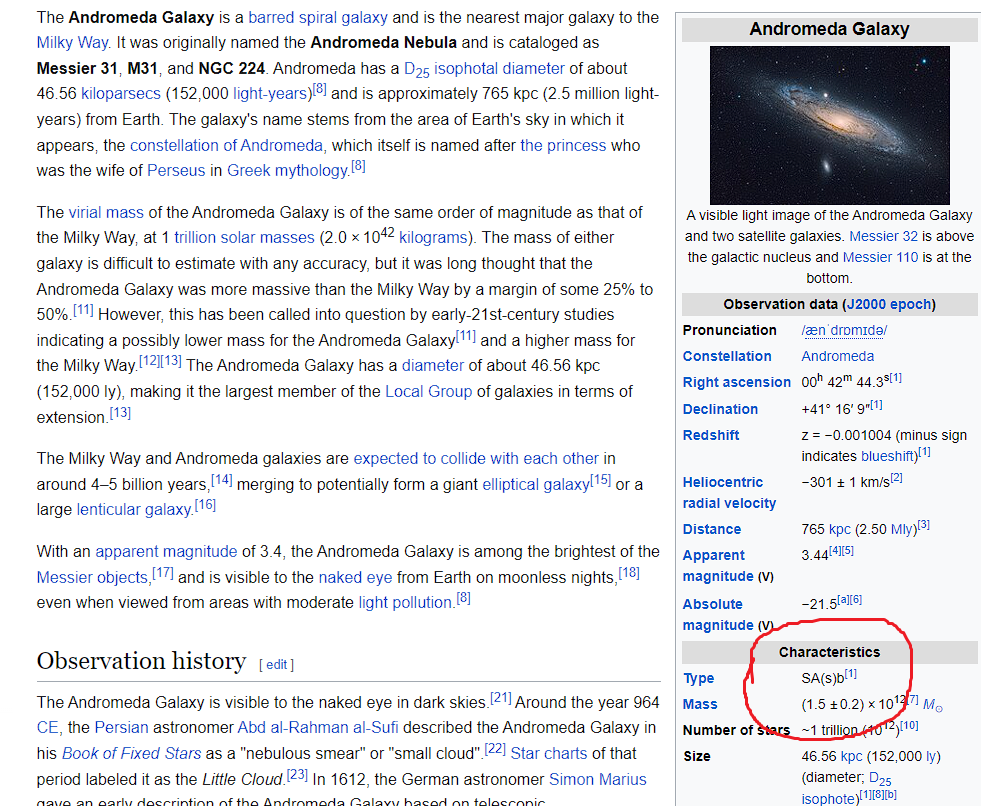
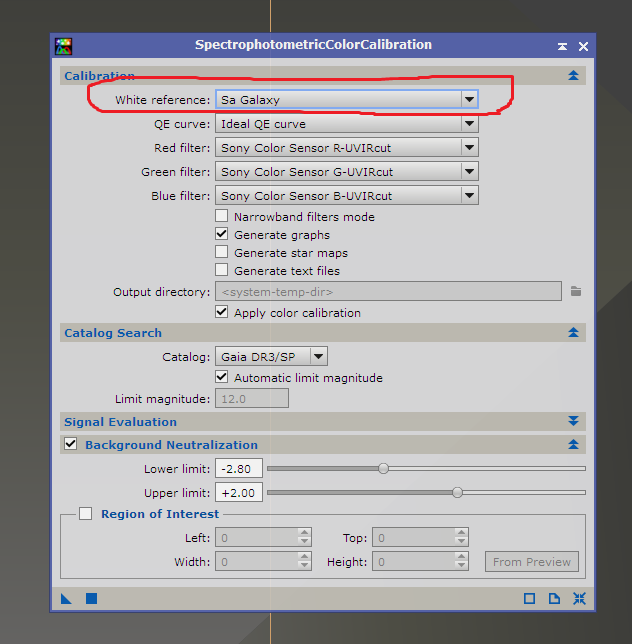 What has never been explained to me convincingly about SPCC is why it is necessary to choose a white reference. Also, why SPCC needs to know what type of filter was used, what type of camera was use, etc. SPCC, using the GAIA detailed star color information, etc. should need only that to find the differential between the GAIA data and the image stars. Because SPCC generates only a single correction factor for the whole of the image, we are already forced to deal with any gradients we have in our image, and in doing so screws up any filter or white reference info anyway. However all that should be moot. Once we feed SPCC our image, its only job needs to be to find stars in the image that are in the GAIA catalog, determine the skew in RGB ratio and make the global correction. What in the world does a white reference or filter/camera type have to do with what is objectively perfect data from the catalog? So my question remains, why all the complexity?
|
You cannot like this item. Reason: "ANONYMOUS".
You cannot remove your like from this item.
Editing a post is only allowed within 24 hours after creating it.
You cannot Like this post because the topic is closed.
Copy the URL below to share a direct link to this post.
This post cannot be edited using the classic forums editor.
To edit this post, please enable the "New forums experience" in your settings.
Alan Brunelle:
So my question remains, why all the complexity? Don't want to deal with the extra complexity? Use CC. Simples!
|
You cannot like this item. Reason: "ANONYMOUS".
You cannot remove your like from this item.
Editing a post is only allowed within 24 hours after creating it.
You cannot Like this post because the topic is closed.
Copy the URL below to share a direct link to this post.
This post cannot be edited using the classic forums editor.
To edit this post, please enable the "New forums experience" in your settings.
andrea tasselli:
Alan Brunelle:
So my question remains, why all the complexity?
Don't want to deal with the extra complexity? Use CC. Simples! Yes! But I still would like to know the why. PI developers love to write volumes and volumes of all the technical crap about their deep thought processes, but here we have a simple issue, that is we have GAIA data for thousands of stars in any frame I provide to SPCC. My stars have a color shift when compared to the GAIA data, presumably consistently throughout the frame because I am told to do a gradient correction. So make the correction already! Why do I have to tell it what the white point is by comparing it to some galaxy? Hell, for many of my fields, I have numerous galaxies in the damn image. SPCC should be telling me what my white point is because it knows what galaxies are in the frame! And no, SPCC does not do individual color correction on sub samples of each frame, or individual stars. It only comes up with one correction factor for the whole frame and applies it equally to all parts of the frame. I know that the MARS project is supposed to work on a higher level principle than SPCC.
|
You cannot like this item. Reason: "ANONYMOUS".
You cannot remove your like from this item.
Editing a post is only allowed within 24 hours after creating it.
You cannot Like this post because the topic is closed.
Copy the URL below to share a direct link to this post.
This post cannot be edited using the classic forums editor.
To edit this post, please enable the "New forums experience" in your settings.
Scott Badger:
andrea tasselli:
As an example pertinent to the discussion, here is what a raw, SPCC color balance image of NGC300 would look like with only STF applied:

How much blue can this galaxy be? If sticking to the original hues a would hazard a pale teal color.
But…..brightening an image inevitably reduces the saturation unless it’s protected in some way (e.g. GHS Colour mode), right? I don’t think an STF stretch on its own is likely to provide accurate color saturation.
Cheers,
Scott Still not blue: NGC300 LRGB - AstroBin |
You cannot like this item. Reason: "ANONYMOUS".
You cannot remove your like from this item.
Editing a post is only allowed within 24 hours after creating it.
You cannot Like this post because the topic is closed.
Copy the URL below to share a direct link to this post.
This post cannot be edited using the classic forums editor.
To edit this post, please enable the "New forums experience" in your settings.
Alan Brunelle:
But I still would like to know the why. PI developers love to write volumes and volumes of all the technical crap about their deep thought processes, but here we have a simple issue, that is we have GAIA data for thousands of stars in any frame I provide to SPCC. My stars have a color shift when compared to the GAIA data, presumably consistently throughout the frame because I am told to do a gradient correction. So make the correction already! Why do I have to tell it what the white point is by comparing it to some galaxy? Hell, for many of my fields, I have numerous galaxies in the damn image. SPCC should be telling me what my white point is because it knows what galaxies are in the frame! And no, SPCC does not do individual color correction on sub samples of each frame, or individual stars. It only comes up with one correction factor for the whole frame and applies it equally to all parts of the frame. I know that the MARS project is supposed to work on a higher level principle than SPCC. *It doesn't work like that. You need to calibrate your flux (hence you need to know filter bandwidth and transmittance) and set a white point because how on earth would you know what white is? And incidentally SPCC knows darn nothing what's inside a picture. And few other things besides. BTW, right over there ---> , you can go the PI forum and vent your frustration with them lot.
|
You cannot like this item. Reason: "ANONYMOUS".
You cannot remove your like from this item.
Editing a post is only allowed within 24 hours after creating it.
You cannot Like this post because the topic is closed.
Copy the URL below to share a direct link to this post.
This post cannot be edited using the classic forums editor.
To edit this post, please enable the "New forums experience" in your settings.
Alan Brunelle:
Brian Diaz:
Hi everyone
with the diagram below you can know the approximate color of the galaxy you are processing
and with the galaxy type ( for example M31 is SA ), now in SPCC color calibration , select SA as type of galaxy( white reference)
CS
Brian
to know your galaxy type , just go to wikipedia and the right tablet show it
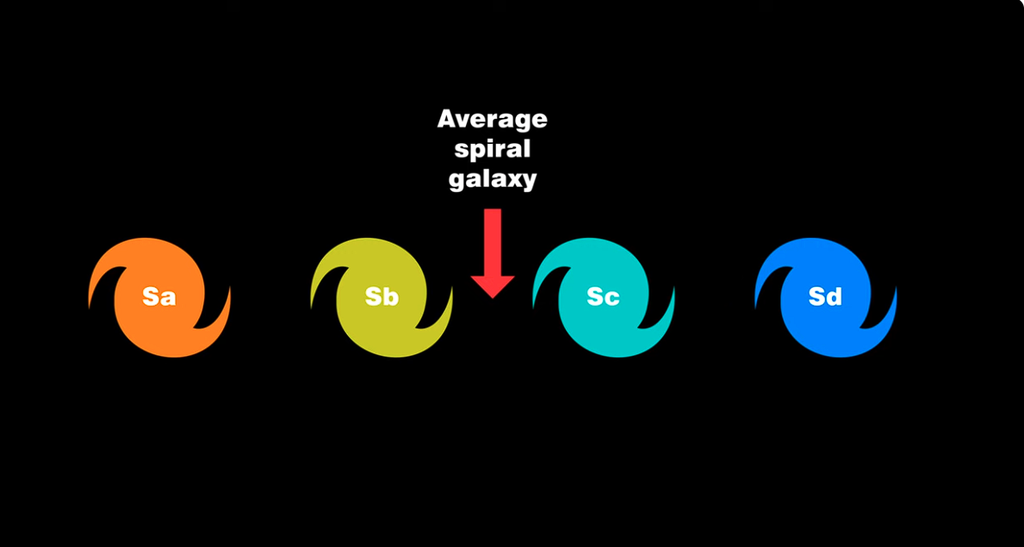
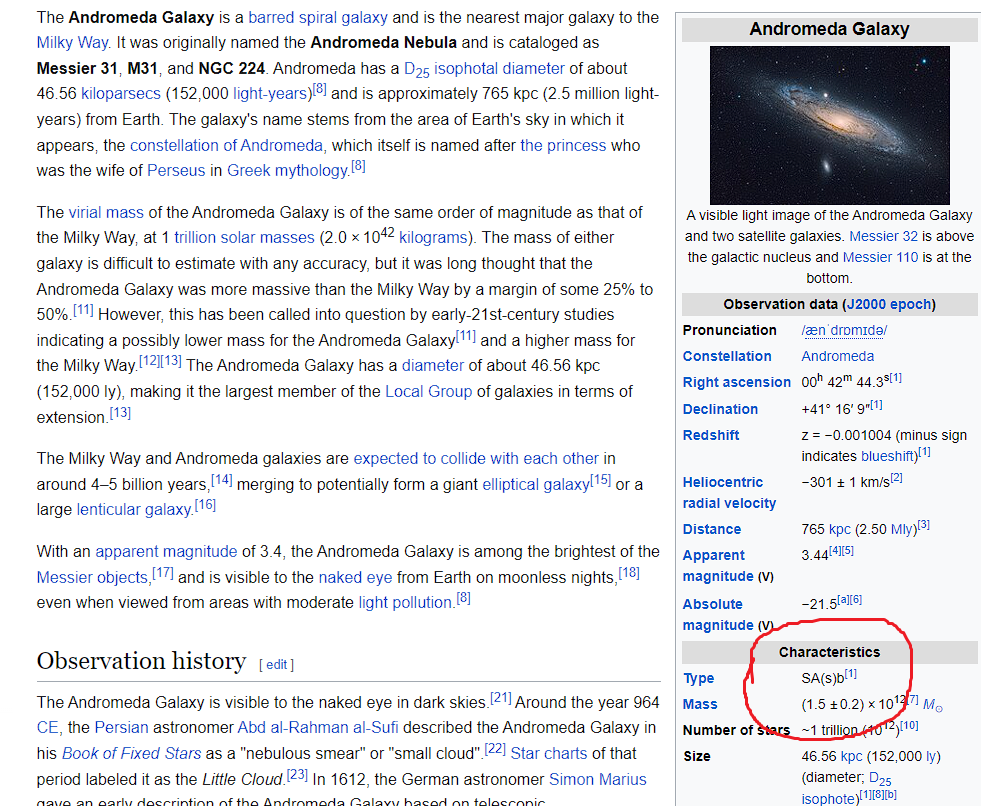
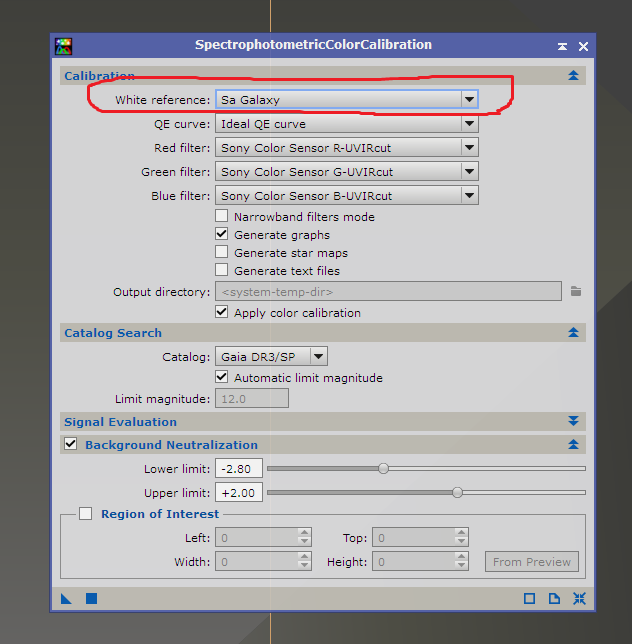
What has never been explained to me convincingly about SPCC is why it is necessary to choose a white reference. Also, why SPCC needs to know what type of filter was used, what type of camera was use, etc. SPCC, using the GAIA detailed star color information, etc. should need only that to find the differential between the GAIA data and the image stars. Because SPCC generates only a single correction factor for the whole of the image, we are already forced to deal with any gradients we have in our image, and in doing so screws up any filter or white reference info anyway. However all that should be moot. Once we feed SPCC our image, its only job needs to be to find stars in the image that are in the GAIA catalog, determine the skew in RGB ratio and make the global correction. What in the world does a white reference or filter/camera type have to do with what is objectively perfect data from the catalog? So my question remains, why all the complexity? My understanding is that in choosing the white reference you're not choosing the type of galaxy in your image but rather the place that you want the white to be calibrated to. I.e. if you select Sa galaxy and you have an Sa galaxy in your image it should look (on average) white. If you want it to look like you expect, you generally want to choose "average spiral galaxy" which will set the white point there and then a blueish galaxy should look blueish after calibration. As far as why use the QE data or the filter data, it isn't fully explained in the docs https://pixinsight.com/doc/docs/SPCC/SPCC.html#__The_White_Reference__ other than to say that it makes the calibration more accurate. They do explain the algorithm they use for the calibration, though, so if you had the time to read and understand the math I think you could work it out from there. I don't have the time presently to do so, however, so I'll leave it at that.
|
You cannot like this item. Reason: "ANONYMOUS".
You cannot remove your like from this item.
Editing a post is only allowed within 24 hours after creating it.
You cannot Like this post because the topic is closed.
Copy the URL below to share a direct link to this post.
This post cannot be edited using the classic forums editor.
To edit this post, please enable the "New forums experience" in your settings.
andrea tasselli:
Scott Badger:
andrea tasselli:
As an example pertinent to the discussion, here is what a raw, SPCC color balance image of NGC300 would look like with only STF applied:

How much blue can this galaxy be? If sticking to the original hues a would hazard a pale teal color.
But…..brightening an image inevitably reduces the saturation unless it’s protected in some way (e.g. GHS Colour mode), right? I don’t think an STF stretch on its own is likely to provide accurate color saturation.
Cheers,
Scott
Still not blue: NGC300 LRGB - AstroBin At a max of 13 minutes integration time per color channel (assuming a synthetic lum) I wouldn’t expect much color no matter how you stretch. Cheers, Scott
|
You cannot like this item. Reason: "ANONYMOUS".
You cannot remove your like from this item.
Editing a post is only allowed within 24 hours after creating it.
You cannot Like this post because the topic is closed.
Copy the URL below to share a direct link to this post.
This post cannot be edited using the classic forums editor.
To edit this post, please enable the "New forums experience" in your settings.
Scott Badger:
At a max of 13 minutes integration time per color channel (assuming a synthetic lum) I wouldn’t expect much color no matter how you stretch.
Cheers,
Scott 10 min x color channel + 10 min L. Plenty enough to shown any color if you really want to, as this was taken with a 20" in the high Atacama desert. It just doesn't really jump at you, which is my main point of contention.
|
You cannot like this item. Reason: "ANONYMOUS".
You cannot remove your like from this item.
Editing a post is only allowed within 24 hours after creating it.
You cannot Like this post because the topic is closed.
Copy the URL below to share a direct link to this post.
This post cannot be edited using the classic forums editor.
To edit this post, please enable the "New forums experience" in your settings.
Kyle Goodwin:
Alan Brunelle:
Brian Diaz:
Hi everyone
with the diagram below you can know the approximate color of the galaxy you are processing
and with the galaxy type ( for example M31 is SA ), now in SPCC color calibration , select SA as type of galaxy( white reference)
CS
Brian
to know your galaxy type , just go to wikipedia and the right tablet show it
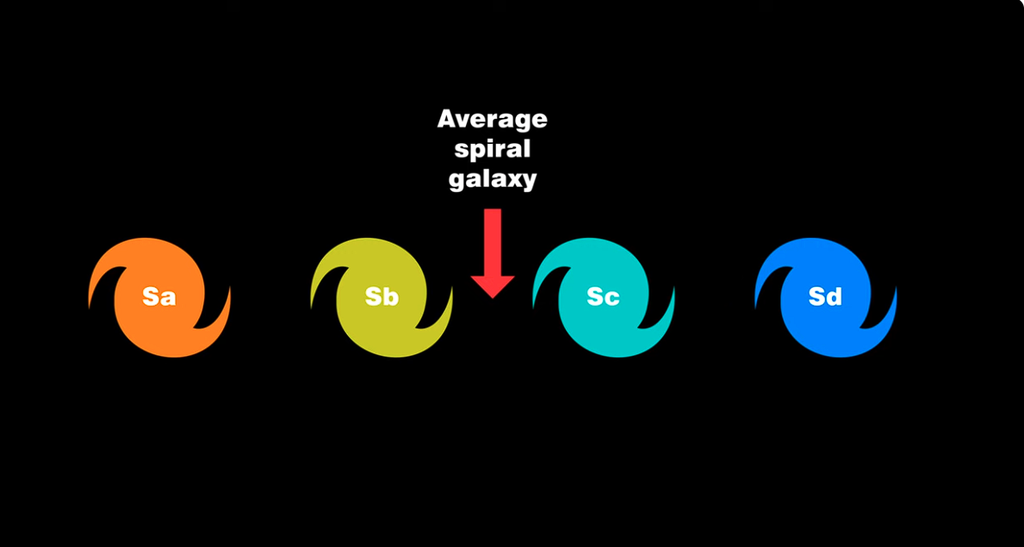
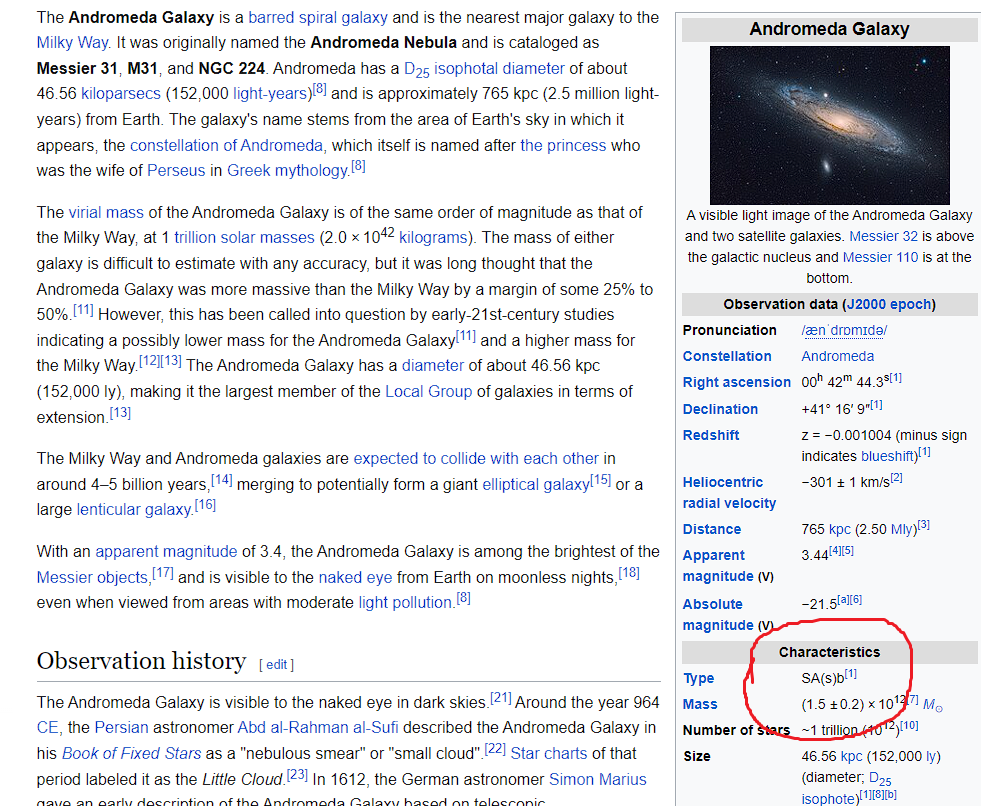
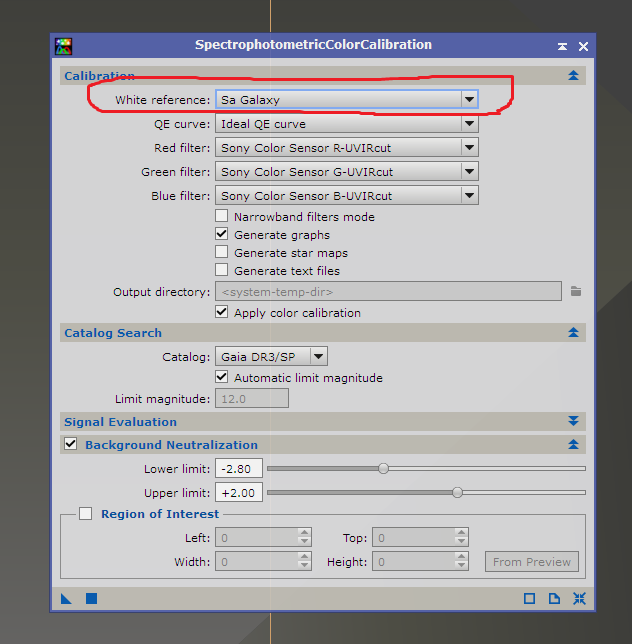
What has never been explained to me convincingly about SPCC is why it is necessary to choose a white reference. Also, why SPCC needs to know what type of filter was used, what type of camera was use, etc. SPCC, using the GAIA detailed star color information, etc. should need only that to find the differential between the GAIA data and the image stars. Because SPCC generates only a single correction factor for the whole of the image, we are already forced to deal with any gradients we have in our image, and in doing so screws up any filter or white reference info anyway. However all that should be moot. Once we feed SPCC our image, its only job needs to be to find stars in the image that are in the GAIA catalog, determine the skew in RGB ratio and make the global correction. What in the world does a white reference or filter/camera type have to do with what is objectively perfect data from the catalog? So my question remains, why all the complexity?
My understanding is that in choosing the white reference you're not choosing the type of galaxy in your image but rather the place that you want the white to be calibrated to. I.e. if you select Sa galaxy and you have an Sa galaxy in your image it should look (on average) white. If you want it to look like you expect, you generally want to choose "average spiral galaxy" which will set the white point there and then a blueish galaxy should look blueish after calibration.
As far as why use the QE data or the filter data, it isn't fully explained in the docs https://pixinsight.com/doc/docs/SPCC/SPCC.html#__The_White_Reference__ other than to say that it makes the calibration more accurate. They do explain the algorithm they use for the calibration, though, so if you had the time to read and understand the math I think you could work it out from there. I don't have the time presently to do so, however, so I'll leave it at that. Kyle, thanks for your response. It has been some time since I reviewed the lengthy documentation that arrived with the release of SPCC. But your explanation certainly rings true to my recollection for the high level description for SPCC. That said, there is no comfort in your words for me! Not anything against your attempt to help my withered mind here. Regarding the white reference, I believe that there is an objective value for white. That some prefer their white to be slightly skewed in favor of some balance other than R=G=B by definition, those preferences are simply not white in the purest sense. And with that the user is simply choosing something that moves the result toward a desired color, rather than the actual color. Its hard to imagine that there could even be a galaxy color spectrum defined if there is not some agreement as to what pure white is. That definition should not be decided by some other "natural" occurance, such as a star to define the whiteness of a galaxy. Then the argument become hopelessly circular. I would feel better if the reference was a Pantene pure white, and would expect that to be R=G=B, if that color card were illuminated by a light source that put out R=G=B, for example. All that said, If my image has a star that yields a value of R=0.5, G=0.5 and B=0.5, but the GAIA measurements of that same star, expects my one star, with calculations, to be R=0.6, G=0.45, B=0.45, and all other things being equal across my image, the correction should be evident. If I don't like my reference white galaxy to look like it really is, by GAIA standards, then that is a color fudge that I am free to apply to whatever SPCC yields. Such fudging is always an option regardless of what CC we use. I just want SPCC to at least give me the GAIA result. In fact, SPCC looks to me to be no different than the earler CC algorithms, other than SPCC makes use of the more accurate GAIA lookup tables from the most recent color data for many more stars. Why that required volumes of explanation is beyond me. And then after all that, I feed SPCC three different data sets of the same field and it spits out three different looking corrections. Two of the data sets with the same gear, same filters, same SPCC settings, etc. How? That said, I still routinely use it... I always operate with hope! And it at least typically takes my image in the right direction. I think the answers may lay in subtle issues with gradients that are present in images, even slightly, which we never can perfectly remove. Because of this I think the good intentions of SPCC, with all of the hyper engineering theory used, really is superceded by inconsistency throughout the image. I think that can be read in the scatter in the correction plots from SPCC. The solution may come with MARS. I have not incorporated that into my workflow. I think that, and having SPCC work through images via smaller tiles, tile-by-tile, through the image would likely improve results. After all, most of the AI proceedures for noise reduction, star removal, etc. already used that method. But never would I imagine needing to feed a CC algorithm the galaxy reference or filter used be necessary. If the user wants to skew their images one way or the other, let them pick that skew off of a color wheel. That is all that seems to do anyway.
|
You cannot like this item. Reason: "ANONYMOUS".
You cannot remove your like from this item.
Editing a post is only allowed within 24 hours after creating it.
You cannot Like this post because the topic is closed.
Copy the URL below to share a direct link to this post.
This post cannot be edited using the classic forums editor.
To edit this post, please enable the "New forums experience" in your settings.
Alan Brunelle:
Kyle Goodwin:
Alan Brunelle:
Brian Diaz:
Hi everyone
with the diagram below you can know the approximate color of the galaxy you are processing
and with the galaxy type ( for example M31 is SA ), now in SPCC color calibration , select SA as type of galaxy( white reference)
CS
Brian
to know your galaxy type , just go to wikipedia and the right tablet show it
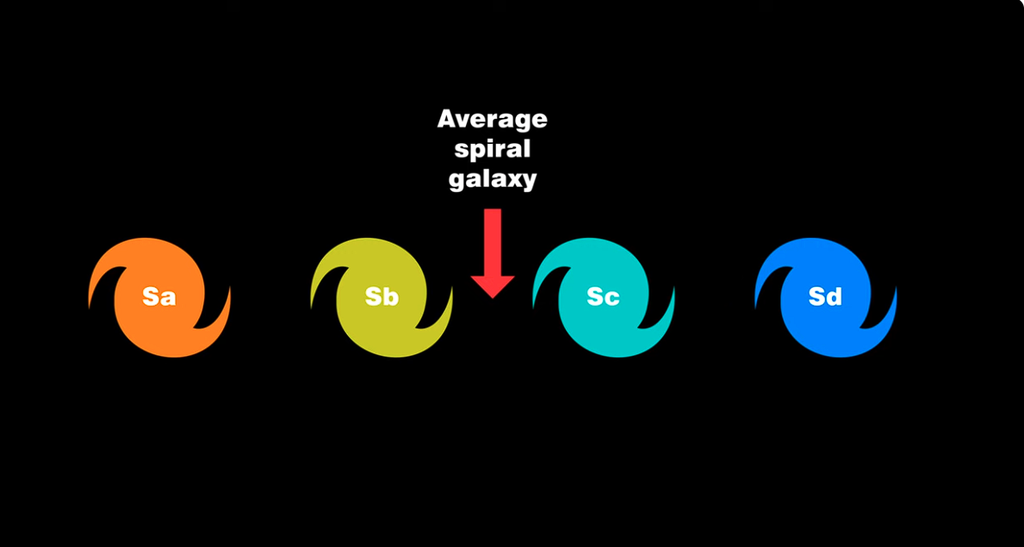
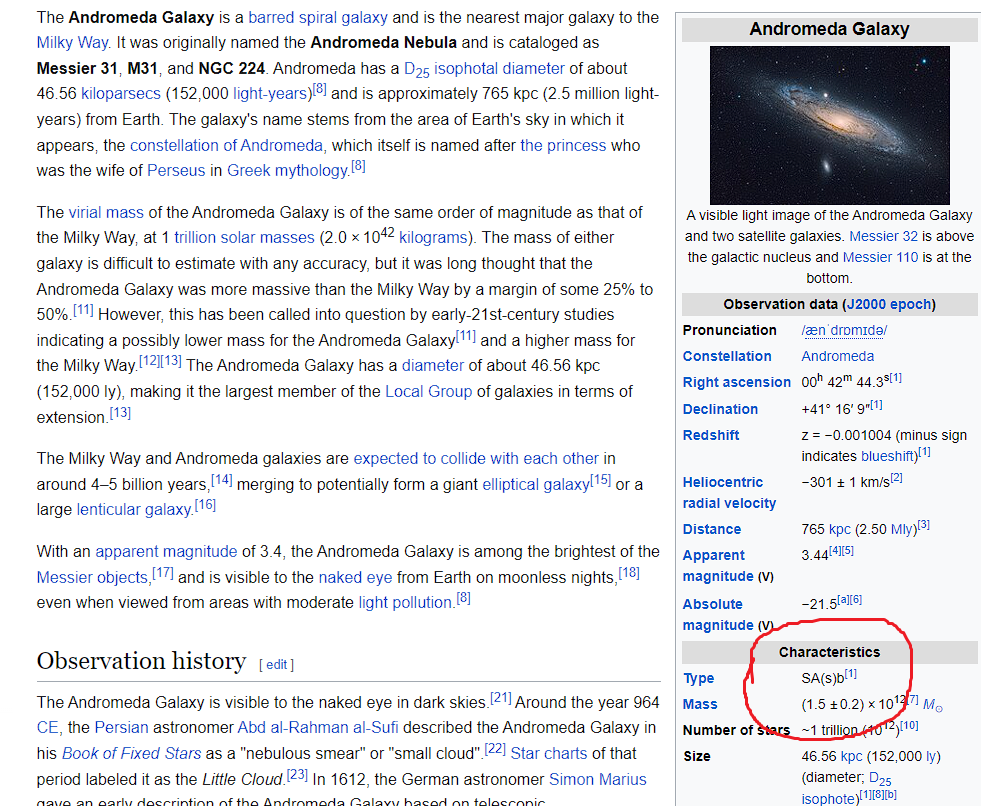
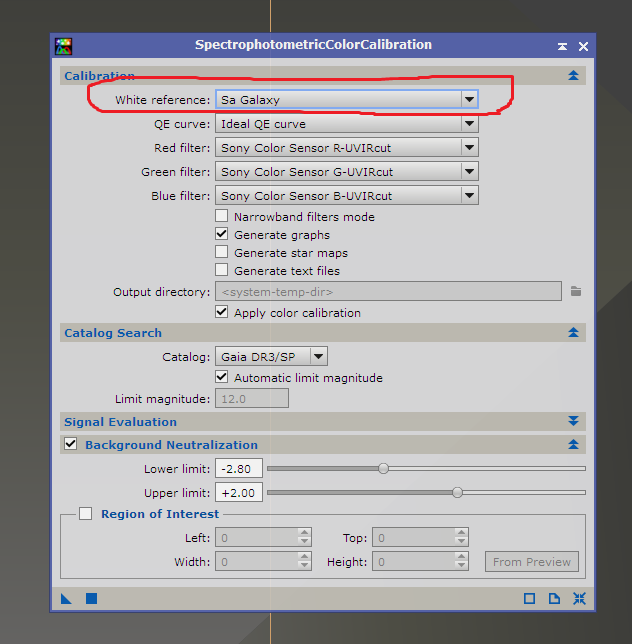
What has never been explained to me convincingly about SPCC is why it is necessary to choose a white reference. Also, why SPCC needs to know what type of filter was used, what type of camera was use, etc. SPCC, using the GAIA detailed star color information, etc. should need only that to find the differential between the GAIA data and the image stars. Because SPCC generates only a single correction factor for the whole of the image, we are already forced to deal with any gradients we have in our image, and in doing so screws up any filter or white reference info anyway. However all that should be moot. Once we feed SPCC our image, its only job needs to be to find stars in the image that are in the GAIA catalog, determine the skew in RGB ratio and make the global correction. What in the world does a white reference or filter/camera type have to do with what is objectively perfect data from the catalog? So my question remains, why all the complexity?
My understanding is that in choosing the white reference you're not choosing the type of galaxy in your image but rather the place that you want the white to be calibrated to. I.e. if you select Sa galaxy and you have an Sa galaxy in your image it should look (on average) white. If you want it to look like you expect, you generally want to choose "average spiral galaxy" which will set the white point there and then a blueish galaxy should look blueish after calibration.
As far as why use the QE data or the filter data, it isn't fully explained in the docs https://pixinsight.com/doc/docs/SPCC/SPCC.html#__The_White_Reference__ other than to say that it makes the calibration more accurate. They do explain the algorithm they use for the calibration, though, so if you had the time to read and understand the math I think you could work it out from there. I don't have the time presently to do so, however, so I'll leave it at that.
Kyle, thanks for your response. It has been some time since I reviewed the lengthy documentation that arrived with the release of SPCC. But your explanation certainly rings true to my recollection for the high level description for SPCC. That said, there is no comfort in your words for me! Not anything against your attempt to help my withered mind here. Regarding the white reference, I believe that there is an objective value for white. That some prefer their white to be slightly skewed in favor of some balance other than R=G=B by definition, those preferences are simply not white in the purest sense. And with that the user is simply choosing something that moves the result toward a desired color, rather than the actual color. Its hard to imagine that there could even be a galaxy color spectrum defined if there is not some agreement as to what pure white is. That definition should not be decided by some other "natural" occurance, such as a star to define the whiteness of a galaxy. Then the argument become hopelessly circular. I would feel better if the reference was a Pantene pure white, and would expect that to be R=G=B, if that color card were illuminated by a light source that put out R=G=B, for example.
All that said, If my image has a star that yields a value of R=0.5, G=0.5 and B=0.5, but the GAIA measurements of that same star, expects my one star, with calculations, to be R=0.6, G=0.45, B=0.45, and all other things being equal across my image, the correction should be evident. If I don't like my reference white galaxy to look like it really is, by GAIA standards, then that is a color fudge that I am free to apply to whatever SPCC yields. Such fudging is always an option regardless of what CC we use. I just want SPCC to at least give me the GAIA result. In fact, SPCC looks to me to be no different than the earler CC algorithms, other than SPCC makes use of the more accurate GAIA lookup tables from the most recent color data for many more stars. Why that required volumes of explanation is beyond me. And then after all that, I feed SPCC three different data sets of the same field and it spits out three different looking corrections. Two of the data sets with the same gear, same filters, same SPCC settings, etc. How? That said, I still routinely use it... I always operate with hope! And it at least typically takes my image in the right direction.
I think the answers may lay in subtle issues with gradients that are present in images, even slightly, which we never can perfectly remove. Because of this I think the good intentions of SPCC, with all of the hyper engineering theory used, really is superceded by inconsistency throughout the image. I think that can be read in the scatter in the correction plots from SPCC. The solution may come with MARS. I have not incorporated that into my workflow. I think that, and having SPCC work through images via smaller tiles, tile-by-tile, through the image would likely improve results. After all, most of the AI proceedures for noise reduction, star removal, etc. already used that method. But never would I imagine needing to feed a CC algorithm the galaxy reference or filter used be necessary. If the user wants to skew their images one way or the other, let them pick that skew off of a color wheel. That is all that seems to do anyway. White is R = G = B in our digital representation, yes (technically only at maximum intensity, less intensity would be neutral gray). But *what* do you want to be white (really what set of things do you want to be neutral gray), after the calibration? That's what a white point is, it's saying this color in my image, that is currently not R = G = B, *that* is what I want to be white, after I calibrate it, change the color of everything else to be what it would have been had this color been "white" when I captured it. For terrestrial photography we do this because the light illuminating our subject isn't usually actually white light. For astrophotography we do it because the interference of the atmosphere, differing QE by wavelength, filter band passes, etc. mean that a star that is "white" by whatever definition you're choosing (perhaps a 6500K black body) will not be represented as white in your digital image until it has been calibrated to make it so.
|
You cannot like this item. Reason: "ANONYMOUS".
You cannot remove your like from this item.
Editing a post is only allowed within 24 hours after creating it.
You cannot Like this post because the topic is closed.
Copy the URL below to share a direct link to this post.
This post cannot be edited using the classic forums editor.
To edit this post, please enable the "New forums experience" in your settings.
Scott Badger:
andrea tasselli:
Scott Badger:
andrea tasselli:
As an example pertinent to the discussion, here is what a raw, SPCC color balance image of NGC300 would look like with only STF applied:

How much blue can this galaxy be? If sticking to the original hues a would hazard a pale teal color.
But…..brightening an image inevitably reduces the saturation unless it’s protected in some way (e.g. GHS Colour mode), right? I don’t think an STF stretch on its own is likely to provide accurate color saturation.
Cheers,
Scott
Still not blue: NGC300 LRGB - AstroBin
At a max of 13 minutes integration time per color channel (assuming a synthetic lum) I wouldn’t expect much color no matter how you stretch.
Cheers,
Scott andrea tasselli:
Scott Badger:
At a max of 13 minutes integration time per color channel (assuming a synthetic lum) I wouldn’t expect much color no matter how you stretch.
Cheers,
Scott
10 min x color channel + 10 min L. Plenty enough to shown any color if you really want to, as this was taken with a 20" in the high Atacama desert. It just doesn't really jump at you, which is my main point of contention. I see plenty of blue. To my eye, and taking into account the very high background of this unprocessed image. Relative to other galaxies, this would stand out as blue. To someone who never sees this sort of data, or is unfamiliar to what these typically look like at this state of processing, yes, not so blue.  Here the blue, which is not much different than other locations in the image, become nicely contrasted by the red emission elements surrounding the central blue clusters of blue giants. Remove the Red=Green=Blue elements of the background and noise and color of those areas should be even more evident, especially in those locales where the blue is more subtle. I think the final image you posted on AB demonstrates that well. And yet even so, that image has a considerable background. Background being a choice, I won't argue what could result, but increasing contrast would bring more of the blue out. That said, I find your presentation to be very "real". Anyway using this part of your image: 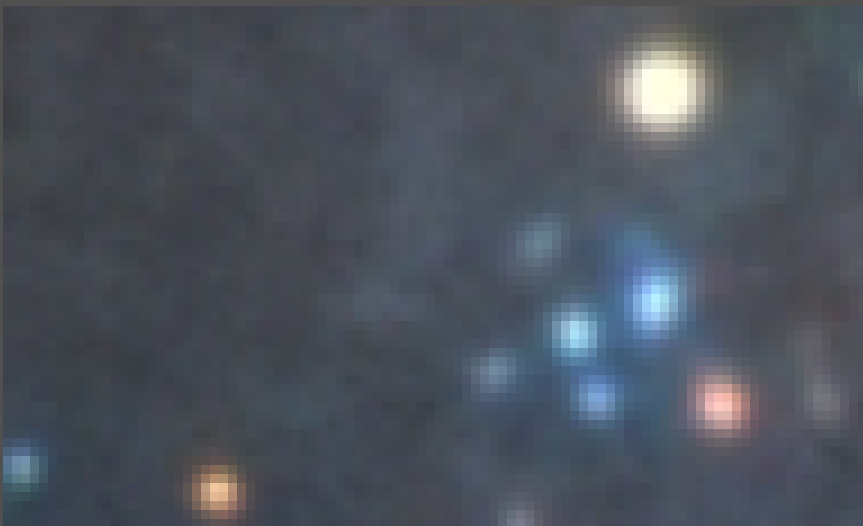 I get for a pixel near the center and away from your the obvious blue giants/clusters, R=0.3098 G=0.3529 B=0.4039 and between the lower left two stars, R-0.2392 G=2549 B=3059. You might say the bias for B is not that great so not really a man's blue, but if you look at one of the brighter pixels in the large blue cluster center right, (avoiding the ones that measure 1.000 for B, I get R=0.6235 G=0.8314 B=9922 and that is a man's blue! Looking at the red SG in lower right, we see R=0.972 G=0.737 and B=0.9922. So boosting the L and increasing the contrast and the galaxy will make it look bluer. But that is not my style either.
|
You cannot like this item. Reason: "ANONYMOUS".
You cannot remove your like from this item.
Editing a post is only allowed within 24 hours after creating it.
You cannot Like this post because the topic is closed.
Copy the URL below to share a direct link to this post.
This post cannot be edited using the classic forums editor.
To edit this post, please enable the "New forums experience" in your settings.
Kyle Goodwin:
Alan Brunelle:
Kyle Goodwin:
Alan Brunelle:
Brian Diaz:
Hi everyone
with the diagram below you can know the approximate color of the galaxy you are processing
and with the galaxy type ( for example M31 is SA ), now in SPCC color calibration , select SA as type of galaxy( white reference)
CS
Brian
to know your galaxy type , just go to wikipedia and the right tablet show it
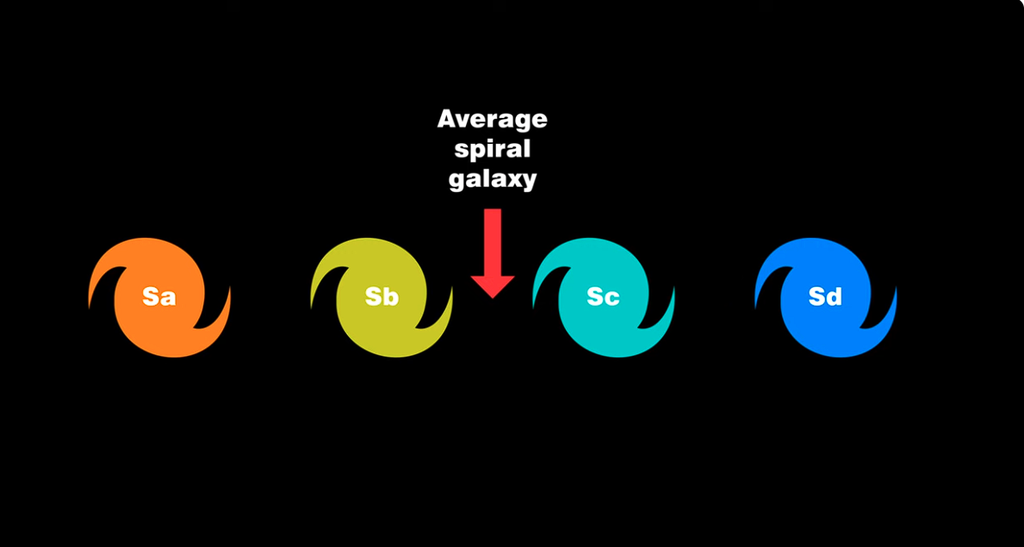
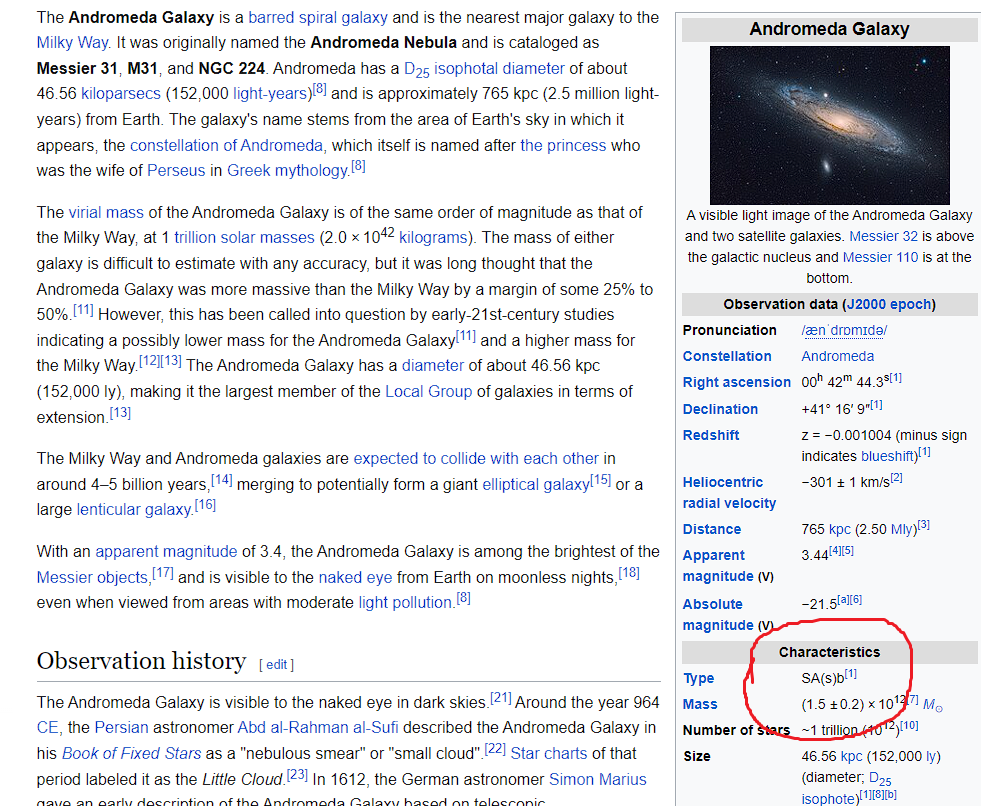
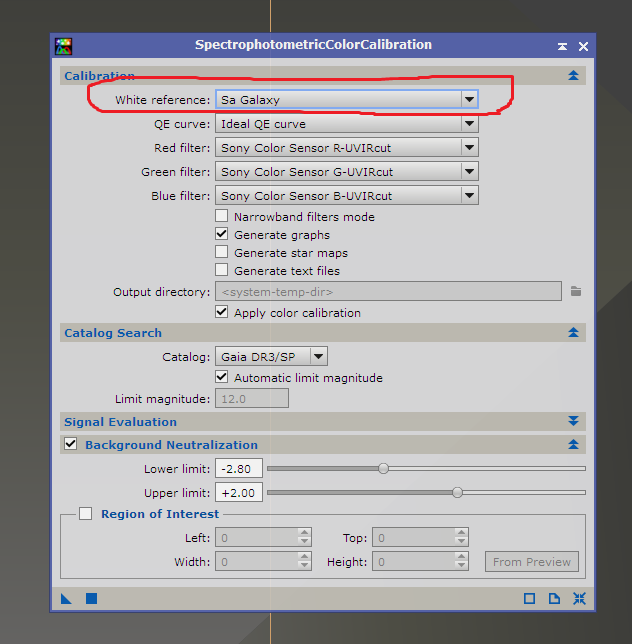
What has never been explained to me convincingly about SPCC is why it is necessary to choose a white reference. Also, why SPCC needs to know what type of filter was used, what type of camera was use, etc. SPCC, using the GAIA detailed star color information, etc. should need only that to find the differential between the GAIA data and the image stars. Because SPCC generates only a single correction factor for the whole of the image, we are already forced to deal with any gradients we have in our image, and in doing so screws up any filter or white reference info anyway. However all that should be moot. Once we feed SPCC our image, its only job needs to be to find stars in the image that are in the GAIA catalog, determine the skew in RGB ratio and make the global correction. What in the world does a white reference or filter/camera type have to do with what is objectively perfect data from the catalog? So my question remains, why all the complexity?
My understanding is that in choosing the white reference you're not choosing the type of galaxy in your image but rather the place that you want the white to be calibrated to. I.e. if you select Sa galaxy and you have an Sa galaxy in your image it should look (on average) white. If you want it to look like you expect, you generally want to choose "average spiral galaxy" which will set the white point there and then a blueish galaxy should look blueish after calibration.
As far as why use the QE data or the filter data, it isn't fully explained in the docs https://pixinsight.com/doc/docs/SPCC/SPCC.html#__The_White_Reference__ other than to say that it makes the calibration more accurate. They do explain the algorithm they use for the calibration, though, so if you had the time to read and understand the math I think you could work it out from there. I don't have the time presently to do so, however, so I'll leave it at that.
Kyle, thanks for your response. It has been some time since I reviewed the lengthy documentation that arrived with the release of SPCC. But your explanation certainly rings true to my recollection for the high level description for SPCC. That said, there is no comfort in your words for me! Not anything against your attempt to help my withered mind here. Regarding the white reference, I believe that there is an objective value for white. That some prefer their white to be slightly skewed in favor of some balance other than R=G=B by definition, those preferences are simply not white in the purest sense. And with that the user is simply choosing something that moves the result toward a desired color, rather than the actual color. Its hard to imagine that there could even be a galaxy color spectrum defined if there is not some agreement as to what pure white is. That definition should not be decided by some other "natural" occurance, such as a star to define the whiteness of a galaxy. Then the argument become hopelessly circular. I would feel better if the reference was a Pantene pure white, and would expect that to be R=G=B, if that color card were illuminated by a light source that put out R=G=B, for example.
All that said, If my image has a star that yields a value of R=0.5, G=0.5 and B=0.5, but the GAIA measurements of that same star, expects my one star, with calculations, to be R=0.6, G=0.45, B=0.45, and all other things being equal across my image, the correction should be evident. If I don't like my reference white galaxy to look like it really is, by GAIA standards, then that is a color fudge that I am free to apply to whatever SPCC yields. Such fudging is always an option regardless of what CC we use. I just want SPCC to at least give me the GAIA result. In fact, SPCC looks to me to be no different than the earler CC algorithms, other than SPCC makes use of the more accurate GAIA lookup tables from the most recent color data for many more stars. Why that required volumes of explanation is beyond me. And then after all that, I feed SPCC three different data sets of the same field and it spits out three different looking corrections. Two of the data sets with the same gear, same filters, same SPCC settings, etc. How? That said, I still routinely use it... I always operate with hope! And it at least typically takes my image in the right direction.
I think the answers may lay in subtle issues with gradients that are present in images, even slightly, which we never can perfectly remove. Because of this I think the good intentions of SPCC, with all of the hyper engineering theory used, really is superceded by inconsistency throughout the image. I think that can be read in the scatter in the correction plots from SPCC. The solution may come with MARS. I have not incorporated that into my workflow. I think that, and having SPCC work through images via smaller tiles, tile-by-tile, through the image would likely improve results. After all, most of the AI proceedures for noise reduction, star removal, etc. already used that method. But never would I imagine needing to feed a CC algorithm the galaxy reference or filter used be necessary. If the user wants to skew their images one way or the other, let them pick that skew off of a color wheel. That is all that seems to do anyway.
White is R = G = B in our digital representation, yes (technically only at maximum intensity, less intensity would be neutral gray). But *what* do you want to be white (really what set of things do you want to be neutral gray), after the calibration? That's what a white point is, it's saying this color in my image, that is currently not R = G = B, *that* is what I want to be white, after I calibrate it, change the color of everything else to be what it would have been had this color been "white" when I captured it. For terrestrial photography we do this because the light illuminating our subject isn't usually actually white light. For astrophotography we do it because the interference of the atmosphere, differing QE by wavelength, filter band passes, etc. mean that a star that is "white" by whatever definition you're choosing (perhaps a 6500K black body) will not be represented as white in your digital image until it has been calibrated to make it so. White vs gray is achievable full intensity spectrum with R=G=B. How we percieve the subject become relevant to the immediate environment. I.e. R=1.000 G=1.000 B=1.000 is white on a digital image. Comparing it to any other part of the same monitor with lesser values will appear some level of gray. But they will all be R=G=B, to be true gray. If you have a patch R=0.900 G=0.900 B=900 next to a patch R=0.400 G=0.400 B=0.400, the brighter one will appear white, the lower one, gray. At least for most people. If the either one is increased in B by 10%, it will appear quite blue. See my post re Andrea's image above. I guess my point is that I don't want anything in my image to necessarily be white if my image contains nothing that is white. All I want is my stars' color balance to match the color balance of the same stars in the GAIA catalog, assuming the same luminance level. That would automatically correct for any errors because of atmosphere, oddities in my filters, etc. Remember the GAIA data were taken with an orbiting telescope. It is the standard by which SPCC is trying to operate. The assumption is whatever the nature of the errors that are in my image, if SPCC can correct all the stars to match the stars to GAIA, then the rest of the features in my image should go along for the ride and also be properly corrected.
|
You cannot like this item. Reason: "ANONYMOUS".
You cannot remove your like from this item.
Editing a post is only allowed within 24 hours after creating it.
You cannot Like this post because the topic is closed.
Copy the URL below to share a direct link to this post.
This post cannot be edited using the classic forums editor.
To edit this post, please enable the "New forums experience" in your settings.