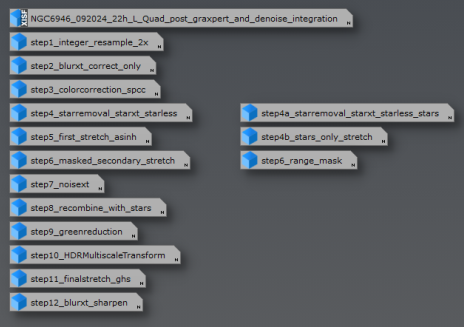Fabian Butkovich:
Here is what I was able to achieve with your data. The background was pretty rough. I noticed that your flat exposure time is listed as 0.00s. That seems odd. You might check that out. Let me know if you want any details, but it was pretty standard PixInsight processing.

Yeah I was aware of the terrible background. Regardless, your edit is honestly amazing! I do want to know details please. The galaxy in your version "glows" and is alot more visually captivating than in my own version. Did you use any sort of masked stretch or did you stretch the galaxy at the same time as the background?
I think in my own version there is too much contrast between the objects with too sharp of a transition between background and galaxy, which makes it look "flat".
Thanks for sharing! 
Thanks!
The gradient was pretty challenging which may have been partly due to so many sessions stacked together. The flats may not have perfectly matched each of the lights. Hard to say without having captured it. I used Multiscale Gradient correction at the 512 scale with smoothing at 10. This made a pretty acceptable gradient correction. I try to stay away from GraXpert unless I cannot get acceptable results otherwise. Then I ran SPCC followed by BlurXterminator and then StarXterminator.
Stretching was done first with Seti Astro Statistical Stretch at .01 median value, then GHS in color mode. It really didn’t take much of a stretch. I followed this up with NoiseXterminator.
The next step was to take care of the background. This required some creative masking. I started with ACDNR to capture the fine details of the arms. This also captured some undesirable background information, so I isolated the galaxy with the Seti Astro FAME tool. There is still a bit of background captured and you can see the slightly odd shape of the galaxy. I applied this mask to the galaxy and then used pixel math to fill the background with a constant value of .26. Purists may not like this method as it is destructive to the data, but oh well, it give a nice result.
Now I could focus on the galaxy without worrying about noise in the background. I used some HDRMT to bring out some core and arm details. Then I used Selective Color Correction in Jurgen’s Toolbox Scripts. I enhance the magenta, yellow, and blue. Then I did an overall Luminance Enhancement which is probably what gives the glow.
I used GHS for the stars as well in color mode but the arcsinh transformation. This gives pretty good color without making them too bright. I can then screen them in to the galaxy image. A curves adjustment is next to bring down the background closer to .15 so it’s not as grey. The final step is star reduction but that tends to dim them a bit, so I apply the stars image as a mask and brighten them up and add some saturation with the curves tool.
That pretty much wraps it up and I can save the image and share!