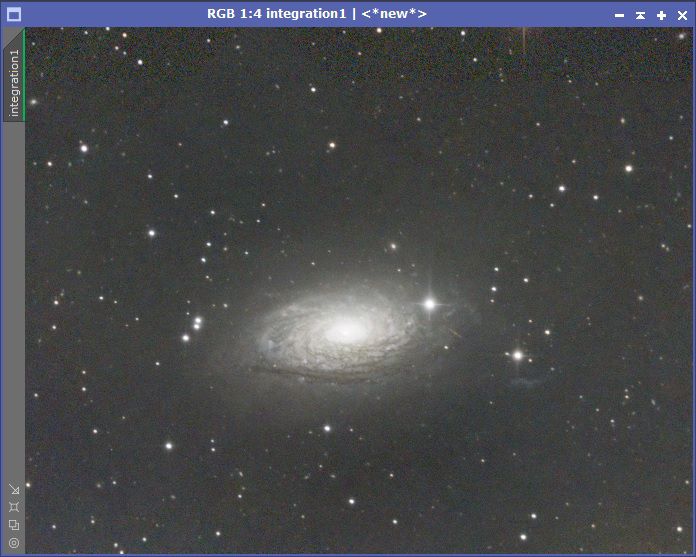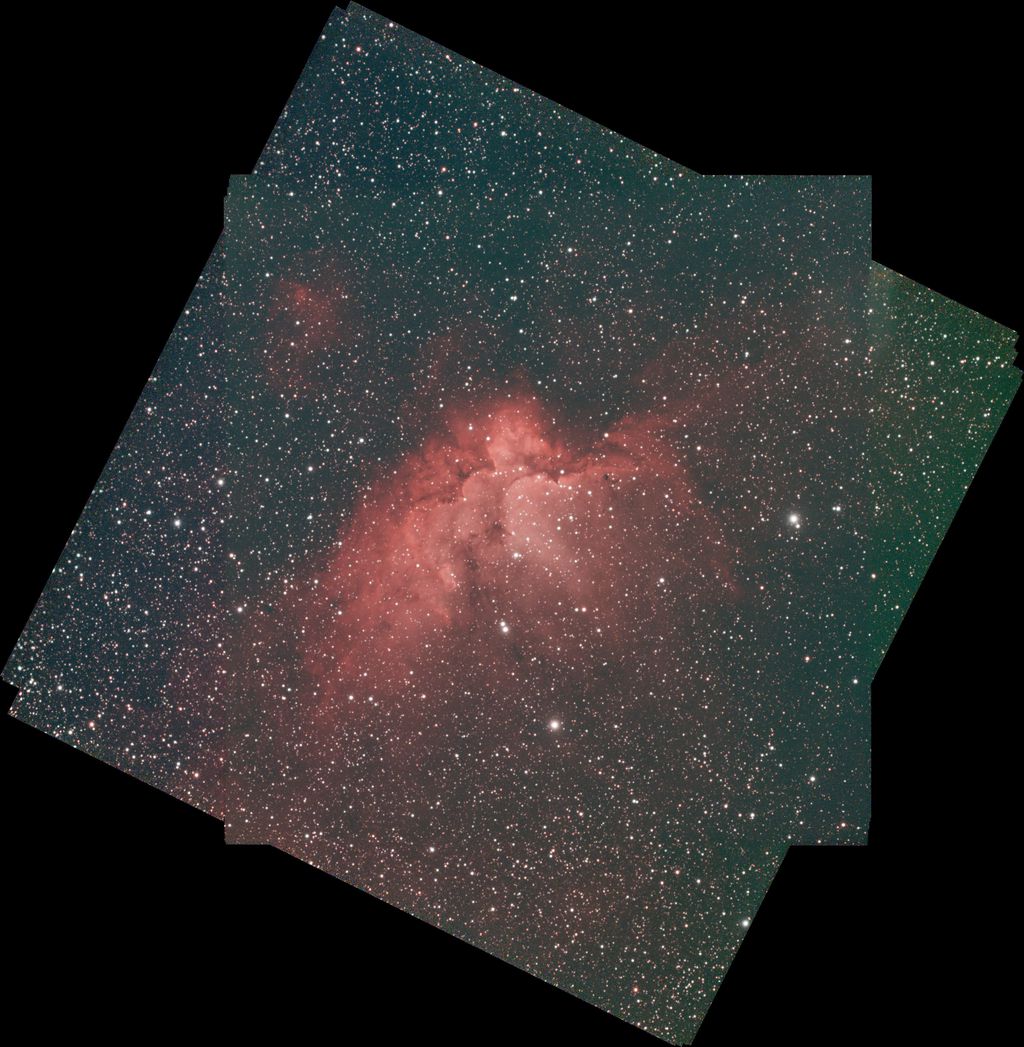That would explain alot. Sorry I'm late to the party… Let me know if I can help. I should be at home and online in 2 hours…
CS Tim
|
You cannot like this item. Reason: "ANONYMOUS".
You cannot remove your like from this item.
Editing a post is only allowed within 24 hours after creating it.
You cannot Like this post because the topic is closed.
Copy the URL below to share a direct link to this post.
This post cannot be edited using the classic forums editor.
To edit this post, please enable the "New forums experience" in your settings.
and it's more than just 2 individual stacks; it's 8.
I'm gonna play around with LocalNormalization and see what that does. I'd be really curious to know how that goes, and also what settings you use. I used to know how to use LocalNormalization, but it was wholly redesigned since I last used it, and I haven't been able to get it to do anything useful so far in my integrations. If you manage to get it working, it would be really interesting to see how you got it to work for this use case.
|
You cannot like this item. Reason: "ANONYMOUS".
You cannot remove your like from this item.
Editing a post is only allowed within 24 hours after creating it.
You cannot Like this post because the topic is closed.
Copy the URL below to share a direct link to this post.
This post cannot be edited using the classic forums editor.
To edit this post, please enable the "New forums experience" in your settings.
Jon Rista:
and it's more than just 2 individual stacks; it's 8.
I'm gonna play around with LocalNormalization and see what that does.
I'd be really curious to know how that goes, and also what settings you use. I used to know how to use LocalNormalization, but it was wholly redesigned since I last used it, and I haven't been able to get it to do anything useful so far in my integrations.
If you manage to get it working, it would be really interesting to see how you got it to work for this use case. thanks, will let you know when I have the time and if I get it working.
|
You cannot like this item. Reason: "ANONYMOUS".
You cannot remove your like from this item.
Editing a post is only allowed within 24 hours after creating it.
You cannot Like this post because the topic is closed.
Copy the URL below to share a direct link to this post.
This post cannot be edited using the classic forums editor.
To edit this post, please enable the "New forums experience" in your settings.
It worked way better now! 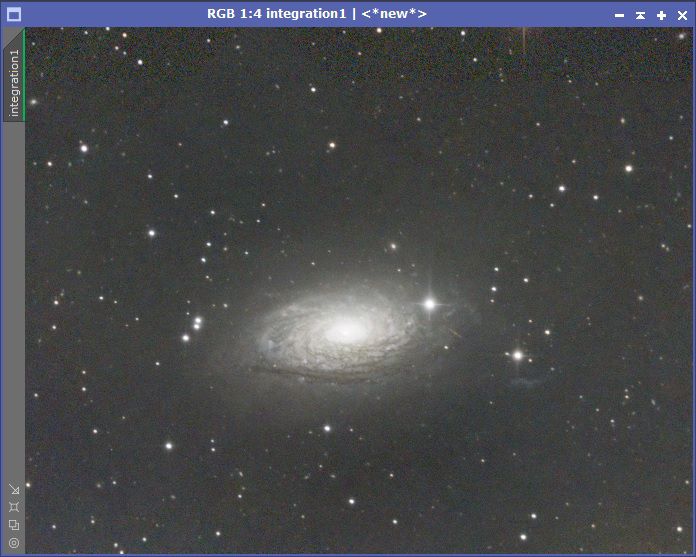 My steps: 1. Applied LocalNormalization to all, except one that had a relatively clean background which was used as a Reference, using a scale of 32 2. Cropped out borders/artifacts 3. Did StarAlignment with them except one which was used for a reference 4. Stacked all with Median and Percentile Clipping 5. Noticed that the final image BG was too mottled 6. Blinked through all the sub-stacks and saw one stack had a very mottled BG; got rid of it 7. Redid the stacking 8. Posted screenshot to Astrobin
|
You cannot like this item. Reason: "ANONYMOUS".
You cannot remove your like from this item.
Editing a post is only allowed within 24 hours after creating it.
You cannot Like this post because the topic is closed.
Copy the URL below to share a direct link to this post.
This post cannot be edited using the classic forums editor.
To edit this post, please enable the "New forums experience" in your settings.
It worked way better now!
8. Posted screenshot to Astrobin Nice! And  to #8!
|
You cannot like this item. Reason: "ANONYMOUS".
You cannot remove your like from this item.
Editing a post is only allowed within 24 hours after creating it.
You cannot Like this post because the topic is closed.
Copy the URL below to share a direct link to this post.
This post cannot be edited using the classic forums editor.
To edit this post, please enable the "New forums experience" in your settings.
It worked way better now!
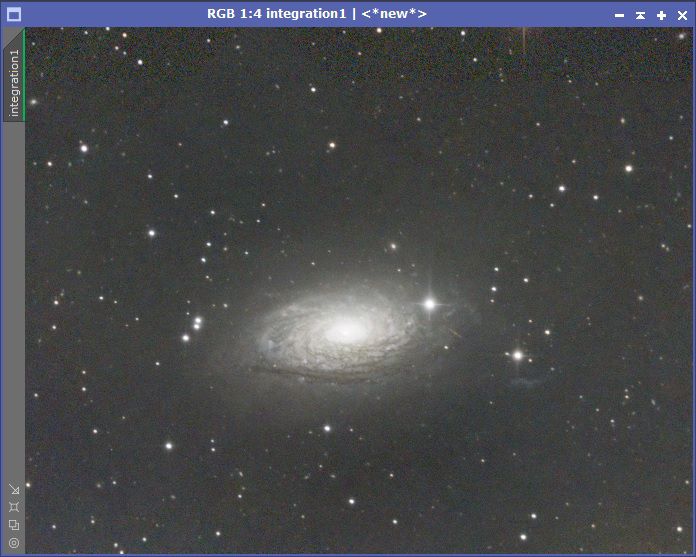
My steps:
1. Applied LocalNormalization to all, except one that had a relatively clean background which was used as a Reference, using a scale of 32
2. Cropped out borders/artifacts
3. Did StarAlignment with them except one which was used for a reference
4. Stacked all with Median and Percentile Clipping
5. Noticed that the final image BG was too mottled
6. Blinked through all the sub-stacks and saw one stack had a very mottled BG; got rid of it
7. Redid the stacking
8. Posted screenshot to Astrobin Sweet!! Gonna try this. Thanks!
|
You cannot like this item. Reason: "ANONYMOUS".
You cannot remove your like from this item.
Editing a post is only allowed within 24 hours after creating it.
You cannot Like this post because the topic is closed.
Copy the URL below to share a direct link to this post.
This post cannot be edited using the classic forums editor.
To edit this post, please enable the "New forums experience" in your settings.
Aris Pope:
It worked way better now!
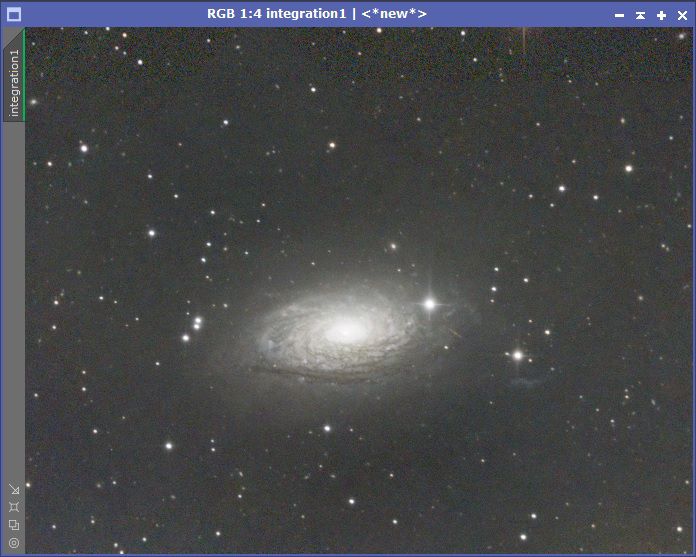
My steps:
1. Applied LocalNormalization to all, except one that had a relatively clean background which was used as a Reference, using a scale of 32
2. Cropped out borders/artifacts
3. Did StarAlignment with them except one which was used for a reference
4. Stacked all with Median and Percentile Clipping
5. Noticed that the final image BG was too mottled
6. Blinked through all the sub-stacks and saw one stack had a very mottled BG; got rid of it
7. Redid the stacking
8. Posted screenshot to Astrobin
Sweet!! Gonna try this.
Thanks! So, i tried the first step with Local Norm and i get this error "LocalNormalizationThread::Build(): Internal error: Incompatible image geometries"
|
You cannot like this item. Reason: "ANONYMOUS".
You cannot remove your like from this item.
Editing a post is only allowed within 24 hours after creating it.
You cannot Like this post because the topic is closed.
Copy the URL below to share a direct link to this post.
This post cannot be edited using the classic forums editor.
To edit this post, please enable the "New forums experience" in your settings.
Aris Pope:
Aris Pope:
It worked way better now!
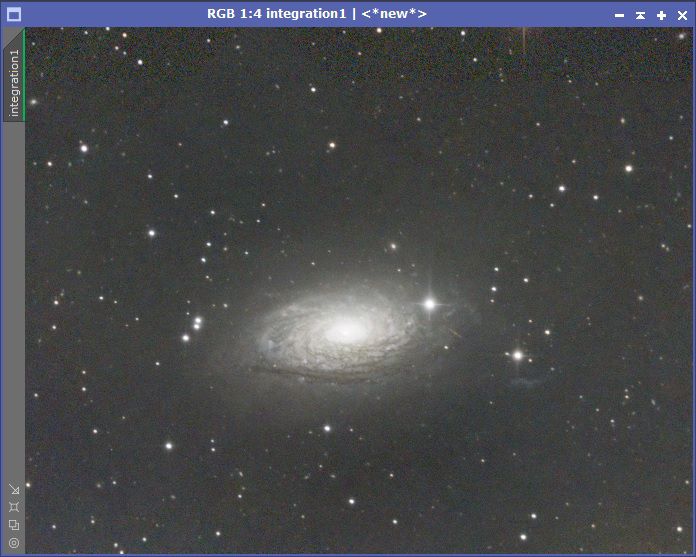
My steps:
1. Applied LocalNormalization to all, except one that had a relatively clean background which was used as a Reference, using a scale of 32
2. Cropped out borders/artifacts
3. Did StarAlignment with them except one which was used for a reference
4. Stacked all with Median and Percentile Clipping
5. Noticed that the final image BG was too mottled
6. Blinked through all the sub-stacks and saw one stack had a very mottled BG; got rid of it
7. Redid the stacking
8. Posted screenshot to Astrobin
Sweet!! Gonna try this.
Thanks!
So, i tried the first step with Local Norm and i get this error "LocalNormalizationThread::Build(): Internal error: Incompatible image geometries" Are all the images registered to a common reference? That reference might need to be the largest frame, but its worth experimenting to see if you can find the most optimal reference. In any case, the images all have to be registered to the same reference, so they all align properly on top of each other, before you can combine them together into a single integration (and for things like LocalNormalization to work).
|
You cannot like this item. Reason: "ANONYMOUS".
You cannot remove your like from this item.
Editing a post is only allowed within 24 hours after creating it.
You cannot Like this post because the topic is closed.
Copy the URL below to share a direct link to this post.
This post cannot be edited using the classic forums editor.
To edit this post, please enable the "New forums experience" in your settings.
tried 2 with Average, no rejection, it gave this error:
"ImageIntegration: Cannot execute instance in the global context.
Reason: This instance of ImageIntegration defines less than three source images." To get this to work if you only have 2 images, you can them in twice so that you have 4 images. The issue with the example above with multiple focal lengths is that they were not all at the same rotation. If they are rotated differently, with different background values and signal, it will be difficult to not have those lines in the image. The largest focal length would also likely be where the image would need to be clipped to.
|
You cannot like this item. Reason: "ANONYMOUS".
You cannot remove your like from this item.
Editing a post is only allowed within 24 hours after creating it.
You cannot Like this post because the topic is closed.
Copy the URL below to share a direct link to this post.
This post cannot be edited using the classic forums editor.
To edit this post, please enable the "New forums experience" in your settings.
C. Jonas Moiel:
To get this to work if you only have 2 images, you can them in twice so that you have 4 images. yeah, learned that C. Jonas Moiel:
The issue with the example above with multiple focal lengths is that they were not all at the same rotation. If they are rotated differently, with different background values and signal, it will be difficult to not have those lines in the image. yeah, thx, but wont be doing it again; final image was still too ugly for me (lacked color, dust lanes looked fake as soon as I zoomed in a little), so I deleted it; it seems that only subs can be stacked together, but not stacks. C. Jonas Moiel:
The largest focal length would also likely be where the image would need to be clipped to. I assume you mean the largest FOV?
|
You cannot like this item. Reason: "ANONYMOUS".
You cannot remove your like from this item.
Editing a post is only allowed within 24 hours after creating it.
You cannot Like this post because the topic is closed.
Copy the URL below to share a direct link to this post.
This post cannot be edited using the classic forums editor.
To edit this post, please enable the "New forums experience" in your settings.
Jonas, why not just register all the subs to the same reference, and literally stack them all together? I don't see any reason you absolutely must stack the individual sets, then stack those. If you can register every frame to the same reference, then stack all the subs at once, you might get better results (can't say you won't have some seams, but you might get better SNR overall.)
You might need to fiddle with normalization and scaling routines to get everything to work properly, but I don't generally see any reason why you couldn't integrate all teh subs at once into a single image.
|
You cannot like this item. Reason: "ANONYMOUS".
You cannot remove your like from this item.
Editing a post is only allowed within 24 hours after creating it.
You cannot Like this post because the topic is closed.
Copy the URL below to share a direct link to this post.
This post cannot be edited using the classic forums editor.
To edit this post, please enable the "New forums experience" in your settings.
To integrate images from different cameras / scopes in Pixinsight, I’ve found this process works: - Calibrate the data for each data set individually
- ImageSolver script for all images (typically I could run this once for each group of images)
- AlignByCoordinates script using the smallest field of view as a reference
- Integrate images (for this step I use WBPP though you could use the processes WBPP uses on their own)
|
You cannot like this item. Reason: "ANONYMOUS".
You cannot remove your like from this item.
Editing a post is only allowed within 24 hours after creating it.
You cannot Like this post because the topic is closed.
Copy the URL below to share a direct link to this post.
This post cannot be edited using the classic forums editor.
To edit this post, please enable the "New forums experience" in your settings.
Jon Rista:
Jonas, why not just register all the subs to the same reference, and literally stack them all together? I don't see any reason you absolutely must stack the individual sets, then stack those. If you can register every frame to the same reference, then stack all the subs at once, you might get better results (can't say you won't have some seams, but you might get better SNR overall.)
You might need to fiddle with normalization and scaling routines to get everything to work properly, but I don't generally see any reason why you couldn't integrate all teh subs at once into a single image. Hi Jon, That could work too. It wasn't clear to me that he had all the subs from each scope or just the masters. From my experience using WBPP with subs rotated differently, there will usually be some evidence in the background such as the example above. In cases where you have only a few subs at one rotation and a lot of subs at a different location, the line of overlap may not be noticeable. This is a reason for using the smallest FOV for the final integration. Jonas
|
You cannot like this item. Reason: "ANONYMOUS".
You cannot remove your like from this item.
Editing a post is only allowed within 24 hours after creating it.
You cannot Like this post because the topic is closed.
Copy the URL below to share a direct link to this post.
This post cannot be edited using the classic forums editor.
To edit this post, please enable the "New forums experience" in your settings.
C. Jonas Moiel:
Jon Rista:
Jonas, why not just register all the subs to the same reference, and literally stack them all together? I don't see any reason you absolutely must stack the individual sets, then stack those. If you can register every frame to the same reference, then stack all the subs at once, you might get better results (can't say you won't have some seams, but you might get better SNR overall.)
You might need to fiddle with normalization and scaling routines to get everything to work properly, but I don't generally see any reason why you couldn't integrate all teh subs at once into a single image.
Hi Jon,
That could work too. It wasn't clear to me that he had all the subs from each scope or just the masters. From my experience using WBPP with subs rotated differently, there will usually be some evidence in the background such as the example above. In cases where you have only a few subs at one rotation and a lot of subs at a different location, the line of overlap may not be noticeable. This is a reason for using the smallest FOV for the final integration.
Jonas Yeah, you cold always use the smallest FOV. I guess it depends on your goals, and whther they involve a larger field or not. Something I've never considered before...does PI's ImageIntegration process understand pixel transparency? I wonder if it might be possible to feather the outer region of each image that is going to be integrated, with a transparency factor, so that there simply is no hard edge. That might improve blending between the different child integrations, assuming PI can handle that. I am not even sure how you might do that with a XISF or FITS file, but it might help improve the results.
|
You cannot like this item. Reason: "ANONYMOUS".
You cannot remove your like from this item.
Editing a post is only allowed within 24 hours after creating it.
You cannot Like this post because the topic is closed.
Copy the URL below to share a direct link to this post.
This post cannot be edited using the classic forums editor.
To edit this post, please enable the "New forums experience" in your settings.
I guess this thread is mostly about how to do this in Pixinsight but as was mentioned earlier AstroPixelProcessor does it easily, will stack anything. I have stacked 2 different scopes and 2 different cameras and different sessions and different years with it. Just load the frames and it works. If the orientation is way off, nothing will save it I don't think , not enough overlapping pixels to work with using every processing trick, IMO. They can work if the orientation is not too out of whack. This example may be close to what the OP is asking about. It is a stack of images taken with an Askar 600 and 533mc in 2022 and an Askar 103 and 533mc taken last week. 15 hours and 10 hours combined and stacked all together in APP. Took the normal amount of time, about an hour on my Mac. I then rotate and crop to the best overlap I can and in this case ended up with at 2700 x 2700 crop that is typical for a 533mc. So I would get APP if you want to do this on a regular basis. 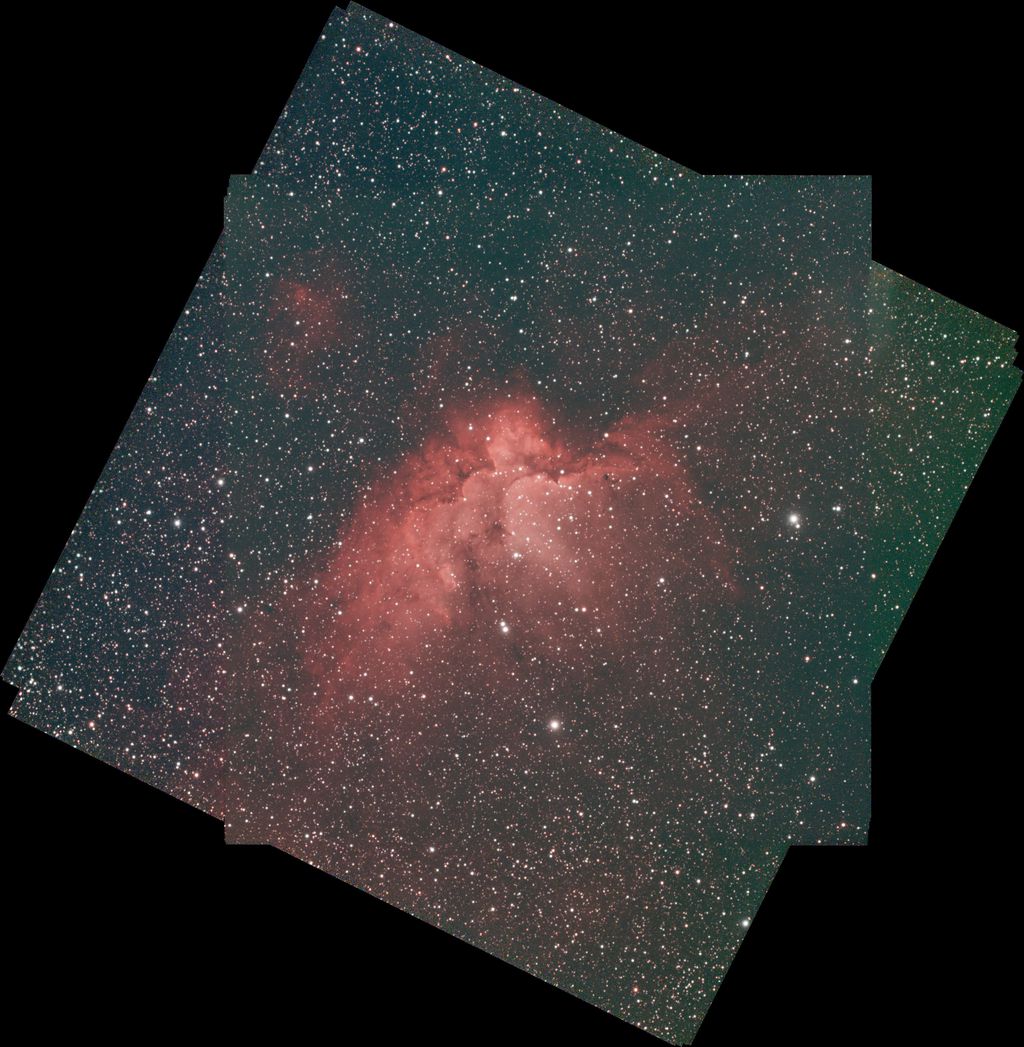  |
You cannot like this item. Reason: "ANONYMOUS".
You cannot remove your like from this item.
Editing a post is only allowed within 24 hours after creating it.
You cannot Like this post because the topic is closed.
Copy the URL below to share a direct link to this post.
This post cannot be edited using the classic forums editor.
To edit this post, please enable the "New forums experience" in your settings.