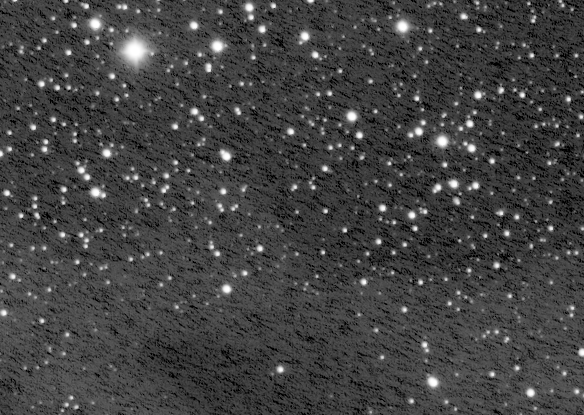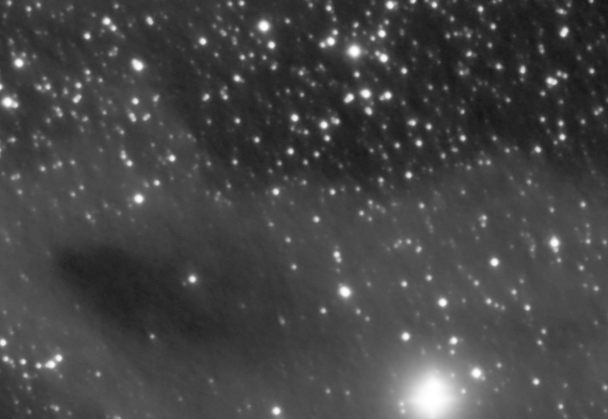I've historically used Astro Pixel Processor for my stacking/integration. Recently I noticed that it was not doing a very good job with some broadband data from my remote system so I started to use WBPP in PixInsight. WBPP is giving me much better results and I am trying to figure out what is driving the very different performance. It is nice to have the two options and pick the best result from the two but I'm trying to understand if there is a setting(s) in APP that is causing the poor performance on these projects. This particular target is the Dark Shark and I'm processing a set of 36 300sec exposures of Luminance taken with a SBIG CCD camera. for this comparison I've used all default settings in APP and have used the "Fastest Method with Lower Quality Results" preset with WBPP (i.e. no local normalization). Here is what the integration looks like out of APP  and here is some detail: 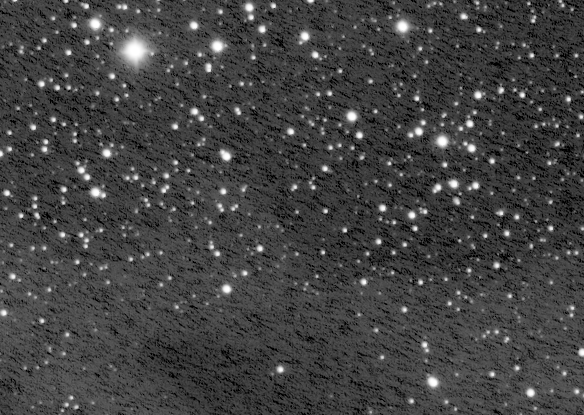 Here is the integration from WBPP  and detail: 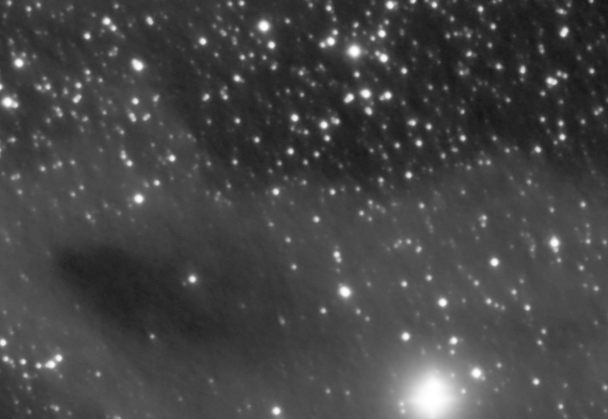 Again, I know that I can just use WBPP but for my understanding ... is there some setting that could make the APP results more like the WBPP results or is there something inherent to the programs and their algorithms that gives WBPP a fundimental advantage here thanks
|
You cannot like this item. Reason: "ANONYMOUS".
You cannot remove your like from this item.
Editing a post is only allowed within 24 hours after creating it.
You cannot Like this post because the topic is closed.
Copy the URL below to share a direct link to this post.
This post cannot be edited using the classic forums editor.
To edit this post, please enable the "New forums experience" in your settings.
I know it's not the same thing but I used to use Deep Sky Stacker for a couple of years before I finally decided to learn and use Pixinsight. I immediately saw a big improvement using WBPP. I even went back and reprocessed some old data. No comparison as WBPP was so much better. Probably won't help you but WBPP yields better results, IMO of course.
Mike
|
You cannot like this item. Reason: "ANONYMOUS".
You cannot remove your like from this item.
Editing a post is only allowed within 24 hours after creating it.
You cannot Like this post because the topic is closed.
Copy the URL below to share a direct link to this post.
This post cannot be edited using the classic forums editor.
To edit this post, please enable the "New forums experience" in your settings.
Best guess is that somehow APP is over subtracting darks but I know nothing about APP, just PI and even then I don't use WBPP, rather do all calibration manually. Not a fan of the black box approach. Just basing this on general appearance.
|
You cannot like this item. Reason: "ANONYMOUS".
You cannot remove your like from this item.
Editing a post is only allowed within 24 hours after creating it.
You cannot Like this post because the topic is closed.
Copy the URL below to share a direct link to this post.
This post cannot be edited using the classic forums editor.
To edit this post, please enable the "New forums experience" in your settings.
It’s hard to directly compare, but it looks like the APP stars are better. By any chance was your target drifting across the session or were you dithering in one axis?
|
You cannot like this item. Reason: "ANONYMOUS".
You cannot remove your like from this item.
Editing a post is only allowed within 24 hours after creating it.
You cannot Like this post because the topic is closed.
Copy the URL below to share a direct link to this post.
This post cannot be edited using the classic forums editor.
To edit this post, please enable the "New forums experience" in your settings.
Sean Mc:
It’s hard to directly compare, but it looks like the APP stars are better. By any chance was your target drifting across the session or were you dithering in one axis? No dithering on this and my guiding numbers were good so I don't think that there was any significant drifting
|
You cannot like this item. Reason: "ANONYMOUS".
You cannot remove your like from this item.
Editing a post is only allowed within 24 hours after creating it.
You cannot Like this post because the topic is closed.
Copy the URL below to share a direct link to this post.
This post cannot be edited using the classic forums editor.
To edit this post, please enable the "New forums experience" in your settings.
Any chance that you are using drizzle interpolation on APP? This looks a bit like over sharpening from that process.
On the (6) INTEGRATE tab in APP, make sure the mode at the bottom is on "Interpolate" instead of one of the drizzle options.
Drizzle can create nice results, but it takes some experimenting to get the droplet size adjusted well. On my rig, 2.2 seems to be the sweet spot. Lower numbers emphasize micro detail too much. Bigger numbers make larger structures more exaggerated,.
|
You cannot like this item. Reason: "ANONYMOUS".
You cannot remove your like from this item.
Editing a post is only allowed within 24 hours after creating it.
You cannot Like this post because the topic is closed.
Copy the URL below to share a direct link to this post.
This post cannot be edited using the classic forums editor.
To edit this post, please enable the "New forums experience" in your settings.
Dave Rust:
Any chance that you are using drizzle interpolation on APP? This looks a bit like over sharpening from that process.
On the (6) INTEGRATE tab in APP, make sure the mode at the bottom is on "Interpolate" instead of one of the drizzle options.
Drizzle can create nice results, but it takes some experimenting to get the droplet size adjusted well. On my rig, 2.2 seems to be the sweet spot. Lower numbers emphasize micro detail too much. Bigger numbers make larger structures more exaggerated,. Thanks for that input. I didn't use drizzle on this one with APP ... but that is good food for thought on other integrations where I do use it
|
You cannot like this item. Reason: "ANONYMOUS".
You cannot remove your like from this item.
Editing a post is only allowed within 24 hours after creating it.
You cannot Like this post because the topic is closed.
Copy the URL below to share a direct link to this post.
This post cannot be edited using the classic forums editor.
To edit this post, please enable the "New forums experience" in your settings.
I seem to see some walking noise in your samples which is weird if there was no drift.
|
You cannot like this item. Reason: "ANONYMOUS".
You cannot remove your like from this item.
Editing a post is only allowed within 24 hours after creating it.
You cannot Like this post because the topic is closed.
Copy the URL below to share a direct link to this post.
This post cannot be edited using the classic forums editor.
To edit this post, please enable the "New forums experience" in your settings.
I have been working with APP for years and am also familiar with WBPP. We have never noticed any significant differences between the results of the two programs. In particular, I have never seen artifacts like the ones in your picture in hundreds of own integrations. I have not heard of others having such problems either. In my opinion, it is individual causes that lead to the results you report here.
Is the phenomenon reproducible? Does it also occur with other data sets?
|
You cannot like this item. Reason: "ANONYMOUS".
You cannot remove your like from this item.
Editing a post is only allowed within 24 hours after creating it.
You cannot Like this post because the topic is closed.
Copy the URL below to share a direct link to this post.
This post cannot be edited using the classic forums editor.
To edit this post, please enable the "New forums experience" in your settings.
It only happens with broadband data from an older CCD camera that I sometimes use (SBIG-8300). It is most prominent with Lum data but I also see it on RGB. I don't see it with narrowband data from the CCD or from any data from my CMOS cameras.
|
You cannot like this item. Reason: "ANONYMOUS".
You cannot remove your like from this item.
Editing a post is only allowed within 24 hours after creating it.
You cannot Like this post because the topic is closed.
Copy the URL below to share a direct link to this post.
This post cannot be edited using the classic forums editor.
To edit this post, please enable the "New forums experience" in your settings.