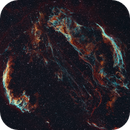I came across this tutorial, which is more Photoshop oriented with extensive use of layering and really found it enlightening and much more flexible than doing most of my processing in Pixinsight (especially being new to Pixinsight). The nice thing is that none of the adjustments are descructive, so I can go back and adjust each layer until I'm happy.
I followed my normal Pixinsight process for this small refractor (Zwo FF65):
WBPP with darks only (flats not really needed)
To generate star screen only:
Color Combine of SHO masters
Spectrophotometric Color Calibration in Narrowband mode optimize for stars
Blur Xterminator (0.2 Star, 0.27 Halo)
Star Xterminator (generate star screen)
Screen Transfer Function - stretch star image.
Save star screen as TIF
To generate stretched starless nebula S, H and O images:
Star Xterminator on the S, H and O masters, no star screen needed
Blur Xterminator (0.6 nonstellar)
Screen Transfer Function - stretch S, H and O starless masters so histograms are similar.
Save S. H and O stretched images as TIF.
From that point I generally followed the linked PS tutorial above:
Loaded the S, O, H and Stars into layers from bottom to top, putting each into their own adjustment group with levels and curves for each group.
Set S to Red channel only
Set O to G and B channels. Pull G down about 1/3-1/2 of the way down the right side in curves for the O group give it a more balanced blue rather than deep royal blue
Set H to all channels but pull Red and Blue down to at or near zero on the right side in curves for the H group so it will be primarily Green.
Adjust levels and curves for each, S, H, O and Stars to bring background in balance and a good balance of the colors.
Create a curves and color balance layer over all the SHO layers and tweak as desired
Set Stars as the top layer and set to Screen
Run NoiseXterminator in PS to keep some noise in the background but make it less noticeable.
Overall, I like that you can pick out each narrowband in some areas including the faint green Ha ring on the east portion as well as an Oiii red background glow west of the west veil portion. But I've not found a lot of other SHO veil examples that look similar
Any comments or critiques would be appreciated