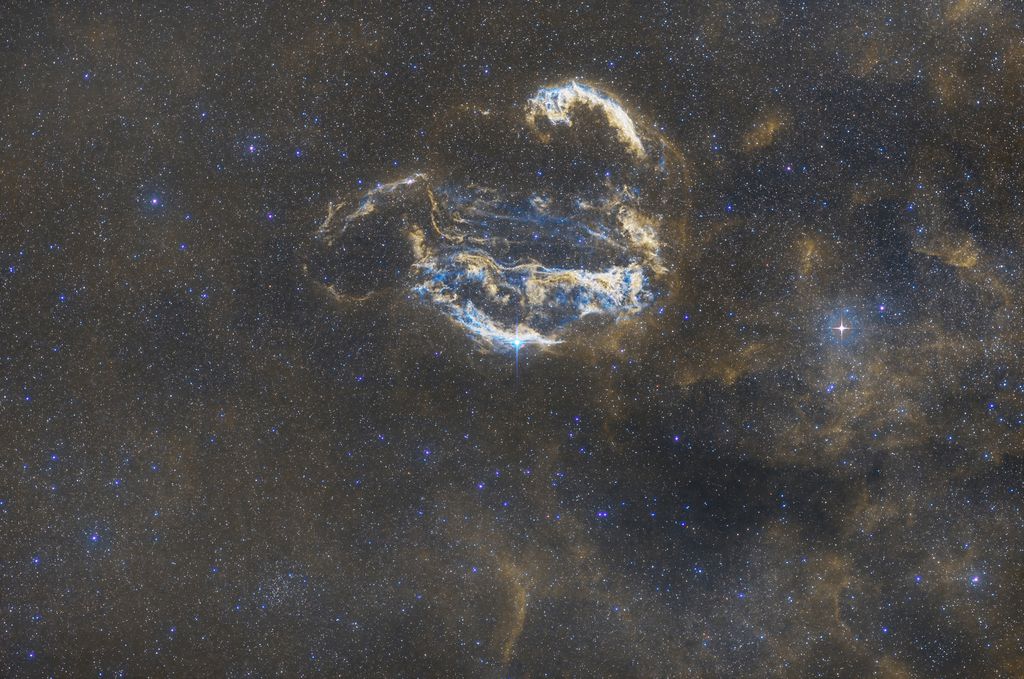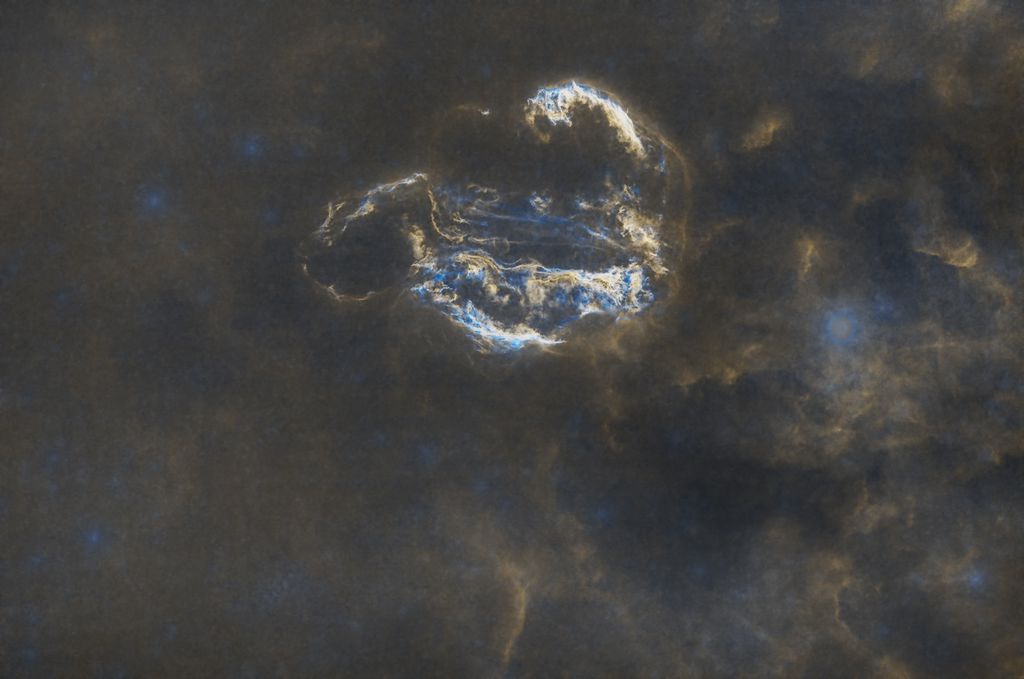I have used LRGB Composition for the stars to create a star mask, and used the HOO for the nebula details. Here are my exact steps.
LRGB Image:
1. AstroSeti Background extraction
2. Noise Extermination
3. LRGB Recomcposition
4. Spectrophotometric Color Calibration
5. Starmask (Starnet)
6. ArcSin stretch on starmask, followed by boosting saturation
HOO Image:
1. AstroSeti Background extraction
2. Noise extermination
3. LRGB Recomposition (L=Ha, R=Ha, G and B = O)
4. Starless image by starnet
5. Generalized Hyperbolic stretch
6. Masked saturation boost
The starnet was unable to eliminate the biggest stars even on linear data (the one with spikes at the right side, noticeable in the starless image clearly), so I had to make local corrections using clone stamp and hide the artefacts using the spikes.
Thanks for the feedback!