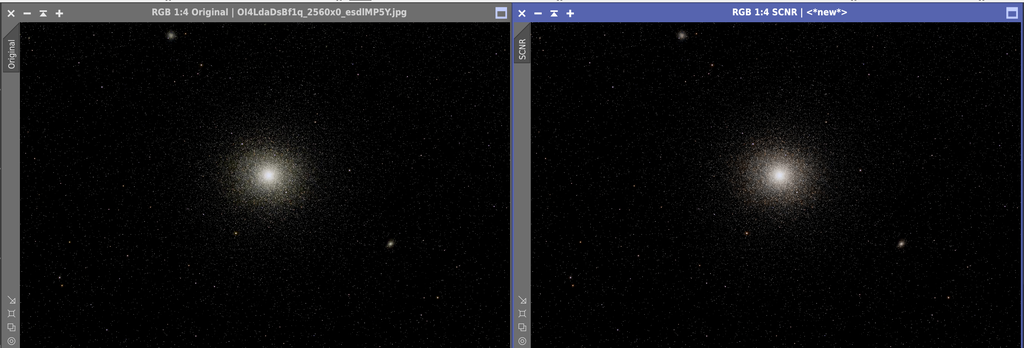- Preprocessing (WPP) [Pixinsight]
- Visual inspection and removal of bad frames with Blin
- Local normalization, high quality settings
- Integration with Average and Windsorized Sigma Clipping
- Processing [Pixinsight]
- Color calibration with Spectometry (I've tried with Photometric too)
- Removal of background with DBE (actually fairly simple as it doesn't have any nebulosity
- Deconvolution with BlurXterminator
- Noise removal with NoiseXterminator
- Stretching and basic curve editing
- Post processing (Lightroom)
- Final curves and color treatment
Any tips and critique, both from image capture and processing are very welcome.
I'm specially frustrated by color calibration. I've tried both Photometric and Spectrometry and I can't get rid of some green , which should be really easy to remove (it's a one shot color camera).
Best!
ps: clusters are underrated in astrophotography!