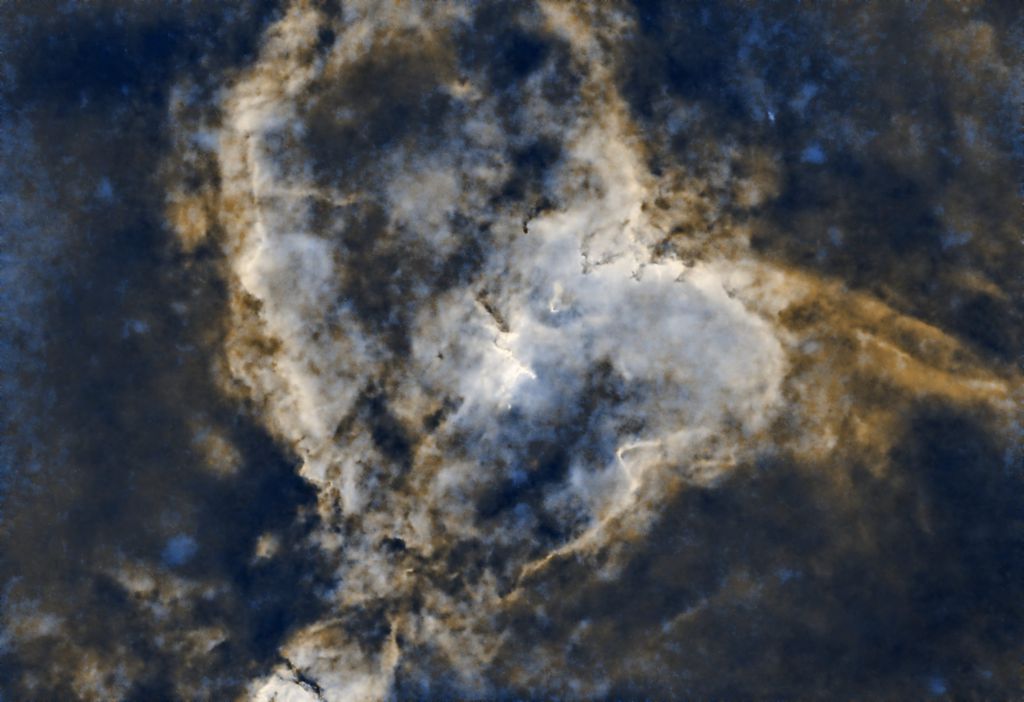I am struggling to edit the Heart Nebula in HOO palette. My calibrated frame is made of:
Lights: 58 frames x 300 seconds at 120 gain (~4.5+ hours of image)
Darks: 33 frames x 300 seconds
Bias: 60 frames x 0.001 seconds
Flats:40 frames x 0.14 seconds (auto generated by ASIAIR)
Equipment: ZWO ASI294MC Pro Color camera, Optolong L Extreme filter
Other context: Bortle 8-9 sky, Taken at elevations 30 to 60 degree over 1 night
So far, my workflow has been: Dynamic Background Extraction > Spectrophotometric Color Calibration > StarNet2 Star Removal > Noise Exterminator > GHS > Masked contrasts and curves. Any attempt to bring out more details ruins the images because the data quality is not very great.
Once I have done this, I tried to run narrowband normalization (HOO, SHO), but the images I am getting are very weird. I have posted two images - the first one is without any normalization, the second one is after HOO normalization. Is this normal to expect in narrowband normalization? If yes, would like to see your recommendations on post-processing.
While I definitely understand that higher integraton length and better seeing will improve the quality, I am curious to see what is possible to generate out of this dataset!
I am attaching the link to calibrated frame generated using the following data set, as well as the outcome of processing. Posting only starless image as I did not have RGB lower exposure of stars yet. I would concur that the seeing was not very good (there were high clouds), so likely the image quality is not very good compared to the integration time. However, I would still want to understand how to make best use of OSC using dual narrowband filters.
Link to calibrated frame (Contains .fit and .xisf format in zip folder): https://drive.google.com/drive/folders/1XLXK4TMTQYj7i1_OLs1FH_MKpwaGIq1t?usp=sharing